
Many times we forget our saved passwords Right!, for example, we connect to a friends wifi and fill the password by asking him. But sometimes, due to some problems, we weren’t able to connect to wifi and it asks the password again which we don’t remember(obviously)
So, here in that type of case, you can own this trick i.e. see wifi password using cmd. You just need to follow the steps below:
Step1: Open Cmd(command prompt)
Step2: type “NETSH WLAN SHOW PROFILE” in cmd and click “enter“
Step3: type “NETSH WLAN SHOW PROFILE WIFI-NAME KEY=CLEAR” in cmd and hit “enter“
Step4: Under the security settings, in the ‘key content’, you will see the WiFi password of that particular network
We hope you may found your wifi password but still if there is any problem or you want us to suggest any other topic or problem then comment below.
Also read:
- Most Underrated Database Trick | Life-Saving SQL Command
 Hello folks! Today we are again back with a super important article on the Most underrated SQL & Database Trick to save…
Hello folks! Today we are again back with a super important article on the Most underrated SQL & Database Trick to save… - Python List MethodsHello friends, in this article, we will explore various Python List methods, indispensable tools in a programmer’s toolkit for manipulating lists efficiently….
- Top 5 Free HTML Resume Templates in 2024 | With Source Code
 Introduction Hello friends! Welcome to another article where I will share more useful resources for free. Today, I will share the Best…
Introduction Hello friends! Welcome to another article where I will share more useful resources for free. Today, I will share the Best… - How to See Connected Wi-Fi Passwords in Windows?
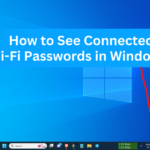 Hello friends! Today we are back with an amazing article on How to See Connected Wi-Fi Passwords in Windows. It happens every…
Hello friends! Today we are back with an amazing article on How to See Connected Wi-Fi Passwords in Windows. It happens every… - 2023 Merry Christmas using Python Turtle
 Introduction Hello folks! Merry Christmas in advance. As Christmas 2023 is around the corner, today in this article we will make Merry…
Introduction Hello folks! Merry Christmas in advance. As Christmas 2023 is around the corner, today in this article we will make Merry…
Thank you for reading
Keep updated for more amazing content like this
Keep learning

