
Deepfake is one technology that remains consistently impressive. Apps like Lensa AI have taken the internet by storm. It lets you create deepfake portraits within minutes, and the results look incredibly authentic. While deepfake apps are for fun, deepfake videos can be deeply problematic if used for misrepresenting someone, particularly in politics.
So in this article, we have carefully selected deepfake apps and websites that are mostly harmless and can be used for research purposes. You can utilize these services for studying machine learning, image recognition, computer vision, and of course, for fun too.
1. Lensa AI
Lensa AI is the latest app that has gone viral for creating AI portraits of you or anyone else. It’s not exactly deepfake in the sense that it will put your face on other people’s bodies or in videos. However, Lensa AI has the insanely cool ability to create photorealistic portraits of yours from a few selfies. What’s more, the app creates portraits in multiple styles, including superheroes, anime, and more.
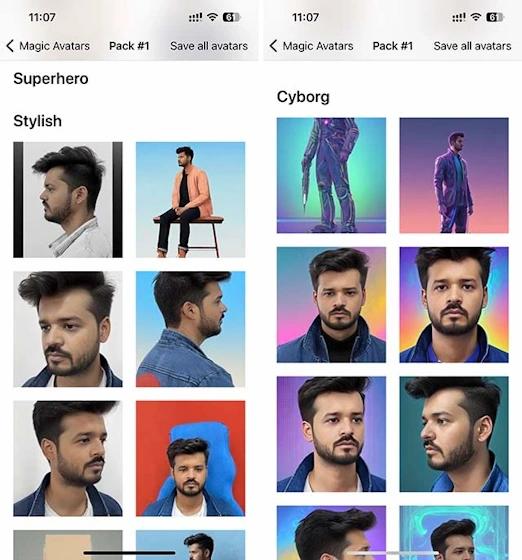
Though the app is free to use for general purposes, if you’re trying to make portraits, you will have to pay for each set or subscribe to the app’s premium version. Lensa AI is definitely one of the few apps that comes out with really impressive results almost every single time, and you will undoubtedly enjoy the photos that it comes up with.
Install: Android / iOS (Starts at $8 for 50 avatars)
2. Deepfakes Web
Deepfakes Web is a service that lets you create deepfake videos on the web. It uses Deep learning to absorb the various complexities of face data. Deepfakes Web can take up to 4 hours to learn and train from video and images, whereas it takes another 30 minutes to swap the faces using the trained model. The free version will output the deepfake video in around 5 hours, whereas the premium version will spit out the video in just 1 hour.
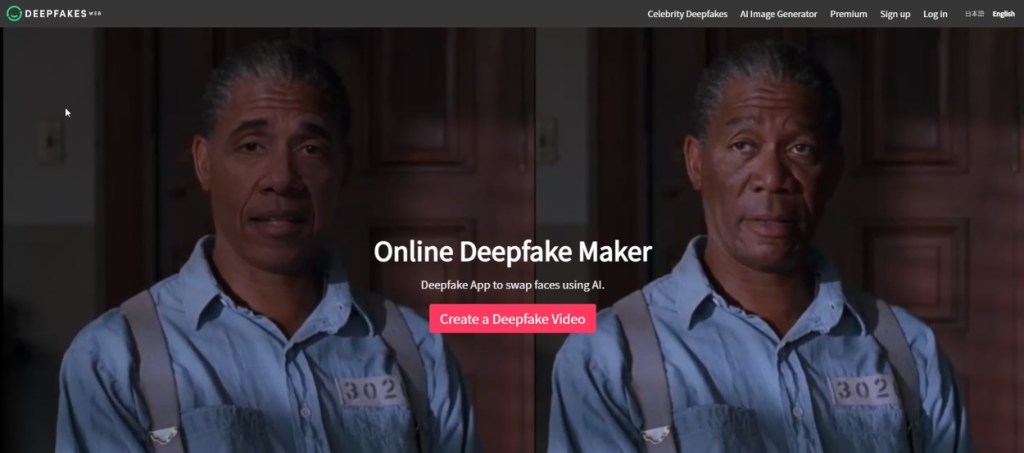
Even though it uses powerful GPUs on the cloud, it can take hours to render all the data. Nonetheless, if you want to try making deepfake videos for research in computer vision, you can go for Deepfakes web.
Visit Website (Paid, $4/hour of usage)
3. Reface
You might recall one of our reports where we showcased a deepfake app named Doublicat to help you make fun GIF memes. Well, the developers of Doublicat have renamed the app to Reface, after Reface AI. Reface AI is the Generative Adversarial Network (GAN) behind the scenes. To use the app, all you need to do is capture your photo and then choose the GIF that you want to use.
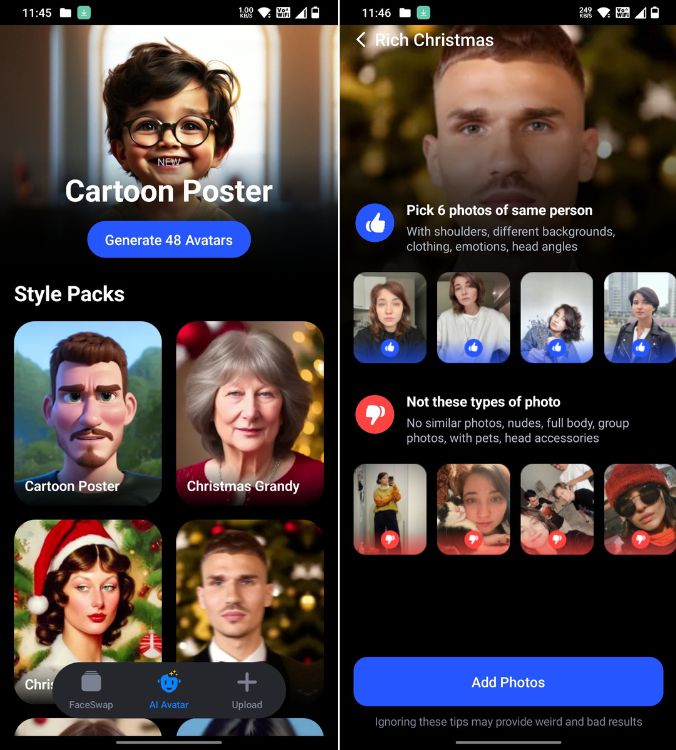
In a few seconds, the app will superimpose your face on the GIF. It doesn’t work perfectly, and the face superimposition will depend on the symmetry of your face and the GIF you are using. That said, there are so many gifs on the internet that you will always have options.
Install: Android / iOS – (Free, with in-app purchases)
4. MyHeritage
Another viral deepfake app you should try out is called MyHeritage. The app’s Deep Nostalgia feature gained popularity among social media users as it lets you animate old photos. To use the service, all you have to do is upload an image and press the animate button.
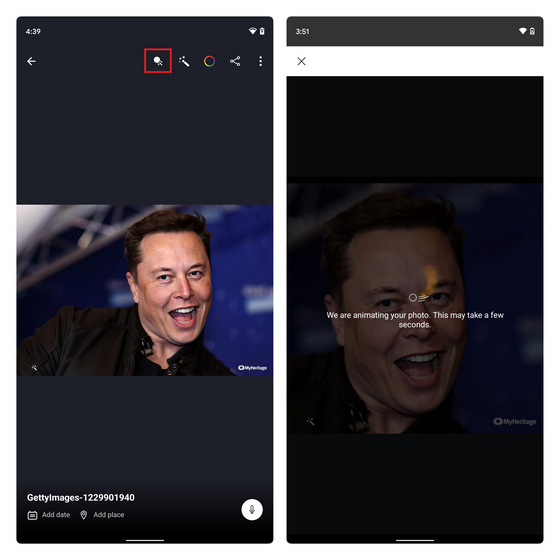
In a few seconds, you get an animated version of the image with the face, eyes, and mouth moving like it’s straight out of The Daily Prophet magical newspaper from Harry Potter. You can check out the output image right here:
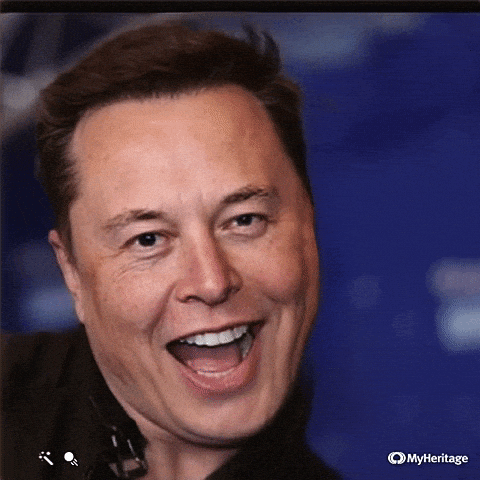
Install: Android / iOS / Website (Free, with in-app purchases)
5. DeepFaceLab
DeepFaceLab is a Windows program that allows you to create deepfake videos. It’s primarily built for researchers and students of computer vision. However, if you want to learn about deepfake videos, you can definitely try out this tool. It uses machine learning and human image synthesis to replace faces in videos.
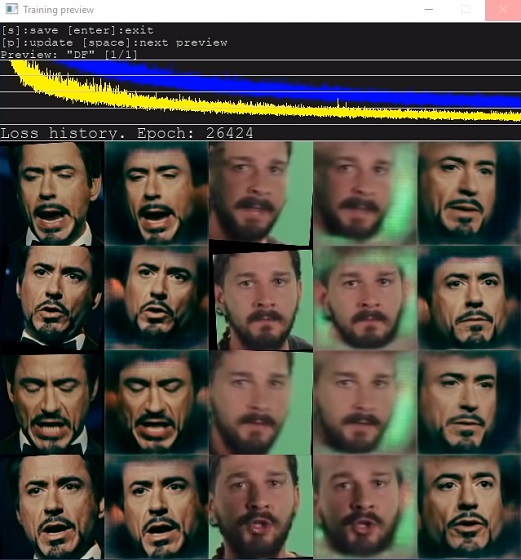
Since DeepFaceLab is an advanced tool mostly for researchers, the interface is not user-friendly, and you will have to learn its usage from the documentation. Again, it goes without saying that you need a powerful PC with a dedicated high-end GPU. Simply put, if you are a student specializing in computer vision, DeepFaceLab can be a great tool for understanding deepfake videos.
Visit DeepFaceLab (Free)

