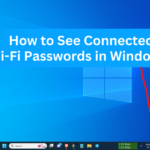We are presenting you with one of the shortest and simplest calculator programs in python you could ever found. This calculator will contain the most basic functions you have seen in your life.
We will be creating a calculator that will add, subtract, divide, and multiply two numbers.
We will run the program until we don’t want to exit using a while loop, so that we can calculate as many as calculations we want.
If you want the calculator program in python gui then click here.
First, we will ask the user to choose one of the four basic operations i.e. “Addition“, “Subtraction“, “Multiplication“, and “Division“.
print("1. Addition")
print("2. Subtraction")
print("3. Multiplication")
print("4. Division")
We will also give choice to the user so that he can exit the program whenever he wants.
print("5. Exit")
Now, we will store the value entered by the user using the variable “choice“.
choice = int(input("Enter your choice: "))
Now, we will see the code and we will use comments to explain to you this basic Calculator Program In Python.
Calculator Program In Python: Code
# creating while loop
while True:
# printing the available options
print("1. Addition")
print("2. Subtraction")
print("3. Multiplication")
print("4. Division")
print("5. Exit")
# asking user to Enter his choice
choice = int(input("Enter your choice: "))
# checking the choice between 1 and 4
if (choice>=1 and choice<=4):
# asking to enter two options
print("Enter two numbers: ")
# accepting first number
num1 = int(input())
# accepting second number
num2 = int(input())
# checking if number is 1
if choice == 1:
# adding
res = num1 + num2
# printing Addition
print("Result = ", res)
# checking if number is 2
elif choice == 2:
# Subtracting
res = num1 - num2
# printing Subtraction
print("Result = ", res)
# checking if number is 3
elif choice == 3:
# Multiplication
res = num1 * num2
# printing Result
print("Result = ", res)
# after checking all 3 choice,
# only one operation left, i.e. for Division
else:
# Division
res = num1 / num2
# printing Result
print("Result = ", res)
# checking if the choice is 5
elif choice == 5:
# if choice is 5, we will exit the program
exit()
# everything, except the five choices is useless
# so, we will print Wrong input..!!
else:
print("Wrong input..!!")Calculator Program In Python: Output
1. Addition 2. Subtraction 3. Multiplication 4. Division 5. Exit Enter your choice: 1 Enter two numbers: 12 23 Result = 35 1. Addition 2. Subtraction 3. Multiplication 4. Division 5. Exit Enter your choice: 2 Enter two numbers: 23 12 Result = 11 1. Addition 2. Subtraction 3. Multiplication 4. Division 5. Exit Enter your choice: 3 Enter two numbers: 12 23 Result = 276 1. Addition 2. Subtraction 3. Multiplication 4. Division 5. Exit Enter your choice: 4 Enter two numbers: 24 12 Result = 2.0 1. Addition 2. Subtraction 3. Multiplication 4. Division 5. Exit Enter your choice: 5
This progam is very basic level Calculator Program In Python for beginners. But, we can add more choice and operations according to our needs.
Thanks for reading
Keep Learning
If you found something wrong in the article, then please let us know.
Also Read:
- Most Underrated Database Trick | Life-Saving SQL CommandHello folks! Today we are again back with a super important article on the Most underrated SQL & Database Trick to save your entire application. Maintaining the data integrity of your application is very important in this world of software development. However, even experienced engineers may encounter situations where mistakes happen in changing or updating…
- Python List MethodsHello friends, in this article, we will explore various Python List methods, indispensable tools in a programmer’s toolkit for manipulating lists efficiently. List methods in Python are built-in functions designed to perform specific tasks when applied to lists. To access a method in Python, we simply use the dot notation (.), linking the method to…
- Top 5 Free HTML Resume Templates in 2024 | With Source CodeIntroduction Hello friends! Welcome to another article where I will share more useful resources for free. Today, I will share the Best 5 HTML resume templates in 2024 with source code. I have found the best HTML templates with a combination of different types; one is good in design, and the other is good in…
- How to See Connected Wi-Fi Passwords in Windows?Hello friends! Today we are back with an amazing article on How to See Connected Wi-Fi Passwords in Windows. It happens every time we forget the password of connected WiFi as we do not have to enter the password manually every time. But what if today we show you a way to see the WiFi…
- 2023 Merry Christmas using Python TurtleIntroduction Hello folks! Merry Christmas in advance. As Christmas 2023 is around the corner, today in this article we will make Merry Christmas, greeting messages, and other decorations using the Python Turtle. In this article on Merry Christmas using Python Turtle, we will go through the whole code and explain it properly for you to…