
Event Handling In Tkinter Python means to bind the keyboard or mouse buttons to the Tkinter and use them to call some functions.
We use bind() function to bind keys and functions to each other.
Here, functions can be in-built or made by the programmer.
Let’s see the code to call the in-built function and self made function using the gui.
Code
# importing tkinter
from tkinter import *
# initializing root
root = Tk()
# width and height variables
can_width = 300
can_height = 200
# setting geometry of gui
root.geometry(f"{can_width}x{can_height}")
# setting title of gui
root.title("Event handling")
# creating a label
Label(root, text="Click anywhere").pack()
# initializing variable
i = 0
# defining a function
def me(event):
global i
Label(root, text=f"You clicked me {i} time").pack()
Label(root, text="Double click to exit screen").pack()
i=i+1
# binding mouse left button to root and calling me function
root.bind("<Button-1>", me)
# binding double click mouse left button to root and calling
# in-built quit function
root.bind("<Double-1>", quit)
# calling mainloop
root.mainloop()
Output
Now, here is the code to call the previous functions using the button.
Code
# importing tkinter
from tkinter import *
# initializing root
root = Tk()
# width and height variables
can_width = 300
can_height = 200
# setting geometry of gui
root.geometry(f"{can_width}x{can_height}")
# setting title of gui
root.title("Event handling")
# creating a button
win = Button(root, text="Click me")
# packing the button to gui to show it on screen
win.pack()
# initializing variable
i = 0
# defining a function
def me(event):
global i
Label(root, text=f"You clicked me {i} time").pack()
Label(root, text="Double click to exit screen").pack()
i=i+1
# binding mouse left button to win and calling me function
win.bind("<Button-1>", me)
# binding double click mouse left button to win and calling
# in-built quit function
win.bind("<Double-1>", quit)
# calling mainloop
root.mainloop()
Output
Also Read:
- Most Underrated Database Trick | Life-Saving SQL Command
 Hello folks! Today we are again back with a super important article on the Most underrated SQL & Database Trick to save your entire application….
Hello folks! Today we are again back with a super important article on the Most underrated SQL & Database Trick to save your entire application…. - Python List MethodsHello friends, in this article, we will explore various Python List methods, indispensable tools in a programmer’s toolkit for manipulating lists efficiently. List methods in…
- Top 5 Free HTML Resume Templates in 2024 | With Source Code
 Introduction Hello friends! Welcome to another article where I will share more useful resources for free. Today, I will share the Best 5 HTML resume…
Introduction Hello friends! Welcome to another article where I will share more useful resources for free. Today, I will share the Best 5 HTML resume… - How to See Connected Wi-Fi Passwords in Windows?
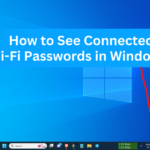 Hello friends! Today we are back with an amazing article on How to See Connected Wi-Fi Passwords in Windows. It happens every time we forget…
Hello friends! Today we are back with an amazing article on How to See Connected Wi-Fi Passwords in Windows. It happens every time we forget… - 2023 Merry Christmas using Python Turtle
 Introduction Hello folks! Merry Christmas in advance. As Christmas 2023 is around the corner, today in this article we will make Merry Christmas, greeting messages,…
Introduction Hello folks! Merry Christmas in advance. As Christmas 2023 is around the corner, today in this article we will make Merry Christmas, greeting messages,…

