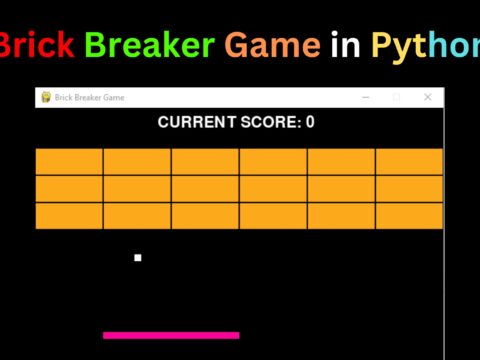Today we will see the HackerRank Day 4 Solution in Python. The problem is named Class vs Instance which is part of 30 Days of code on HackerRank. Let’s get started!
Day 4: Class vs Instance Problem statement
We have to write a Person class with an instance variable, age, and a constructor that takes an integer, initialAge, as a parameter. The constructor must assign initialAge to age after confirming the argument passed as is not negative; if a negative argument is passed as initialAge, the constructor should set age to 0 and print Age is not valid, setting age to 0.. In addition, we should write the following instance methods:
- yearPasses() should increase the age instance variable by 1.
- amIOld() should perform the following conditional actions:
- If age<13, print
You are young.. - If age>=13 and age<18, print
You are a teenager.. - Otherwise, print
You are old..
- If age<13, print
Sample Input
4
-1
10
16
18Sample Output
Age is not valid, setting age to 0.
You are young.
You are young.
You are young.
You are a teenager.
You are a teenager.
You are old.
You are old.
You are old.You can solve the problem here.
HackerRank Day 4 Solution in Python
class Person:
def __init__(self,initialAge):
#Check is age is negative
if initialAge<0:
print("Age is not valid, setting age to 0.")
self.age=0
else:
self.age=initialAge
#Method to perform given conditional statements
def amIOld(self):
#If age less than 13
if self.age<13:
print("You are young.")
#If age greater than 13 and lesser than 18
elif self.age>=13 and self.age<18:
print("You are a teenager.")
#If age greater than 18
elifc self.age>18:
print("You are old.")
#Method to increment age
def yearPasses(self):
self.age+=1
t = int(input())
for i in range(0, t):
age = int(input())
p = Person(age)
p.amIOld()
for j in range(0, 3):
p.yearPasses()
p.amIOld()
print("")Code Explanation
- After getting the input, create an object for the Person class with input age as a parameter
- Then in the constructor, check if the age is negative, then print Age is not valid, setting age to 0 and then setting the age value to 0. Else initialize age with the corresponding value
- in the amIOld method check if the age is less than 13 and print You are young.
- Then check if the age is greater than 13 and less than 18, then print You are a teenager.
- If the age is greater than 18 then print You are old
Also Read:
- HackerRank Day 8 Solution in Python: Dictionaries and Maps
- HackerRank Day 7 Solution in Python: Arrays
- HackerRank Day 6 Solution in Python: Let’s review
- HackerRank Day 5 Solution in Python: Loops
- HackerRank Day 4 Solution in Python: Class vs Instance
- HackerRank Day 3 Solution in Python: Intro to Conditional Statements
- HackerRank Day 2 Solution in Python: Operators
- HackerRank Day 1 Solution in Python: Data Types
- HackerRank Day 0 Solution in Python: Hello World
- HackerRank Day 29 Solution in Python: Bitwise AND
- HackerRank Day 28 Solution in Python: RegEx, Patterns, and Intro to databases
- HackerRank Day 27 Solution in Python: Testing
- HackerRank Day 26 Solution in Python: Nested Logic
- HackerRank Day 25 Solution in Python: Running Time and Complexity
- HackerRank Day 24 Solution in Python: More Linked Lists
- HackerRank Day 23 Solution in Python: BST Level Order Traversal
- HackerRank Day 22 Solution in Python: Binary Search Trees
- HackerRank Day 20 Solution in Python: Sorting
- HackerRank Day 19 Solution in Python: Interfaces
- HackerRank Day 18 Solution in Python: Queues and Stacks
- HackerRank Day 17 Solution in Python: More Exceptions
- HackerRank Day 16 Solution: Exceptions – String to Integer
- HackerRank Day 15 Solution in Python: Linked List
- HackerRank Day 13 Solution in Python: Abstract Classes
- HackerRank Day 14 Solution in Python: Scope
- HackerRank Day 12 Solution in Python: Inheritance
- HackerRank Day 11 Solution in Python: 2D Arrays
- HackerRank Day 10 Solution in Python: Binary Numbers