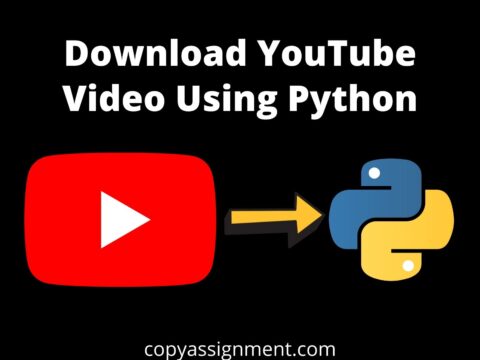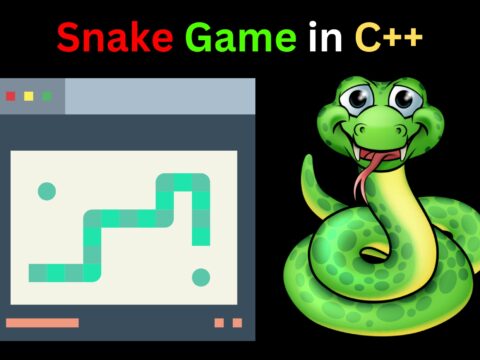In this tutorial, you will learn “How to download and install anaconda on windows/mac/Linux?“.
The best environment to learn and execute your code in python is Anaconda. Anaconda is an open-source platform with an inbuilt package of different software required for a developer to execute his skill. Anaconda is popular as it contains many of the tools used in data science and Machine learning with just one install, so it is better to have a short and simple setup.

To Setup Python Environment, follow the below steps–
Step1: Go to Google and type Anaconda.
Step2: Click on the first link.
Step3: Click “Get Started” button.
Step4: Click on “See all Anaconda products” button.
Step5: Go to “Individual Edition” and click on “Learn More“.
Step6: Now click on “Download” button.
Step7: You will automatically be redirected to down of the page where you can select your system config: Windows- 32/64 bit, Mac, and Linux click download it.
Step8: Install it in your PC/laptop/Mac.
You are ready to become a developer!!