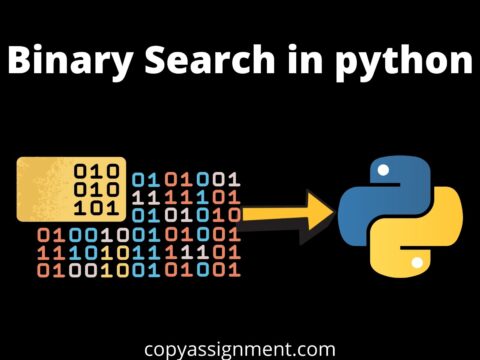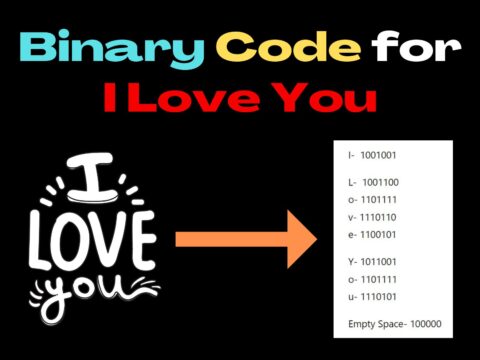Introduction
Python has become one of the fastest-growing programming languages, and its applications are also increasing every day. Tkinter Projects for Beginners are one of the best ways to learn the basics of Python. Tkinter is said to be one of the most straightforward modules to start learning Python as well. This will help absolute beginners to start learning to code and see real-world outputs easily.
So, today, we will discover and learn the top 10 Tkinter Projects for beginners in Python with source code. The Top 10 Tkinter Projects for Beginners are:
- Pomodoro Timer with Python Tkinter
- Address Book with Python Tkinter
- Calendar with Python Tkinter
- Scientific Calculator with Python Tkinter
- Digital Clock with Python Tkinter
- English Dictionary with Python Tkinter
- Compound Interest Calculator with Python Tkinter
- Rock Paper Scissors Game with Python Tkinter
- Login System with Python Tkinter
- Classic Snake Game with Python Tkinter
1. Pomodoro Timer
All the modules used are:
- tkinter
- playsound
- PIL
- time
One of the Python Tkinter Projects for Beginners app, the Pomodoro app, will initialize a graphical user interface of an alarm-clock type application, with only 2 buttons that have functions. There are two buttons, “Start” and “Break,” and once you click “Start,” a timer of 25 minutes will start, and once 25 minutes will pass, the selected audio file will be played, which in most cases will be alarm-type audio.
There are two extra files: pomodoro.jpg and pomodoro.ogg, where one is an image, and the other is an audio file.
Looking at the code, there is the use of the basic OOP concept. Inside the class “Pomodoro” are the functions defined for each feature, and there is one “main” function where all the primary code for the program is written.
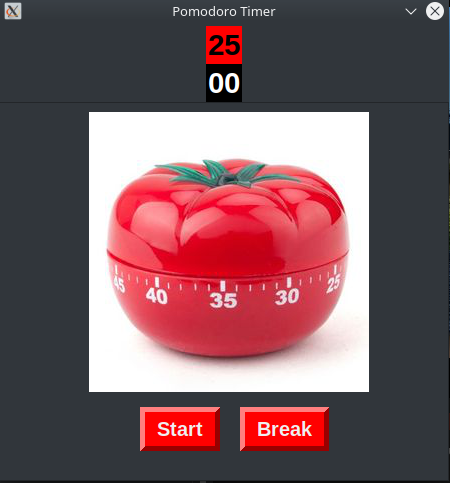
https://github.com/copyassignment/tkinter/tree/main/pomodoro
2. Address Book
All modules used:
- tkinter
This app is very good for Tkinter projects for beginners in Python. There are fields of Name, Phone no., and Address. This is an empty form. There is a menu of 4 buttons on the bottom-left side. The buttons include:
1. “Add,” which will add the current data filled in the form as a new contact into the list.
2. “View” will open the edit view of the selected contact from the contact list.
3. “Delete” will remove the selected contact from the list.
4. “Reset” will remove all the contacts from the contact list with a single click.
Looking at the code, there are different functions defined for each feature of the buttons; add(), view(), delete(), reset() and update_book(). Then there is the use of the GUI Tkinter concept for the creation of GUI, and the use of the above functions is seen.
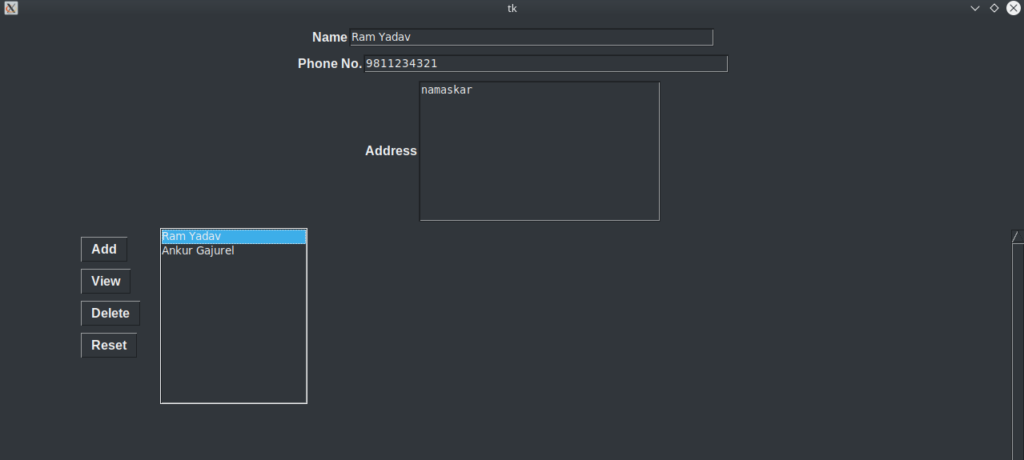
https://github.com/copyassignment/tkinter/blob/main/address_book.py
3. Calendar
All the modules used:
- tkinter
- calendar
This is also one of the simple Python Tkinter Projects for Beginners. This GUI has one input field where the user must enter the year they want the calendar. After entering the year in the input field, click the “Show Calendar” button.
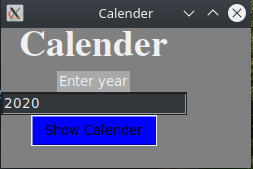
This will open up a new window like the following image. These new windows contain the days and dates of all months of that year and will display in an actual calendar format.
Looking at the code, there is a show_Calender() function containing the program’s logical part. Initialization of a new window and display of the calendar. Then the driver is set up where the main program is written with the UI of the app.

https://github.com/copyassignment/tkinter/blob/main/calender.py
4. Scientific Calculator
All the modules used:
- tkinter
- math
- tkinter.messagebox
Another one of the Python Tkinter Projects for Beginners is a scientific calculator, which looks like in the following image.
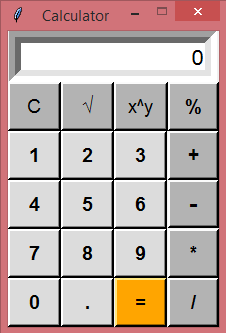
Looking at the code, there is the application of OOP as well. There are functions defined inside these classes for each feature of the calculator like sum_of_total(), display() and valid_function(). There is the use of different functions from the math module as well.
The GUI has an input field at the top of the window where the numbers are displayed after entering. There are highlighted buttons that do specific tasks and have specific features. The buttons that are not highlighted are just numerals. The “C”, “CE” and “/underroot” are also good features of this app.
https://github.com/copyassignment/tkinter/blob/main/calculator.py
5. Digital Clock
All the modules used are:
- tkinter
- tkinter.ttk
- time
This is also one of the reasonably simple Tkinter Projects for beginners. The GUI is fairly simple and displays the time in big bold letters in green with a black background.
Looking at the code, a tkinter window is created and a time() function s defined which will calculate the current time. Then, the label widget is created which will define the styles of the text going to be displayed.
https://github.com/copyassignment/tkinter/blob/main/digital_clock.py
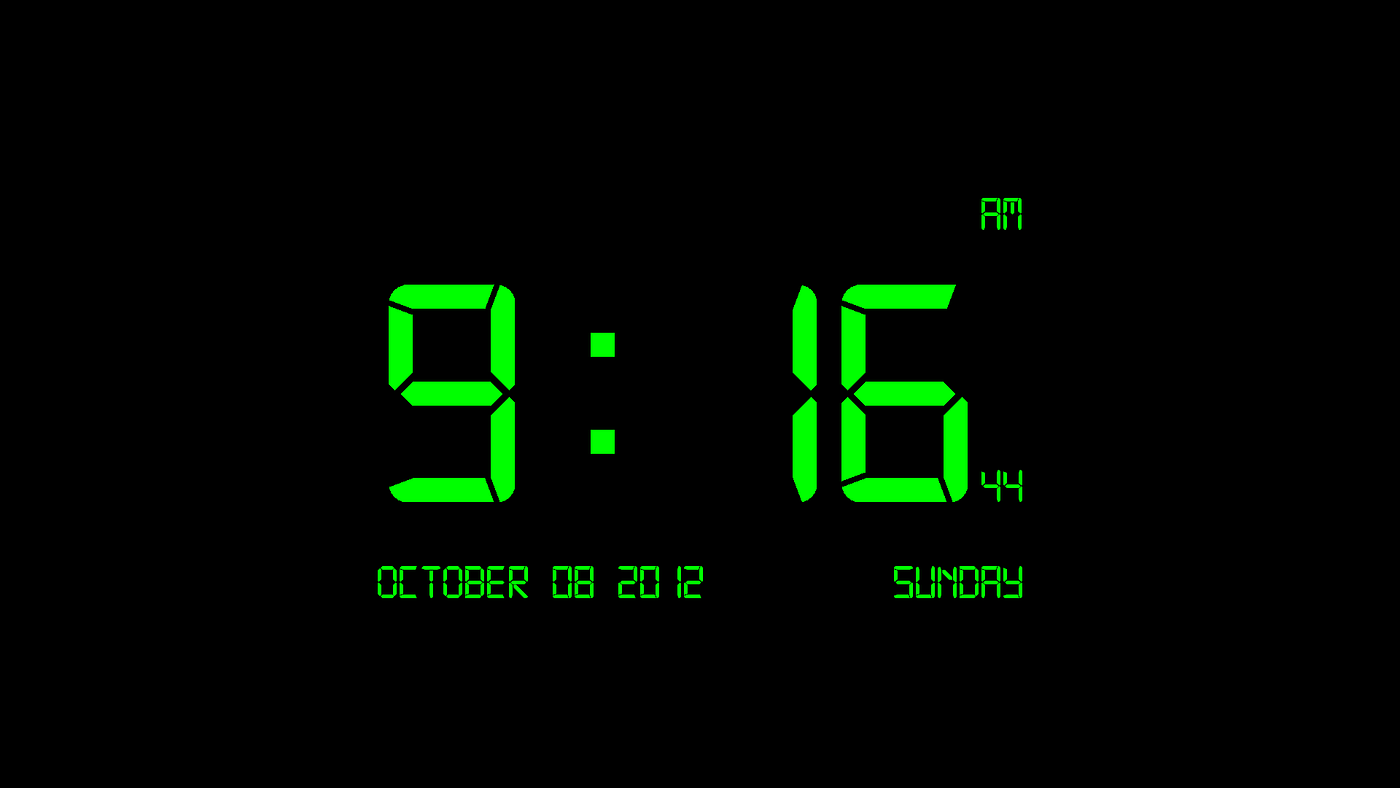
6. English Dictionary with Python Tkinter
All the modules used are:
- PyDictionary
- Tkinter
Python2 and Python3’s PyDictionary module is a dictionary (in the sense of the English language dictionary). For a word, PyDictionary offers the following services: meanings, translations, synonyms, and antonyms.
The thought process:
- importing the module.
- standard Tkinter window is created.
- buttons, labels, and frames are added.
- a function is made that returns the meaning, synonym, and antonym of a word.
https://github.com/copyassignment/tkinter/blob/main/dictionary.py

7. Compound Interest Calculator with Python Tkinter
Python provides a variety of choices for GUI development (Graphical User Interface). Tkinter is the approach used the most frequently among all GUI approaches. This article will provide a step-by-step tutorial on how to develop a compound interest GUI Calculator application using Tkinter.
To create a Tkinter project:
- Import the module “tkinter”
- A container is made (main window).
- Add all the desired widgets.
- By coding in simple Python, we can make the widgets work by defining and using functions.
https://github.com/copyassignment/tkinter/blob/main/compound_interest_calculator.py
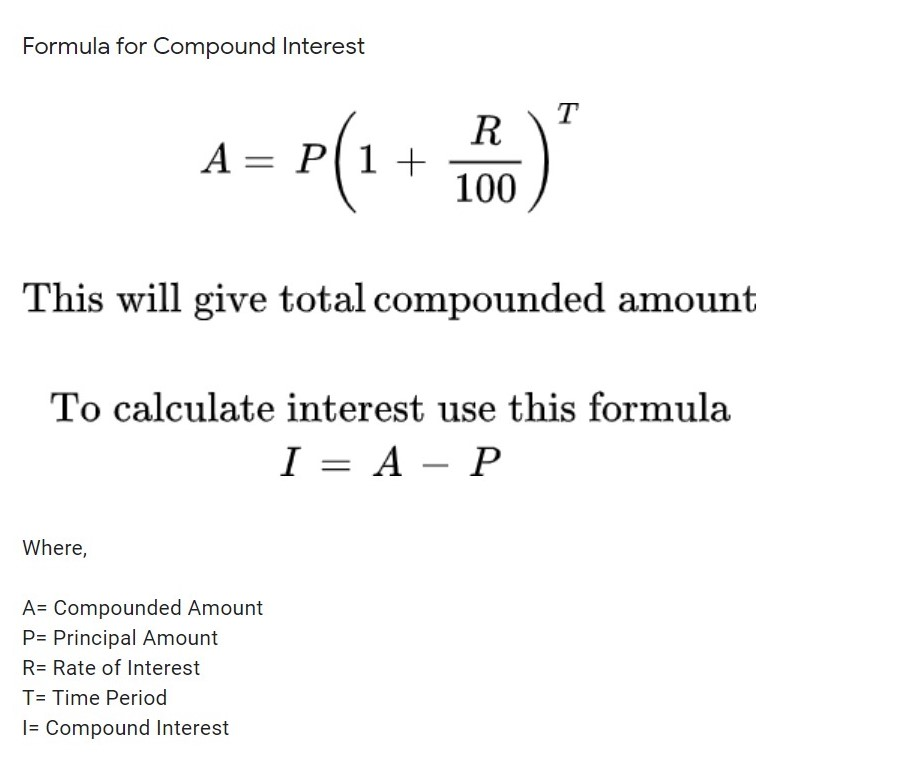
8. Rock Paper Scissors Game
The game Rock, Paper, Scissors is well known to everyone. This easy game is played with our hands. Imagine the game was automated, and we made an application as one of the Python Tkinter Projects for beginners. You can tackle this fascinating project.
This method of application creation requires the use of the Python Tkinter library. A user interface will be created with three paper, rock, and scissors buttons. Users of the application can choose any button to carry out their selection.
Clients will compete against the computer in this game. To enable the PC to make a decision organically, we shall write Python code in the backend.
Three options are presented in the game of rock, paper, and scissors. This game can be played at any moment by any two players. Everyone must look over the three available options.
Both the PC and the clients will make their selections in this manner. We’ll then put the related criteria into practice.
Source Code: https://copyassignment.com/rock-paper-scissor-game-using-python-tkinter/

9. Login System with Python Tkinter
- Another one of Python Tkinter Projects for Beginners is Login and Registration structures.
- Tkinter enables the creation of GUI-based programs and is full of helpful tools.
- We used SQLite3, a pre-introduced component of Python, for the database.
- It is a more compact version of SQL and has a storage capacity of 281 terabytes.
- We have made it clear in the venture that consent for all entry fields implies that providing all the information is required.
- If you don’t, an error notice will be sent.
- You will see the error of using a message box and the use of particular case controllers to attempt not to damage the program.
- The dropdown lists the names of the comparatively large number of countries that make up the continent of “North America” to expand.
10. Classic Snake Game
With our previous cell phones, we could all have played the classic game of Snake.
It is a concept for a computer game in which the user moves a line that lengthens and serves as a significant barrier.
This is another one of the Python Tkinter Projects for Beginners. In this game, the user controls an electronic snake. The digital Snake’s body grows after each meal. The Snake should keep its distance from its own body and the dividers. The objective is to consume the most apples possible.
We want to manage a ton of things while fostering this game.
Even though it is a tomfoolery game, we could have to compose a ton of code to finish the undertaking. In any case, it will show us many things like a software engineer.
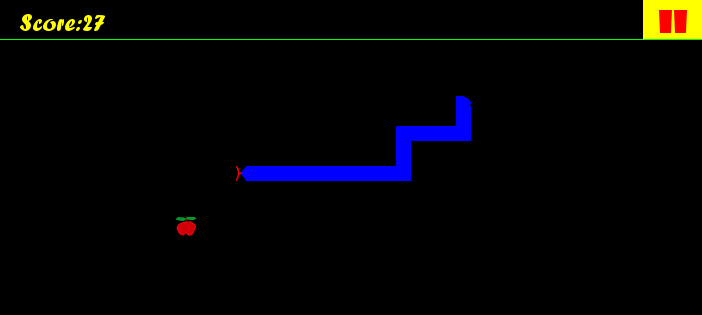
Conclusion
We saw the most famous Tkinter Project Ideas for beginners with their source code link which is available on the copyassignment GitHub repository. We have also given you images to visualize what the project will look like after you make it. These are the Top 10 Tkinter Projects Ideas for Beginners according to us, but you can find more Tkinter Projects for Beginners on our website here.
Tk Python official documentation: https://docs.python.org/3/library/tkinter.html
Rock Paper Scissors Game using Python Tkinter: https://violet-cat-415996.hostingersite.com/rock-paper-scissor-game-using-python-tkinter/