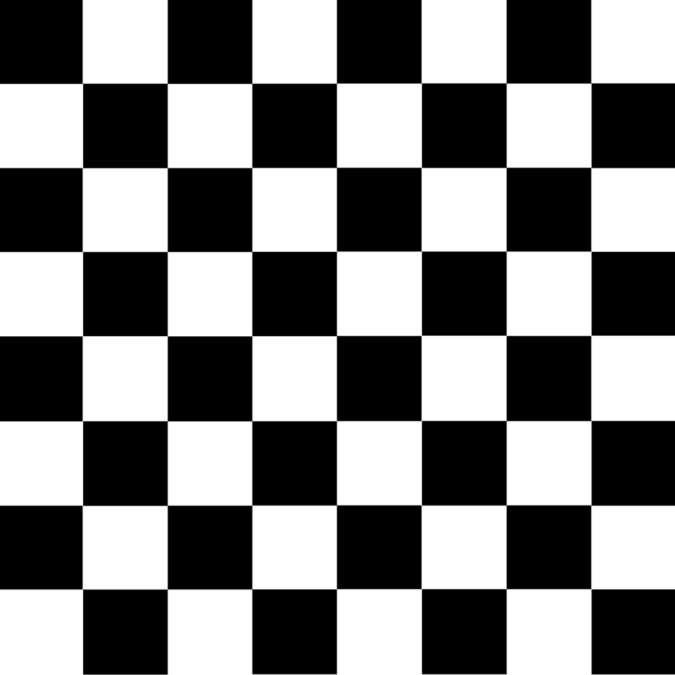
We can use Turtle for fun and can do some show off among our friends, and here I will help you to create a chessboard using python turtle.
First I will put a code and then output, I am telling you just to avoid confusion, enjoy the code.
import turtle
sc = turtle.Screen()
cb = turtle.Turtle()
def draw():
for i in range(4):
cb.forward(30)
cb.left(90)
cb.forward(30)
if __name__ == "__main__":
sc.setup(400, 600)
cb.speed(100)
for i in range(8):
cb.up()
cb.setpos(-100, 30 * i)
cb.down()
for j in range(8):
if (i + j) % 2 == 0:
col = 'black'
else:
col = 'white'
cb.fillcolor(col)
cb.begin_fill()
draw()
cb.end_fill()
cb.hideturtle()
turtle.done()Output:

