
Today we are going to discuss how can we create a simple login application using tkinter in Python in which password values will be hidden from the user
Source Code
# importing tkinter
from tkinter import *
# initializing root
root = Tk()
# setting geometry
root.geometry("400x300")
# defining function to print username and password on call
def showinfo():
print("User Name is", user_name.get())
print("Password is", password.get())
# defining function to clear entry widgets using .set() method
def clear():
user_name.set("")
password.set("")
user_name = StringVar() # User name variable
password = StringVar() # Password variable
# creating an entry widget to take username
user_name_Entry = Entry(root, textvariable=user_name).pack(pady=10)
# creating an entry widget to take userpassword
passEntry = Entry(root, textvariable=password, show='*').pack(pady=10)
# creating a button to call "showinfo" function which will print
# username and password in console
Button(root, text='Show Info', command=showinfo).pack(pady=10)
# creating a button to call "clear" function which will clear the entry
# widgets value of username and userpassword
Button(root, text='Clear Info', command=clear).pack(pady=10)
# .mainloop() is used when our program is ready to run
root.mainloop()Output
On Running

On Entering Values

On Clicking the “Show Info” Button

Run Python Code:
Thanks for Reading
Keep Updated for more amazing content like this
Also read:
- Most Underrated Database Trick | Life-Saving SQL Command
 Hello folks! Today we are again back with a super important article on the Most underrated SQL & Database Trick to save your entire application. Maintaining the data integrity of your application is very important in this world of software development. However, even experienced engineers may encounter situations where mistakes happen in changing or updating…
Hello folks! Today we are again back with a super important article on the Most underrated SQL & Database Trick to save your entire application. Maintaining the data integrity of your application is very important in this world of software development. However, even experienced engineers may encounter situations where mistakes happen in changing or updating… - Python List MethodsHello friends, in this article, we will explore various Python List methods, indispensable tools in a programmer’s toolkit for manipulating lists efficiently. List methods in Python are built-in functions designed to perform specific tasks when applied to lists. To access a method in Python, we simply use the dot notation (.), linking the method to…
- Top 5 Free HTML Resume Templates in 2024 | With Source Code
 Introduction Hello friends! Welcome to another article where I will share more useful resources for free. Today, I will share the Best 5 HTML resume templates in 2024 with source code. I have found the best HTML templates with a combination of different types; one is good in design, and the other is good in…
Introduction Hello friends! Welcome to another article where I will share more useful resources for free. Today, I will share the Best 5 HTML resume templates in 2024 with source code. I have found the best HTML templates with a combination of different types; one is good in design, and the other is good in… - How to See Connected Wi-Fi Passwords in Windows?
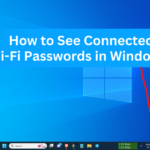 Hello friends! Today we are back with an amazing article on How to See Connected Wi-Fi Passwords in Windows. It happens every time we forget the password of connected WiFi as we do not have to enter the password manually every time. But what if today we show you a way to see the WiFi…
Hello friends! Today we are back with an amazing article on How to See Connected Wi-Fi Passwords in Windows. It happens every time we forget the password of connected WiFi as we do not have to enter the password manually every time. But what if today we show you a way to see the WiFi… - 2023 Merry Christmas using Python Turtle
 Introduction Hello folks! Merry Christmas in advance. As Christmas 2023 is around the corner, today in this article we will make Merry Christmas, greeting messages, and other decorations using the Python Turtle. In this article on Merry Christmas using Python Turtle, we will go through the whole code and explain it properly for you to…
Introduction Hello folks! Merry Christmas in advance. As Christmas 2023 is around the corner, today in this article we will make Merry Christmas, greeting messages, and other decorations using the Python Turtle. In this article on Merry Christmas using Python Turtle, we will go through the whole code and explain it properly for you to…

