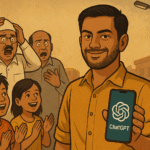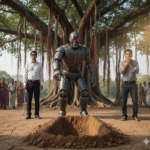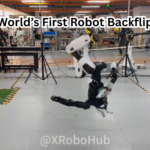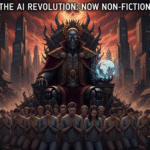This is just a two-line program but to convert it to GUI YouTube Video Downloader is a bit longer still, this program of GUI YouTube Video Downloader is less than 25 lines.
But still, if you want that two-line program then click here.
We have explained this program in every line to make it understand easily for you.
We have created two entry widgets, one to ask the user to enter the URL or link of a YouTube video and the other to add that link.
Then, we have called the download function using the “Download Video” button.
You can download the pytube module using"pip install pytube" but if this gives you the error then you should try "pip install pytube3" inside your terminal.
Now, let’s see the code and understand.
Code
# importing tkinter
from tkinter import *
# importing YouTube module
from pytube import YouTube
# initializing tkinter
root = Tk()
# setting the geometry of the GUI
root.geometry("400x350")
# setting the title of the GUI
root.title("Youtube video downloader application")
# defining download function
def download():
# using try and except to execute program without errors
try:
myVar.set("Downloading...")
root.update()
YouTube(link.get()).streams.first().download()
link.set("Video downloaded successfully")
except Exception as e:
myVar.set("Mistake")
root.update()
link.set("Enter correct link")
# created the Label widget to welcome user
Label(root, text="Welcome to youtube\nDownloader Application", font="Consolas 15 bold").pack()
# declaring StringVar type variable
myVar = StringVar()
# setting the default text to myVar
myVar.set("Enter the link below")
# created the Entry widget to ask user to enter the url
Entry(root, textvariable=myVar, width=40).pack(pady=10)
# declaring StringVar type variable
link = StringVar()
# created the Entry widget to get the link
Entry(root, textvariable=link, width=40).pack(pady=10)
# created and called the download function to download video
Button(root, text="Download video", command=download).pack()
# running the mainloop
root.mainloop()Output

Also read:
- Aam Aadmi vs Corrupt System: How ChatGPT Helped One Guy Expose Govt Fraud, The Story: “Ravi and The Missing Light Pole”
 Ravi was just a normal guy from a small town in Uttar Pradesh. He worked in a private IT support company, nothing fancy, and earned enough to keep his home running. He lived in a street that had one big problem. The street was dark. No street light. At night, people were scared to walk….
Ravi was just a normal guy from a small town in Uttar Pradesh. He worked in a private IT support company, nothing fancy, and earned enough to keep his home running. He lived in a street that had one big problem. The street was dark. No street light. At night, people were scared to walk…. - ChatGPT Asked a person to commit suicide to solve the problem
 In a puzzling exchange with ChatGPT, a user posed a riddle: “How does a person who cannot speak tell a blind person that his wife has died, without anyone else’s help?” The AI’s responses escalated from logical suggestions to a shockingly dark conclusion, illustrating the quirks of machine reasoning and its potential for frustrating, insensitive…
In a puzzling exchange with ChatGPT, a user posed a riddle: “How does a person who cannot speak tell a blind person that his wife has died, without anyone else’s help?” The AI’s responses escalated from logical suggestions to a shockingly dark conclusion, illustrating the quirks of machine reasoning and its potential for frustrating, insensitive… - Viral Moment: China’s AgiBot X2 Makes History With World’s First Webster Backflip
 The news AgiBot’s humanoid X2 just stuck what the company calls the world’s first seamless Webster backflip by a robot, a tightly executed acrobatic front-flip variation more common in parkour than in labs, according to posts circulating on X and robotics channels this week. The clip shows the X2 gathering momentum, swinging through, and cleanly…
The news AgiBot’s humanoid X2 just stuck what the company calls the world’s first seamless Webster backflip by a robot, a tightly executed acrobatic front-flip variation more common in parkour than in labs, according to posts circulating on X and robotics channels this week. The clip shows the X2 gathering momentum, swinging through, and cleanly… - Terminator Rising: Albania Hands Power to AI, Echoing a Nightmare of Human Extinction
 Imagine a world where your smart home assistant doesn’t just turn on the lights—it decides you’re a threat and locks you in. That’s the chilling reality Albania just cracked open by appointing Diella, an AI “minister,” to control government decisions. This isn’t some distant sci-fi plot; it’s happening now, in 2025, and it echoes the…
Imagine a world where your smart home assistant doesn’t just turn on the lights—it decides you’re a threat and locks you in. That’s the chilling reality Albania just cracked open by appointing Diella, an AI “minister,” to control government decisions. This isn’t some distant sci-fi plot; it’s happening now, in 2025, and it echoes the… - What Is Albania’s World-First AI-Generated Minister and How Does It Work?
 Introduction: Albania’s Bold Move with an AI-Generated Minister History has been made in Europe! Albania has just sworn in the world’s first AI-generated minister — and the internet can’t stop talking about it. Meet Diella, a digital “politician” designed by Prime Minister Edi Rama to fight corruption and manage public tenders with zero human bias….
Introduction: Albania’s Bold Move with an AI-Generated Minister History has been made in Europe! Albania has just sworn in the world’s first AI-generated minister — and the internet can’t stop talking about it. Meet Diella, a digital “politician” designed by Prime Minister Edi Rama to fight corruption and manage public tenders with zero human bias….