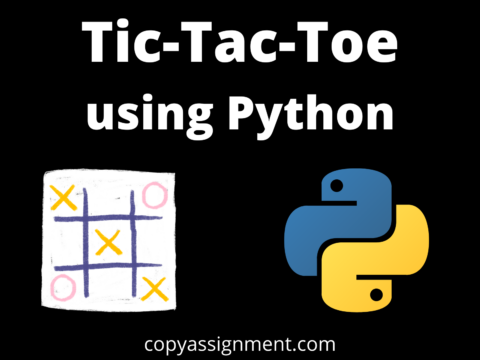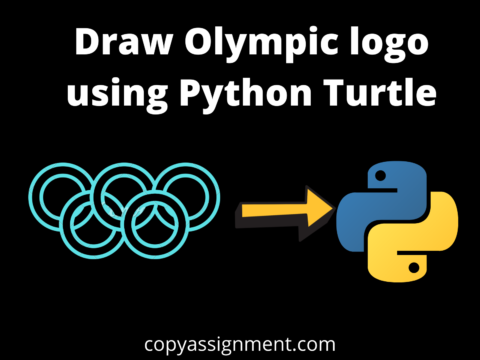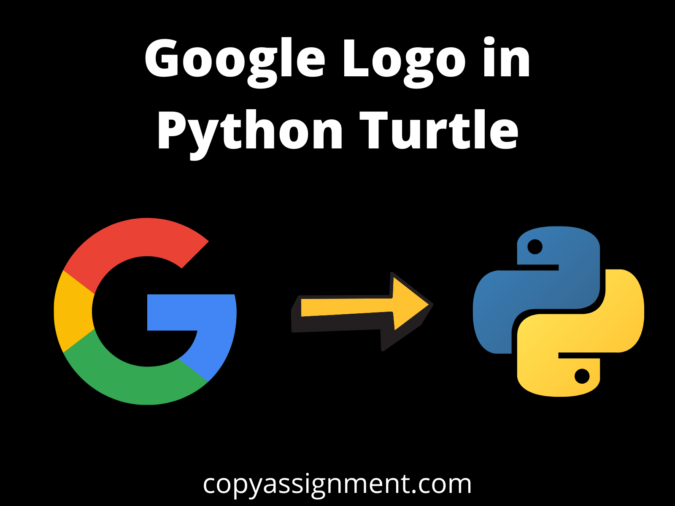
Hello, in this article, we will learn how to draw google logo in python turtle. This is going to be a very short but interesting article, especially for beginners because we have explained every line of code using comments so that even a beginner can understand the logic very easily.
You can check our website for more articles related to the python turtle and its projects. You can use our website’s search bar or you can also visit our home page.
Code
import turtle
#get the instance of turtle
t=turtle.Turtle()
#select color
t.color('#4285F4','#4285F4') ## RBG value of color
#change the pen size
t.pensize(5)
#change the drawing speed
t.speed(3)
t.forward(120)
t.right(90)
t.circle(-150,50) ## first circle for red color
t.color('#0F9D58')
t.circle(-150,100)
t.color('#F4B400')
t.circle(-150,60)
t.color('#DB4437','#DB4437')
t.begin_fill()
t.circle(-150,100)
t.right(90)
t.forward(50)
t.right(90)
t.circle(100,100)
t.right(90)
t.forward(50)
t.end_fill()
t.begin_fill()
## second circle for yellow color
t.color("#F4B400","#F4B400")
t.right(180)
t.forward(50)
t.right(90)
t.circle(100,60)
t.right(90)
t.forward(50)
t.right(90)
t.circle(-150,60)
t.end_fill()
# third circle of green color
t.right(90)
t.forward(50)
t.right(90)
t.circle(100,60)
t.color('#0F9D58','#0F9D58')
t.begin_fill()
t.circle(100,100)
t.right(90)
t.forward(50)
t.right(90)
t.circle(-150,100)
t.right(90)
t.forward(50)
t.end_fill()
##Draw last circle
t.right(90)
t.circle(100,100)
t.color('#4285F4','#4285F4')
t.begin_fill()
t.circle(100,25)
t.left(115)
t.forward(65)
t.right(90)
t.forward(42)
t.right(90)
t.forward(124)
t.right(90)
t.circle(-150,50)
t.right(90)
t.forward(50)
t.end_fill()
t.penup()
turtle.done()Output

Also Read:
- Radha Krishna using Python Turtle
- Drawing letter A using Python Turtle
- Wishing Happy New Year 2023 in Python Turtle
- Snake and Ladder Game in Python
- Draw Goku in Python Turtle
- Draw Mickey Mouse in Python Turtle
- Happy Diwali in Python Turtle
- Draw Halloween in Python Turtle
- Write Happy Halloween in Python Turtle
- Draw Happy Diwali in Python Turtle
- Extract Audio from Video using Python
- Drawing Application in Python Tkinter
- Draw Flag of USA using Python Turtle
- Draw Iron Man Face with Python Turtle: Tony Stark Face
- Draw TikTok Logo with Python Turtle
- Draw Instagram Logo using Python Turtle
- I Love You Text in ASCII Art
- Python Turtle Shapes- Square, Rectangle, Circle
- Python Turtle Commands and All Methods
- Happy Birthday Python Program In Turtle