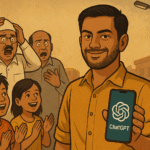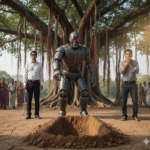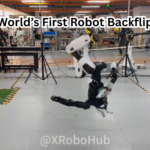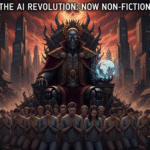Tuples are sequential data types in Python.
A Tuple is an immutable data type in Python i.e. once defined it can not be changed.
Use round brackets"()" to define a Tuple in Python and comma(,) to separate elements.
We can access Tuple elements using the index value of the element.
Like lists, there is both side indexing in Tuples in Python i.e. from the start indexing starts with “0” and from the end, indexing starts with “-1“.
Example
myTuple = (1, 2, 3, 4, "Hello", "World") # defining a list print(myTuple) # printing a list print(myTuple[0]) # printing first element print(myTuple[1]) # printing 2nd element print(myTuple[5]) # printing last element print(myTuple[-1]) # printing last element print(myTuple[-2]) # printing last 2nd element
Output
(1, 2, 3, 4, 'Hello', 'World') 1 2 World World Hello
One Element Tuple
If we want to declare one element Tuple then we need to put a comma(,) after the element.
Example
myTuple = (1)
myTuple1 = ("1")
myTuple2 = (1,)
print(type(myTuple))
print(type(myTuple1))
print(type(myTuple2))
Output
<class 'int'> <class 'str'> <class 'tuple'>
Range of Indexes
Like in Lists, we can specify the range of indexes to the tuples to return a part from the tuple.
When specifying a range, the return value will be a new tuple with the specified items excluding the last value.
Example
myTuple = (1, 2, 3, 4, "Hello", "World") # index starts with 0 print(myTuple[0:3]) # 0 to 3-1=2(excluding last value) print(myTuple[4:5]) print(myTuple[-6:-1]) # negative indexing similiar to list print(myTuple[-3:-2])
Output
(1, 2, 3)
('Hello',)
(1, 2, 3, 4, 'Hello')
(4,)Changing Element Values
It is not possible to change Tuple values after a Tuple is created.
Python will show you an error if we try to change the values.
Example
myTuple = (1, 2, 3, 4, "Hello", "World") myTuple[0] = 2 print(myTuple)
Output
Traceback (most recent call last):
File "/tmp/sessions/95fd31eb9f7a5397/main.py", line 2, in <module>
myTuple[0] = 2
TypeError: 'tuple' object does not support item assignmentDeleting a Tuple
We can delete an entire Tuple using the "del" keyword.
Example
myTuple = (1, 2, 3, 4, "Hello", "World") del myTuple print(myTuple)
Output
Traceback (most recent call last):
File "/tmp/sessions/1dd8fce2f6c4006a/main.py", line 3, in <module>
print(myTuple)
NameError: name 'myTuple' is not definedWe can delete an entire Tuple but it is not possible to delete one or more elements of a Tuple. Because it will be considered as a change in Tuple which is not possible as Tuples are immutable i.e. can not be changed or modified after their creation.
Example
myTuple = (1, 2, 3, 4, "Hello", "World") del myTuple[0]
Output
Traceback (most recent call last):
File "/tmp/sessions/5fa1dff2b174e015/main.py", line 2, in <module>
del myTuple[0]
TypeError: 'tuple' object doesn't support item deletionTuple Length
We can "len()" to know the length of a Tuple.
"len()" function is used to calculate the length of other Python objects as well like "Strings and Lists" .
Example
myString = "I am a String"
myList = ["I", "am", "a", "List"]
myTuple = ("I", "am", "a", "Tuple")
print(len(myString))
print(len(myList))
print(len(myTuple))Output
13 4 4
Joining Two Tuples
We can add or join two or more tuples using "+" operator.
Example
myTuple1 = (1, 2, 3, 4) myTuple2 = (5, 6, 7, 8) myTuple3 = (9, 10, 11, 12) add1 = myTuple1 + myTuple2 add2 = myTuple1 + myTuple2 + myTuple3 print(add1) print(add2)
Output
(1, 2, 3, 4, 5, 6, 7, 8) (1, 2, 3, 4, 5, 6, 7, 8, 9, 10, 11, 12)
Tuple Constructor
We can use "tuple()" constructor to create a Tuple.
Example
myStr = "1234" myList = [1, 2, 3, 4] myTuple1 = tuple((myStr)) myTuple2 = tuple((myList)) emptyTuple = tuple() print(emptyTuple) print(myTuple1) print(myTuple2)
Output
()
('1', '2', '3', '4')
(1, 2, 3, 4)Tuple Methods
There are two built-in methods in Python that we can use on Tuples.
1. count()
It returns the number of times a specific value is found inside a Tuple.
Example
myTuple = (1, 2, 3, 4, 1, 2, 1) print(myTuple.count(1))
Output
3
2. index()
Searches for the specific value inside a Tuple and returns its index.
Example
myTuple = (1, 2, 3, 4) print(myTuple.index(2))
Output
1
Also Read:
- Aam Aadmi vs Corrupt System: How ChatGPT Helped One Guy Expose Govt Fraud, The Story: “Ravi and The Missing Light Pole”
 Ravi was just a normal guy from a small town in Uttar Pradesh. He worked in a private IT support company, nothing fancy, and earned enough to keep his home running. He lived in a street that had one big problem. The street was dark. No street light. At night, people were scared to walk….
Ravi was just a normal guy from a small town in Uttar Pradesh. He worked in a private IT support company, nothing fancy, and earned enough to keep his home running. He lived in a street that had one big problem. The street was dark. No street light. At night, people were scared to walk…. - ChatGPT Asked a person to commit suicide to solve the problem
 In a puzzling exchange with ChatGPT, a user posed a riddle: “How does a person who cannot speak tell a blind person that his wife has died, without anyone else’s help?” The AI’s responses escalated from logical suggestions to a shockingly dark conclusion, illustrating the quirks of machine reasoning and its potential for frustrating, insensitive…
In a puzzling exchange with ChatGPT, a user posed a riddle: “How does a person who cannot speak tell a blind person that his wife has died, without anyone else’s help?” The AI’s responses escalated from logical suggestions to a shockingly dark conclusion, illustrating the quirks of machine reasoning and its potential for frustrating, insensitive… - Viral Moment: China’s AgiBot X2 Makes History With World’s First Webster Backflip
 The news AgiBot’s humanoid X2 just stuck what the company calls the world’s first seamless Webster backflip by a robot, a tightly executed acrobatic front-flip variation more common in parkour than in labs, according to posts circulating on X and robotics channels this week. The clip shows the X2 gathering momentum, swinging through, and cleanly…
The news AgiBot’s humanoid X2 just stuck what the company calls the world’s first seamless Webster backflip by a robot, a tightly executed acrobatic front-flip variation more common in parkour than in labs, according to posts circulating on X and robotics channels this week. The clip shows the X2 gathering momentum, swinging through, and cleanly… - Terminator Rising: Albania Hands Power to AI, Echoing a Nightmare of Human Extinction
 Imagine a world where your smart home assistant doesn’t just turn on the lights—it decides you’re a threat and locks you in. That’s the chilling reality Albania just cracked open by appointing Diella, an AI “minister,” to control government decisions. This isn’t some distant sci-fi plot; it’s happening now, in 2025, and it echoes the…
Imagine a world where your smart home assistant doesn’t just turn on the lights—it decides you’re a threat and locks you in. That’s the chilling reality Albania just cracked open by appointing Diella, an AI “minister,” to control government decisions. This isn’t some distant sci-fi plot; it’s happening now, in 2025, and it echoes the… - What Is Albania’s World-First AI-Generated Minister and How Does It Work?
 Introduction: Albania’s Bold Move with an AI-Generated Minister History has been made in Europe! Albania has just sworn in the world’s first AI-generated minister — and the internet can’t stop talking about it. Meet Diella, a digital “politician” designed by Prime Minister Edi Rama to fight corruption and manage public tenders with zero human bias….
Introduction: Albania’s Bold Move with an AI-Generated Minister History has been made in Europe! Albania has just sworn in the world’s first AI-generated minister — and the internet can’t stop talking about it. Meet Diella, a digital “politician” designed by Prime Minister Edi Rama to fight corruption and manage public tenders with zero human bias….