Tuples are sequential data types in Python.
A Tuple is an immutable data type in Python i.e. once defined it can not be changed.
Use round brackets"()" to define a Tuple in Python and comma(,) to separate elements.
We can access Tuple elements using the index value of the element.
Like lists, there is both side indexing in Tuples in Python i.e. from the start indexing starts with “0” and from the end, indexing starts with “-1“.
Example
myTuple = (1, 2, 3, 4, "Hello", "World") # defining a list print(myTuple) # printing a list print(myTuple[0]) # printing first element print(myTuple[1]) # printing 2nd element print(myTuple[5]) # printing last element print(myTuple[-1]) # printing last element print(myTuple[-2]) # printing last 2nd element
Output
(1, 2, 3, 4, 'Hello', 'World') 1 2 World World Hello
One Element Tuple
If we want to declare one element Tuple then we need to put a comma(,) after the element.
Example
myTuple = (1)
myTuple1 = ("1")
myTuple2 = (1,)
print(type(myTuple))
print(type(myTuple1))
print(type(myTuple2))
Output
<class 'int'> <class 'str'> <class 'tuple'>
Range of Indexes
Like in Lists, we can specify the range of indexes to the tuples to return a part from the tuple.
When specifying a range, the return value will be a new tuple with the specified items excluding the last value.
Example
myTuple = (1, 2, 3, 4, "Hello", "World") # index starts with 0 print(myTuple[0:3]) # 0 to 3-1=2(excluding last value) print(myTuple[4:5]) print(myTuple[-6:-1]) # negative indexing similiar to list print(myTuple[-3:-2])
Output
(1, 2, 3)
('Hello',)
(1, 2, 3, 4, 'Hello')
(4,)Changing Element Values
It is not possible to change Tuple values after a Tuple is created.
Python will show you an error if we try to change the values.
Example
myTuple = (1, 2, 3, 4, "Hello", "World") myTuple[0] = 2 print(myTuple)
Output
Traceback (most recent call last):
File "/tmp/sessions/95fd31eb9f7a5397/main.py", line 2, in <module>
myTuple[0] = 2
TypeError: 'tuple' object does not support item assignmentDeleting a Tuple
We can delete an entire Tuple using the "del" keyword.
Example
myTuple = (1, 2, 3, 4, "Hello", "World") del myTuple print(myTuple)
Output
Traceback (most recent call last):
File "/tmp/sessions/1dd8fce2f6c4006a/main.py", line 3, in <module>
print(myTuple)
NameError: name 'myTuple' is not definedWe can delete an entire Tuple but it is not possible to delete one or more elements of a Tuple. Because it will be considered as a change in Tuple which is not possible as Tuples are immutable i.e. can not be changed or modified after their creation.
Example
myTuple = (1, 2, 3, 4, "Hello", "World") del myTuple[0]
Output
Traceback (most recent call last):
File "/tmp/sessions/5fa1dff2b174e015/main.py", line 2, in <module>
del myTuple[0]
TypeError: 'tuple' object doesn't support item deletionTuple Length
We can "len()" to know the length of a Tuple.
"len()" function is used to calculate the length of other Python objects as well like "Strings and Lists" .
Example
myString = "I am a String"
myList = ["I", "am", "a", "List"]
myTuple = ("I", "am", "a", "Tuple")
print(len(myString))
print(len(myList))
print(len(myTuple))Output
13 4 4
Joining Two Tuples
We can add or join two or more tuples using "+" operator.
Example
myTuple1 = (1, 2, 3, 4) myTuple2 = (5, 6, 7, 8) myTuple3 = (9, 10, 11, 12) add1 = myTuple1 + myTuple2 add2 = myTuple1 + myTuple2 + myTuple3 print(add1) print(add2)
Output
(1, 2, 3, 4, 5, 6, 7, 8) (1, 2, 3, 4, 5, 6, 7, 8, 9, 10, 11, 12)
Tuple Constructor
We can use "tuple()" constructor to create a Tuple.
Example
myStr = "1234" myList = [1, 2, 3, 4] myTuple1 = tuple((myStr)) myTuple2 = tuple((myList)) emptyTuple = tuple() print(emptyTuple) print(myTuple1) print(myTuple2)
Output
()
('1', '2', '3', '4')
(1, 2, 3, 4)Tuple Methods
There are two built-in methods in Python that we can use on Tuples.
1. count()
It returns the number of times a specific value is found inside a Tuple.
Example
myTuple = (1, 2, 3, 4, 1, 2, 1) print(myTuple.count(1))
Output
3
2. index()
Searches for the specific value inside a Tuple and returns its index.
Example
myTuple = (1, 2, 3, 4) print(myTuple.index(2))
Output
1
Also Read:
- Most Underrated Database Trick | Life-Saving SQL Command
 Hello folks! Today we are again back with a super important article on the Most underrated SQL & Database Trick to save your entire application. Maintaining the data integrity of your application is very important in this world of software development. However, even experienced engineers may encounter situations where mistakes happen in changing or updating…
Hello folks! Today we are again back with a super important article on the Most underrated SQL & Database Trick to save your entire application. Maintaining the data integrity of your application is very important in this world of software development. However, even experienced engineers may encounter situations where mistakes happen in changing or updating… - Python List MethodsHello friends, in this article, we will explore various Python List methods, indispensable tools in a programmer’s toolkit for manipulating lists efficiently. List methods in Python are built-in functions designed to perform specific tasks when applied to lists. To access a method in Python, we simply use the dot notation (.), linking the method to…
- Top 5 Free HTML Resume Templates in 2024 | With Source Code
 Introduction Hello friends! Welcome to another article where I will share more useful resources for free. Today, I will share the Best 5 HTML resume templates in 2024 with source code. I have found the best HTML templates with a combination of different types; one is good in design, and the other is good in…
Introduction Hello friends! Welcome to another article where I will share more useful resources for free. Today, I will share the Best 5 HTML resume templates in 2024 with source code. I have found the best HTML templates with a combination of different types; one is good in design, and the other is good in… - How to See Connected Wi-Fi Passwords in Windows?
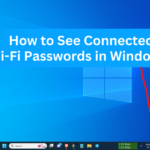 Hello friends! Today we are back with an amazing article on How to See Connected Wi-Fi Passwords in Windows. It happens every time we forget the password of connected WiFi as we do not have to enter the password manually every time. But what if today we show you a way to see the WiFi…
Hello friends! Today we are back with an amazing article on How to See Connected Wi-Fi Passwords in Windows. It happens every time we forget the password of connected WiFi as we do not have to enter the password manually every time. But what if today we show you a way to see the WiFi… - 2023 Merry Christmas using Python Turtle
 Introduction Hello folks! Merry Christmas in advance. As Christmas 2023 is around the corner, today in this article we will make Merry Christmas, greeting messages, and other decorations using the Python Turtle. In this article on Merry Christmas using Python Turtle, we will go through the whole code and explain it properly for you to…
Introduction Hello folks! Merry Christmas in advance. As Christmas 2023 is around the corner, today in this article we will make Merry Christmas, greeting messages, and other decorations using the Python Turtle. In this article on Merry Christmas using Python Turtle, we will go through the whole code and explain it properly for you to…
