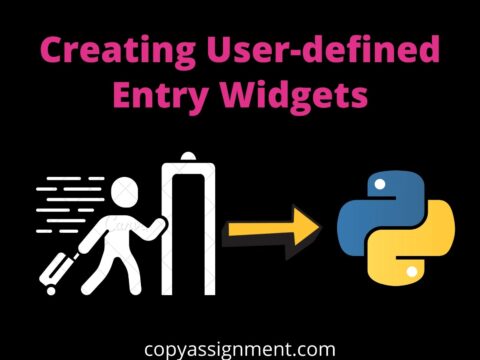In this article, we’ll look at how to make a Telegram bot with Python. Building a chatbot on Telegram is fairly simple and requires a few steps that take very little time to complete.
Steps :
Step 1: Create a Telegram Account
Step 2: Find BotFather in the telegram
Step 3: Open it and Press the start

Step 4: Click on /newbot
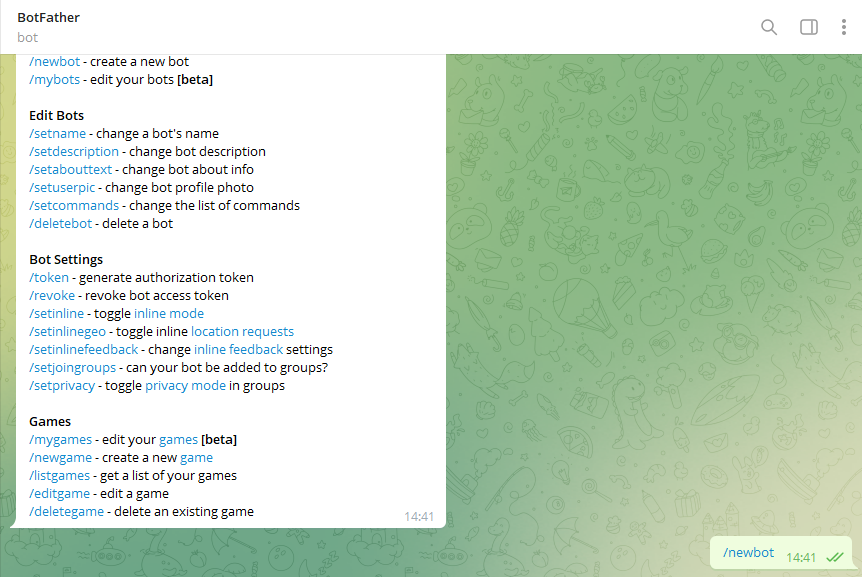
Step 5: Now choose the name for the bot
Step 6: And then choose the username for the bot
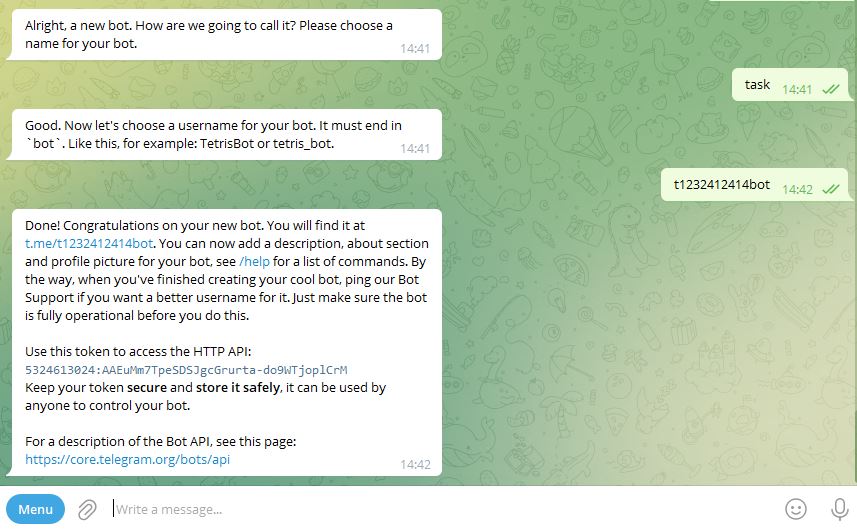
After that, We need to install a library to edit the Telegram bot
Pip install python-telegram-bot
conda install -c conda-forge python-telegram-bot
Source Code
Step 1: Import the libraries.
from telegram import *
from telegram.ext import *
Step 2: Fetching the bot information
bot = Bot("Past token ID")
print(bot.get_me())
Step 3: Update the for future changes
updater=Updater("Past token ID ",use_context=True)
#use_context is use for if your telegram version is low than use false else use true
Step 4: A dispatcher is used to dispatch this update to our telegram bot
dispatcher=updater.dispatcherStep 5: We create the command for a specific reply that we want
# For Commands
def test_fnc2(update: Update, context: CallbackContext):
bot.send_message(
chat_id=update.effective_chat.id,
text="Welcome to the Copyassignment.com ",
)
start_value2=CommandHandler('start', test_fnc2)
dispatcher.add_handler (start_value2)
#adding more Command
def test_fnc(update: Update, context: CallbackContext):
bot.send_message(
chat_id=update.effective_chat.id,
text="tutorial link: https://copyassignment.com/python/ ",
)
start_value=CommandHandler('python', test_fnc)
dispatcher.add_handler (start_value)
Step 6: Polling the update
updater.start_polling()Output:

Also Read:
- Aam Aadmi vs Corrupt System: How ChatGPT Helped One Guy Expose Govt Fraud, The Story: “Ravi and The Missing Light Pole”
- ChatGPT Asked a person to commit suicide to solve the problem
- Viral Moment: China’s AgiBot X2 Makes History With World’s First Webster Backflip
- Terminator Rising: Albania Hands Power to AI, Echoing a Nightmare of Human Extinction
- What Is Albania’s World-First AI-Generated Minister and How Does It Work?
- Does ChatGPT believe in God? ChatGPT’s Personal Opinion
- ChatGPT vs Human: The Breath-Holding Chat That Ends in “System Failure”
- What Is Vibe Coding? The Future of No-Code Programming and Its Impact on Software Developers
- Struggling to Generate Ghibli-Style AI Images? Here’s the Real Working Tool That Others Won’t Tell You About!
- ChatGPT vs DeepSeek: Who is the winner?
- People are becoming AI Engineer with this free course in 2025: Here is how to join this…
- Apply to Google’s Student Training in Engineering Program (STEP) Intern, 2025
- Self-Driving Car Saves Falling Pedestrian, Showcases Promise of Autonomous Technology
- Instant Karma: Employer Fires Tech Team with AI, Faces Backlash on LinkedIn While Seeking New Developers
- LinkedIn’s COO Reveals the AI Interview Question That Could Land You the Job in 2025