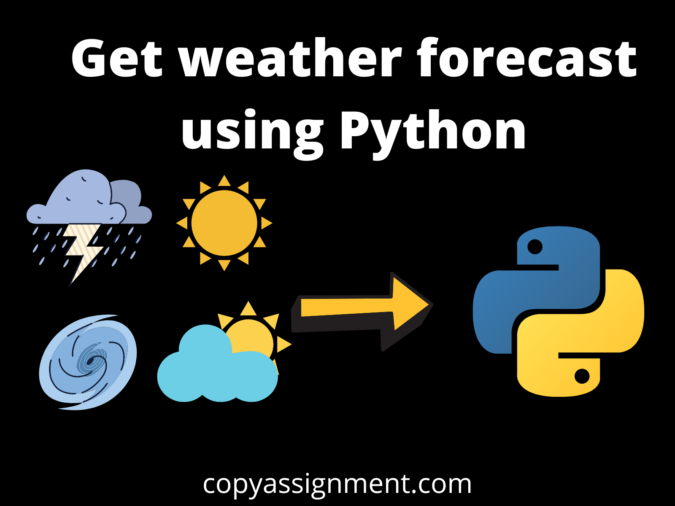
Introduction
Hello friends, this is the article that gives an idea of how to get weather forecast using Python and the code of how to generate the weather report. The weather has become a very important aspect of our day-to-day activities. Our daily activities are mostly dependent on how the weather outside. Whether it’s cloudy, raining, or extremely hot or cold weather report gives us information about it. As we leave the house unexpectedly, it starts raining. The ‘weather forecast report ‘ helps us to know what would be today’s weather forecast to solve these problems.
This is a very simple and interesting code for beginners. It helps us to get the weather report by writing simple lines of code in python. The comments provided in this help us to understand the code line by line.
You can check our website for more articles related to python and its projects.
If you want only code, please go to the bottom of the page. Copy the code from there using the copy button.
1. Starting with the import function
from bs4 import BeautifulSoup import requests
Here we have imported the Beautiful Soup library from the package(bs4) and requests module. The requests module helps to integrate your Python programs with web services. The Beautiful Soup module is designed to make screen-scraping get done quickly.
2. Setting User-Agent
headers = {'User-Agent': 'Mozilla/5.0 (Windows NT 10.0; Win64; x64) AppleWebKit/537.36 (KHTML, like Gecko) Chrome/58.0.3029.110 Safari/537.3'}
The User-Agent request header is a character string. It lets servers and network peers identify the application, operating system, vendor, and/or version of the requesting user agent.
3. Requesting information from the URL
res=requests.get(f'https://www.google.com/search?q={city}&oq={city}&aqs=chrome.0. i635i39l2j0l4j46j690.6128j1j7&sourceid=chrome&ie=UTF-8',headers=headers)
The request function allows you to get the information from the URL and store it in the object i.e res.
3. Using the soup function
soup = BeautifulSoup(res.text,'html.parser')
We use BeautifulSoup to navigate our website and extract the data and store it in soup.
4. Extracting the information
location = soup.select('#wob_loc')[0].getText().strip()
time = soup.select('#wob_dts')[0].getText().strip()
info = soup.select('#wob_dc')[0].getText().strip()
weather = soup.select('#wob_tm')[0].getText().strip()
Here we can extract the information about location, time, info, and weather. It can be done by removing all the extra spaces with the help of the ‘strip’ function.
4. Enter the data to get the weather report
print("enter the city name")
city=input()
city=city+" weather"
weather(city)
Enter the city name and pass the city concatenated with the weather. It is passed to the weather function to extract the weather information of that particular city.
Complete Code to Get weather forecast using Python
#Weather report
#Importing Beautifulsoup Library
from bs4 import BeautifulSoup
#importing requests module
import requests
#header user agent is a string allows the server to identify the O.S and application
headers = {'User-Agent': 'Mozilla/5.0 (Windows NT 10.0; Win64; x64) AppleWebKit/537.36' (KHTML, like Gecko) Chrome/58.0.3029.110 Safari/537.3'}
#defining the weather function
def weather(city):
# Replaces the space with + operator
city=city.replace(" ","+")
#requests and get function to get the information from the URL provided
res=requests.get(f'https://www.google.com/search?q={city}&oq={city}’
f'&aqs=chrome.0.35i39l2j0l4j46j69i60.6128j1j7&sourceid='
f'chrome&ie=UTF-8',headers=headers)
#searches the information from google
print("Searching in google......\n")
#Navigates on that particular website ,extract and store the data in soup object
soup = BeautifulSoup(res.text,'html.parser')
#gets the information of location
location = soup.select('#wob_loc')[0].getText().strip()
#gets the information of time
time = soup.select('#wob_dts')[0].getText().strip()
#gets the desired information
info = soup.select('#wob_dc')[0].getText().strip()
#gets the weather information
weather = soup.select('#wob_tm')[0].getText().strip()
#prints location
print(location)
#prints time
print(time)
#prints info
print(info)
#prints the weather in degree celcius
print(weather+"°C")
#enter the city name
print("enter the city name")
city=input()
#Concatenating the city name and weather
city=city+" weather"
#passing the city object to weather function
weather(city)Output
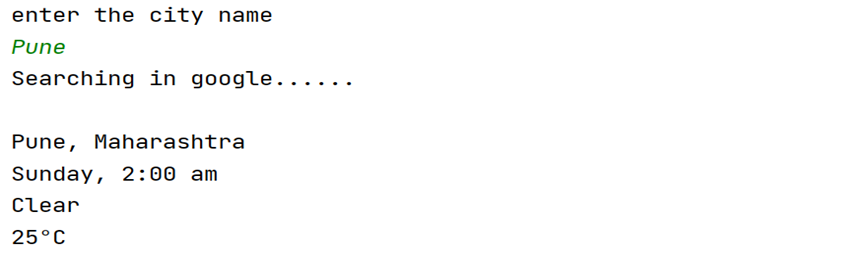
Thank you for reading our article.
Also Read
- Most Underrated Database Trick | Life-Saving SQL Command
- Python List Methods
- Top 5 Free HTML Resume Templates in 2024 | With Source Code
- How to See Connected Wi-Fi Passwords in Windows?
- 2023 Merry Christmas using Python Turtle
- 23 AI Tools You Won’t Believe are Free
- Python 3.12.1 is Now Available
- Best Deepfake Apps and Websites You Can Try for Fun
- Amazon launched free Prompt Engineering course: Enroll Now
- 10 GitHub Repositories to Master Machine Learning
- Hello World in 35 Programming Languages
- How to Scrape Data From Any Website with Python?
- Become Job Ready With Free Harvard Computer Science course: Enroll Now
- Free Python Certification course from Alison: Good for Resume
- Download 1000+ Projects, All B.Tech & Programming Notes, Job, Resume & Interview Guide, and More – Get Your Ultimate Programming Bundle!
- Udacity Giving Free Python Course: Here is how to Enroll
- Love Babbar’s Income Revealed
- Top 5 Websites to Learn Programming in 2024
- Python Internship for college students and freshers: Apply Here
- Microsoft Giving Free Python Course in 2023: Enroll Now
- Top 5 Free Python Courses on YouTube in 2024
- Complete Python Roadmap for Beginners in 2024
- New secrets to Earn money with Python in 2024
- Connect with HR Directly – Job Hack
- Google offering free Python course: Enroll Today

