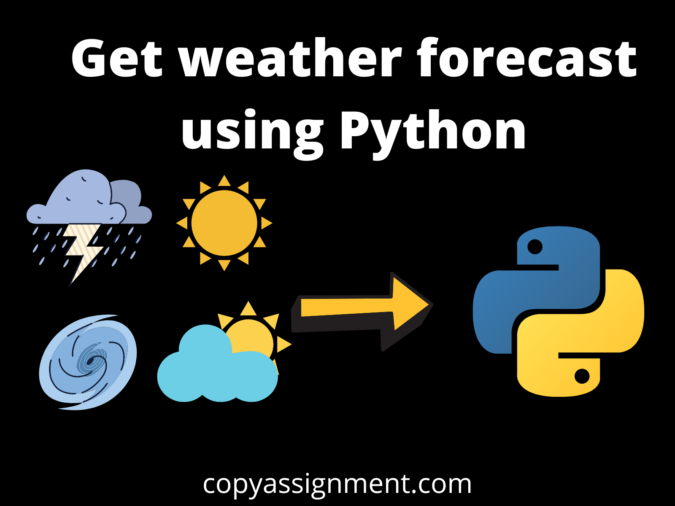
Introduction
Hello friends, this is the article that gives an idea of how to get weather forecast using Python and the code of how to generate the weather report. The weather has become a very important aspect of our day-to-day activities. Our daily activities are mostly dependent on how the weather outside. Whether it’s cloudy, raining, or extremely hot or cold weather report gives us information about it. As we leave the house unexpectedly, it starts raining. The ‘weather forecast report ‘ helps us to know what would be today’s weather forecast to solve these problems.
This is a very simple and interesting code for beginners. It helps us to get the weather report by writing simple lines of code in python. The comments provided in this help us to understand the code line by line.
You can check our website for more articles related to python and its projects.
If you want only code, please go to the bottom of the page. Copy the code from there using the copy button.
1. Starting with the import function
from bs4 import BeautifulSoup import requests
Here we have imported the Beautiful Soup library from the package(bs4) and requests module. The requests module helps to integrate your Python programs with web services. The Beautiful Soup module is designed to make screen-scraping get done quickly.
2. Setting User-Agent
headers = {'User-Agent': 'Mozilla/5.0 (Windows NT 10.0; Win64; x64) AppleWebKit/537.36 (KHTML, like Gecko) Chrome/58.0.3029.110 Safari/537.3'}The User-Agent request header is a character string. It lets servers and network peers identify the application, operating system, vendor, and/or version of the requesting user agent.
3. Requesting information from the URL
res=requests.get(f'https://www.google.com/search?q={city}&oq={city}&aqs=chrome.0. i635i39l2j0l4j46j690.6128j1j7&sourceid=chrome&ie=UTF-8',headers=headers)
The request function allows you to get the information from the URL and store it in the object i.e res.
3. Using the soup function
soup = BeautifulSoup(res.text,'html.parser')
We use BeautifulSoup to navigate our website and extract the data and store it in soup.
4. Extracting the information
location = soup.select('#wob_loc')[0].getText().strip()
time = soup.select('#wob_dts')[0].getText().strip()
info = soup.select('#wob_dc')[0].getText().strip()
weather = soup.select('#wob_tm')[0].getText().strip()
Here we can extract the information about location, time, info, and weather. It can be done by removing all the extra spaces with the help of the ‘strip’ function.
4. Enter the data to get the weather report
print("enter the city name")
city=input()
city=city+" weather"
weather(city)
Enter the city name and pass the city concatenated with the weather. It is passed to the weather function to extract the weather information of that particular city.
Complete Code to Get weather forecast using Python
#Weather report
#Importing Beautifulsoup Library
from bs4 import BeautifulSoup
#importing requests module
import requests
#header user agent is a string allows the server to identify the O.S and application
headers = {'User-Agent': 'Mozilla/5.0 (Windows NT 10.0; Win64; x64) AppleWebKit/537.36' (KHTML, like Gecko) Chrome/58.0.3029.110 Safari/537.3'}
#defining the weather function
def weather(city):
# Replaces the space with + operator
city=city.replace(" ","+")
#requests and get function to get the information from the URL provided
res=requests.get(f'https://www.google.com/search?q={city}&oq={city}’
f'&aqs=chrome.0.35i39l2j0l4j46j69i60.6128j1j7&sourceid='
f'chrome&ie=UTF-8',headers=headers)
#searches the information from google
print("Searching in google......\n")
#Navigates on that particular website ,extract and store the data in soup object
soup = BeautifulSoup(res.text,'html.parser')
#gets the information of location
location = soup.select('#wob_loc')[0].getText().strip()
#gets the information of time
time = soup.select('#wob_dts')[0].getText().strip()
#gets the desired information
info = soup.select('#wob_dc')[0].getText().strip()
#gets the weather information
weather = soup.select('#wob_tm')[0].getText().strip()
#prints location
print(location)
#prints time
print(time)
#prints info
print(info)
#prints the weather in degree celcius
print(weather+"°C")
#enter the city name
print("enter the city name")
city=input()
#Concatenating the city name and weather
city=city+" weather"
#passing the city object to weather function
weather(city)Output
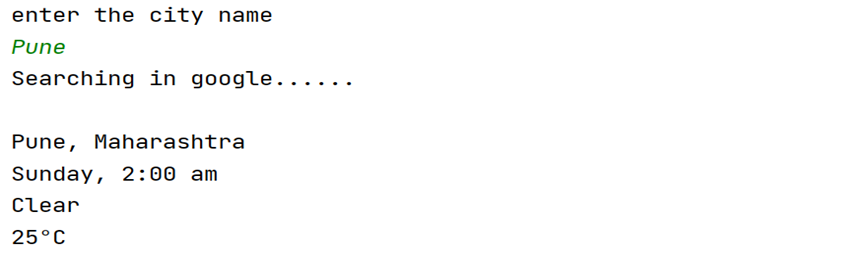
Thank you for reading our article.
Also Read
- Aam Aadmi vs Corrupt System: How ChatGPT Helped One Guy Expose Govt Fraud, The Story: “Ravi and The Missing Light Pole”
- ChatGPT Asked a person to commit suicide to solve the problem
- Viral Moment: China’s AgiBot X2 Makes History With World’s First Webster Backflip
- Terminator Rising: Albania Hands Power to AI, Echoing a Nightmare of Human Extinction
- What Is Albania’s World-First AI-Generated Minister and How Does It Work?
- Does ChatGPT believe in God? ChatGPT’s Personal Opinion
- ChatGPT vs Human: The Breath-Holding Chat That Ends in “System Failure”
- What Is Vibe Coding? The Future of No-Code Programming and Its Impact on Software Developers
- Struggling to Generate Ghibli-Style AI Images? Here’s the Real Working Tool That Others Won’t Tell You About!
- ChatGPT vs DeepSeek: Who is the winner?
- People are becoming AI Engineer with this free course in 2025: Here is how to join this…
- Apply to Google’s Student Training in Engineering Program (STEP) Intern, 2025
- Self-Driving Car Saves Falling Pedestrian, Showcases Promise of Autonomous Technology
- Instant Karma: Employer Fires Tech Team with AI, Faces Backlash on LinkedIn While Seeking New Developers
- LinkedIn’s COO Reveals the AI Interview Question That Could Land You the Job in 2025
- Elon Musk’s xAI Raises $6 Billion, Valued at $45 Billion
- Google Unveils Veo 2 and Imagen 3: A New Era of AI-Generated Content
- Imagination to Reality, Unlocking the Future: Genesis Physics Engine for 4D Simulation
- Simple Code to compare Speed of Python, Java, and C++?
- Falling Stars Animation on Python.Hub October 2024
- Most Underrated Database Trick | Life-Saving SQL Command
- Python List Methods
- Top 5 Free HTML Resume Templates in 2024 | With Source Code
- How to See Connected Wi-Fi Passwords in Windows?
- 2023 Merry Christmas using Python Turtle


