
Jython is an open-source platform that is implemented by python which is written in java. It provides access to a wide range of java library classes and is integrated with the java platform.
Jython is easy to implement and easy to use and write code in python while still being able to use existing java components, tools, applets, and servlets.
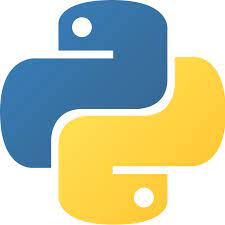
A java programmer can make use of all the applications faster without any robustness, functionality, or quality.
Jpython was developed and implemented in the year 1997 by Jim Hugunin. Jython was moved to Sourceforge.net in the year 2000 by Barry Warsaw as an open-source project. SourceForge is a company that changes Python to Jython.
Features of Jython
Jython is the implementation of Java Virtual Machine for the python programming languaneg.It runs on the java platform. Jython is used to import and use java classes and Jython compiles the programs to bytecode. The additional feature of Jython is that the user interface is designed in python which can use GUI elements of Swing, AWT and SWT packages.
It is dynamic to Java Bytecode: It provides maximum performance without any interactivity with java packages.
It Extends JavaClasses: This allows extending existing java classes with the use of abstract classes.
It is static: It is provided with an optional static compiler that helps in the development of applets servlets and Beans packages.
Difference between Python and Java
Following are the differences between Python and Java

Python is a dynamically typed language and the declaration of type is not necessary whereas Java is a statically typed language where it is mandatory to declare the type of the variable and they cannot be changed.
Python has fewer legacy problems making it difficult for organizations to copy and paste whereas Java legacy systems are typically larger and numerous.
The syntax of python is easier when compared to java.
Python is more productive as codes can be written in fewer lines whereas java is less productive because the variables have to be defined.
Python makes use of indentation to represent a block whereas Java makes use of curly braces to represent a block or a code.
Difference between Python and Jython
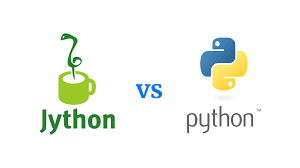
Python and Jython are cross platforms but Jython requires JVM with the cross-platform environment.
The file extension of Jython is .class whereas Python is .py
All the libraries of Jython are written in Java whereas the libraries of python are written in C.
Jython is mainly used in real-time applications like Embedded systems, Web applications, GUI applications, Enterprises, and much more.
Python is also used in real-time applications like Scientific computing, Machine Learning, Artificial Intelligence, and much more.
Lets us consider a snippet for implementation of a frame using Jython
>>>import javax.swing as swing
>>> f = swing.JFrame(title = “Welcome to CopyAssignment.com“, visible = 1, size = (400, 200))
The above code implementation using Java
import javax.swing.JFrame;
public class MyFrame extends JFrame {
public MyFrame(String title) {
this.setTitle(title);
this.setSize(400, 200);
this.setResizable(false);
}
public static void main(String[] args) {
new MyFrame(“Welcome to CopyAssignment.com“).setVisible(true);
}
}
Jython Installation
The Installation of Jython is very simple and quick as we move forward for installation one must have JDK 7 or more installed in their systems.
Jython is available in the form of a Jar file. Click the link to download or run the below command on command prompt
java -jar jython_installer-2.7.0.jar
A pop-up appears with which installation options have to be given.
Follow the step by step procedure
Step 1: Select the Language

Step 2: Accept the license agreement.

Step 3: Choose the installation type it is recommended to use the Standard installation.

Step 4: Confirm the options and complete the installation process.

It might take few minutes to complete the installation process

Once the installation is complete Then invoke Jython.exe from the bin dorectory inside the destination file. Lets consider that Jython is installed in C:\Jython20, execute the path in the command line
C:\Jython20\bin\jyth
A python prompt will appear in which any python script or any command can be executed.
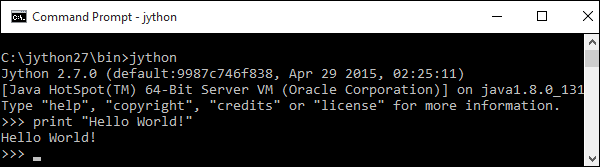
One of the best features of Jython is it has the ability to import Java classes in a python program. We can import any Java package or class in Jython, it is similar to Java program. Now let us consider a small example the below example shows how the java’s package which is java.util package is imported in Python that is Jython script.
from java.util import Date
d= Date()
print d
Now save the program and run the above program as UtilDate.py from the command line and see the output of the above program.
Output:
C:\Jython20\bin>jython UtilDate.py
Thurs Jan 06 12:45:43 IST 2022
There are various packages in Java library which can be imported in Jython program in order to make use of standard python library either does not have the same features of the same
Few of them are
Servlets
- JMS
- J2EE
- Javadoc
- Swing
- AWT
- GUI Toolkit
Any Java package can be imported into a Jython script. Here, there are few examples
Let us consider a java program which is stored and compiled in package called as COPY
Package COPY;
Public class Hello {
Public void Hello(){
System.out.printlin(“Hello CopyAssignment:”);
}
Public void hello(string name) {
System.out.printf(“Hello %s!” , name);
}
}
The Hello.class is imported in the following Jython script. Methods in this class can be called from the Jython script importex.py
from copy import Hello
h=Hello()
h.hello()
h.hello(“Welcome to Copy Assignment.com”)
Save and execute the above script from the command line to get the following output.
Output
C:\jython20\bin>jython importex.py
Hello CopyAssignment!
Welcome to Copy Assignment.com
Uses of Jython
Python has gained immense popularity and support from various programmers and developers worldwide. This consists of an environment that runs in java. Jython works everywhere when a JVM function is implemented.
Many Tech Giants like IBM, Amazon, and Google are the users of Jython as they have spatial partnerships with java. The company has various users and the developers who are among the python lovers. Many developers tend to use Jython other than R, Scala, and many other programming languages because it has the potential to solve scientific problems in Machine learning, Deep Learning, and Artificial Intelligence.

In the real world, Jython has its own flavor in programming languages as it gives the programmers and developers access to Python along with Java Classes so that for the development of special purpose programs in simpler languages. The combination of Python and Java developers can avoid single-threaded Python and can improve their performance.
Jython may be supporting the python 2,7 versions but Python 3 has huge support and various users worldwide so Jython continues to be updated and the versions of java keep on updating on other hands. So it is better to get our hands dirty experimenting with Jython and since the codes are customized we have to not worry too much about the compatibility and complexity.
Also Read:
- Most Underrated Database Trick | Life-Saving SQL Command
- Python List Methods
- Top 5 Free HTML Resume Templates in 2024 | With Source Code
- How to See Connected Wi-Fi Passwords in Windows?
- 2023 Merry Christmas using Python Turtle
- 23 AI Tools You Won’t Believe are Free
- Python 3.12.1 is Now Available
- Best Deepfake Apps and Websites You Can Try for Fun
- Amazon launched free Prompt Engineering course: Enroll Now
- 10 GitHub Repositories to Master Machine Learning
- Hello World in 35 Programming Languages
- How to Scrape Data From Any Website with Python?
- Become Job Ready With Free Harvard Computer Science course: Enroll Now
- Free Python Certification course from Alison: Good for Resume
- Download 1000+ Projects, All B.Tech & Programming Notes, Job, Resume & Interview Guide, and More – Get Your Ultimate Programming Bundle!

