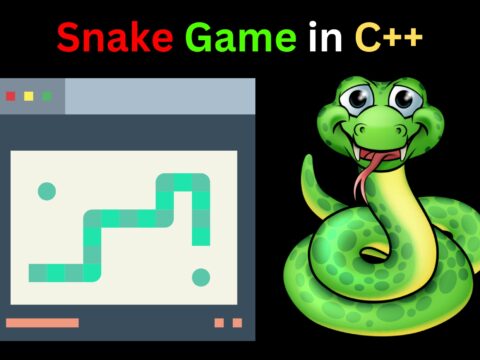Today we are going to draw one of our favorite cartoon characters Doraemon using HTML and CSS, we will use HTML to structure the page and then use CSS to design the look, feel, and color of the page.
Code to draw Doraemon using HTML and CSS
HTML code:
<!DOCTYPE html>
<html lang="en">
<head>
<meta charset="UTF-8" />
<meta http-equiv="X-UA-Compatible" content="IE=edge" />
<meta name="viewport" content="width=device-width, initial-scale=1.0" />
<link rel="stylesheet" href="style.css" />
<title>Doraemon</title>
</head>
<body>
<h1 class="heading">Doraemon</h1>
<div class="doraemon">
<div class="head">
<div class="face">
<div class="eye-left">
<div class="eyeball-left"></div>
</div>
<div class="eye-right">
<div class="eyeball-right"></div>
</div>
<div class="nose">
<div class="nose-inner"></div>
</div>
<div class="cheeks"></div>
<div class="line"></div>
<div class="mustache">
<div class="mustache-left1"></div>
<div class="mustache-left2"></div>
<div class="mustache-left3"></div>
<div class="mustache-right1"></div>
<div class="mustache-right2"></div>
<div class="mustache-right3"></div>
</div>
<div class="smile-left">
<div class="tongue-left"></div>
</div>
<div class="smile-right">
<div class="tongue-right"></div>
</div>
</div>
<div class="outer-belt">
<div class="belt">
<div class="bell">
<div class="strip"></div>
<div class="hole"></div>
<div class="Hline"></div>
</div>
</div>
</div>
<div class="left-hand">
<div class="left-circle"></div>
</div>
<div class="right-hand">
<div class="right-circle"></div>
</div>
<div class="front-body">
<div class="stomach">
<div class="stomach-circle">
<div class="stomach-smile"></div>
<div class="eraser"></div>
</div>
</div>
</div>
<div class="left-foot"></div>
<div class="right-foot"></div>
</div>
</div>
</body>
</html>CSS code:
.heading {
font-size: 3em;
font-weight: 700;
margin-top: 50px;
text-align: center;
font-family: "Oswald", sans-serif;
color: #10d7fa;
font-weight: 900;
}
.doraemon {
display: flex;
justify-content: center;
width: 600px;
height: 600px;
margin: auto;
border: 1px soild black;
z-index: -1;
}
.head {
position: relative;
height: 240px;
width: 250px;
border-radius: 50% 50% 60% 60%;
border: 1.5px solid;
background-color: #10d7fa;
padding: 0;
z-index: 1;
}
.face {
position: absolute;
top: 38px;
left: 13.5px;
height: 190px;
width: 220px;
border-radius: 50% 50% 85% 85%;
background-color: white;
border: 1.5px solid;
z-index: 2;
}
.eye-left,
.eye-right {
position: absolute;
top: -38px;
left: 56px;
height: 58px;
width: 52px;
border-radius: 50%;
background-color: white;
border: 1.5px solid;
z-index: 3;
}
.eye-right {
top: -38px;
left: 110px;
}
.eyeball-left,
.eyeball-right {
position: absolute;
top: 28px;
left: 30px;
height: 6px;
width: 3px;
border-radius: 50%;
background-color: white;
border: 6px solid;
z-index: 4;
}
.eyeball-right {
left: 5px;
}
.nose {
position: absolute;
top: 8px;
left: 94px;
height: 30px;
width: 30px;
background-color: red;
border-radius: 50%;
border: 1.5px solid black;
z-index: 5;
}
.nose-inner {
position: absolute;
top: 4px;
left: 7px;
height: 12px;
width: 12px;
background-color: white;
border-radius: 50%;
z-index: 6;
}
.cheeks {
position: absolute;
top: 40px;
left: -7px;
height: 50px;
width: 230px;
border-radius: 75px 75px 135px 135px;
background-color: white;
border-left: 1.5px solid;
border-right: 1.5px solid;
border-bottom: 1.5px solid;
z-index: 6;
}
.line {
position: absolute;
top: 40px;
left: 110px;
height: 30px;
width: 0px;
border: 1px solid black;
z-index: 6;
}
.mustache-left1 {
position: absolute;
top: 40px;
left: 35px;
width: 50px;
border-top: 1.5px solid;
transform: rotate(14deg);
z-index: 6;
}
.mustache-left2 {
position: absolute;
top: 55px;
left: 35px;
width: 50px;
border-top: 2px solid;
z-index: 6;
}
.mustache-left3 {
position: absolute;
top: 70px;
left: 35px;
width: 50px;
border-top: 2px solid;
transform: rotate(-14deg);
z-index: 6;
}
.mustache-right1 {
position: absolute;
top: 40px;
left: 135px;
width: 50px;
border-top: 2px solid;
transform: rotate(-14deg);
z-index: 6;
}
.mustache-right2 {
position: absolute;
top: 55px;
left: 135px;
width: 50px;
border-top: 2px solid;
z-index: 6;
}
.mustache-right3 {
position: absolute;
top: 70px;
left: 135px;
width: 50px;
border-top: 2px solid;
transform: rotate(13deg);
z-index: 6;
}
.smile-left {
position: absolute;
top: 90px;
left: 28px;
height: 85px;
width: 80px;
background-color: red;
border-left: 2px solid;
border-bottom: 3px solid;
border-radius: 0 0% 0% 120%;
z-index: 6;
}
.smile-right {
position: absolute;
top: 90px;
left: 107px;
height: 85px;
width: 80px;
background-color: red;
border-right: 2px solid;
border-bottom: 3px solid;
border-radius: 0 0 120% 0%;
z-index: 6;
}
.tongue-left {
position: absolute;
top: 57px;
left: 45px;
height: 25px;
width: 30px;
background-color: orange;
border-top: 2px solid;
border-left: 2px solid;
border-radius: 50% 50% 0% 100%;
z-index: 7;
}
.tongue-right {
position: absolute;
top: 57px;
left: 0px;
height: 25px;
width: 30px;
background-color: orange;
border-top: 2px solid;
border-right: 2px solid;
border-radius: 50% 50% 100% 0%;
z-index: 7;
}
.outer-belt {
position: absolute;
top: 225px;
left: 40px;
width: 162px;
border-radius: 0 0 80% 80%;
border-bottom: 20px solid black;
z-index: 7;
}
.belt {
position: absolute;
top: 2px;
left: 2px;
width: 159px;
border-radius: 0 0 80% 80%;
border-bottom: 17px solid red;
z-index: 8;
}
.bell {
position: absolute;
top: 3px;
left: 65px;
height: 25px;
width: 25px;
border: 1.5px solid;
border-radius: 50%;
background-color: #f6f208;
z-index: 9;
}
.strip {
position: absolute;
top: 5px;
left: -1px;
width: 25px;
height: 3px;
border: 1px solid black;
border-radius: 30%;
z-index: 10;
}
.hole {
position: absolute;
top: 10px;
left: 9px;
width: 5px;
height: 5px;
border: 1px solid black;
border-radius: 50%;
background-color: #665a4c;
z-index: 10;
}
.Hline {
position: absolute;
top: 16px;
left: 10.9px;
height: 8px;
width: 2px;
border: 0.5px solid BLACK;
background-color: #665a4c;
z-index: 10;
}
.left-hand {
height: 30px;
position: absolute;
background-color: #10d7fa;
width: 100px;
left: -25px;
top: 200px;
transform: rotate(45deg);
border-bottom: 1px solid black;
border-top: 1px solid black;
z-index: 1;
}
.left-circle {
height: 40px;
width: 40px;
position: absolute;
background-color: white;
border-radius: 39px;
border: 1px solid black;
left: -31px;
top: -7px;
}
.right-hand {
height: 30px;
position: absolute;
background-color: #10d7fa;
width: 87px;
left: 185px;
top: 242px;
transform: rotate(35deg);
border-bottom: 1px solid black;
border-top: 1px solid black;
border-bottom: 1px solid black;
border-bottom-left-radius: 40px;
border-top-left-radius: 40px;
z-index: -1;
}
.right-circle {
height: 40px;
width: 40px;
position: absolute;
background-color: white;
border-radius: 39px;
border: 1px solid black;
left: 73px;
top: -7px;
}
.front-body {
position: absolute;
background-color: #10d7fa;
height: 200px;
width: 200px;
left: 18px;
top: 229px;
border-left: 1px solid black;
border-right: 1px solid black;
border-bottom: 1px solid black;
border-radius: 30% 30% 50% 50%;
/* border-radius: 60px; */
z-index: 2;
}
.stomach-circle {
position: absolute;
background-color: white;
height: 125px;
width: 150px;
top: 10px;
left: 24px;
border-radius: 30% 30% 50% 50%;
border: 1px solid black;
z-index: 4;
}
.stomach-smile {
border: 1px solid black;
width: 112px;
height: 53px;
position: absolute;
background-color: white;
left: 17px;
top: 48px;
border-bottom-right-radius: 52px;
border-bottom-left-radius: 55px;
z-index: 5;
}
.left-foot {
height: 38px;
width: 87px;
position: absolute;
background-color: white;
border: 1px solid black;
border-radius: 48px;
top: 406px;
right: 150px;
z-index: 1;
}
.right-foot {
height: 38px;
width: 87px;
position: absolute;
background-color: white;
border: 1px solid black;
border-radius: 48px;
top: 406px;
left: 140px;
z-index: 1;
}
.eraser {
position: absolute;
top: 140px;
left: 41px;
height: 24px;
width: 62px;
background-color: #48e6fa;
border: 1px solid black;
border-bottom: 0;
border-top-right-radius: 30px;
border-top-left-radius: 30px;
z-index: 6;
}Output to draw Doraemon using HTML and CSS:

Thank you for visiting our website.
Also Read:
- What is web development for beginners?
- Chat App with Node.js and Socket.io
- Draw Doraemon using HTML and CSS
- Draw House using HTML and CSS
- Draw Dog using CSS
- Rock Paper Scissor in HTML CSS JavaScript
- Pong Game in HTML and JavaScript
- Tip Calculator in HTML and JavaScript
- Calculator in HTML CSS JavaScript
- BMI Calculator in HTML CSS JavaScript
- Color picker in HTML and JavaScript
- Number Guessing Game in JavaScript
- ATM in JavaScript
- Inventory Management System in JavaScript
- Courier Tracking System in HTML CSS and JS
- Word Count App in JavaScript
- To-Do List in HTML CSS JavaScript
- Tic-Tac-Toe game in JavaScript
- Music player using HTML CSS and JavaScript
- Happy Diwali in JavaSCript