
We will be creating a simple To-Do list in HTML CSS JavaScript. Features of To-Do list app are:
- Add new tasks
- Mark tasks as completed
- Show pending tasks
- Show completed tasks
- Clear all tasks
We will be using HTML, CSS and JavaScript for developing To-Do List in HTML CSS JavaScript. Checkout this image for folder structure of our project.
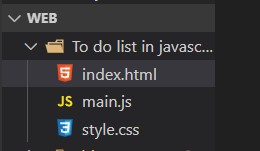
index.html contains our Html code.
style.css contains styling for our web page.
main.js contains all the logic.
If you want a single file(HTML+CSS+JavaScript), click here.
HTML code:
<html lang="en">
<head>
<meta charset="UTF-8" />
<meta http-equiv="X-UA-Compatible" content="IE=edge" />
<meta name="viewport" content="width=device-width, initial-scale=1.0" />
<link rel='stylesheet' type='text/css' ' media="screen" href="style.css"/>
<title>Todo List App</title>
</head>
<body>
<div class="wrapper">
<div class="task-input">
<ion-icon name="create-outline"></ion-icon>
<input type="text" placeholder="Add a New Task + Enter" />
</div>
<div class="controls">
<div class="filters">
<span class="active" id="all">All</span>
<span id="pending">Pending</span>
<span id="completed">Completed</span>
</div>
<button class="clear-btn">Clear All</button>
</div>
<ul class="task-box"></ul>
</div>
<script src="main.js"></script>
</body>
</html>JavaScript code:
const taskInput = document.querySelector(".task-input input"),
filters = document.querySelectorAll(".filters span"),
clearAll = document.querySelector(".clear-btn"),
taskBox = document.querySelector(".task-box");
let editId,
isEditTask = false,
todos = JSON.parse(localStorage.getItem("todo-list"));
filters.forEach((btn) => {
btn.addEventListener("click", () => {
document.querySelector("span.active").classList.remove("active");
btn.classList.add("active");
showTodo(btn.id);
});
});
showTodo("all");
function showTodo(filter) {
let liTag = "";
if (todos) {
todos.forEach((todo, id) => {
let completed = todo.status == "completed" ? "checked" : "";
if (filter == todo.status || filter == "all") {
liTag += `<li class="task">
<label for="${id}">
<input onclick="updateStatus(this)" type="checkbox" id="${id}" ${completed}>
<p class="${completed}">${todo.name}</p>
</label>
<div class="settings">
<i onclick="showMenu(this)" class="uil uil-ellipsis-h"></i>
<ul class="task-menu">
<li onclick='editTask(${id}, "${todo.name}")'><i class="uil uil-pen"></i>Edit</li>
<li onclick='deleteTask(${id}, "${filter}")'><i class="uil uil-trash"></i>Delete</li>
</ul>
</div>
</li>`;
}
});
}
taskBox.innerHTML =
liTag || `<span>You don't have any task here</span>`;
let checkTask = taskBox.querySelectorAll(".task");
!checkTask.length
? clearAll.classList.remove("active")
: clearAll.classList.add("active");
taskBox.offsetHeight >= 300
? taskBox.classList.add("overflow")
: taskBox.classList.remove("overflow");
}
function showMenu(selectedTask) {
let menuDiv = selectedTask.parentElement.lastElementChild;
menuDiv.classList.add("show");
document.addEventListener("click", (e) => {
if (e.target.tagName != "I" || e.target != selectedTask) {
menuDiv.classList.remove("show");
}
});
}
function updateStatus(selectedTask) {
let taskName = selectedTask.parentElement.lastElementChild;
if (selectedTask.checked) {
taskName.classList.add("checked");
todos[selectedTask.id].status = "completed";
} else {
taskName.classList.remove("checked");
todos[selectedTask.id].status = "pending";
}
localStorage.setItem("todo-list", JSON.stringify(todos));
}
function editTask(taskId, textName) {
editId = taskId;
isEditTask = true;
taskInput.value = textName;
taskInput.focus();
taskInput.classList.add("active");
}
function deleteTask(deleteId, filter) {
isEditTask = false;
todos.splice(deleteId, 1);
localStorage.setItem("todo-list", JSON.stringify(todos));
showTodo(filter);
}
clearAll.addEventListener("click", () => {
isEditTask = false;
todos.splice(0, todos.length);
localStorage.setItem("todo-list", JSON.stringify(todos));
showTodo();
});
taskInput.addEventListener("keyup", (e) => {
let userTask = taskInput.value.trim();
if (e.key == "Enter" && userTask) {
if (!isEditTask) {
todos = !todos ? [] : todos;
let taskInfo = { name: userTask, status: "pending" };
todos.push(taskInfo);
} else {
isEditTask = false;
todos[editId].name = userTask;
}
taskInput.value = "";
localStorage.setItem("todo-list", JSON.stringify(todos));
showTodo(document.querySelector("span.active").id);
}
});CSS code:
* {
margin: 0;
padding: 0;
box-sizing: border-box;
font-family: "Poppins", sans-serif;
}
body {
width: 100%;
height: 100vh;
overflow: hidden;
background: linear-gradient(135deg, #ff00d4, #00ddff);
}
::selection {
color: #fff;
background: #ff00d4;
}
.wrapper {
max-width: 405px;
background: #fff;
margin: 137px auto;
border-radius: 7px;
padding: 28px 0 30px;
box-shadow: 0 10px 30px rgba(0, 0, 0, 0.1);
}
.task-input {
position: relative;
height: 52px;
padding: 0 25px;
}
.task-input ion-icon {
position: absolute;
top: 50%;
color: #999;
font-size: 25px;
transform: translate(17px, -50%);
}
.task-input input {
height: 100%;
width: 100%;
outline: none;
font-size: 18px;
border-radius: 5px;
padding: 0 20px 0 53px;
border: 1px solid #999;
}
.task-input input:focus,
.task-input input.active {
padding-left: 52px;
border: 2px solid #f12711;
}
.task-input input::placeholder {
color: #bfbfbf;
}
.controls,
li {
display: flex;
align-items: center;
justify-content: space-between;
}
.controls {
padding: 18px 25px;
border-bottom: 1px solid #ccc;
}
.filters span {
margin: 0 8px;
font-size: 17px;
color: #444444;
cursor: pointer;
}
.filters span:first-child {
margin-left: 0;
}
.filters span.active {
color: #f12711;
}
.clear-btn {
border: none;
opacity: 0.6;
outline: none;
color: #fff;
cursor: pointer;
font-size: 13px;
padding: 7px 13px;
border-radius: 4px;
letter-spacing: 0.3px;
pointer-events: none;
transition: transform 0.25s ease;
background: linear-gradient(135deg, #ff00d4 0%, #00ddff 100%);
}
.clear-btn.active {
opacity: 0.9;
pointer-events: auto;
}
.clear-btn:active {
transform: scale(0.93);
}
.task-box {
margin-top: 20px;
margin-right: 5px;
padding: 0 20px 10px 25px;
}
.task-box.overflow {
overflow-y: auto;
max-height: 300px;
}
.task-box::-webkit-scrollbar {
width: 5px;
}
.task-box::-webkit-scrollbar-track {
background: #f12711;
border-radius: 25px;
}
.task-box::-webkit-scrollbar-thumb {
background: #e6e6e6;
border-radius: 25px;
}
.task-box .task {
list-style: none;
font-size: 17px;
margin-bottom: 18px;
padding-bottom: 16px;
align-items: flex-start;
border-bottom: 1px solid #ccc;
}
.task-box .task:last-child {
margin-bottom: 0;
border-bottom: 0;
padding-bottom: 0;
}
.task-box .task label {
display: flex;
align-items: flex-start;
}
.task label input {
margin-top: 7px;
accent-color: #ff00d4;
}
.task label p {
user-select: none;
margin-left: 12px;
word-wrap: break-word;
}
.task label p.checked {
text-decoration: line-through;
}
.task-box .settings {
position: relative;
}
.settings :where(i, li) {
cursor: pointer;
}
.settings .task-menu {
position: absolute;
right: -5px;
bottom: -65px;
padding: 5px 0;
background: #fff;
border-radius: 4px;
transform: scale(0);
transform-origin: top right;
box-shadow: 0 0 6px rgba(0, 0, 0, 0.15);
transition: transform 0.2s ease;
z-index: 10;
}
.task-box .task:last-child .task-menu {
bottom: 0;
transform-origin: bottom right;
}
.task-box .task:first-child .task-menu {
bottom: -65px;
transform-origin: top right;
}
.task-menu.show {
transform: scale(1);
}
.task-menu li {
height: 25px;
font-size: 16px;
margin-bottom: 2px;
padding: 17px 15px;
cursor: pointer;
justify-content: flex-start;
}
.task-menu li:last-child {
margin-bottom: 0;
}
.settings li:hover {
background: #000;
}
.settings li i {
padding-right: 8px;
}
@media (max-width: 400px) {
body {
padding: 0 10px;
}
.wrapper {
padding: 20px 0;
}
.filters span {
margin: 0 5px;
}
.task-input {
padding: 0 20px;
}
.controls {
padding: 18px 20px;
}
.task-box {
margin-top: 20px;
margin-right: 5px;
padding: 0 15px 10px 20px;
}
.task label input {
margin-top: 4px;
}
}Complete code for To-Do List in HTML CSS JavaScript
<html lang="en">
<head>
<meta charset="UTF-8">
<meta http-equiv="X-UA-Compatible" content="IE=edge">
<meta name="viewport" content="width=device-width, initial-scale=1.0">
<title>Todo List App</title>
</head>
<body>
<div class="wrapper">
<div class="task-input">
<ion-icon name="create-outline"></ion-icon>
<input type="text" placeholder="Add a New Task + Enter">
</div>
<div class="controls">
<div class="filters">
<span class="active" id="all">All</span>
<span id="pending">Pending</span>
<span id="completed">Completed</span>
</div>
<button class="clear-btn">Clear All</button>
</div>
<ul class="task-box"></ul>
</div>
<style>
* {
margin: 0;
padding: 0;
box-sizing: border-box;
font-family: "Poppins", sans-serif;
}
body {
width: 100%;
height: 100vh;
overflow: hidden;
background: linear-gradient(135deg, #ff00d4, #00ddff);
}
::selection {
color: #fff;
background: #ff00d4;
}
.wrapper {
max-width: 405px;
background: #fff;
margin: 137px auto;
border-radius: 7px;
padding: 28px 0 30px;
box-shadow: 0 10px 30px rgba(0, 0, 0, 0.1);
}
.task-input {
position: relative;
height: 52px;
padding: 0 25px;
}
.task-input ion-icon {
position: absolute;
top: 50%;
color: #999;
font-size: 25px;
transform: translate(17px, -50%);
}
.task-input input {
height: 100%;
width: 100%;
outline: none;
font-size: 18px;
border-radius: 5px;
padding: 0 20px 0 53px;
border: 1px solid #999;
}
.task-input input:focus,
.task-input input.active {
padding-left: 52px;
border: 2px solid #f12711;
}
.task-input input::placeholder {
color: #bfbfbf;
}
.controls,
li {
display: flex;
align-items: center;
justify-content: space-between;
}
.controls {
padding: 18px 25px;
border-bottom: 1px solid #ccc;
}
.filters span {
margin: 0 8px;
font-size: 17px;
color: #444444;
cursor: pointer;
}
.filters span:first-child {
margin-left: 0;
}
.filters span.active {
color: #f12711;
}
.clear-btn {
border: none;
opacity: 0.6;
outline: none;
color: #fff;
cursor: pointer;
font-size: 13px;
padding: 7px 13px;
border-radius: 4px;
letter-spacing: 0.3px;
pointer-events: none;
transition: transform 0.25s ease;
background: linear-gradient(135deg, #ff00d4 0%, #00ddff 100%);
}
.clear-btn.active {
opacity: 0.9;
pointer-events: auto;
}
.clear-btn:active {
transform: scale(0.93);
}
.task-box {
margin-top: 20px;
margin-right: 5px;
padding: 0 20px 10px 25px;
}
.task-box.overflow {
overflow-y: auto;
max-height: 300px;
}
.task-box::-webkit-scrollbar {
width: 5px;
}
.task-box::-webkit-scrollbar-track {
background: #f12711;
border-radius: 25px;
}
.task-box::-webkit-scrollbar-thumb {
background: #e6e6e6;
border-radius: 25px;
}
.task-box .task {
list-style: none;
font-size: 17px;
margin-bottom: 18px;
padding-bottom: 16px;
align-items: flex-start;
border-bottom: 1px solid #ccc;
}
.task-box .task:last-child {
margin-bottom: 0;
border-bottom: 0;
padding-bottom: 0;
}
.task-box .task label {
display: flex;
align-items: flex-start;
}
.task label input {
margin-top: 7px;
accent-color: #ff00d4;
}
.task label p {
user-select: none;
margin-left: 12px;
word-wrap: break-word;
}
.task label p.checked {
text-decoration: line-through;
}
.task-box .settings {
position: relative;
}
.settings :where(i, li) {
cursor: pointer;
}
.settings .task-menu {
position: absolute;
right: -5px;
bottom: -65px;
padding: 5px 0;
background: #fff;
border-radius: 4px;
transform: scale(0);
transform-origin: top right;
box-shadow: 0 0 6px rgba(0, 0, 0, 0.15);
transition: transform 0.2s ease;
z-index: 10;
}
.task-box .task:last-child .task-menu {
bottom: 0;
transform-origin: bottom right;
}
.task-box .task:first-child .task-menu {
bottom: -65px;
transform-origin: top right;
}
.task-menu.show {
transform: scale(1);
}
.task-menu li {
height: 25px;
font-size: 16px;
margin-bottom: 2px;
padding: 17px 15px;
cursor: pointer;
justify-content: flex-start;
}
.task-menu li:last-child {
margin-bottom: 0;
}
.settings li:hover {
background: #000;
}
.settings li i {
padding-right: 8px;
}
@media (max-width: 400px) {
body {
padding: 0 10px;
}
.wrapper {
padding: 20px 0;
}
.filters span {
margin: 0 5px;
}
.task-input {
padding: 0 20px;
}
.controls {
padding: 18px 20px;
}
.task-box {
margin-top: 20px;
margin-right: 5px;
padding: 0 15px 10px 20px;
}
.task label input {
margin-top: 4px;
}
}
</style>
<script>
const taskInput = document.querySelector(".task-input input"),
filters = document.querySelectorAll(".filters span"),
clearAll = document.querySelector(".clear-btn"),
taskBox = document.querySelector(".task-box");
let editId,
isEditTask = false,
todos = JSON.parse(localStorage.getItem("todo-list"));
filters.forEach((btn) => {
btn.addEventListener("click", () => {
document.querySelector("span.active").classList.remove("active");
btn.classList.add("active");
showTodo(btn.id);
});
});
showTodo("all");
function showTodo(filter) {
let liTag = "";
if (todos) {
todos.forEach((todo, id) => {
let completed = todo.status == "completed" ? "checked" : "";
if (filter == todo.status || filter == "all") {
liTag += `<li class="task">
<label for="${id}">
<input onclick="updateStatus(this)" type="checkbox" id="${id}" ${completed}>
<p class="${completed}">${todo.name}</p>
</label>
<div class="settings">
<i onclick="showMenu(this)" class="uil uil-ellipsis-h"></i>
<ul class="task-menu">
<li onclick='editTask(${id}, "${todo.name}")'><i class="uil uil-pen"></i>Edit</li>
<li onclick='deleteTask(${id}, "${filter}")'><i class="uil uil-trash"></i>Delete</li>
</ul>
</div>
</li>`;
}
});
}
taskBox.innerHTML = liTag || `<span>You don't have any task here</span>`;
let checkTask = taskBox.querySelectorAll(".task");
!checkTask.length
? clearAll.classList.remove("active")
: clearAll.classList.add("active");
taskBox.offsetHeight >= 300
? taskBox.classList.add("overflow")
: taskBox.classList.remove("overflow");
}
function showMenu(selectedTask) {
let menuDiv = selectedTask.parentElement.lastElementChild;
menuDiv.classList.add("show");
document.addEventListener("click", (e) => {
if (e.target.tagName != "I" || e.target != selectedTask) {
menuDiv.classList.remove("show");
}
});
}
function updateStatus(selectedTask) {
let taskName = selectedTask.parentElement.lastElementChild;
if (selectedTask.checked) {
taskName.classList.add("checked");
todos[selectedTask.id].status = "completed";
} else {
taskName.classList.remove("checked");
todos[selectedTask.id].status = "pending";
}
localStorage.setItem("todo-list", JSON.stringify(todos));
}
function editTask(taskId, textName) {
editId = taskId;
isEditTask = true;
taskInput.value = textName;
taskInput.focus();
taskInput.classList.add("active");
}
function deleteTask(deleteId, filter) {
isEditTask = false;
todos.splice(deleteId, 1);
localStorage.setItem("todo-list", JSON.stringify(todos));
showTodo(filter);
}
clearAll.addEventListener("click", () => {
isEditTask = false;
todos.splice(0, todos.length);
localStorage.setItem("todo-list", JSON.stringify(todos));
showTodo();
});
taskInput.addEventListener("keyup", (e) => {
let userTask = taskInput.value.trim();
if (e.key == "Enter" && userTask) {
if (!isEditTask) {
todos = !todos ? [] : todos;
let taskInfo = { name: userTask, status: "pending" };
todos.push(taskInfo);
} else {
isEditTask = false;
todos[editId].name = userTask;
}
taskInput.value = "";
localStorage.setItem("todo-list", JSON.stringify(todos));
showTodo(document.querySelector("span.active").id);
}
});
</script>
</body>
</html>Output for To-Do List in HTML CSS JavaScript:

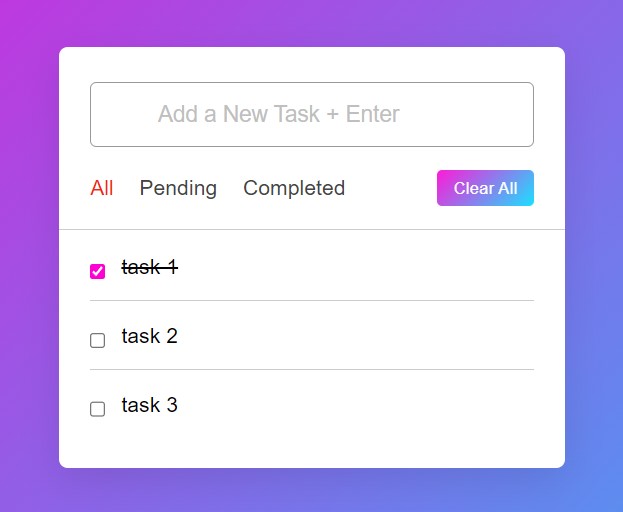
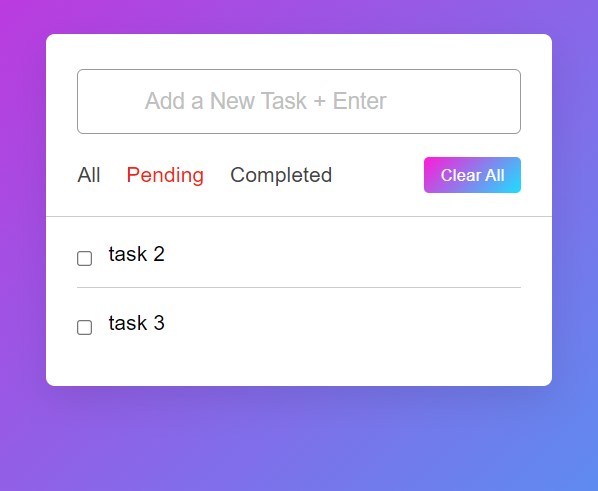
Also Read:
- Download 1000+ Projects, All B.Tech & Programming Notes, Job, Resume & Interview Guide, and More – Get Your Ultimate Programming Bundle!
- What is web development for beginners?
- Music Recommendation System in Machine Learning
- Blood Bank Management System Project In PHP
- 100+ Java Projects for Beginners 2023
- Chat App with Node.js and Socket.io
- Draw Doraemon using HTML and CSS
- Draw House using HTML and CSS
- Draw Dog using CSS
- Rock Paper Scissor in HTML CSS JavaScript
- Pong Game in HTML and JavaScript
- Tip Calculator in HTML and JavaScript
- Calculator in HTML CSS JavaScript
- BMI Calculator in HTML CSS JavaScript
- Color picker in HTML and JavaScript
- Number Guessing Game in JavaScript
- ATM in JavaScript
- Inventory Management System in JavaScript
- Courier Tracking System in HTML CSS and JS
- Word Count App in JavaScript
- Test Typing Speed using Python App
- Top 10 PHP Projects with Source Code
- To-Do List in HTML CSS JavaScript
- Tic-Tac-Toe game in JavaScript
- Music player using HTML CSS and JavaScript
- Happy Diwali in JavaSCript
- Top 15 Machine Learning Projects in Python with source code
- Top 15 Java Projects For Resume
- Top 10 Java Projects with source code
- Best 100+ Python Projects with source code

