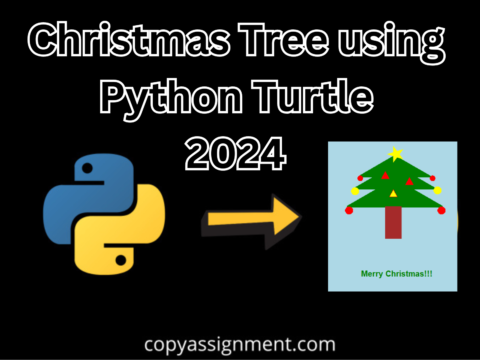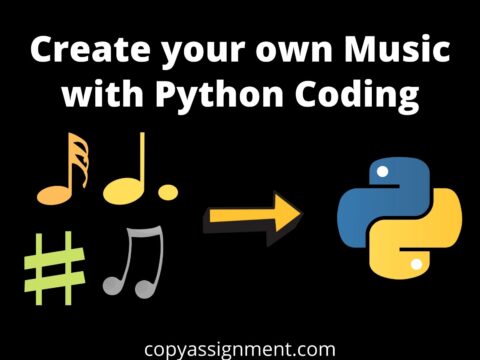In this post, we will learn Python List Methods And Functions.
First, let’s see all the Python List Methods And Functions, in brief, using the table given below. Here, the methods/functions name is written with their brief description.
| Method | Use |
|---|---|
| len() | returns list length |
| sort() | sorts the list |
| min() | returns the minimum value from list |
| max() | returns the maximum value from list |
| list() | converts a sequential data type to list |
| append() | adds an element at the end of the list |
| clear() | removes all elements from the list |
| copy() | returns the copied list |
| reverse() | reverses the order of the elements of the list |
| sum() | returns the sum of the elements of the list |
| range() | returns a sequence of numbers, starting from 0 by default, and increments by 1 (by default), and stops before a specified number |
| pop() | removes the element at the specified position |
| remove() | removes the item with the specified value |
| index() | returns the index of the first element with the specified value |
| insert() | Adds an element at the specified position |
The len() function
Using len() function, we can find the length of a list i.e. the number of elements present in the list.
Example
myList = [34, 12, 10, 50, 45, 13] print(len(myList))
Output
6
The sort() method
Using the sort() method, we can sort any list but the elements in the list should be of the same datatypes like int or string.
Example
myList = [34, 12, 10, 50, 45, 13] myList.sort() print(myList) myList2 = ["d", "c", "a", "b", "B", "A"] myList2.sort() print(myList2)
Output
[10, 12, 13, 34, 45, 50] ['A', 'B', 'a', 'b', 'c', 'd']
The min() method
Using the min() method, we can find the minimum value from the list but the elements in the list should be of the same datatypes like int or string.
Example
myList = [34, 12, 10, 50, 45, 13] print(min(myList)) myList1 = ["d", "c", "a", "b", "B", "A"] print(min(myList1))
Output
10 A
The max() method
Using the max() method, we can find the maximum value from the list but the elements in the list should be of the same datatypes like int or string.
Example
myList = [34, 12, 10, 50, 45, 13] print(max(myList)) myList1 = ["d", "c", "a", "b", "B", "A"] print(max(myList1))
Output
50 d
The list() method
Using the list() method, we can convert any sequence datatype into lists. Datatypes like Tuples, Strings, Sets, etc can be converted to Python Lists.
Example
myTuple = (1, 2, 3, 4)
myList1 = list(myTuple)
myString = "Hello"
myList2 = list(myString)
mySet = {1, 2, 3, 4}
myList3 = list(mySet)
print(myList1)
print(myList2)
print(myList3)
Output
[1, 2, 3, 4] ['H', 'e', 'l', 'l', 'o'] [1, 2, 3, 4]
The append() method
Using the append() method, we can add an element at the end of a Python List.
Example
myList = [1, 2, 3, 4] myList.append(5) print(myList)
Output
[1, 2, 3, 4, 5]
The clear() method
Using the clear() method, we can clear all elements from a Python List i.e. we can delete all elements.
Example
myList = [1, 2, 3, 4] myList.clear() print(myList)
Output
[]
The copy() method
Using the copy() method, we can copy one Python list to another Python list.
Example
myList1 = [1, 2, 3, 4] myList2 = myList1.copy() print(myList2)
Output
[1, 2, 3, 4]
Note:- You can not copy a list just by using the “=” operator as it will be called as assigning one list to another not copying. If you do that, then any changes you will make in the first list will also apply to the second list.
Example
myList1 = [1, 2, 3, 4] myList2 = myList1 # referring one list to another print(myList1) print(myList2) myList1.append(5) # appending 5 in myList1 print(myList1) print(myList2) # changes will appear in myList2 too
Output
[1, 2, 3, 4] [1, 2, 3, 4] [1, 2, 3, 4, 5] [1, 2, 3, 4, 5]
The reverse() method
Using the reverse() method, we can reverse the order of the position of elements in a Python List.
Example
myList = [1, 2, 3, 4] myList.reverse() print(myList)
Output
[4, 3, 2, 1]
The sum() function
Using the sum() function, we can get the sum of Python’s iterable objects like Lists, Tuple, and dictionary. It takes two arguments, first one is the iterable object and the second one is the number you want to add with the numbers present in the iterable object. The sum() function adds only numbers else it will give an error.
Example
myList = [1, 2, 3, 4, 5, 6, 7] addition1 = sum(myList) print(addition1) addition2 = sum(myList, 3) print(addition2)
Output
28 31
The range() function
Using the range() function, we can get a list that contains a sequence of numbers, starting from 0 by default, and increments by 1 (by default), and stops before the specified number, since using the range() function we can create a list of the desired sequence which will save our time and work.
Example
myList1 = [range(15)] myList2 = [range(4, 15)] myList3 = [range(4, 15, 3)] print(myList1) print(myList2) print(myList3)
Output
[range(0, 15)] [range(4, 15)] [range(4, 15, 3)]
Surprised, yes this is not we wanted, actually, we need to unpack the result of the range() function using the argument-unpacking operator i.e. *.
Example
myList1 = [*range(15)] myList2 = [*range(4, 15)] myList3 = [*range(4, 15, 3)] print(myList1) print(myList2) print(myList3)
Output
[0, 1, 2, 3, 4, 5, 6, 7, 8, 9, 10, 11, 12, 13, 14] [4, 5, 6, 7, 8, 9, 10, 11, 12, 13, 14] [4, 7, 10, 13]
The pop() function
Using the pop() function, we can remove the last value of the list. If we want to remove any other value from the list using the pop() function, then we need to pass the index number to the pop() function, else the last value will be removed. The pop() function always returns the removed value.
Example
myList = [4, 5, 6, 7, 8, 9, 10, 11] print(myList.pop()) # 11 print(myList) print(myList.pop(3)) # 7 print(myList) print(myList.pop(0)) # 4 print(myList) print(myList.pop()) # 10 print(myList)
Output
11 [4, 5, 6, 7, 8, 9, 10] 7 [4, 5, 6, 8, 9, 10] 4 [5, 6, 8, 9, 10] 10 [5, 6, 8, 9]
The remove() function
Using the remove() function, we can remove any element from the list. To remove an element, pass the element as an argument to the function. The remove() function does not return any value and gives an error if the value is not present in the list.
Example
myList = [4, 5, 6, 7, 8, 9, 10, 11] print(myList.remove(4)) # removes 4 and returns nothing print(myList) myList.remove(7) print(myList) myList.remove(11) print(myList) print(myList.remove(3)) # 3 not present
Output
None [5, 6, 7, 8, 9, 10, 11] [5, 6, 8, 9, 10, 11] [5, 6, 8, 9, 10] Traceback (most recent call last): File "main.py", line 8, inprint(myList.remove(3)) # 3 not present ValueError: list.remove(x): x not in list
What if one value is repeated? In that case, the remove() function removes the first one only and leaves other values at the same place where they were before.
Example
myList = [4, 5, 6, 7, 4, 8, 9, 4, 10, 11] myList.remove(4) print(myList)
Output
[5, 6, 7, 4, 8, 9, 4, 10, 11]
Now, let’s see one-liner to remove all the similar elements from the list.
Example
myList = [4, 5, 6, 7, 4, 8, 9, 4, 10, 11] while 4 in myList: myList.remove(4) print(myList)
Output
[5, 6, 7, 8, 9, 10, 11]
The index() function
Using the index() function, we can find/search for an element in any list. As soon as the element is found, it returns the index of the element. If there are two or more elements with similar values in the list, it will return the index of the element with the lowest index number.
We can pass two more arguments to the index() function, start(from where we want to start searching the element in the list), and end(where we want to end search the element in the list). These two arguments are optional.
Syntax:
listname.index(element, start, end)
Now, let’s see an example
Example
myList = [4, 5, 6, 7, 4, 8, 9] print(myList.index(5)) print(myList.index(4)) print(myList.index(4, 2, 5)) print(myList.index(4, 2, 3))
Output
1 0 4 Traceback (most recent call last): File "main.py", line 5, inprint(myList.index(4, 2, 3)) ValueError: 4 is not in list
The insert() function
Using the insert() function, we can insert an element in the list on our desired location/index.
Syntax:
listname.insert(index, element)
If the index value is greater than or equal to the len(listname), then the element is inserted at the end of the list. It does not return any value and gives an error if it is used with other objects instead of the list.
Example
myList = [4, 5, 6, 7, 4, 8, 9] myList.insert(0, 1) print(myList) myList.insert(1, 2) print(myList) myList.insert(10, 12) print(myList)
Output
[1, 4, 5, 6, 7, 4, 8, 9] [1, 2, 4, 5, 6, 7, 4, 8, 9] [1, 2, 4, 5, 6, 7, 4, 8, 9, 12]
For more, you can check to official Python Data Structures, Click here.
Read More:
Snake Game in Python using Pygame
Covid-19 Tracker Application Using Python
YouTube Video Downloader Application Using Python
GUI Application To See wifi password in Python