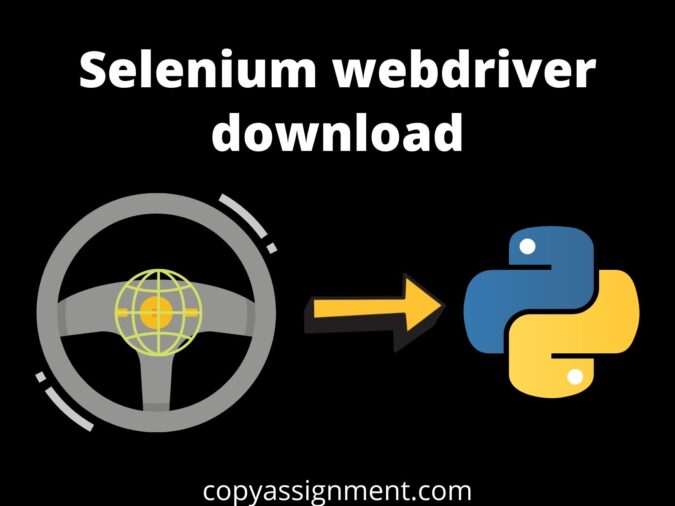
In this tutorial, we will learn to get Selenium webdriver download on our computer. Usually, the selenium is used for automation like automatic Facebook login. Now, let’s see how to Download Selenium.
Selenium
“Selenium automates browsers. That’s it! What you do with that power is entirely up to you. Primarily it is for automating web applications for testing purposes but is certainly not limited to just that” — from the official website.
To download selenium, click here.
1. Open your browser, and type “selenium”, hit enter.
2. Then, you will land on the official website of “selenium”, after this click on “Downloads”.
3. After this, you will land on the other page, now click on the latest version of the “selenium”.
4. Selenium will get downloaded soon as it is a very small file(near about 10MB).
You should always download the selenium latest version to avoid any unspecified problems.
As, selenium is used for automation with web browsers, and for opening web browsers, we need the webdriver, so we suggest you check our “chromedriver download” post to know more.
Also Read:
Create Language Translator Using Python
Covid-19 Tracker Application Using Python
YouTube Video Downloader Application Using Python
GUI Application To See wifi password in Python
Get WiFi Passwords With Python
