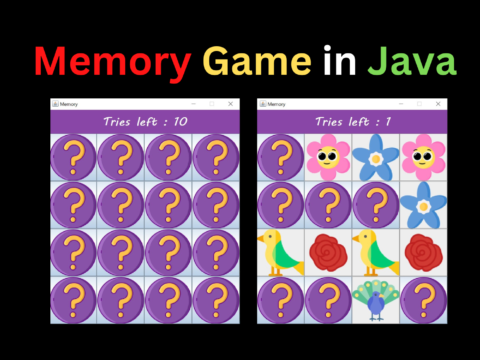Hello everyone, have you ever wondered while looking inside a big C++ project structure what are these different folders, subfolders, and files used for? Especially when we have just started working with C++ we get lots of questions and confusion regarding this. So let’s talk about the C++ Project Structure of a general application.
Whenever we use an IDE like Visual Studio to generate a new C++ application, the IDE creates a bunch of different files and folders inside our project. Using an IDE to create an application will create only a basic structure. But when we work on some bigger project it’s important to organize the project directory structure properly. We will see what these different folders are used for but first let’s understand what a project structure is and why we need it.
What is a Project Structure and why should we care about it?
A project structure is basically a way to organize files under different folders in a project so that the development, testing, and deployment of an application can be managed efficiently. Dividing the whole project code into different files and keeping them under different folders can give a lot of clarity, even for other people it becomes easy to work with such a project when they are looking at the code. So now let’s see what a general C++ project structure looks like and understand different directories one by one.
Different directories in a general C++ Project Structure

- src/ – This is where the c++ source files are kept. When you open a c++ project you would most likely want to go inside this directory and work with the code present here or add your own code here. This contains Private source files(.h and .cpp files).
- bin/ – This folder contains the executable code required for the project. These are in binary format. This folder can contain files with extension .exe(for application) and .dll(for library).
- obj/ – This folder contains intermediate object files which get generated when we compile or build all the c++ files in the src folder. After getting generated these intermediate object files then get linked together to make an executable(.exe) file.
- include/ – Inside this folder the header files which have the .h extension are kept. These header files are Public and any other application which depends on these header files outside of this application can also use them.
- lib/ – This folder can contain third-party libraries(.lib files) or your own library on which the project depends.
- doc/ – If you have this folder in your project then this basically consists of the documentation of the project or some library written by the developers and maintainers of the project.
- build/ – This folder mainly consist of the build files such as object files and executable files. Build files can be the intermediate files or the final output files which are created when the application is being built.
- data/ – Sometimes the project you are working on has some sample/test data and configuration files(sometimes) to work with and these sample data can be stored in this folder.
- config/ – Here we can keep the configuration files for the application. Configuration files are commonly XML files that keep some information like database connection strings. Config files are used to avoid hard-coded values in the application. Suppose you have a C++ application that is communicating with a database. Now in order to connect to the database you need to give specific credentials and in the future, if you want to change this you can directly change it in the config file and use the application without having to recompile and run it.
- test/ – When the application is huge and there are thousands of people using it, testing is as crucial as the development of the application. In this folder, the test files are kept. Test files are used to run unit tests on the application.
Conclusion
It’s important to understand the basic C++ project structure if you want to build or contribute to a huge application. There can be many more directories in a C++ application apart from the ones mentioned above but I hope this article offers you a rough idea of the different directories and how they link together to build an entire application.
Thank you for visiting our website.
Also Read:
- Aam Aadmi vs Corrupt System: How ChatGPT Helped One Guy Expose Govt Fraud, The Story: “Ravi and The Missing Light Pole”
- ChatGPT Asked a person to commit suicide to solve the problem
- Viral Moment: China’s AgiBot X2 Makes History With World’s First Webster Backflip
- Terminator Rising: Albania Hands Power to AI, Echoing a Nightmare of Human Extinction
- What Is Albania’s World-First AI-Generated Minister and How Does It Work?
- Does ChatGPT believe in God? ChatGPT’s Personal Opinion
- ChatGPT vs Human: The Breath-Holding Chat That Ends in “System Failure”
- What Is Vibe Coding? The Future of No-Code Programming and Its Impact on Software Developers
- Struggling to Generate Ghibli-Style AI Images? Here’s the Real Working Tool That Others Won’t Tell You About!
- ChatGPT vs DeepSeek: Who is the winner?
- People are becoming AI Engineer with this free course in 2025: Here is how to join this…
- Apply to Google’s Student Training in Engineering Program (STEP) Intern, 2025
- Self-Driving Car Saves Falling Pedestrian, Showcases Promise of Autonomous Technology
- Instant Karma: Employer Fires Tech Team with AI, Faces Backlash on LinkedIn While Seeking New Developers
- LinkedIn’s COO Reveals the AI Interview Question That Could Land You the Job in 2025
- Elon Musk’s xAI Raises $6 Billion, Valued at $45 Billion
- Google Unveils Veo 2 and Imagen 3: A New Era of AI-Generated Content
- Imagination to Reality, Unlocking the Future: Genesis Physics Engine for 4D Simulation
- Simple Code to compare Speed of Python, Java, and C++?
- Falling Stars Animation on Python.Hub October 2024
- Most Underrated Database Trick | Life-Saving SQL Command
- Python List Methods
- Top 5 Free HTML Resume Templates in 2024 | With Source Code
- How to See Connected Wi-Fi Passwords in Windows?
- 2023 Merry Christmas using Python Turtle
- 23 AI Tools You Won’t Believe are Free
- Write for CopyAssignment.com | Unlock Your Potential: Join CopyAssignment.com as a Blog Writer! 🚀
- Python 3.12.1 is Now Available
- Best Deepfake Apps and Websites You Can Try for Fun
- Amazon launched free Prompt Engineering course: Enroll Now