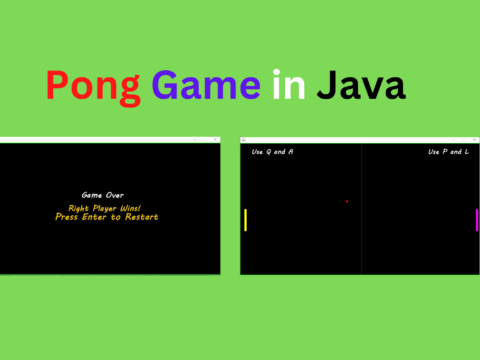In this tutorial, we will be learning how to draw Netflix logo using Python Turtle. We’ll divide the process into 3 parts, and explain each one of them.
1- Import the module and initialize it
import turtle
from time import sleep
# Part 1 : Initialize the module
t = turtle.Turtle()
t.speed(4)
turtle.bgcolor("white")
t.color("white")
turtle.title('Netflix Logo')What we are doing here is basically importing the ‘turtle’ module, initializing it using ‘turtle.Turtle()’, then setting our configuration, like the drawing speed, the main window background color, the trace color of the turtle, and the title of the drawing window.
2- Draw the logo black background
As we all know, the Netflix logo has a black square background rounded on the borders. So let’s draw it.
# Part 2 : Drawing the black background
t.up()
t.goto(-80,50)
t.down()
t.fillcolor("black")
t.begin_fill()
t.forward(200)
t.setheading(270)
s = 360
for i in range(9):
s = s - 10
t.setheading(s)
t.forward(10)
t.forward(180)
s = 270
for i in range(9):
s = s - 10
t.setheading(s)
t.forward(10)
t.forward(200)
s = 180
for i in range(9):
s = s - 10
t.setheading(s)
t.forward(10)
t.forward(180)
s = 90
for i in range(9):
s = s - 10
t.setheading(s)
t.forward(10)
t.forward(30)
t.end_fill()What we are doing here is drawing the black background square by tracing 4 lines, and at the same time making rounded borders using a loop on each corner.
3- Complete the logo
We’re almost done! Drawing the letter N that stands for Netflix is the only thing left. This is the most important part of our article to Draw Netflix logo.
# Part 3 : Drawing the N shape
t.up()
t.color("black")
t.setheading(270)
t.forward(240)
t.setheading(0)
t.down()
t.color("red")
t.fillcolor("#E50914")
t.begin_fill()
t.forward(30)
t.setheading(90)
t.forward(180)
t.setheading(180)
t.forward(30)
t.setheading(270)
t.forward(180)
t.end_fill()
t.setheading(0)
t.up()
t.forward(75)
t.down()
t.color("red")
t.fillcolor("#E50914")
t.begin_fill()
t.forward(30)
t.setheading(90)
t.forward(180)
t.setheading(180)
t.forward(30)
t.setheading(270)
t.forward(180)
t.end_fill()
t.color("red")
t.fillcolor("red")
t.begin_fill()
t.setheading(113)
t.forward(195)
t.setheading(0)
t.forward(31)
t.setheading(293)
t.forward(196)
t.end_fill()
t.hideturtle()
sleep(10)First, we changed the turtle trace color from white (in part 1) to black so we don’t leave white traces on the black background. Then, we placed the turtle in the position where we should start drawing the shape and changed the trace color to red. Finally, we drew 3 rectangles: 2 that are parallel to each other and the third one connected them.
Output

Complete code to Draw the Netflix logo using Python Turtle
Here you go! You just made the Netflix logo! The full code should look like this :
import turtle
from time import sleep
# Part 1 : Initialize the module
t = turtle.Turtle()
t.speed(4)
turtle.bgcolor("white")
t.color("white")
turtle.title('Netflix Logo')
# Part 2 : Drawing the black background
t.up()
t.goto(-80, 50)
t.down()
t.fillcolor("black")
t.begin_fill()
t.forward(200)
t.setheading(270)
s = 360
for i in range(9):
s = s - 10
t.setheading(s)
t.forward(10)
t.forward(180)
s = 270
for i in range(9):
s = s - 10
t.setheading(s)
t.forward(10)
t.forward(200)
s = 180
for i in range(9):
s = s - 10
t.setheading(s)
t.forward(10)
t.forward(180)
s = 90
for i in range(9):
s = s - 10
t.setheading(s)
t.forward(10)
t.forward(30)
t.end_fill()
# Part 3 : Drawing the N shape
t.up()
t.color("black")
t.setheading(270)
t.forward(240)
t.setheading(0)
t.down()
t.color("red")
t.fillcolor("#E50914")
t.begin_fill()
t.forward(30)
t.setheading(90)
t.forward(180)
t.setheading(180)
t.forward(30)
t.setheading(270)
t.forward(180)
t.end_fill()
t.setheading(0)
t.up()
t.forward(75)
t.down()
t.color("red")
t.fillcolor("#E50914")
t.begin_fill()
t.forward(30)
t.setheading(90)
t.forward(180)
t.setheading(180)
t.forward(30)
t.setheading(270)
t.forward(180)
t.end_fill()
t.color("red")
t.fillcolor("red")
t.begin_fill()
t.setheading(113)
t.forward(195)
t.setheading(0)
t.forward(31)
t.setheading(293)
t.forward(196)
t.end_fill()
t.hideturtle()
sleep(10)Video Output
I hope you enjoyed our article to draw the NetFlix logo using Turtle in Python. Stay tuned for more…
Visit our website to check out new articles related to the Python Programming language.
Also Read:
- Aam Aadmi vs Corrupt System: How ChatGPT Helped One Guy Expose Govt Fraud, The Story: “Ravi and The Missing Light Pole”
- ChatGPT Asked a person to commit suicide to solve the problem
- Viral Moment: China’s AgiBot X2 Makes History With World’s First Webster Backflip
- Terminator Rising: Albania Hands Power to AI, Echoing a Nightmare of Human Extinction
- What Is Albania’s World-First AI-Generated Minister and How Does It Work?
- Does ChatGPT believe in God? ChatGPT’s Personal Opinion
- ChatGPT vs Human: The Breath-Holding Chat That Ends in “System Failure”
- What Is Vibe Coding? The Future of No-Code Programming and Its Impact on Software Developers
- Struggling to Generate Ghibli-Style AI Images? Here’s the Real Working Tool That Others Won’t Tell You About!
- ChatGPT vs DeepSeek: Who is the winner?
- People are becoming AI Engineer with this free course in 2025: Here is how to join this…
- Apply to Google’s Student Training in Engineering Program (STEP) Intern, 2025
- Self-Driving Car Saves Falling Pedestrian, Showcases Promise of Autonomous Technology
- Instant Karma: Employer Fires Tech Team with AI, Faces Backlash on LinkedIn While Seeking New Developers
- LinkedIn’s COO Reveals the AI Interview Question That Could Land You the Job in 2025
- Elon Musk’s xAI Raises $6 Billion, Valued at $45 Billion
- Google Unveils Veo 2 and Imagen 3: A New Era of AI-Generated Content
- Imagination to Reality, Unlocking the Future: Genesis Physics Engine for 4D Simulation
- Simple Code to compare Speed of Python, Java, and C++?
- Falling Stars Animation on Python.Hub October 2024
- Most Underrated Database Trick | Life-Saving SQL Command
- Python List Methods
- Top 5 Free HTML Resume Templates in 2024 | With Source Code
- How to See Connected Wi-Fi Passwords in Windows?
- 2023 Merry Christmas using Python Turtle
- 23 AI Tools You Won’t Believe are Free