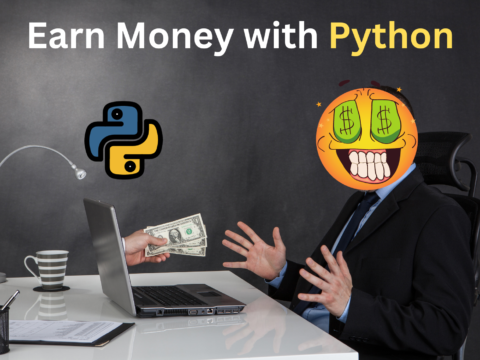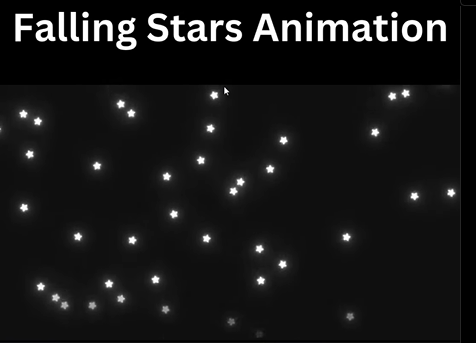Do you know what Enum means in the programming field and how to represent Enum in Python? Let’s clear all of Enum today. Enum short for “Enumeration” is a user-defined data type. It allows us to create a set of named values that are constants and can be used as possible options or choices for a variable. These constants once defined, can not be changed later in the program.
Think of it like a menu in your favorite coffee shop. The menu has different options which you can choose from, and each one has a name that uniquely identifies them with a clear description. In programming, we can define a similar set of values, where each one has a unique identifier and a descriptive name.
Uses of Enumeration
For example, you might use Enum as follows:
- Days of the week – Enum can be used to define the seven days of a week.
- Months of the year – Similarly, you can define the months in an Enum.
- Direction – The four directions East, West, North, and South can be defined in Enum.
- Pricing – Enum can be used to define the Price of different items for service.
All the above values are constant means they don’t change. So, they can be defined in Enum and can be used in the program. Using Enum can help developers write more readable, maintainable, and error-free code.
Create Enumeration in Python
Unlike Enum present as a built-in feature in other programming languages such as Java or C++, Python does not have it as a part of its syntax, but from Python 3.4, the Enum module has been introduced in the standard library which can be used to create Enum in Python.
But, if you are using the Python version below 3.4, you have to install the enum34 library.
To install enum34, run pip install enum34 in your terminal. This will install the enum34 library in your system, after which you can use Enum as shown below.
Alternatively, you can also use aenum, which is a third-party library to do slightly advanced stuff with Enum.
There are two ways in which you can define Enumeration in python
1. Using class syntax
You can simply import Enum from the enum module and create a class that inherits from the Enum class. This class can be used as an Enum to represent a set of constant members.
The following example shows how to create an enumeration called Animal –
from enum import Enum
#NOTE: By convention, The name of the members of this class should be in upper-case as they are constants.
class Animal(Enum):
CAT = 1
DOG = 2
BIRD = 3
FISH = 4In the above example, the Animal class is an enumeration and the CAT, DOG, BIRD, and FISH are the members of the Animal enumeration with corresponding associated values 1, 2, 3, and 4.
2. Using function-call syntax
from enum import Enum
Color = Enum('Color', ['RED', 'GREEN', 'BLUE'])Datatype of Enumeration members
The data type of all the members is the Enum class itself, to which the members belong. We can use the type() function to check the Datatype of the member
from enum import Enum
class Color(Enum):
RED = 1
GREEN = 2
BLUE = 3
favorite_color = Color.RED
print(type(favorite_color))
print(favorite_color.name, favorite_color.value)Output:
<enum 'Color'>
RED 1
The Color.RED member has two attributes called name and value which can be used to access the corresponding name and value associated with the member.
Access the Enumeration members
We can access the Enumeration members in three ways
1. Access the Enum members using the dot(.) operator as Enum_class.member_name
from enum import Enum
class Color(Enum):
RED = 1
GREEN = 2
BLUE = 3
print(Color.RED.name + " = " + str(Color.RED.value))Output:
RED = 1
2. Access the Enum members with [] syntax as Enum_class[member_name]
from enum import Enum
class Color(Enum):
RED = 1
GREEN = 2
BLUE = 3
print(Color['RED'].name + " = " + str(Color['RED'].value))Output:
RED = 1
3. We can also access Enum members by using member’s values like this
from enum import Enum
class Color(Enum):
RED = 1
GREEN = 2
BLUE = 3
print(Color(3))
print(Color(3).name)
print(Color(3).value)Output:
Color.BLUE
BLUE
3
Iterate the Enum members
Enumerations are iterable so we can use loops to iterate over them. In the below example, we use a for loop to iterate over the Enum class and print all members.
from enum import Enum
class Color(Enum):
RED = 1
GREEN = 2
BLUE = 3
for color in Color:
print(color, color.name, color.value)Output:
Color.RED RED 1
Color.GREEN GREEN 2
Color.BLUE BLUE 3
We can check if a value is in Enumeration by using in operator and to compare two members, we can use the == operator or the is the keyword.
from enum import Enum
class Color(Enum):
RED = 1
GREEN = 2
BLUE = 3
if(Color.RED in Color):
print("RED is in Color")
else:
print("RED is not in Color")
if(Color.BLUE is Color.RED or Color.BLUE == Color.GREEN):
print("BLUE is RED or GREEN")
else:
print("BLUE is neither RED nor GREEN")Output:
RED is in Color
BLUE is neither RED nor GREEN
Enumerations are immutable in nature
Enumerations are immutable, meaning once they are defined, we can’t add, remove or change the value of the Enum members later in the program.
In the below code, we try to set the value attribute of the RED member to 9 but it’s not possible and it throws an error called AttributeError.
from enum import Enum
class Color(Enum):
RED = 1
GREEN = 2
BLUE = 3
Color.RED.value = 9 #set the value of RED to 9Output:
AttributeError: <enum 'Enum'> cannot set attribute 'value'
Click here to find more discussion on Enum in Python on StackOverflow.
Conclusion
In this article, you have learned about creating Enum in Python, working with Enumeration members, use enumerations with practical examples. With this, you can start using Enums in your Python programs to make them more readable, organized, and maintainable. If you need more information about Enumerations, you can check out the documentation here.
Thank you for visiting our website.
Also read:
- Python | Asking the user for input until they give a valid response
- Python | How to iterate through two lists in parallel?
- Python | How to sort a dictionary by value?
- Python | Remove items from a list while iterating
- Python | How to get dictionary keys as a list
- How to represent Enum in Python?
- 5 methods | Flatten a list of lists | Convert nested list into a single list in Python
- What does if __name__ == __main__ do in Python?
- Python | CRUD operations in MongoDB
- Create your own ChatGPT with Python
- Filter List in Python | 10 methods
- Radha Krishna using Python Turtle
- Yield Keyword in Python
- Python Programming Examples | Fundamental Programs in Python
- Python | Delete object of a class
- Python | Modify properties of objects
- Python classmethod
- Python | Create a class that takes 2 parameters, print both parameters
- Python | Create a class, create an object of the class, access, and print property value
- Python | Calculator using lambda
- Python | Multiply numbers using lambda
- Python | Print Namaste using lambda
- Iterate over a string in Python
- Python | join() | Join list of strings
- Python | isalnum() method | check if a string consists only of alphabetical characters or numerical digits
- Python | isupper() and islower() methods to check if a string is in all uppercase or lowercase letters
- Python | count substring in a String | count() method
- Python | enumerate() on String | Get index and element
- Python | Convert a String to list using list() method
- Euler’s Number in Python