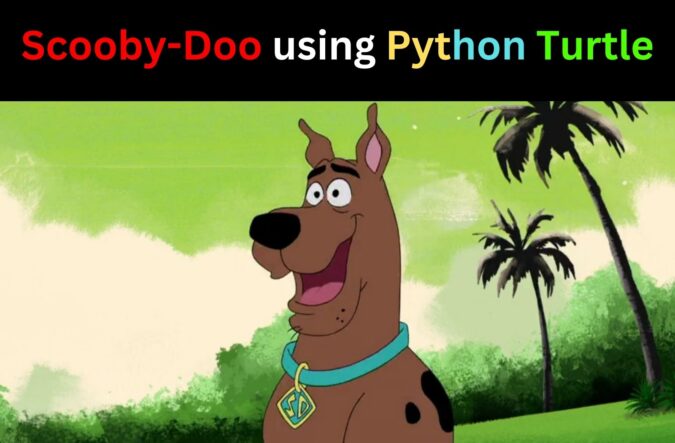
You must have watched the famous cartoon ‘Scooby-Doo‘. Would it not be great, if we were able to draw its character Scooby-Doo using Python Turtle?
In today’s article, we will do exactly that. Yes, we will draw ‘Scooby-Doo’ using Python Turtle.
Python turtle provides several methods using which we can draw almost anything. Today, we will be drawing a little complicated picture, so it might take some time to follow along and do it yourself. But, I assure you, it will be worth it.
We will start to draw from the bottom. First, we will draw its legs, then its belly, and then its face. For your understanding, an explanation has been provided for each part of the code as comments. But, I would suggest you run the program after every few lines to better observe how it is working. Just remember to put turtle.done() at the end, before running.
Without wasting any more time, let’s jump into the code now
Python Code to draw Scooby-Doo using Turtle
import turtle
#creating a new turtle object and assigning it to t
#setting the background color
turtle.bgcolor('#B97507')
#creating turtle objects and assigning it to t1 and t2
t1 = turtle.Turtle()
t2 = turtle.Turtle()
#keeping the fasted speed for now, you can keep the speed as needed
#'fastest' : 0
#'fast' : 10
#'normal' : 6
#'slow' : 3
#'slowest' : 1
t1.speed(0)
#setting the size of pen to 3
t1.pensize(3)
t2.speed(0)
t2.pensize(3)
#t1 is pointing towards positive x-axis
#t2 is pointing towards left x-axis
#pu is same as pen up
t1.pu()
t2.pu()
# going at co-ordinates(0,-140), as we will start drawing from this position
# we will begin with foot
t1.goto(0,-240)
t2.goto(0,-240)
t1.pd()
t2.pd()
#the pointer t1, point towards 20 degrees with respect to positive x-axis
t1.right(20)
#the pointer t2, point towards 20 degrees with respect to negative x-axis
t2.right(180-20)
t1.forward(40) #right foot length
t2.forward(40) #left foot length
#we will again go to the co-ordinates from where we started drawing foot
t1.pu()
t2.pu()
t1.goto(0,-240)
t2.goto(0,-240)
t1.pd()
t2.pd()
#from here we will start making the front two legs
t1.left(80)
t2.right(80)
t1.forward(40)
t2.forward(40)
t1.left(120)
t2.right(120)
t1.forward(15) #right leg
t2.forward(15) #left leg
t1.right(110)
t2.left(110)
t1.forward(55)
t2.forward(55)
t1.circle(100,50)
t2.circle(-100,50)
t1.left(80)
t2.right(80)
t1.circle(-40,60)
t2.circle(40,60)
#inner side of front two legs done
#now, the below lines of code will draw the stomach
#t1: left side, t2.right side
t1.forward(20)
t2.forward(20)
t1.right(15)
t2.left(15)
t1.forward(20)
t2.forward(20)
t1.circle(-40,60)
t2.circle(40,60)
t1.forward(30)
t2.forward(20)
t1.pu()
t2.pu()
t1.left(10)
t2.right(20)
t1.forward(15)
t2.forward(20)
t1.pd()
t2.pd()
#store co-ordinates of current position of t1 and t2 pointers so that
#after completing the lower body, we can start to draw the neck & face
#from this particular position
t1_face=t1.pos()
t2_face=t2.pos()
#the below lines of code will draw the outer side of stomach and front legs
t1.left(160)
t2.right(155)
t1.forward(30)
t2.forward(65)
t1.right(9)
t1.forward(25)
t1.circle(30,40)
tail=t1.pos()
t2.circle(-30,40)
t1.left(10)
t2.right(20)
t1.forward(10)
t2.forward(20)
t1.left(20)
t2.right(20)
t1.forward(30)
t2.forward(8)
#storing the co-ordinates so that we can start to draw the two back legs from here
t1_backleg=t1.pos()
t2_backleg=t2.pos()
#let's proceed to first draw the outer side of front two legs
t1.circle(100,10)
t1.right(5)
t1.forward(10)
t1.right(180)
t1.forward(10)
t1.left(130)
t2.left(55)
t1.circle(100,40)
t2.circle(-190,10)
t2.circle(-190,20)
t1.forward(80)
t2.forward(15)
t1.circle(-15,150)
t2.left(5)
t2.circle(250,10)
t2.forward(10)
t2.circle(9,80)
t1.forward(6)
#left feet
t1.left(80)
t1.circle(20,120)
t1.left(20)
t1.forward(10)
#right feet
t2.right(40)
t2.circle(10,120)
t2.forward(5)
t2.right(115)
t2.circle(-20,150)
#till this point, we completed drawing front legs and stomach
#now, we will start to draw two back legs
t1.pu()
t1.goto(t1_backleg)
t2.pu()
t2.goto(t2_backleg)
t1.pd()
t2.pd()
t1.right(120)
t2.right(210)
t1.forward(70)
t2.forward(70)
t1.left(60)
t2.right(60)
t1.forward(40)
t2.forward(40)
t1.left(40)
t2.right(40)
t1.forward(38)
t2.forward(51)
t1.right(50)
t2.left(40)
t1.pu()
t2.pu()
t1.forward(20)
t2.forward(20)
t1.pd()
t2.pd()
t1.right(60)
t2.left(80)
t1.forward(40)
t2.forward(30)
t1.left(90)
t2.right(90)
t1.forward(10)
t2.forward(10)
t1.right(180)
t2.right(180)
t1.forward(15)
t2.forward(15)
t1.circle(10,140)
t2.circle(-10,140)
t1.forward(10)
t2.forward(10)
t1.left(50)
t2.right(50)
t1.forward(25)
t2.forward(30)
#till this point, we have drawn the four legs and stomach
#let's draw the tail now
t1.pu()
t1.goto(tail) # we had stored the co-ordinates where we wanted to draw tail
t1.pd()
t1.right(170)
t1.circle(-20,50)
t1.right(10)
t1.circle(-20,50)
t1.forward(40)
t1.circle(30,180)
t1.forward(10)
t1.circle(10,40)
t1.circle(9,200)
t1.right(50)
t1.forward(5)
t1.circle(-12,100)
t1.left(10)
t1.circle(-12,100)
t1.left(5)
t1.circle(-200,10)
t1.circle(100,18)
t1.circle(20,90)
t1.circle(140,12)
#till now we have completed drawing the lower body
#Now, let's proceed to draw neck and face
#we have already stored the co-ordinated, from where we want to draw neck and face
#below lines of code will take the turtles t1 and t2 to those positions
t1.pu()
t2.pu()
t1.goto(t1_face)
t2.goto(t2_face)
t1.pd()
t2.pd()
#let's start drawing the neck
#we will draw the necklace first
t1.fillcolor('#10CA95')
t2.fillcolor('#10CA95')
t1.begin_fill()
t2.begin_fill()
t1.left(100)
t2.right(130)
t1.forward(20)#width of necklace
t2.forward(20)
t1.right(70)
t2.left(70)
t1.forward(10)
t2.forward(10)
t1.right(180)
t1.forward(10)
t1.left(135)
t1.circle(90,52)
t1.right(110)
t1.pu()
t1.forward(20)
t1.pd()
t1.right(70)
t1.circle(-90,54)
t1.right(65)
t1.forward(21)
t1.right(70)
t1.forward(15)
t2.forward(5)
t1.end_fill()
t2.end_fill()
#the necklace will get drawn by this point
#let's proceed to draw neck
t1.right(100)
t2.left(100)
t1.forward(10)
t2.forward(10)
t1.right(180)
t2.right(190)
t1.pu()
t2.pu()
t1.forward(10)
t2.forward(10)
t1.pd()
t2.pd()
t1.forward(20)
t2.forward(20)
t1.circle(-180,10)
t2.circle(170,12)
#till now, we have completed drawing till neck
#let's go ahead and draw the face
t1_face=t1.pos()
t2_face=t2.pos()
#we are again storing the co-ordinates of current position of the two turles
#first we will draw the upper part of face
#after that we will come back to this position that we stored
#and draw the lower part of the face
#drawing upper part of face
t1.left(40)
t2.right(40)
t1.forward(14)
t2.forward(14)
t1.circle(-15,90)
t2.circle(15,90)
t1.forward(9)
t2.forward(9)
t1.left(90)
t2.right(90)
t1.pensize(1.5)
t2.pensize(1.5)
t1.circle(-10,90)
t2.circle(10,90)
t1.pensize(3)
t2.pensize(3)
t1.pu()
t2.pu()
t1.goto(t1_face)
t2.goto(t2_face)
t1.left(65)
t2.right(65)
t1.forward(33)
t2.forward(33)
t1.pd()
t2.pd()
t1.left(10)
t2.right(10)
t1.forward(9)
t2.forward(9)
t1.circle(-15,75)
t2.circle(15,75)
t1.left(6)
t2.right(6)
t1.forward(18)
t2.forward(18)
#drawing ears
t1.left(110)
t2.right(100)
t1.circle(-20,15)
t2.circle(20,15)
t1.forward(8)
t2.forward(5)
t1.circle(-20,100)
t2.circle(20,100)
t1.right(90)
t2.left(90)
t1.circle(-90,30)
t2.circle(90,27)
#we have drawn the ears
t1.left(115)
t1.circle(-30,57)
#we'll now proceed to draw the eyes
t1.pu()
t2.pu()
t1.right(140)
t2.left(25)
t1.forward(40)
t2.forward(10)
t1.right(180)
t1.left(30)
t2.right(150)
#we reached the position from where we can draw eyebrows
#let's increase pensize as eyebrows are dark
t1.pd()
t2.pd()
t1.pensize(6)
t2.pensize(6)
t1.circle(-15,68)
t2.circle(15,68)
t1.pensize(2)
t2.pensize(2)
#eyebrows done, now we will draw the eyes
t1.pu()
t2.pu()
t1.right(80)
t2.left(80)
t1.forward(15)
t2.forward(15)
t1.left(8)
t2.right(8)
t1.pd()
t2.pd()
t1.fillcolor('white')
t1.begin_fill()
t1.circle(-7,360)
t1.end_fill()
t1.circle(-7,60)
t1.fillcolor('black')
t1.begin_fill()
t1.circle(-4,360)
t1.end_fill()
t2.fillcolor('white')
t2.begin_fill()
t2.circle(7,360)
t2.end_fill()
t2.circle(7,60)
t2.fillcolor('black')
t2.begin_fill()
t2.circle(4,360)
t2.end_fill()
#we have drawn the eyes also
#now we will go to the position that we stored earlier
#so, that we can draw the lower part of face
t1.pu()
t2.pu()
t1.goto(t1_face)
t2.goto(t2_face)
t1.left(120)
t2.right(135)
t1.pd()
t2.pd()
t1.forward(10)
t2.forward(10)
t1.circle(18,165)
t2.circle(-15,80)
#drawing the nose using turtle t1
t1.begin_fill()
t1.right(85)
t1.forward(18)
t1.left(95)
t1.circle(25,85)
t1.left(100)
t1.forward(30)
t1.end_fill()
#now we are done with nose, so let's go ahead and draw mouth
t2.left(120)
t2.pu()
t2.circle(-18,35)
tongue=t2.pos()
t1.pu()
t1.goto(tongue)
t2.circle(-18,50)
t1.pd()
t2.pd()
#we will draw tongue using turtle t1
#and mouth using turtle t2
t1.right(25)
t1.circle(10,140)
#we have completed drawing tongue
#let's draw the mouth now
t2.left(135)
t2.circle(25,115)
#we have completed drawing the dog
t1.hideturtle()
t2.hideturtle()
turtle.done()
Since we have written the complete code, let’s run it and see the output
Output for Scooby-Doo using Python Turtle:

Thanks for going through this article. It’s great that you reached the end. Don’t stop here, go ahead and play with the code. Have fun!
Thank you for visiting our website.
Also Read:
- Radha Krishna using Python Turtle
- Drawing letter A using Python Turtle
- Wishing Happy New Year 2023 in Python Turtle
- Snake and Ladder Game in Python
- Draw Goku in Python Turtle
- Draw Mickey Mouse in Python Turtle
- Happy Diwali in Python Turtle
- Draw Halloween in Python Turtle
- Write Happy Halloween in Python Turtle
- Draw Happy Diwali in Python Turtle
- Extract Audio from Video using Python
- Drawing Application in Python Tkinter
- Draw Flag of USA using Python Turtle
- Draw Iron Man Face with Python Turtle: Tony Stark Face
- Draw TikTok Logo with Python Turtle
- Draw Instagram Logo using Python Turtle
- I Love You Text in ASCII Art
- Python Turtle Shapes- Square, Rectangle, Circle
- Python Turtle Commands and All Methods
- Happy Birthday Python Program In Turtle
- I Love You Program In Python Turtle
- Draw Python Logo in Python Turtle
- Space Invaders game using Python
- Draw Google Drive Logo Using Python
- Draw Instagram Reel Logo Using Python
- Draw The Spotify Logo in Python Turtle
- Draw The CRED Logo Using Python Turtle
- Draw Javascript Logo using Python Turtle
- Draw Dell Logo using Python Turtle
- Draw Spider web using Python Turtle

