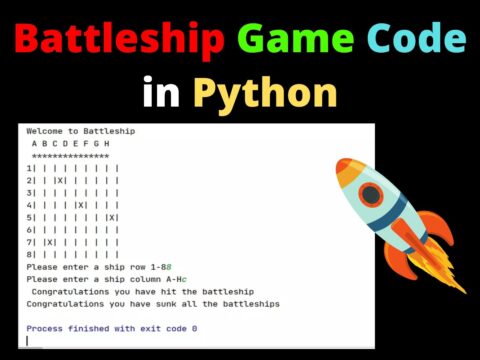In this article, we are going to create Tic Tac Toe Game in C++. This will be a simple console-based application in which the player can play the Tic Tac Toe game and also the player can choose from two available modes which are playing with a computer and playing with a friend. Even if you have little knowledge of C++, you will be able to follow this article and build this wonderful game. Let’s start
Features
- Two game modes are available to play. First play with a computer and second play with a friend
- Max score of both the player is updated after each round
- The player can decide to replay the game after each round
Complete Code for Tic Tac Toe Game in C++
We will use Code::Blocks IDE to develop this application. Open the Code::Blocks IDE and create a new project with the name tictactoe, now in the main.cpp file paste the following code and run it.
#include <iostream>
#include<list>
#include <cstdlib>
#include<string>
#include <ctime>
using namespace std;
typedef struct{
int *row;
}WinList;
class Player {
private:
string name; // used to keep the name of current player
int score; // used to keep count of score of current player
public:
Player() :Player {""}{}
Player(string n) :score{0}, name{n}{}
void won(){
//increment the score
score++;
}
//This method will return the score of current player
int getScore(){
return this->score;
}
//This method will return the name of current player
string getName(){
return this->name;
}
};
class Game {
private:
char board[9];
int emptyIndex[9];
int gameOn, againstComputer;
int emptyCount;
WinList winlist[8];
//This method is used to display the playing board on the screen
void displayBoard(){
system("cls");
cout<<"\t\t\t<=======================================>"<<endl;
cout<<"\t\t\t Welcome to the Game "<<endl;
cout<<"\t\t\t Tic Tac Toe "<<endl;
cout<<"\t\t\t<=======================================>"<<endl<<endl<<endl<<endl<<endl;
cout <<endl;
cout << "\t\t\t\t\t | | "<<endl;
cout << "\t\t\t\t\t "<< board[0] <<" | "<<board[1]<<" | "<<board[2]<<endl;
cout << "\t\t\t\t\t | | "<<endl;
cout << "\t\t\t\t\t-----------"<<endl;
cout << "\t\t\t\t\t | | "<<endl;
cout << "\t\t\t\t\t "<< board[3] <<" | "<<board[4]<<" | "<<board[5]<<endl;
cout << "\t\t\t\t\t | | "<<endl;
cout << "\t\t\t\t\t-----------"<<endl;
cout << "\t\t\t\t\t | | "<<endl;
cout << "\t\t\t\t\t "<< board[6] <<" | "<<board[7]<<" | "<<board[8]<<endl;
cout << "\t\t\t\t\t | | "<<endl;
cout <<endl;
}
//This method is used to generate the input from the computer
void computerInput(){
int pos;
pos = rand()%10; //generate any value between 1-9 randomly
// check if this space is empty if not then retry otherwise place 'O' symbol at that place
if(emptyIndex[pos] == 1){
if(emptyCount < 0)
return;
computerInput();
} else {
cout<< "Computer choose: " << pos+1 << endl;
emptyIndex[pos] =1;
emptyCount-=1;
board[pos] = 'O';
}
}
//This method is used to take the input from the user and check if the inputed place is empty or not
//If not empty then ask to enter again. If empty then simply place 'X' symbol
void playerInput(Player &player){
int pos;
cout << endl;
cout << "\t " << player.getName() <<" Turn"<<endl;
cout <<"\t Enter the position(1-9):" << endl;
cin >> pos;
pos -=1;
if(emptyIndex[pos] == 1){
cout << "-----Position not empty-------"<< endl;
playerInput(player);
} else {
emptyIndex[pos] =1;
emptyCount-=1;
player.getName().compare("Your") == 0 ? board[pos] ='X': board[pos] ='O';
}
}
//This method is used to check the winning of any player
void checkWin(Player &p1,Player &p2){
int i,j,k;
bool flag = false;
char first_symbol;
for(i=0; i<8; i++){
first_symbol = board[winlist[i].row[0]];
if((first_symbol != 'X') && (first_symbol != 'O')){
flag = false;
continue;
}
flag = true;
for(j=0;j<3;j++){
if(first_symbol != board[winlist[i].row[j]]){
flag = false;
break;
}
}
if(flag){
gameOn = 0;
if(first_symbol == 'X'){
cout << "-----------------------"<< endl;
cout << "\t You WIN"<< endl;
cout << "-----------------------"<< endl;
p1.won();
} else {
p2.won();
if(againstComputer){
cout << "-----------------------"<< endl;
cout << "\t Computer WON"<< endl;
cout << "-----------------------"<< endl;
} else {
cout << "-----------------------"<< endl;
cout << "\t Your friend WON"<< endl;
cout << "-----------------------"<< endl;
}
}
displayScore(p1,p2); //display the score of both the player
break;
}
}
}
// This is the method which is called after the user has picked the mode
void play(Player &p1,Player &p2){
char rematch ='\0';
int hand = 0;
gameOn =1;
displayBoard();
while((emptyCount > 0) && (gameOn != 0)){
if(againstComputer)
hand == 1 ? computerInput(): playerInput(p2);
else
hand == 1 ? playerInput(p1): playerInput(p2);
hand= !hand;
displayBoard();
checkWin(p1,p2);
}
if (emptyCount <=0){
cout << " -----------------------"<< endl;
cout << "\t No WINNER"<< endl;
cout << " -----------------------"<< endl;
}
cout<< endl;
cout << "Rematch Y/N: ";
cin >> rematch;
if((rematch == 'Y')||(rematch == 'y')){
init();
play(p1,p2);
}
}
// This method is used to display the score on the screen
void displayScore(Player &p1, Player &p2){
cout << endl;
cout << "\t SCORE: \t";
if(againstComputer)
cout<<" You: " <<p1.getScore()<<" \t Computer: "<<p2.getScore()<< endl;
else
cout<<" You: " <<p1.getScore()<<" \t Your friend: "<<p2.getScore()<< endl;
}
public:
Game(): emptyCount{0}, gameOn{1}, againstComputer{0}{
init();
winlist[0].row = new int[3]{0,1,2};
winlist[1].row = new int[3]{3,4,5};
winlist[2].row = new int[3]{6,7,8};
winlist[3].row = new int[3]{0,3,6};
winlist[4].row = new int[3]{1,4,7};
winlist[5].row = new int[3]{2,5,8};
winlist[6].row = new int[3]{0,4,8};
winlist[7].row = new int[3]{2,4,6};
}
void init(){
gameOn = 1;
emptyCount =0;
srand(time(0));
for(size_t i=0; i<10; i++){
emptyIndex[i] = 0;
board[i] = ' ';
emptyCount++;
}
emptyCount--;
}
//If one player game then set the first player to You and second player to computer
void onePlayerGame(){
//Creating Player
Player p("Your");
Player c("Computer");
cout << " -----------------------"<< endl;
cout << "\t You: X \t Computer: O"<< endl;
cout << " -----------------------"<< endl;
cout << endl;
againstComputer = 1;
play(c,p);
}
//If two player game then set the first player to You and second player to your friend
void twoPlayerGame(){
//Creating Player
Player p("Your");
Player c("Your friend");
cout << " -----------------------"<< endl;
cout << "\t You: X \t Your friend: O"<< endl;
cout << " -----------------------"<< endl;
cout << endl;
againstComputer = 0;
play(c,p);
}
};
int main()
{
system("color 0E");
system("title Tic Tac Toe @copyassignment");
int ch;
while(1){
cout<<"\t\t\t<=======================================>"<<endl;
cout<<"\t\t\t Welcome to the Game "<<endl;
cout<<"\t\t\t Tic Tac Toe "<<endl;
cout<<"\t\t\t<=======================================>"<<endl<<endl<<endl<<endl<<endl;
cout<< " <----------Please choose the Mode---------->" << endl << endl;
cout << "\t 1. Play with computer" <<endl;
cout << "\t 2. Play with friend" <<endl;
cout << "\t 3. To exit " <<endl;
cout <<" <------------------------------------------>" << endl;
cout << endl;
cout <<"\t Select an option from above" << endl;
cin >> ch;
switch(ch){
case 1:{
Game *game = new Game;
game->init();
game->onePlayerGame();
}
break;
case 2:{
Game *game = new Game;
game->init();
game->twoPlayerGame();
}
break;
case 3:
return 0;
default:
cout << "Invalid Option! TRY AGAIN";
}
}
return 0;
}
Output for Tic Tac Toe Game in C++
Image Output:
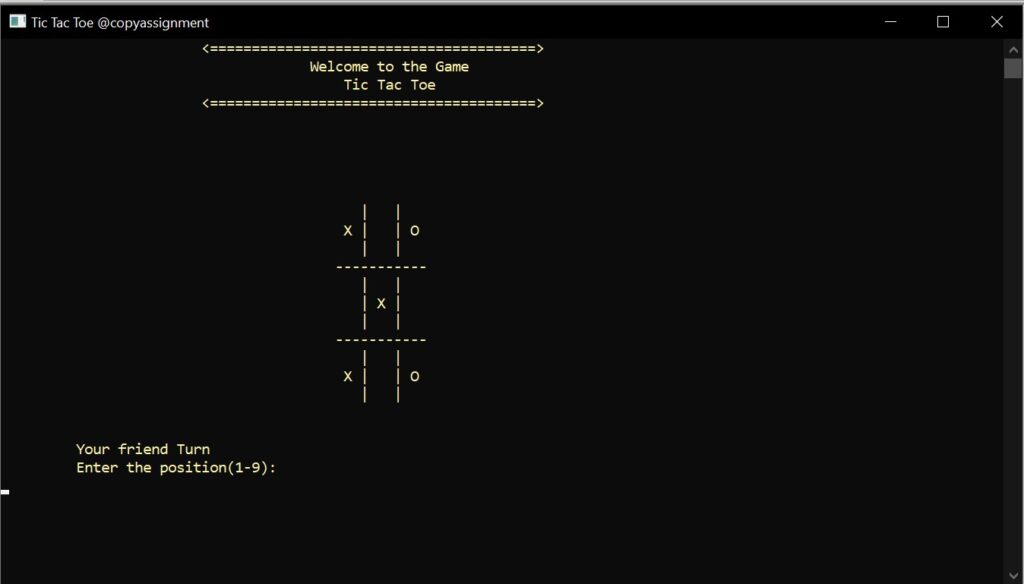
Video Output:
Conclusion
We have built the Tic Tac Toe Game in C++ which is very simple to follow and develop. I hope you enjoyed building this cool game. Now it’s your turn to add more features in this game like asking the user for their name and instead of showing Your Turn, show the player’s name or change the terminal color and text by using different system method arguments.
Thank you for visiting our website.
Also Read:
- ChatGPT Asked a person to commit suicide to solve the problem
- Viral Moment: China’s AgiBot X2 Makes History With World’s First Webster Backflip
- Terminator Rising: Albania Hands Power to AI, Echoing a Nightmare of Human Extinction
- What Is Albania’s World-First AI-Generated Minister and How Does It Work?
- Does ChatGPT believe in God? ChatGPT’s Personal Opinion
- ChatGPT vs Human: The Breath-Holding Chat That Ends in “System Failure”
- What Is Vibe Coding? The Future of No-Code Programming and Its Impact on Software Developers
- Struggling to Generate Ghibli-Style AI Images? Here’s the Real Working Tool That Others Won’t Tell You About!
- ChatGPT vs DeepSeek: Who is the winner?
- People are becoming AI Engineer with this free course in 2025: Here is how to join this…
- Apply to Google’s Student Training in Engineering Program (STEP) Intern, 2025
- Self-Driving Car Saves Falling Pedestrian, Showcases Promise of Autonomous Technology
- Instant Karma: Employer Fires Tech Team with AI, Faces Backlash on LinkedIn While Seeking New Developers
- LinkedIn’s COO Reveals the AI Interview Question That Could Land You the Job in 2025
- Elon Musk’s xAI Raises $6 Billion, Valued at $45 Billion
- Google Unveils Veo 2 and Imagen 3: A New Era of AI-Generated Content
- Imagination to Reality, Unlocking the Future: Genesis Physics Engine for 4D Simulation
- Simple Code to compare Speed of Python, Java, and C++?
- Falling Stars Animation on Python.Hub October 2024
- Most Underrated Database Trick | Life-Saving SQL Command
- Python List Methods
- Top 5 Free HTML Resume Templates in 2024 | With Source Code
- How to See Connected Wi-Fi Passwords in Windows?
- 2023 Merry Christmas using Python Turtle
- 23 AI Tools You Won’t Believe are Free
- Write for CopyAssignment.com | Unlock Your Potential: Join CopyAssignment.com as a Blog Writer! 🚀
- Python 3.12.1 is Now Available
- Best Deepfake Apps and Websites You Can Try for Fun
- Amazon launched free Prompt Engineering course: Enroll Now
- 10 GitHub Repositories to Master Machine Learning