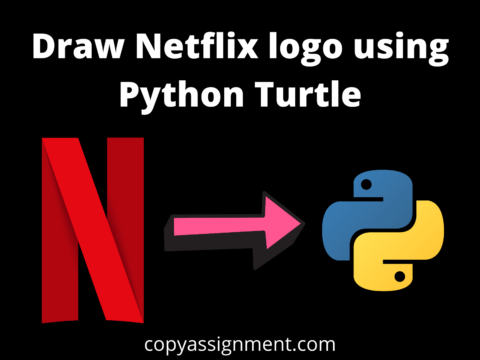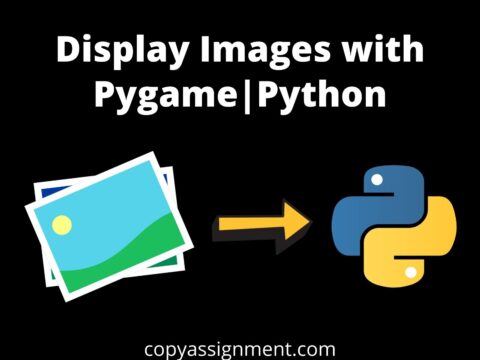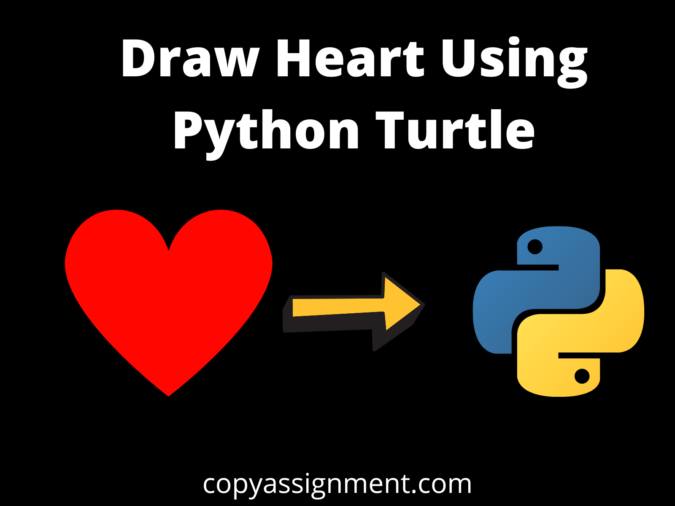
Introduction
Welcome to violet-cat-415996.hostingersite.com. In this post, we’ll look at how to create a Heart Using Python Turtle Library. Don’t worry if you’re new to the turtle library; it’ll be quite simple to learn. I’ll go through every element in this article, and you can also check out our other python turtle lessons.
Let’s start
1. In order to access the Python Turtle library, you need to import it into your Python environment, use the following command to import turtle in your python script.
# Import turtle package
import turtle
# Creating a turtle object(vr)
vr = turtle.Turtle()
# If you wish to change the background color, you can use the bgcolor method, by default it is white.
turtle.Screen().bgcolor('black')
2. Set the speed to 4 using the speed(), and Set the turtle Pen size (It is used to adjust pen thickness).
turtle.pensize(4)
vr.speed (10)
3. Creating a function to draw a curve with simple forward and left moves.
# Defining a method to draw curve
def drawcurve():
for i in range(200):
# Defining step by step curve motion
vr.right(1)
vr. forward(1)
4. Set the fill color to pink and border color to Red.
vr.color('red', 'pink')5. Start filling the color And Drawing the lines.
#begin_fill() : When you want to fill a shape with a color, then call this method
vr.begin_fill()
#In order to change the pen's direction, use left method.
vr.left(140)
# Draw the left line
vr.forward(111.65)
6. Draw the Left Curve.
#calling the drawcurve Function
drawcurve()
7. Draw the Right Curve.
vr.left(120)
drawcurve()
# Draw the right line
vr.forward(111.65)
vr.end_fill()
vr.penup()
vr.goto(77, -40)
vr.pendown()
vr.hideturtle()
Complete Code to Heart Using Python Turtle:
# Import turtle package
import turtle
# Creating a turtle object(vr)
vr = turtle.Turtle()
#set the Back Ground color
turtle.Screen().bgcolor('black')
# set the pen size
turtle.pensize(4)
vr.speed (10)
# Defining a method to draw curve
def drawcurve():
for i in range(200):
# Defining step by step curve motion
vr.right(1)
vr. forward(1)
# Set the fill color to pink and border color to Red
vr.color('red', 'pink')
# Start filling the color
vr.begin_fill()
vr.left(140)
# Draw the left line
vr.forward(111.65)
# Draw the left curve
drawcurve()
vr.left(120)
drawcurve()
# Draw the right line
vr.forward(111.65)
# end_fill() : This method fills the polygon with the current fill color by closing it between the current position and the initial position.
vr.end_fill()
vr.penup()
vr.goto(77, -40)
vr.pendown()
vr.hideturtle()
Output:
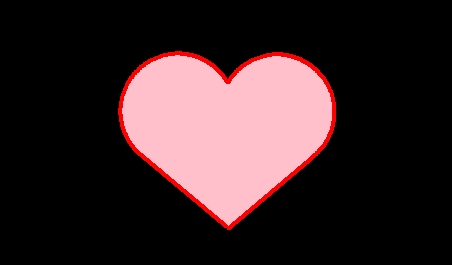
The curve function is defined in the preceding code to construct a curve to screen. The color will fill automatically once it has taken the entire heart form. Copy and execute the given code; you can also tweak it by adding new designs. Also if you want to learn more about Python turtle tutorials then check out the link.
Also Read:
- Aam Aadmi vs Corrupt System: How ChatGPT Helped One Guy Expose Govt Fraud, The Story: “Ravi and The Missing Light Pole”
- ChatGPT Asked a person to commit suicide to solve the problem
- Viral Moment: China’s AgiBot X2 Makes History With World’s First Webster Backflip
- Terminator Rising: Albania Hands Power to AI, Echoing a Nightmare of Human Extinction
- What Is Albania’s World-First AI-Generated Minister and How Does It Work?
- Does ChatGPT believe in God? ChatGPT’s Personal Opinion
- ChatGPT vs Human: The Breath-Holding Chat That Ends in “System Failure”
- What Is Vibe Coding? The Future of No-Code Programming and Its Impact on Software Developers
- Struggling to Generate Ghibli-Style AI Images? Here’s the Real Working Tool That Others Won’t Tell You About!
- ChatGPT vs DeepSeek: Who is the winner?
- People are becoming AI Engineer with this free course in 2025: Here is how to join this…
- Apply to Google’s Student Training in Engineering Program (STEP) Intern, 2025
- Self-Driving Car Saves Falling Pedestrian, Showcases Promise of Autonomous Technology
- Instant Karma: Employer Fires Tech Team with AI, Faces Backlash on LinkedIn While Seeking New Developers
- LinkedIn’s COO Reveals the AI Interview Question That Could Land You the Job in 2025
- Elon Musk’s xAI Raises $6 Billion, Valued at $45 Billion
- Google Unveils Veo 2 and Imagen 3: A New Era of AI-Generated Content
- Imagination to Reality, Unlocking the Future: Genesis Physics Engine for 4D Simulation
- Simple Code to compare Speed of Python, Java, and C++?
- Falling Stars Animation on Python.Hub October 2024
- Most Underrated Database Trick | Life-Saving SQL Command
- Python List Methods
- Top 5 Free HTML Resume Templates in 2024 | With Source Code
- How to See Connected Wi-Fi Passwords in Windows?
- 2023 Merry Christmas using Python Turtle
- 23 AI Tools You Won’t Believe are Free
- Write for CopyAssignment.com | Unlock Your Potential: Join CopyAssignment.com as a Blog Writer! 🚀
- Python 3.12.1 is Now Available
- Best Deepfake Apps and Websites You Can Try for Fun
- Amazon launched free Prompt Engineering course: Enroll Now
Keywords-> python turtle design, turtle, design, 12th class python project, python for kids, 12th class, beautiful turtle designs, python