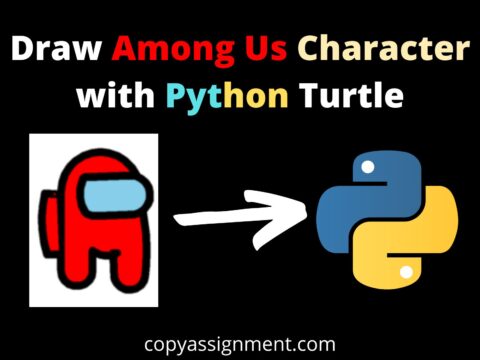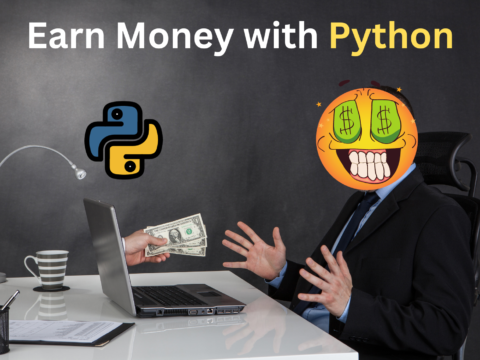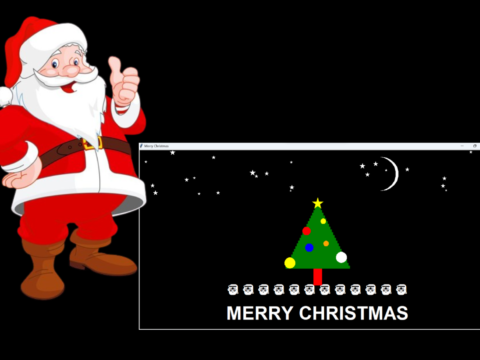Introduction
Let’s move on to a fantastic project about how to draw Apple Logo Using Python turtle. Before we begin, we will need a Python and Turtle graphics library.
Import the turtle Library
import turtle as tSetup the Background color of the canvas.
t.begin_fill()
t.Screen().bgcolor('Gray')
Start to Create the Apple Logo.
t.fillcolor('black')
t.left(134)
for i in range(30):
t.forward(1)
t.left(1)
t.right(5)
for i in range(35):
t.forward(1)
t.left(1)
t.left(5)
t.forward(30)
for i in range(15):
t.forward(0.7)
t.right(3)
t.forward(25)
t.left(5)
for i in range(50):
t.forward(1)
t.left(1)
t.right(3)
for i in range(50):
t.forward(1)
t.left(1)
t.right(5)
for i in range(45):
t.forward(2)
t.left(1)
t.right(5)
for i in range(40):
t.forward(2)
t.left(1)
t.left(5)
for i in range(20):
t.forward(1)
t.left(2)
t.left(5)
t.forward(15)
for i in range(9):
t.forward(2)
t.right(3)
t.forward(1)
for i in range(15):
t.forward(1)
t.right(1)
t.right(4)
t.forward(4.5)
t.right(1)
for i in range(27):
t.forward(1)
t.left(2)
t.left(8)
t.forward(5)
for i in range(25):
t.forward(2)
t.left(1)
t.right(3)
t.forward(10)
t.left(83)
for i in range(75):
t.forward(1.3)
t.right(1)
t.right(4)
for i in range(24):
t.forward(1.3)
t.right(1)
t.forward(9.66)
t.end_fill()
t.penup()
t.left(132)
t.forward(100)
t.right(96)
t.pendown()
t.begin_fill()
t.fillcolor('black')
for i in range(60):
t.forward(0.8)
t.right(1)
t.right(120)
for i in range(60):
t.forward(0.8)
t.right(1)
t.hideturtle()
t.end_fill()
t.done()Source Code To Apple Logo Using Python turtle
import turtle as t
t.begin_fill()
t.Screen().bgcolor('Gray')
t.fillcolor('black')
t.left(134)
for i in range(30):
t.forward(1)
t.left(1)
t.right(5)
for i in range(35):
t.forward(1)
t.left(1)
t.left(5)
t.forward(30)
for i in range(15):
t.forward(0.7)
t.right(3)
t.forward(25)
t.left(5)
for i in range(50):
t.forward(1)
t.left(1)
t.right(3)
for i in range(50):
t.forward(1)
t.left(1)
t.right(5)
for i in range(45):
t.forward(2)
t.left(1)
t.right(5)
for i in range(40):
t.forward(2)
t.left(1)
t.left(5)
for i in range(20):
t.forward(1)
t.left(2)
t.left(5)
t.forward(15)
for i in range(9):
t.forward(2)
t.right(3)
t.forward(1)
for i in range(15):
t.forward(1)
t.right(1)
t.right(4)
t.forward(4.5)
t.right(1)
for i in range(27):
t.forward(1)
t.left(2)
t.left(8)
t.forward(5)
for i in range(25):
t.forward(2)
t.left(1)
t.right(3)
t.forward(10)
t.left(83)
for i in range(75):
t.forward(1.3)
t.right(1)
t.right(4)
for i in range(24):
t.forward(1.3)
t.right(1)
t.forward(9.66)
t.end_fill()
t.penup()
t.left(132)
t.forward(100)
t.right(96)
t.pendown()
t.begin_fill()
t.fillcolor('black')
for i in range(60):
t.forward(0.8)
t.right(1)
t.right(120)
for i in range(60):
t.forward(0.8)
t.right(1)
t.hideturtle()
t.end_fill()
t.done()Output

As you can see, we were able to perfectly draw the Apple logo with Python Turtle. I hope you found this tutorial interesting and informative. For more articles like this check out our website violet-cat-415996.hostingersite.com
Also Read:
- Aam Aadmi vs Corrupt System: How ChatGPT Helped One Guy Expose Govt Fraud, The Story: “Ravi and The Missing Light Pole”
- ChatGPT Asked a person to commit suicide to solve the problem
- Viral Moment: China’s AgiBot X2 Makes History With World’s First Webster Backflip
- Terminator Rising: Albania Hands Power to AI, Echoing a Nightmare of Human Extinction
- What Is Albania’s World-First AI-Generated Minister and How Does It Work?
- Does ChatGPT believe in God? ChatGPT’s Personal Opinion
- ChatGPT vs Human: The Breath-Holding Chat That Ends in “System Failure”
- What Is Vibe Coding? The Future of No-Code Programming and Its Impact on Software Developers
- Struggling to Generate Ghibli-Style AI Images? Here’s the Real Working Tool That Others Won’t Tell You About!
- ChatGPT vs DeepSeek: Who is the winner?
- People are becoming AI Engineer with this free course in 2025: Here is how to join this…
- Apply to Google’s Student Training in Engineering Program (STEP) Intern, 2025
- Self-Driving Car Saves Falling Pedestrian, Showcases Promise of Autonomous Technology
- Instant Karma: Employer Fires Tech Team with AI, Faces Backlash on LinkedIn While Seeking New Developers
- LinkedIn’s COO Reveals the AI Interview Question That Could Land You the Job in 2025
- Elon Musk’s xAI Raises $6 Billion, Valued at $45 Billion
- Google Unveils Veo 2 and Imagen 3: A New Era of AI-Generated Content
- Imagination to Reality, Unlocking the Future: Genesis Physics Engine for 4D Simulation
- Simple Code to compare Speed of Python, Java, and C++?
- Falling Stars Animation on Python.Hub October 2024
- Most Underrated Database Trick | Life-Saving SQL Command
- Python List Methods
- Top 5 Free HTML Resume Templates in 2024 | With Source Code
- How to See Connected Wi-Fi Passwords in Windows?
- 2023 Merry Christmas using Python Turtle
- 23 AI Tools You Won’t Believe are Free
- Write for CopyAssignment.com | Unlock Your Potential: Join CopyAssignment.com as a Blog Writer! 🚀
- Python 3.12.1 is Now Available
- Best Deepfake Apps and Websites You Can Try for Fun
- Amazon launched free Prompt Engineering course: Enroll Now