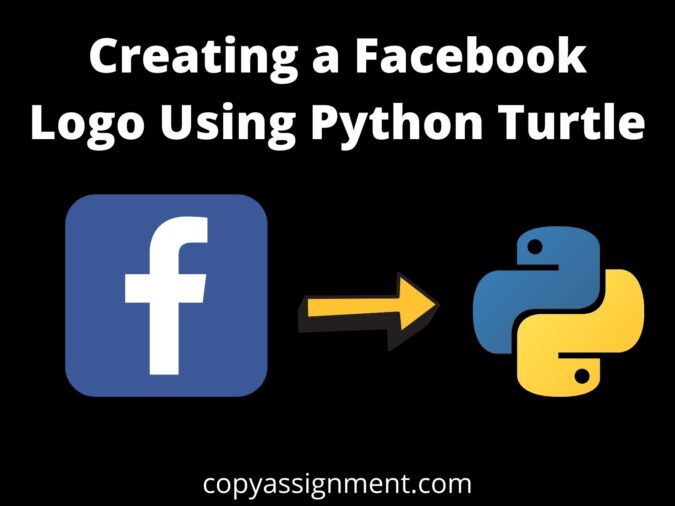
Introduction
Today in this lesson, I’ll teach you how to design the Facebook Logo Using Python Turtle and code, so stick with me to the finish.
Facebook is a prominent social media network where you can post, discover friends, and do many other things, therefore I decided to provide a lesson on designing its logo in Python today.
To design the Facebook logo in Python, we will use the turtle module. Turtle is a graphical user interface framework that allows you to draw anything in Python.
Don’t be concerned if you’re unfamiliar with this library. I will teach you how to make do this and supply you with the code.
Step 1. import turtle
from turtle import *Step 2. Setting up the pen speed, color, and Background color
speed(10)
color("#0270d6")
Screen().bgcolor('Black')
Step 3. Set the pen coordinated
penup()
goto(0, 150)
pendown()
Step 4. Draw a Rectangle for Facebook Logo
begin_fill()
forward(150)
circle(-50, 90)
forward(300)
circle(-50, 90)
forward(300)
circle(-50, 90)
forward(300)
circle(-50, 90)
forward(150)
end_fill()
Step 5. Drawing the F letter in the alphabet
color("white")
#set the pen color to white
penup()
goto(140, 80)
pendown()
begin_fill()
right(180)
forward(50)
circle(80, 90)
forward(50)
right(90)
forward(80)
left(90)
forward(40)
left(90)
forward(80)
right(90)
forward(160)
left(90)
forward(55)
left(90)
forward(160)
right(90)
forward(70)
left(80)
forward(45)
left(100)
forward(80)
right(90)
forward(40)
circle(-40, 90)
forward(40)
left(90)
forward(45)
end_fill()
hideturtle()
done()
Source code to draw Facebook Logo Using Python Turtle
from turtle import *
speed(10)
color("#0270d6")
Screen().bgcolor('black')
#setup the coordinates
penup()
goto(0, 150)
pendown()
#Draw the rectangle
begin_fill()
forward(150)
circle(-50, 90)
forward(300)
circle(-50, 90)
forward(300)
circle(-50, 90)
forward(300)
circle(-50, 90)
forward(150)
end_fill()
#drawing the letter F
color("white")
penup()
goto(140, 80)
pendown()
begin_fill()
right(180)
forward(50)
circle(80, 90)
forward(50)
right(90)
forward(80)
left(90)
forward(40)
left(90)
forward(80)
right(90)
forward(160)
left(90)
forward(55)
left(90)
forward(160)
right(90)
forward(70)
left(80)
forward(45)
left(100)
forward(80)
right(90)
forward(40)
circle(-40, 90)
forward(40)
left(90)
forward(45)
end_fill()
hideturtle()
done()
Output

This was the python turtle lesson for designing the Facebook logo.
I hope you found this tutorial interesting and informative. Also If you want to try more python turtle Tutorial Check out our site Copyassignment.com
Also Read:
- Most Underrated Database Trick | Life-Saving SQL Command
- Python List Methods
- Top 5 Free HTML Resume Templates in 2024 | With Source Code
- How to See Connected Wi-Fi Passwords in Windows?
- 2023 Merry Christmas using Python Turtle
- 23 AI Tools You Won’t Believe are Free
- Python 3.12.1 is Now Available
- Best Deepfake Apps and Websites You Can Try for Fun
- Amazon launched free Prompt Engineering course: Enroll Now
- 10 GitHub Repositories to Master Machine Learning
- Hello World in 35 Programming Languages
- How to Scrape Data From Any Website with Python?
- Become Job Ready With Free Harvard Computer Science course: Enroll Now
- Free Python Certification course from Alison: Good for Resume
- Download 1000+ Projects, All B.Tech & Programming Notes, Job, Resume & Interview Guide, and More – Get Your Ultimate Programming Bundle!
- Udacity Giving Free Python Course: Here is how to Enroll
- Love Babbar’s Income Revealed
- Top 5 Websites to Learn Programming in 2024
- Python Internship for college students and freshers: Apply Here
- Microsoft Giving Free Python Course in 2023: Enroll Now
- Top 5 Free Python Courses on YouTube in 2024
- Complete Python Roadmap for Beginners in 2024
- New secrets to Earn money with Python in 2024
- Connect with HR Directly – Job Hack
- Google offering free Python course: Enroll Today
- What is an AI Tool?
- Google Internship 2024
- TCS Launched Free Certification Course with Industry Recognized Value
- Top Free AI Tools for Students and Job Seekers
- Unveiling the Future of AI Detector

