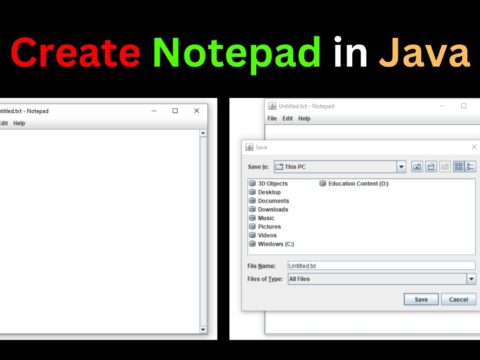Today, we will learn how to create Ludo Game in Java. Ludo game is quite a popular multiplayer game that we all have played in our childhood on board. It requires a maximum of 4 players and the player who takes all his four tokens to the winning block first wins the game. In this article, we will create our own Ludo Game application in Java with Swing.
Project Overview: Ludo Game in Java
| Project Name: | Ludo Game in Java |
| Abstract: | It’s a GUI-based project used with the swing library to organize all the elements that work under the Ludo Game. |
| Language Used: | Java |
| IDE: | VS Code |
| Java version (Recommended): | Java SE 18.0. 2.1 |
| Database: | None |
| Type: | Desktop Application |
| Recommended for: | Intermediates of java |
| Time to build: | 2-3 hours |
What will you learn?
- Building the game logic with the help of nested if-else conditions
- Utilizing the OOPs paradigm with the help of classes and objects
- Learn to use Java Swing and Java AWT for a user-friendly GUI
Features:
- Four players will be able to play
- Token cut logic is implemented
- Tokens can move and go to their respective winning blocks
Complete Code for Ludo Game in Java:
To create different shapes in the game we have used the Graphics Class of the Java swing graphics module. We have defined the path for the token to move on the board using arrays. To generate dice numbers we have used the Random method of Math class in Java.
Create a folder for the project and a file in it with the name Game.java. Add the below lines of code to the file. Comments are provided in the code for explanation.
import javax.swing.*;
import java.awt.*;
import java.awt.event.*;
// Player class to store player information
class Player {
int height,width,status,coin;
Pawn[] pa=new Pawn[4]; // Array of 4 pawns for each player
public Player(int height,int width) {
status=-1;
coin=0;
for(int i=0;i<4;i++) { // Initializing pawns for each player
pa[i]=new Pawn(height,width);
}
}
public void draw(Graphics2D g) {
}
}
// Pawn class to store pawn information
class Pawn {
int x,y;
int current;
int height,width;
public Pawn(int h,int w){ // Constructor to initialize pawn
current=-1;
x=-1;
y=-1;
height=h;
width=w;
}
// Function to draw pawn on board
public void draw(Graphics2D g, int i, int j,int play) {
if(current==-1) { // If pawn is not on board
int temp1=80+(height/2),temp2=50+(width/2); // Initial position of pawn
x=i; // x coordinate of pawn
y=j; // y coordinate of pawn
if(play==0) { // If player 1
g.setColor(Color.RED); // Color of pawn
}
else if(play==1) { // If player 2
g.setColor(Color.GREEN); // Color of pawn
}
else if(play==2) { // If player 3
g.setColor(Color.YELLOW); // Color of pawn
}
else if(play==3) { // If player 4
g.setColor(Color.BLUE); // Color of pawn
}
g.fillOval(temp1+5+(i*width),temp2+5+(j*height),width-10,height-10); // Drawing pawn on board
g.setStroke(new BasicStroke(2)); // Thickness of border
g.setColor(Color.BLACK); // Color of border
g.drawOval(temp1+5+(i*width),temp2+5+(j*height),width-10,height-10); // Drawing border of pawn
}
else
{ // If pawn is on board
int temp1=80,temp2=50; // Initial position of board
x=Path.ax[play][current]; // x coordinate of pawn
y=Path.ay[play][current]; // y coordinate of pawn
if(play==0) {
g.setColor(Color.RED);
}
else if(play==1) {
g.setColor(Color.GREEN);
}
else if(play==2) {
g.setColor(Color.YELLOW);
}
else if(play==3) {
g.setColor(Color.BLUE);
}
g.fillOval(temp1+5+(x*width),temp2+5+(y*height),width-10,height-10); // Drawing pawn on board
g.setStroke(new BasicStroke(2)); // Thickness of border
g.setColor(Color.BLACK);
g.drawOval(temp1+5+(x*width),temp2+5+(y*height),width-10,height-10); // Drawing border of pawn
}
}
}
// Path class to store path information
class Path {
static int[][] ax= { // x coordinates of path for each player
{1,2,3,4,5,6,6,6,6,6,6,7,8,8,8,8,8,8,9,10,11,12,13,14,14,14,13,12,11,10,9,8,8,8,8,8,8,7,6,6,6,6,6,6,5,4,3,2,1,0,0,1,2,3,4,5,6},
{8,8,8,8,8,9,10,11,12,13,14,14,14,13,12,11,10,9,8,8,8,8,8,8,7,6,6,6,6,6,6,5,4,3,2,1,0,0,0,1,2,3,4,5,6,6,6,6,6,6,7,7,7,7,7,7,7},
{13,12,11,10,9,8,8,8,8,8,8,7,6,6,6,6,6,6,5,4,3,2,1,0,0,0,1,2,3,4,5,6,6,6,6,6,6,7,8,8,8,8,8,8,9,10,11,12,13,14,14,13,12,11,10,9,8},
{6,6,6,6,6,5,4,3,2,1,0,0,0,1,2,3,4,5,6,6,6,6,6,6,7,8,8,8,8,8,8,9,10,11,12,13,14,14,14,13,12,11,10,9,8,8,8,8,8,8,7,7,7,7,7,7,7}
};
static int[][] ay= { // y coordinates of path for each player
{6,6,6,6,6,5,4,3,2,1,0,0,0,1,2,3,4,5,6,6,6,6,6,6,7,8,8,8,8,8,8,9,10,11,12,13,14,14,14,13,12,11,10,9,8,8,8,8,8,8,7,7,7,7,7,7,7},
{1,2,3,4,5,6,6,6,6,6,6,7,8,8,8,8,8,8,9,10,11,12,13,14,14,14,13,12,11,10,9,8,8,8,8,8,8,7,6,6,6,6,6,6,5,4,3,2,1,0,0,1,2,3,4,5,6},
{8,8,8,8,8,9,10,11,12,13,14,14,14,13,12,11,10,9,8,8,8,8,8,8,7,6,6,6,6,6,6,5,4,3,2,1,0,0,0,1,2,3,4,5,6,6,6,6,6,6,7,7,7,7,7,7,7},
{13,12,11,10,9,8,8,8,8,8,8,7,6,6,6,6,6,6,5,4,3,2,1,0,0,0,1,2,3,4,5,6,6,6,6,6,6,7,8,8,8,8,8,8,9,10,11,12,13,14,14,13,12,11,10,9,8}
};
static int[][] initialx= { // x coordinates of initial position of each player
{1,1,3,3},
{10,10,12,12},
{10,10,12,12},
{1,1,3,3}
};
static int[][] initialy= { // y coordinates of initial position of each player
{1,3,1,3},
{1,3,1,3},
{10,12,10,12},
{10,12,10,12}
};
}
// Layout class to draw board
class Layout {
int x,y,width,height; // x,y coordinates and width and height of board
public Layout(int xi,int yi) {
x=xi;
y=yi;
width=30;
height=30;
}
// Method to draw board
public void draw(Graphics2D g){
g.setColor(Color.WHITE); // Color of background of board
g.fillRect(x,y,15*width,15*height); // Drawing background of board
for(int i=0;i<6;i++) { // drawing all the inner squares
g.setColor(Color.RED);
g.fillRect(x+(i*width),y, width, height);
g.fillRect(x, y+(i*height), width, height);
g.fillRect(x+(i*width),y+(5*height), width, height);
g.fillRect(x+(5*width), y+(i*height), width, height);
g.setColor(Color.GREEN);
g.fillRect(x+((i+9)*width),y, width, height);
g.fillRect(x+(9*width), y+(i*height), width, height);
g.fillRect(x+((i+9)*width),y+(5*height), width, height);
g.fillRect(x+(14*width), y+(i*height), width, height);
g.setColor(Color.YELLOW);
g.fillRect(x+((i+9)*width),y+(9*height), width, height);
g.fillRect(x+(9*width), y+((i+9)*height), width, height);
g.fillRect(x+((i+9)*width),y+(14*height), width, height);
g.fillRect(x+(14*width), y+((i+9)*height), width, height);
g.setColor(Color.BLUE);
g.fillRect(x+(i*width),y+(9*height), width, height);
g.fillRect(x, y+((i+9)*height), width, height);
g.fillRect(x+(i*width),y+(14*height), width, height);
g.fillRect(x+(5*width), y+((i+9)*height), width, height);
}
for(int i=1;i<6;i++) { // Drawing the inner boxes
g.setColor(Color.RED);
g.fillRect(x+(i*width),y+(7*height), width, height);
g.setColor(Color.YELLOW);
g.fillRect(x+((8+i)*width),y+(7*height), width, height);
g.setColor(Color.GREEN);
g.fillRect(x+(7*width),y+(i*height), width, height);
g.setColor(Color.BLUE);
g.fillRect(x+((7)*width),y+((8+i)*height), width, height);
}
g.setColor(Color.RED);
g.fillRect(x+(1*width),y+(6*height), width, height);
g.setColor(Color.YELLOW);
g.fillRect(x+((13)*width),y+(8*height), width, height);
g.setColor(Color.GREEN);
g.fillRect(x+(8*width),y+(1*height), width, height);
g.setColor(Color.BLUE);
g.fillRect(x+((6)*width),y+((13)*height), width, height);
int temp1=x+45,temp2=y+45;
for(int i=0;i<2;i++) { // Drawing the outer boxes
for(int j=0;j<2;j++) {
g.setColor(Color.RED);
g.fillRect(temp1+(2*i*width),temp2+(2*j*height), width, height);
g.setColor(Color.YELLOW);
g.fillRect(temp1+(2*i*width)+9*width,temp2+(2*j*height)+9*height, width, height);
g.setColor(Color.GREEN);
g.fillRect(temp1+(2*i*width)+9*width,temp2+(2*j*height)+0*height, width, height);
g.setColor(Color.BLUE);
g.fillRect(temp1+(2*i*width)+0*width,temp2+(2*j*height)+9*height, width, height);
}
}
g.setColor(Color.RED);
int xpoints0[] = {x+(6*width),x+(6*width), x+15+(7*width)};
int ypoints0[] = {y+(6*height),y+(9*height),y+15+(7*width)};
int npoints = 3;
g.fillPolygon(xpoints0, ypoints0, npoints); // Drawing the triangle in the center
g.setColor(Color.YELLOW);
int xpoints1[] = {x+(9*width),x+(9*width), x+15+(7*width)};
int ypoints1[] = {y+(6*height),y+(9*height),y+15+(7*width)};
int npoints1= 3;
g.fillPolygon(xpoints1, ypoints1, npoints1); // Drawing the triangle in the center
g.setColor(Color.GREEN);
int xpoints2[] = {x+(6*width),x+(9*width), x+15+(7*width)};
int ypoints2[] = {y+(6*height),y+(6*height),y+15+(7*width)};
int npoints2= 3;
g.fillPolygon(xpoints2, ypoints2, npoints2); // Drawing the triangle in the center
g.setColor(Color.BLUE);
int xpoints3[] = {x+(6*width),x+(9*width), x+15+(7*width)};
int ypoints3[] = {y+(9*height),y+(9*height),y+15+(7*width)};
int npoints3= 3;
g.fillPolygon(xpoints3, ypoints3, npoints3); // Drawing the triangle in the center
g.setStroke(new BasicStroke(2));
g.setColor(Color.BLACK);
for(int i=0;i<3;i++) { // Drawing the outer boxes
for(int j=0;j<6;j++) {
g.drawRect(x+((i+6)*width),y+(j*height), width, height);
g.drawRect(x+((j)*width),y+((i+6)*height), width, height);
g.drawRect(x+((i+6)*width),y+((j+9)*height), width, height);
g.drawRect(x+((j+9)*width),y+((i+6)*height), width, height);
}
}
g.drawRect(x+((1)*width),y+(1*height),4*width,4*height);
g.drawRect(x+((10)*width),y+(1*height),4*width,4*height);
g.drawRect(x+((1)*width),y+(10*height),4*width,4*height);
g.drawRect(x+((10)*width),y+(10*height),4*width,4*height);
g.drawRect(x,y,15*width,15*height);
for(int i=0;i<2;i++) {
for(int j=0;j<2;j++) {
g.drawRect(temp1+(2*i*width),temp2+(2*j*height), width, height);
g.drawRect(temp1+(2*i*width)+9*width,temp2+(2*j*height)+9*height, width, height);
g.drawRect(temp1+(2*i*width)+9*width,temp2+(2*j*height)+0*height, width, height);
g.drawRect(temp1+(2*i*width)+0*width,temp2+(2*j*height)+9*height, width, height);
}
}
g.drawPolygon(xpoints0, ypoints0, npoints);
g.drawPolygon(xpoints1, ypoints1, npoints1);
g.drawPolygon(xpoints2, ypoints2, npoints2);
g.drawPolygon(xpoints3, ypoints3, npoints3);
g.drawOval(x+5+(6*width),y+5+(2*height),width-10,height-10); // Drawing the circles in the center
g.drawOval(x+5+(12*width),y+5+(6*height),width-10,height-10); // Drawing the circles in the center
g.drawOval(x+5+(8*width),y+5+(12*height),width-10,height-10);
g.drawOval(x+5+(2*width),y+5+(8*height),width-10,height-10);
g.setFont(new Font("Ink Free", Font.BOLD, 40));
g.drawString("RED", 90, 35); // Drawing the text on top of the boxes
g.drawString("GREEN", 370, 35);
g.drawString("Blue", 90, 540);
g.drawString("Yellow", 370, 540);
g.setFont(new Font("MV Boli", Font.BOLD, 30));
g.drawString("Press enter to roll dice", 550,150);
g.drawString("Click on the token to move", 550,200);
}
}
// This is the class for initializing the player positons
class Build_Player {
Player[] pl=new Player[4];
int[][] initialx= { // This is the array for the initial x positions of the players
{1,1,3,3},
{10,10,12,12},
{10,10,12,12},
{1,1,3,3}
};
int[][] initialy= { //This is the array for the initial y positions of the players
{1,3,1,3},
{1,3,1,3},
{10,12,10,12},
{10,12,10,12}
};
// This is the constructor for initializing the player positions
public Build_Player(int height, int width) {
for(int i=0;i<4;i++) {
pl[i]=new Player(height,width);
}
}
// This is the method for drawing the players
public void draw(Graphics2D g) {
for(int i=0;i<4;i++) {
for(int j=0;j<4;j++) {
pl[i].pa[j].draw(g,initialx[i][j],initialy[i][j],i);
}
}
}
}
// This is the class for the the game moves
class GameMoves extends JPanel implements KeyListener, ActionListener,MouseListener{
private static final long serialVersionUID = 1L;
Layout la; // This is the object for the layout class
Build_Player p; // This is the object for the build player class
Timer time; // This is the object for the timer class
int delay=10; // This is the delay for the timer
int current_player,dice; // This is the variable for the current player and the dice
int flag=0,roll,kill=0; // This is the flag for the dice roll and the kill variable
public GameMoves() {
setFocusTraversalKeysEnabled(false);
requestFocus();
current_player=0; // first player is set to red
la = new Layout(80,50);
p=new Build_Player(la.height,la.width);
dice=0;
flag=0;
roll=0;
kill=0;
}
// This is the method for drawing the game
public void paint(Graphics g) {
la.draw((Graphics2D)g);
p.draw((Graphics2D)g);
if(p.pl[current_player].coin==4) { // This is the condition for the winner
g.setColor(Color.WHITE);
g.fillRect(590, 100, 380,130);
if(current_player==0) {
g.setColor(Color.RED);
}
else if(current_player==1) {
g.setColor(Color.GREEN);
}
else if(current_player==2) {
g.setColor(Color.YELLOW);
}
else if(current_player==3) {
g.setColor(Color.BLUE);
}
g.setFont(new Font("serif", Font.BOLD, 40));
g.drawString("Player "+(current_player+1)+" wins.", 600, 350);
g.drawString("Congratulations.", 600, 400);
current_player=0;
la = new Layout(80,50);
p=new Build_Player(la.height,la.width);
dice=0;
flag=0;
roll=0;
kill=0;
}
else if(dice!=0) { // This is the condition for the dice roll
g.setColor(Color.pink);
g.fillRect(590, 300, 260,200);
if(current_player==0) {
g.setColor(Color.RED);
}
else if(current_player==1) {
g.setColor(Color.GREEN);
}
else if(current_player==2) {
g.setColor(Color.YELLOW);
}
else if(current_player==3) {
g.setColor(Color.BLUE);
}
g.setFont(new Font("MV Boli", Font.BOLD, 30));
if(current_player==0){
g.drawString("RED's turn:", 600, 350);
}
else if(current_player==1){
g.drawString("GREEN's turn:", 600, 350);
}
else if(current_player==2){
g.drawString("YELLOW's turn:", 600, 350);
}
else if(current_player==3){
g.drawString("BLUE's turn:", 600, 350);
}
// draw dice
g.setColor(Color.BLACK);
g.drawRect(670, 370, 100, 100);
g.setFont(new Font("MV Boli", Font.BOLD, 50));
g.drawString(""+dice, 700, 440);
}
if(flag==0&&dice!=0&&dice!=6&&kill==0) {
current_player=(current_player+1)%4;
}
kill=0;
}
public void keyPressed(KeyEvent e) {
if (e.getKeyCode() == KeyEvent.VK_ENTER&&flag==0) { // if enter is pressed the dice is rolled
roll=0;
dice=1 + (int)(Math.random() * 6); // random number is generated for the dice roll
repaint();
for(int i=0;i<4;i++) {
if(p.pl[current_player].pa[i].current!=-1&&p.pl[current_player].pa[i].current!=56&&(p.pl[current_player].pa[i].current+dice)<=56) {
flag=1;
break;
}
}
if(flag==0&&dice==6) {
for(int i=0;i<4;i++) {
if(p.pl[current_player].pa[i].current==-1) {
flag=1;
break;
}
}
}
}
}
public void mouseClicked(MouseEvent e) {
if(flag==1) {
int x=e.getX();
int y=e.getY();
x=x-80;
y=y-50;
x=x/30;
y=y/30;
int value=-1;
//System.out.println(x+" "+y);
if(dice==6) { // if dice is 6
for(int i=0;i<4;i++) {
if(p.pl[current_player].pa[i].x==x&&p.pl[current_player].pa[i].y==y&&(p.pl[current_player].pa[i].current+dice)<=56) {
value=i;
flag=0;
break;
}
}
if(value!=-1) { // if the player has a coin on the clicked position
p.pl[current_player].pa[value].current+=dice;
if(p.pl[current_player].pa[value].current==56) {
p.pl[current_player].coin++;
}
int k=0;
int hou=p.pl[current_player].pa[value].current;
if((hou%13)!=0&&(hou%13)!=8&&hou<51)
{
for(int i=0;i<4;i++) {
if(i!=current_player) {
for(int j=0;j<4;j++) {
int tem1=Path.ax[current_player][p.pl[current_player].pa[value].current],tem2=Path.ay[current_player][p.pl[current_player].pa[value].current];
if(p.pl[i].pa[j].x==tem1&&p.pl[i].pa[j].y==tem2) {
p.pl[i].pa[j].current=-1;
kill=1;
k=1;
break;
}
}
}
if(k==1)
break;
}
}
}
else { // if the player does not have a coin on the clicked position
for(int i=0;i<4;i++) {
if(p.pl[current_player].pa[i].current==-1) {
p.pl[current_player].pa[i].current=0;
flag=0;
break;
}
}
}
}
else { // if dice is not 6
for(int i=0;i<4;i++) {
if(p.pl[current_player].pa[i].x==x&&p.pl[current_player].pa[i].y==y&&(p.pl[current_player].pa[i].current+dice)<=56) {
value=i;
flag=0;
break;
}
}
if(value!=-1) { // if the player has a coin on the clicked position
p.pl[current_player].pa[value].current+=dice;
if(p.pl[current_player].pa[value].current==56) {
p.pl[current_player].coin++;
}
int k=0;
int hou=p.pl[current_player].pa[value].current;
if((hou%13)!=0&&(hou%13)!=8&&hou<51)
{
for(int i=0;i<4;i++) {
if(i!=current_player) {
for(int j=0;j<4;j++) {
int tem1=Path.ax[current_player][p.pl[current_player].pa[value].current],tem2=Path.ay[current_player][p.pl[current_player].pa[value].current];
if(p.pl[i].pa[j].x==tem1&&p.pl[i].pa[j].y==tem2) {
p.pl[i].pa[j].current=-1;
kill=1;
k=1;
break;
}
}
}
if(k==1)
break;
}
}
}
}
repaint();
}
}
// these functions are not used but are compulsory to be defined as they are abstract functions of MouseListener
public void actionPerformed(ActionEvent e) {
}
public void keyReleased(KeyEvent arg0) {
}
public void keyTyped(KeyEvent arg0) {
}
public void mouseEntered(MouseEvent arg0) {
}
public void mouseExited(MouseEvent arg0) {
}
public void mousePressed(MouseEvent e) {
}
public void mouseReleased(MouseEvent arg0) {
}
}
class GameScreen {
// Run the application from here
public static void main(String[] args) {
JFrame jframe = new JFrame();
jframe.setBounds(10,10,1000,600);
jframe.setBackground(new Color(0XB2A4FF));
jframe.setTitle("LUDO");
jframe.setResizable(false);
jframe.setDefaultCloseOperation(JFrame.EXIT_ON_CLOSE);
GameMoves gm = new GameMoves();
gm.setFocusable(true);
gm.addKeyListener(gm);
gm.addMouseListener(gm);
jframe.add(gm);
jframe.setVisible(true);
}
}
Output:
Congratulations on building this cool game!! You can try adding more functionalities like win count and the number of times one player cuts another player’s token.
Also Read:
- Dino Game in Java
- Java Games Code | Copy And Paste
- Supply Chain Management System in Java
- Survey Management System In Java
- Phone Book in Java
- Email Application in Java
- Inventory Management System Project in Java
- Blood Bank Management System Project in Java
- Electricity Bill Management System Project in Java
- CGPA Calculator App In Java
- Chat Application in Java
- 100+ Java Projects for Beginners 2023
- Airline Reservation System Project in Java
- Password and Notes Manager in Java
- GUI Number Guessing Game in Java
- How to create Notepad in Java?
- Memory Game in Java
- Simple Car Race Game in Java
- ATM program in Java
- Drawing Application In Java
- Tetris Game in Java
- Pong Game in Java
- Hospital Management System Project in Java
- Ludo Game in Java
- Restaurant Management System Project in Java
- Flappy Bird Game in Java
- ATM Simulator In Java
- Brick Breaker Game in Java
- Best Java Roadmap for Beginners 2023
- Snake Game in Java