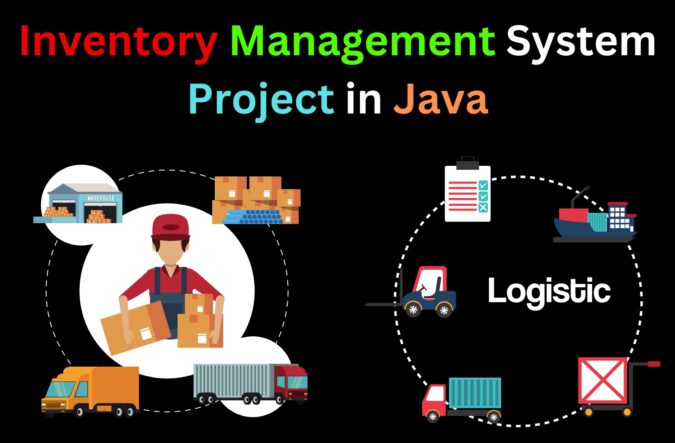
In this article, we will build an Inventory Management System project in Java with MySQL. The GUI is designed with the help of Swing and the database connectivity is managed using JDBC API. These types of applications can help any small store to maintain and manage its inventory of Products, Sales, Customer Information, and Current Stock.
Features
The Stock/Inventory Manager can log in to manage the inventory using the credential root as username and root as password. The manager has access to the following:
- View all existing products and add a new product detail
- View the current stock
- View all customers, add a new customer and delete any customer details.
- View all past sales information and add new sale information
Setup the development environment
- Open NetBeans IDE and create a new Java project with the name InventoryApp. Now create a new package with the name inventoryapp. Inside the inventoryapp package, we will create all the Java files.
- Make sure you have MySQL server and Workbench installed on your system. If not then follow this.
- Download the MySQL Connector jar file. Now we need to add the dependencies of the project.
- Expand the project and right-click on libraries, click on add jar/folder and browse the jar file you have downloaded from above and add it here.
MySQL setup for Inventory Management System Project in Java
Open the MySQL workbench and run the following command. These commands will create a new database with the name inventory and some tables with information.
CREATE DATABASE `inventory` ;
USE `inventory`;
CREATE TABLE `currentstock` (
`productcode` varchar(45),
`quantity` int,
PRIMARY KEY (`productcode`)
) ;
INSERT INTO `currentstock` VALUES ('prod1',146),('prod2',100),('prod3',202),('prod4',172),('prod5',500),('prod6',500),('prod7',10),('prod8',20);
CREATE TABLE `customers` (
`cid` int NOT NULL AUTO_INCREMENT,
`customercode` varchar(45),
`fullname` varchar(45),
`location` varchar(45),
`phone` varchar(45),
PRIMARY KEY (`cid`)
);
INSERT INTO `customers` VALUES (301,'vip1','John Seed','New York','9818562354'),(302,'vip2','Jacob Seed','Texas','9650245489'),(303,'std1','Ajay Kumar','Mumbai','9236215622'),(304,'std2','Astha Walia','Chandigarh','8854612478'),(306,'vip3','Madhu Chitkara','Chandigarh','9826546182');
CREATE TABLE `products` (
`pid` int NOT NULL AUTO_INCREMENT,
`productcode` varchar(45),
`productname` varchar(45),
`costprice` double,
`sellprice` double,
`brand` varchar(45),
PRIMARY KEY (`pid`),
UNIQUE KEY `productcode_UNIQUE` (`productcode`)
);
INSERT INTO `products` VALUES (111,'prod1','Laptop',85000,90000,'Dell'),(112,'prod2','Laptop',70000,72000,'HP'),(113,'prod3','Mobile',60000,64000,'Apple'),(114,'prod4','Mobile',50000,51000,'Samsung'),(121,'prod5','Charger',2000,2100,'Apple'),(122,'prod6','Mouse',1700,1900,'Dell'),(128,'prod7','Power Adapter',3000,3500,'Dell'),(129,'prod8','Smart Watch',15000,17000,'Apple');
CREATE TABLE `purchaseinfo` (
`purchaseID` int NOT NULL AUTO_INCREMENT,
`suppliercode` varchar(45),
`productcode` varchar(45),
`date` varchar(45),
`quantity` int,
`totalcost` double,
PRIMARY KEY (`purchaseID`)
) ;
INSERT INTO `purchaseinfo` VALUES (1001,'sup1','prod1','Wed Jan 14 00:15:19 IST 2021',10,850000),(1002,'sup1','prod6','Wed Jan 14 00:15:19 IST 2021',20,34000),(1003,'sup2','prod3','Wed Jan 14 00:15:19 IST 2021',5,300000),(1004,'sup2','prod5','Wed Jan 14 00:15:19 IST 2021',5,10000),(1005,'sup3','prod2','Wed Jan 14 00:15:19 IST 2021',2,140000),(1006,'sup4','prod4','Wed Jan 14 00:15:19 IST 2021',2,100000),(1009,'sup2','prod3','Wed Sep 01 04:11:13 IST 2021',2,120000),(1010,'sup1','prod7','Wed Sep 01 04:25:06 IST 2021',10,30000),(1011,'sup2','prod8','Fri Sep 03 00:00:00 IST 2021',20,300000);
CREATE TABLE `users` (
`id` int NOT NULL AUTO_INCREMENT,
`name` varchar(45),
`location` varchar(45),
`phone` varchar(10),
`username` varchar(20),
`password` varchar(200),
`usertype` varchar(45),
PRIMARY KEY (`id`)
) ;
INSERT INTO `users` VALUES (20,'Admin','Local','9876543210','root','root','ADMINISTRATOR');Complete Code for Inventory Management System Project in Java
1. Database Connection module
Here, we create the ConnectionFactory.java class which is used to connect to MySQL Database and in all other java classes, we use the object of this class to perform the operations on the database. In this file, you have to keep the credentials of your MySQL server account.
import java.sql.Connection;
import java.sql.DriverManager;
import java.sql.ResultSet;
import java.sql.Statement;
public class ConnectionFactory {
Connection conn = null;
Statement statement = null;
ResultSet resultSet = null;
public ConnectionFactory(){
try {
Class.forName("com.mysql.cj.jdbc.Driver");
conn = DriverManager.getConnection("jdbc:mysql://localhost:3306/inventory", "root", "root");
statement = conn.createStatement();
} catch (Exception e) {
}
}
public Connection getConn() {
try {
Class.forName("com.mysql.cj.jdbc.Driver");
conn = DriverManager.getConnection("jdbc:mysql://localhost:3306/inventory", "root", "root");
System.out.println("Connected successfully.");
} catch (Exception e) {
}
return conn;
}
//Login verification method
public boolean checkLogin(String username, String password, String userType){
String query = "SELECT * FROM users WHERE username='"
+ username
+ "' AND password='"
+ password
+ "' AND usertype='"
+ userType
+ "' LIMIT 1";
try {
resultSet = statement.executeQuery(query);
if(resultSet.next()) return true;
} catch (Exception ex) {
}
return false;
}
}
2. CustomerDAO module
This file mainly consists of the logic associated with the customers for doing operations on the database. Name it CustomerDAO.java.
import javax.swing.*;
import java.sql.*;
import javax.swing.table.DefaultTableModel;
import java.util.Locale;
import java.util.Vector;
class CustomerDTO {
int custID;
String custCode, fullName, location, phone;
double debit, credit, balance;
public int getCustID() {
return custID;
}
public void setCustID(int custID) {
this.custID = custID;
}
public String getCustCode() {
return custCode;
}
public void setCustCode(String custCode) {
this.custCode = custCode;
}
public String getFullName() {
return fullName;
}
public void setFullName(String fullName) {
this.fullName = fullName;
}
public String getLocation() {
return location;
}
public void setLocation(String location) {
this.location = location;
}
public String getPhone() {
return phone;
}
public void setPhone(String phone) {
this.phone = phone;
}
public double getDebit() {
return debit;
}
public void setDebit(double debit) {
this.debit = debit;
}
public double getCredit() {
return credit;
}
public void setCredit(double credit) {
this.credit = credit;
}
public double getBalance() {
return balance;
}
public void setBalance(double balance) {
this.balance = balance;
}
}
public class CustomerDAO {
Connection conn = null;
PreparedStatement prepStatement= null;
Statement statement = null;
ResultSet resultSet = null;
public CustomerDAO() {
try {
conn = new ConnectionFactory().getConn();
statement = conn.createStatement();
} catch (SQLException e) {
e.printStackTrace();
}
}
// Methods to add new custoemr
public void addCustomerDAO(CustomerDTO customerDTO) {
try {
String query = "SELECT * FROM customers WHERE fullname='"
+customerDTO.getFullName()
+ "' AND location='"
+customerDTO.getLocation()
+ "' AND phone='"
+customerDTO.getPhone()
+ "'";
resultSet = statement.executeQuery(query);
if (resultSet.next())
JOptionPane.showMessageDialog(null, "Customer already exists.");
else
addFunction(customerDTO);
} catch (SQLException e) {
e.printStackTrace();
}
}
public void addFunction(CustomerDTO customerDTO) {
try {
String query = "INSERT INTO customers VALUES(null,?,?,?,?)";
prepStatement = conn.prepareStatement(query);
prepStatement.setString(1, customerDTO.getCustCode());
prepStatement.setString(2, customerDTO.getFullName());
prepStatement.setString(3, customerDTO.getLocation());
prepStatement.setString(4, customerDTO.getPhone());
prepStatement.executeUpdate();
JOptionPane.showMessageDialog(null, "New customer has been added.");
} catch (SQLException e) {
e.printStackTrace();
}
}
// Method to edit existing customer details
public void editCustomerDAO(CustomerDTO customerDTO) {
try {
String query = "UPDATE customers SET fullname=?,location=?,phone=? WHERE customercode=?";
prepStatement = conn.prepareStatement(query);
prepStatement.setString(1, customerDTO.getFullName());
prepStatement.setString(2, customerDTO.getLocation());
prepStatement.setString(3, customerDTO.getPhone());
prepStatement.setString(4, customerDTO.getCustCode());
prepStatement.executeUpdate();
JOptionPane.showMessageDialog(null, "Customer details have been updated.");
} catch (SQLException e) {
e.printStackTrace();
}
}
// Method to delete existing customer
public void deleteCustomerDAO(String custCode) {
try {
String query = "DELETE FROM customers WHERE customercode='" +custCode+ "'";
statement.executeUpdate(query);
JOptionPane.showMessageDialog(null, "Customer removed.");
} catch (SQLException e) {
e.printStackTrace();
}
}
// Method to retrieve data set to be displayed
public ResultSet getQueryResult() {
try {
String query = "SELECT customercode,fullname,location,phone FROM customers";
resultSet = statement.executeQuery(query);
} catch (SQLException e) {
e.printStackTrace();
}
return resultSet;
}
// Method to retrieve search data
public ResultSet getCustomerSearch(String text) {
try {
String query = "SELECT customercode,fullname,location,phone FROM customers " +
"WHERE customercode LIKE '%"+text+"%' OR fullname LIKE '%"+text+"%' OR " +
"location LIKE '%"+text+"%' OR phone LIKE '%"+text+"%'";
resultSet = statement.executeQuery(query);
} catch (SQLException e) {
e.printStackTrace();
}
return resultSet;
}
public ResultSet getCustName(String custCode) {
try {
String query = "SELECT * FROM customers WHERE customercode='" +custCode+ "'";
resultSet = statement.executeQuery(query);
} catch (SQLException e) {
e.printStackTrace();
}
return resultSet;
}
public ResultSet getProdName(String prodCode) {
try {
String query = "SELECT productname,currentstock.quantity FROM products " +
"INNER JOIN currentstock ON products.productcode=currentstock.productcode " +
"WHERE currentstock.productcode='" +prodCode+ "'";
resultSet = statement.executeQuery(query);
} catch (SQLException e) {
e.printStackTrace();
}
return resultSet;
}
// Method to display data set in tabular form
public DefaultTableModel buildTableModel(ResultSet resultSet) throws SQLException {
ResultSetMetaData metaData = resultSet.getMetaData();
Vector<String> columnNames = new Vector<String>();
int colCount = metaData.getColumnCount();
for (int col=1; col <= colCount; col++){
columnNames.add(metaData.getColumnName(col).toUpperCase(Locale.ROOT));
}
Vector<Vector<Object>> data = new Vector<Vector<Object>>();
while (resultSet.next()) {
Vector<Object> vector = new Vector<Object>();
for (int col=1; col<=colCount; col++) {
vector.add(resultSet.getObject(col));
}
data.add(vector);
}
return new DefaultTableModel(data, columnNames);
}
}
3. ProductDAO module
This file of the stock management system project in java consists of the logic associated with the products for doing operations on the database. Name it ProductDAO.java.
import javax.swing.*;
import java.sql.*;
import java.util.Vector;
import javax.swing.table.DefaultTableModel;
import java.util.Locale;
class ProductDTO {
int prodID, quantity, userID;
double costPrice, sellPrice;
Double totalCost, totalRevenue;
String prodCode, prodName, date, suppCode, custCode, custName, brand;
public int getProdID() {
return prodID;
}
public void setProdID(int prodID) {
this.prodID = prodID;
}
public int getQuantity() {
return quantity;
}
public void setQuantity(int quantity) {
this.quantity = quantity;
}
public int getUserID() {
return userID;
}
public void setUserID(int userID) {
this.userID = userID;
}
public double getCostPrice() {
return costPrice;
}
public void setCostPrice(double costPrice) {
this.costPrice = costPrice;
}
public double getSellPrice() {
return sellPrice;
}
public void setSellPrice(double sellPrice) {
this.sellPrice = sellPrice;
}
public Double getTotalCost() {
return totalCost;
}
public void setTotalCost(Double totalCost) {
this.totalCost = totalCost;
}
public Double getTotalRevenue() {
return totalRevenue;
}
public void setTotalRevenue(Double totalRevenue) {
this.totalRevenue = totalRevenue;
}
public String getProdCode() {
return prodCode;
}
public void setProdCode(String prodCode) {
this.prodCode = prodCode;
}
public String getProdName() {
return prodName;
}
public void setProdName(String prodName) {
this.prodName = prodName;
}
public String getDate() {
return date;
}
public void setDate(String date) {
this.date = date;
}
public String getSuppCode() {
return suppCode;
}
public void setSuppCode(String suppCode) {
this.suppCode = suppCode;
}
public String getCustCode() {
return custCode;
}
public void setCustCode(String custCode) {
this.custCode = custCode;
}
public String getCustName() {
return custName;
}
public void setCustName(String custName) {
this.custName = custName;
}
public String getBrand() {
return brand;
}
public void setBrand(String brand) {
this.brand = "Dummy Brand";
}
}
public class ProductDAO {
Connection conn = null;
PreparedStatement prepStatement = null;
PreparedStatement prepStatement2 = null;
Statement statement = null;
Statement statement2 = null;
ResultSet resultSet = null;
public ProductDAO() {
try {
conn = new ConnectionFactory().getConn();
statement = conn.createStatement();
statement2 = conn.createStatement();
} catch (Exception ex) {
}
}
public ResultSet getSuppInfo() {
try {
String query = "SELECT * FROM suppliers";
resultSet = statement.executeQuery(query);
} catch (Exception e) {
}
return resultSet;
}
public ResultSet getCustInfo() {
try {
String query = "SELECT * FROM customers";
resultSet = statement.executeQuery(query);
} catch (Exception e) {
}
return resultSet;
}
public ResultSet getProdStock() {
try {
String query = "SELECT * FROM currentstock";
resultSet = statement.executeQuery(query);
} catch (Exception e) {
}
return resultSet;
}
public ResultSet getProdInfo() {
try {
String query = "SELECT * FROM products";
resultSet = statement.executeQuery(query);
} catch (Exception e) {
}
return resultSet;
}
public Double getProdCost(String prodCode) {
Double costPrice = null;
try {
String query = "SELECT costprice FROM products WHERE productcode='" +prodCode+ "'";
resultSet = statement.executeQuery(query);
if (resultSet.next())
costPrice = resultSet.getDouble("costprice");
} catch (Exception e) {
e.printStackTrace();
}
return costPrice;
}
public Double getProdSell(String prodCode) {
Double sellPrice = null;
try {
String query = "SELECT sellprice FROM products WHERE productcode='" +prodCode+ "'";
resultSet = statement.executeQuery(query);
if (resultSet.next())
sellPrice = resultSet.getDouble("sellprice");
} catch (Exception e) {
e.printStackTrace();
}
return sellPrice;
}
String suppCode;
public String getSuppCode(String suppName) {
try {
String query = "SELECT suppliercode FROM suppliers WHERE fullname='" +suppName+ "'";
resultSet = statement.executeQuery(query);
while (resultSet.next()) {
suppCode = resultSet.getString("suppliercode");
}
} catch (SQLException e) {
}
return suppCode;
}
String prodCode;
public String getProdCode(String prodName) {
try {
String query = "SELECT productcode FROM products WHERE productname='" +prodName+ "'";
resultSet = statement.executeQuery(query);
while (resultSet.next()) {
suppCode = resultSet.getString("productcode");
}
} catch (SQLException e) {
}
return prodCode;
}
String custCode;
public String getCustCode(String custName) {
try {
String query = "SELECT customercode FROM suppliers WHERE fullname='" +custName+ "'";
resultSet = statement.executeQuery(query);
while (resultSet.next()) {
suppCode = resultSet.getString("customercode");
}
} catch (SQLException e) {
}
return custCode;
}
// Method to check for availability of stock in Inventory
boolean flag = false;
public boolean checkStock(String prodCode) {
try {
String query = "SELECT * FROM currentstock WHERE productcode='" +prodCode+ "'";
resultSet = statement.executeQuery(query);
while (resultSet.next()) {
flag = true;
}
} catch (SQLException e) {
}
return flag;
}
// Methods to add a new product
public void addProductDAO(ProductDTO productDTO) {
try {
String query = "SELECT * FROM products WHERE productname='"
+ productDTO.getProdName()
+ "' AND costprice='"
+ productDTO.getCostPrice()
+ "' AND sellprice='"
+ productDTO.getSellPrice()
+ "' AND brand='"
+ productDTO.getBrand()
+ "'";
resultSet = statement.executeQuery(query);
if (resultSet.next())
JOptionPane.showMessageDialog(null, "Product has already been added.");
else
addFunction(productDTO);
} catch (SQLException e) {
}
}
public void addFunction(ProductDTO productDTO) {
try {
String query = "INSERT INTO products VALUES(null,?,?,?,?,?)";
prepStatement = (PreparedStatement) conn.prepareStatement(query);
prepStatement.setString(1, productDTO.getProdCode());
prepStatement.setString(2, productDTO.getProdName());
prepStatement.setDouble(3, productDTO.getCostPrice());
prepStatement.setDouble(4, productDTO.getSellPrice());
prepStatement.setString(5, productDTO.getBrand());
String query2 = "INSERT INTO currentstock VALUES(?,?)";
prepStatement2 = conn.prepareStatement(query2);
prepStatement2.setString(1, productDTO.getProdCode());
prepStatement2.setInt(2, productDTO.getQuantity());
prepStatement.executeUpdate();
prepStatement2.executeUpdate();
JOptionPane.showMessageDialog(null, "Product added and ready for sale.");
} catch (SQLException throwables) {
}
}
// Method to add a new purchase transaction
public void addPurchaseDAO(ProductDTO productDTO) {
try {
String query = "INSERT INTO purchaseinfo VALUES(null,?,?,?,?,?)";
prepStatement = conn.prepareStatement(query);
prepStatement.setString(1, productDTO.getSuppCode());
prepStatement.setString(2, productDTO.getProdCode());
prepStatement.setString(3, productDTO.getDate());
prepStatement.setInt(4, productDTO.getQuantity());
prepStatement.setDouble(5, productDTO.getTotalCost());
prepStatement.executeUpdate();
JOptionPane.showMessageDialog(null, "Purchase log added.");
} catch (SQLException throwables) {
}
String prodCode = productDTO.getProdCode();
if(checkStock(prodCode)) {
try {
String query = "UPDATE currentstock SET quantity=quantity+? WHERE productcode=?";
prepStatement = conn.prepareStatement(query);
prepStatement.setInt(1, productDTO.getQuantity());
prepStatement.setString(2, prodCode);
prepStatement.executeUpdate();
} catch (SQLException throwables) {
}
}
else if (!checkStock(prodCode)) {
try {
String query = "INSERT INTO currentstock VALUES(?,?)";
prepStatement = (PreparedStatement) conn.prepareStatement(query);
prepStatement.setString(1, productDTO.getProdCode());
prepStatement.setInt(2, productDTO.getQuantity());
prepStatement.executeUpdate();
} catch (SQLException throwables) {
}
}
deleteStock();
}
// Method to update existing product details
public void editProdDAO(ProductDTO productDTO) {
try {
String query = "UPDATE products SET productname=?,costprice=?,sellprice=?,brand=? WHERE productcode=?";
prepStatement = (PreparedStatement) conn.prepareStatement(query);
prepStatement.setString(1, productDTO.getProdName());
prepStatement.setDouble(2, productDTO.getCostPrice());
prepStatement.setDouble(3, productDTO.getSellPrice());
prepStatement.setString(4, productDTO.getBrand());
prepStatement.setString(5, productDTO.getProdCode());
String query2 = "UPDATE currentstock SET quantity=? WHERE productcode=?";
prepStatement2 = conn.prepareStatement(query2);
prepStatement2.setInt(1, productDTO.getQuantity());
prepStatement2.setString(2, productDTO.getProdCode());
prepStatement.executeUpdate();
prepStatement2.executeUpdate();
JOptionPane.showMessageDialog(null, "Product details updated.");
} catch (SQLException throwables) {
}
}
// Methods to handle updating of stocks in Inventory upon any transaction made
public void editPurchaseStock(String code, int quantity) {
try {
String query = "SELECT * FROM currentstock WHERE productcode='" +code+ "'";
resultSet = statement.executeQuery(query);
if(resultSet.next()) {
String query2 = "UPDATE currentstock SET quantity=quantity-? WHERE productcode=?";
prepStatement = conn.prepareStatement(query2);
prepStatement.setInt(1, quantity);
prepStatement.setString(2, code);
prepStatement.executeUpdate();
}
} catch (SQLException throwables) {
}
}
public void editSoldStock(String code, int quantity) {
try {
String query = "SELECT * FROM currentstock WHERE productcode='" +code+ "'";
resultSet = statement.executeQuery(query);
if(resultSet.next()) {
String query2 = "UPDATE currentstock SET quantity=quantity+? WHERE productcode=?";
prepStatement = conn.prepareStatement(query2);
prepStatement.setInt(1, quantity);
prepStatement.setString(2, code);
prepStatement.executeUpdate();
}
} catch (SQLException throwables) {
}
}
public void deleteStock() {
try {
String query = "DELETE FROM currentstock WHERE productcode NOT IN(SELECT productcode FROM purchaseinfo)";
String query2 = "DELETE FROM salesinfo WHERE productcode NOT IN(SELECT productcode FROM products)";
statement.executeUpdate(query);
statement.executeUpdate(query2);
} catch (SQLException throwables) {
}
}
// Method to permanently delete a product from inventory
public void deleteProductDAO(String code) {
try {
String query = "DELETE FROM products WHERE productcode=?";
prepStatement = conn.prepareStatement(query);
prepStatement.setString(1, code);
String query2 = "DELETE FROM currentstock WHERE productcode=?";
prepStatement2 = conn.prepareStatement(query2);
prepStatement2.setString(1, code);
prepStatement.executeUpdate();
prepStatement2.executeUpdate();
JOptionPane.showMessageDialog(null, "Product has been removed.");
} catch (SQLException e){
}
deleteStock();
}
public void deletePurchaseDAO(int ID){
try {
String query = "DELETE FROM purchaseinfo WHERE purchaseID=?";
prepStatement = conn.prepareStatement(query);
prepStatement.setInt(1, ID);
prepStatement.executeUpdate();
JOptionPane.showMessageDialog(null, "Transaction has been removed.");
} catch (SQLException e){
}
deleteStock();
}
// Products data set retrieval for display
public ResultSet getQueryResult() {
try {
String query = "SELECT productcode,productname,costprice,sellprice,brand FROM products ORDER BY pid";
resultSet = statement.executeQuery(query);
} catch (SQLException throwables) {
throwables.printStackTrace();
}
return resultSet;
}
// Purchase table data set retrieval
public ResultSet getPurchaseInfo() {
try {
String query = "SELECT PurchaseID,purchaseinfo.ProductCode,ProductName,Quantity,Totalcost " +
"FROM purchaseinfo INNER JOIN products " +
"ON products.productcode=purchaseinfo.productcode ORDER BY purchaseid;";
resultSet = statement.executeQuery(query);
} catch (SQLException throwables) {
throwables.printStackTrace();
}
return resultSet;
}
// Stock table data set retrieval
public ResultSet getCurrentStockInfo() {
try {
String query = """
SELECT currentstock.ProductCode,products.ProductName,
currentstock.Quantity,products.CostPrice,products.SellPrice
FROM currentstock INNER JOIN products
ON currentstock.productcode=products.productcode;
""";
resultSet = statement.executeQuery(query);
} catch (SQLException throwables) {
throwables.printStackTrace();
}
return resultSet;
}
// Search method for products
public ResultSet getProductSearch(String text) {
try {
String query = "SELECT productcode,productname,costprice,sellprice,brand FROM products " +
"WHERE productcode LIKE '%"+text+"%' OR productname LIKE '%"+text+"%' OR brand LIKE '%"+text+"%'";
resultSet = statement.executeQuery(query);
} catch (SQLException e) {
}
return resultSet;
}
public ResultSet getProdFromCode(String text) {
try {
String query = "SELECT productcode,productname,costprice,sellprice,brand FROM products " +
"WHERE productcode='" +text+ "' LIMIT 1";
resultSet = statement.executeQuery(query);
} catch (SQLException e) {
e.printStackTrace();
}
return resultSet;
}
// Search method for purchase logs
public ResultSet getPurchaseSearch(String text) {
try {
String query = "SELECT PurchaseID,purchaseinfo.productcode,products.productname,quantity,totalcost " +
"FROM purchaseinfo INNER JOIN products ON purchaseinfo.productcode=products.productcode " +
"INNER JOIN suppliers ON purchaseinfo.suppliercode=suppliers.suppliercode" +
"WHERE PurchaseID LIKE '%"+text+"%' OR productcode LIKE '%"+text+"%' OR productname LIKE '%"+text+"%' " +
"OR suppliers.fullname LIKE '%"+text+"%' OR purchaseinfo.suppliercode LIKE '%"+text+"%' " +
"OR date LIKE '%"+text+"%' ORDER BY purchaseid";
resultSet = statement.executeQuery(query);
} catch (SQLException e) {
e.printStackTrace();
}
return resultSet;
}
public ResultSet getProdName(String code) {
try {
String query = "SELECT productname FROM products WHERE productcode='" +code+ "'";
resultSet = statement.executeQuery(query);
} catch (SQLException throwables) {
throwables.printStackTrace();
}
return resultSet;
}
public String getSuppName(int ID) {
String name = null;
try {
String query = "SELECT fullname FROM suppliers " +
"INNER JOIN purchaseinfo ON suppliers.suppliercode=purchaseinfo.suppliercode " +
"WHERE purchaseid='" +ID+ "'";
resultSet = statement.executeQuery(query);
if (resultSet.next())
name = resultSet.getString("fullname");
} catch (SQLException throwables) {
throwables.printStackTrace();
}
return name;
}
public String getCustName(int ID) {
String name = null;
try {
String query = "SELECT fullname FROM customers " +
"INNER JOIN salesinfo ON customers.customercode=salesinfo.customercode " +
"WHERE salesid='" +ID+ "'";
resultSet = statement.executeQuery(query);
if (resultSet.next())
name = resultSet.getString("fullname");
} catch (SQLException throwables) {
throwables.printStackTrace();
}
return name;
}
public String getPurchaseDate(int ID) {
String date = null;
try {
String query = "SELECT date FROM purchaseinfo WHERE purchaseid='" +ID+ "'";
resultSet = statement.executeQuery(query);
if (resultSet.next())
date = resultSet.getString("date");
} catch (SQLException throwables) {
throwables.printStackTrace();
}
return date;
}
public String getSaleDate(int ID) {
String date = null;
try {
String query = "SELECT date FROM salesinfo WHERE salesid='" +ID+ "'";
resultSet = statement.executeQuery(query);
if (resultSet.next())
date = resultSet.getString("date");
} catch (SQLException throwables) {
throwables.printStackTrace();
}
return date;
}
// Method to display product-related data set in tabular form
public DefaultTableModel buildTableModel(ResultSet resultSet) throws SQLException {
ResultSetMetaData metaData = resultSet.getMetaData();
Vector<String> columnNames = new Vector<String>();
int colCount = metaData.getColumnCount();
for (int col=1; col <= colCount; col++){
columnNames.add(metaData.getColumnName(col).toUpperCase(Locale.ROOT));
}
Vector<Vector<Object>> data = new Vector<Vector<Object>>();
while (resultSet.next()) {
Vector<Object> vector = new Vector<Object>();
for (int col=1; col<=colCount; col++) {
vector.add(resultSet.getObject(col));
}
data.add(vector);
}
return new DefaultTableModel(data, columnNames);
}
}
4. LoginPage
This file of Inventory Management System Project in Java is used to create the GUI for the login page where we have a username and password field to take the user input. Name it LoginPage.java.
import java.awt.*;
import javax.swing.*;
public class LoginPage extends javax.swing.JFrame {
public LoginPage() {
initComponents();
}
private void initComponents() {
jLabel1 = new javax.swing.JLabel();
jLabel2 = new javax.swing.JLabel();
userText = new javax.swing.JTextField();
passText = new javax.swing.JPasswordField();
jLabel3 = new javax.swing.JLabel();
loginButton = new javax.swing.JButton();
setDefaultCloseOperation(javax.swing.WindowConstants.DISPOSE_ON_CLOSE);
setBounds(new java.awt.Rectangle(400, 100, 0, 0));
setName("loginFrame");
jLabel1.setFont(new java.awt.Font("MV Boli", 0, 14));
jLabel1.setText("Username:");
jLabel2.setFont(new java.awt.Font("MV Boli", 0, 14));
jLabel2.setText("Password:");
jLabel3.setFont(new java.awt.Font("MV Boli", Font.BOLD, 20));
jLabel3.setForeground(Color.BLACK);
jLabel3.setHorizontalAlignment(javax.swing.SwingConstants.CENTER);
jLabel3.setText("MANAGE INVENTORY");
loginButton.setText("LOGIN");
loginButton.setBackground(new Color(0X05386B));
loginButton.setForeground(new Color(0XEDF5E1));
loginButton.setFocusable(false);
loginButton.setCursor(new java.awt.Cursor(java.awt.Cursor.HAND_CURSOR));
loginButton.addActionListener(new java.awt.event.ActionListener() {
public void actionPerformed(java.awt.event.ActionEvent evt) {
loginButtonActionPerformed(evt);
}
});
javax.swing.GroupLayout layout = new javax.swing.GroupLayout(getContentPane());
getContentPane().setLayout(layout);
getContentPane().setBackground(new Color(0X8EE4AF));
layout.setHorizontalGroup(
layout.createParallelGroup(javax.swing.GroupLayout.Alignment.LEADING)
.addGroup(layout.createSequentialGroup()
.addGap(47, 47, 47)
.addGroup(layout.createParallelGroup(javax.swing.GroupLayout.Alignment.LEADING, false)
.addGroup(layout.createSequentialGroup()
.addComponent(jLabel1, javax.swing.GroupLayout.PREFERRED_SIZE, 74, javax.swing.GroupLayout.PREFERRED_SIZE)
.addPreferredGap(javax.swing.LayoutStyle.ComponentPlacement.RELATED)
.addComponent(userText, javax.swing.GroupLayout.DEFAULT_SIZE, 204, Short.MAX_VALUE))
.addGroup(layout.createSequentialGroup()
.addComponent(jLabel2, javax.swing.GroupLayout.PREFERRED_SIZE, 74, javax.swing.GroupLayout.PREFERRED_SIZE)
.addPreferredGap(javax.swing.LayoutStyle.ComponentPlacement.RELATED)
.addComponent(passText)))
.addContainerGap(72, Short.MAX_VALUE))
.addGroup(javax.swing.GroupLayout.Alignment.TRAILING, layout.createSequentialGroup()
.addContainerGap(javax.swing.GroupLayout.DEFAULT_SIZE, Short.MAX_VALUE)
.addGroup(layout.createParallelGroup(javax.swing.GroupLayout.Alignment.LEADING)
.addGroup(javax.swing.GroupLayout.Alignment.TRAILING, layout.createSequentialGroup()
.addComponent(loginButton, javax.swing.GroupLayout.PREFERRED_SIZE, 100, javax.swing.GroupLayout.PREFERRED_SIZE)
.addGap(121, 121, 121))
.addGroup(javax.swing.GroupLayout.Alignment.TRAILING, layout.createSequentialGroup()
.addComponent(jLabel3, javax.swing.GroupLayout.PREFERRED_SIZE, 284, javax.swing.GroupLayout.PREFERRED_SIZE)
.addGap(47, 47, 47))))
);
layout.setVerticalGroup(
layout.createParallelGroup(javax.swing.GroupLayout.Alignment.LEADING)
.addGroup(layout.createSequentialGroup()
.addGap(53, 53, 53)
.addComponent(jLabel3, javax.swing.GroupLayout.PREFERRED_SIZE, 44, javax.swing.GroupLayout.PREFERRED_SIZE)
.addGap(48, 48, 48)
.addGroup(layout.createParallelGroup(javax.swing.GroupLayout.Alignment.LEADING, false)
.addComponent(userText, javax.swing.GroupLayout.DEFAULT_SIZE, 31, Short.MAX_VALUE)
.addComponent(jLabel1, javax.swing.GroupLayout.DEFAULT_SIZE, javax.swing.GroupLayout.DEFAULT_SIZE, Short.MAX_VALUE))
.addPreferredGap(javax.swing.LayoutStyle.ComponentPlacement.UNRELATED)
.addGroup(layout.createParallelGroup(javax.swing.GroupLayout.Alignment.TRAILING)
.addComponent(passText, javax.swing.GroupLayout.PREFERRED_SIZE, 32, javax.swing.GroupLayout.PREFERRED_SIZE)
.addGroup(layout.createSequentialGroup()
.addComponent(jLabel2, javax.swing.GroupLayout.PREFERRED_SIZE, 33, javax.swing.GroupLayout.PREFERRED_SIZE)
.addGap(1, 1, 1)))
.addGap(27, 27, 27)
.addComponent(loginButton, javax.swing.GroupLayout.PREFERRED_SIZE, 37, javax.swing.GroupLayout.PREFERRED_SIZE)
.addContainerGap(80, Short.MAX_VALUE))
);
pack();
}
private void loginButtonActionPerformed(java.awt.event.ActionEvent evt) {
String username = userText.getText();
String password = passText.getText();
if (new ConnectionFactory().checkLogin(username, password, "ADMINISTRATOR")){
dispose();
new Dashboard(username, "ADMINISTRATOR");
} else {
JOptionPane.showMessageDialog(
null,
"Invalid username or password.");
}
}
public static void main(String[] args) {
new LoginPage().setVisible(true);
}
javax.swing.JLabel jLabel1;
javax.swing.JLabel jLabel2;
javax.swing.JLabel jLabel3;
javax.swing.JButton loginButton;
javax.swing.JPasswordField passText;
javax.swing.JTextField userText;
}

5. Dashboard
This file is used to create the GUI for the dashboard with the help of Swing components. Name it Dashboard.java.
import java.awt.CardLayout;
import java.awt.Color;
import java.awt.event.WindowAdapter;
import java.awt.event.WindowEvent;
public class Dashboard extends javax.swing.JFrame {
CardLayout layout;
public Dashboard(String username, String userType) {
initComponents();
navPanel.setVisible(true);
menuPanel.setVisible(true);
layout = new CardLayout();
displayPanel.setLayout(layout);
displayPanel.add("Home", new HomePage());
displayPanel.add("Customers", new CustomerPage());
displayPanel.add("Products", new ProductPage(username, this));
displayPanel.add("Current Stock", new CurrentStockPage(username));
displayPanel.add("Sales", new PurchasePage(this));
this.addWindowListener(new WindowAdapter() {
@Override
public void windowClosing(WindowEvent e) {
super.windowClosing(e);
}
});
setTitle("Inventory Manager");
setVisible(true);
}
public void addHomePage(){
layout.show(displayPanel, "Home");
}
public void addCustPage() {
layout.show(displayPanel, "Customers");
}
public void addProdPage() {
layout.show(displayPanel, "Products");
}
public void addStockPage() {
layout.show(displayPanel, "Current Stock");
}
public void addPurchasePage() {
layout.show(displayPanel, "Sales");
}
private void initComponents() {
mainPanel = new javax.swing.JPanel();
menuPanel = new javax.swing.JPanel();
navPanel = new javax.swing.JPanel();
prodButton = new javax.swing.JButton();
stockButton = new javax.swing.JButton();
custButton = new javax.swing.JButton();
purchaseButton = new javax.swing.JButton();
displayPanel = new javax.swing.JPanel();
userPanel = new javax.swing.JPanel();
jMenuBar1 = new javax.swing.JMenuBar();
mainPanel.setBackground(new Color(0X5CDB95));
menuPanel.setBackground(new Color(0X5CDB95));
navPanel.setBackground(new Color(0X8EE4AF));
userPanel.setBackground(new Color(0X5CDB95));
setDefaultCloseOperation(javax.swing.WindowConstants.EXIT_ON_CLOSE);
setBounds(new java.awt.Rectangle(200, 100, 0, 0));
menuPanel.setPreferredSize(new java.awt.Dimension(120, 26));
javax.swing.GroupLayout menuPanelLayout = new javax.swing.GroupLayout(menuPanel);
menuPanel.setLayout(menuPanelLayout);
menuPanelLayout.setHorizontalGroup(
menuPanelLayout.createParallelGroup(javax.swing.GroupLayout.Alignment.LEADING)
.addGap(0, 125, Short.MAX_VALUE)
);
menuPanelLayout.setVerticalGroup(
menuPanelLayout.createParallelGroup(javax.swing.GroupLayout.Alignment.LEADING)
.addGap(0, 50, Short.MAX_VALUE)
);
navPanel.setBorder(new javax.swing.border.SoftBevelBorder(javax.swing.border.BevelBorder.RAISED));
prodButton.setText("Products");
prodButton.setBackground(new Color(0X05386B));
prodButton.setForeground(new Color(0XEDF5E1));
prodButton.setFocusable(false);
prodButton.setCursor(new java.awt.Cursor(java.awt.Cursor.HAND_CURSOR));
prodButton.addActionListener(new java.awt.event.ActionListener() {
public void actionPerformed(java.awt.event.ActionEvent evt) {
prodButtonActionPerformed(evt);
}
});
stockButton.setText("Current Stock");
stockButton.setBackground(new Color(0X05386B));
stockButton.setForeground(new Color(0XEDF5E1));
stockButton.setFocusable(false);
stockButton.setCursor(new java.awt.Cursor(java.awt.Cursor.HAND_CURSOR));
stockButton.addActionListener(new java.awt.event.ActionListener() {
public void actionPerformed(java.awt.event.ActionEvent evt) {
stockButtonActionPerformed(evt);
}
});
custButton.setText("Customers");
custButton.setBackground(new Color(0X05386B));
custButton.setForeground(new Color(0XEDF5E1));
custButton.setFocusable(false);
custButton.setCursor(new java.awt.Cursor(java.awt.Cursor.HAND_CURSOR));
custButton.addActionListener(new java.awt.event.ActionListener() {
public void actionPerformed(java.awt.event.ActionEvent evt) {
custButtonActionPerformed(evt);
}
});
purchaseButton.setText("Sales");
purchaseButton.setBackground(new Color(0X05386B));
purchaseButton.setForeground(new Color(0XEDF5E1));
purchaseButton.setFocusable(false);
purchaseButton.setCursor(new java.awt.Cursor(java.awt.Cursor.HAND_CURSOR));
purchaseButton.addActionListener(new java.awt.event.ActionListener() {
public void actionPerformed(java.awt.event.ActionEvent evt) {
purchaseButtonActionPerformed(evt);
}
});
javax.swing.GroupLayout navPanelLayout = new javax.swing.GroupLayout(navPanel);
navPanel.setLayout(navPanelLayout);
navPanelLayout.setHorizontalGroup(
navPanelLayout.createParallelGroup(javax.swing.GroupLayout.Alignment.LEADING)
.addGroup(javax.swing.GroupLayout.Alignment.TRAILING, navPanelLayout.createSequentialGroup()
.addContainerGap()
.addGroup(navPanelLayout.createParallelGroup(javax.swing.GroupLayout.Alignment.TRAILING)
.addComponent(purchaseButton, javax.swing.GroupLayout.DEFAULT_SIZE, javax.swing.GroupLayout.DEFAULT_SIZE, Short.MAX_VALUE)
.addComponent(prodButton, javax.swing.GroupLayout.Alignment.LEADING, javax.swing.GroupLayout.DEFAULT_SIZE, javax.swing.GroupLayout.DEFAULT_SIZE, Short.MAX_VALUE)
.addComponent(stockButton, javax.swing.GroupLayout.Alignment.LEADING, javax.swing.GroupLayout.DEFAULT_SIZE, 107, Short.MAX_VALUE)
.addComponent(custButton, javax.swing.GroupLayout.Alignment.LEADING, javax.swing.GroupLayout.DEFAULT_SIZE, javax.swing.GroupLayout.DEFAULT_SIZE, Short.MAX_VALUE))
.addContainerGap())
);
navPanelLayout.setVerticalGroup(
navPanelLayout.createParallelGroup(javax.swing.GroupLayout.Alignment.LEADING)
.addGroup(navPanelLayout.createSequentialGroup()
.addGap(44, 44, 44)
.addComponent(prodButton, javax.swing.GroupLayout.PREFERRED_SIZE, 35, javax.swing.GroupLayout.PREFERRED_SIZE)
.addGap(43, 43, 43)
.addComponent(stockButton, javax.swing.GroupLayout.PREFERRED_SIZE, 35, javax.swing.GroupLayout.PREFERRED_SIZE)
.addGap(45, 45, 45)
.addComponent(custButton, javax.swing.GroupLayout.PREFERRED_SIZE, 35, javax.swing.GroupLayout.PREFERRED_SIZE)
.addGap(44, 44, 44)
.addComponent(purchaseButton, javax.swing.GroupLayout.PREFERRED_SIZE, 35, javax.swing.GroupLayout.PREFERRED_SIZE)
.addContainerGap(45, Short.MAX_VALUE))
);
displayPanel.setLayout(new java.awt.CardLayout());
javax.swing.GroupLayout userPanelLayout = new javax.swing.GroupLayout(userPanel);
userPanel.setLayout(userPanelLayout);
userPanelLayout.setHorizontalGroup(
userPanelLayout.createParallelGroup(javax.swing.GroupLayout.Alignment.LEADING)
.addGap(0, 780, Short.MAX_VALUE)
);
userPanelLayout.setVerticalGroup(
userPanelLayout.createParallelGroup(javax.swing.GroupLayout.Alignment.LEADING)
.addGap(0, 38, Short.MAX_VALUE)
);
javax.swing.GroupLayout mainPanelLayout = new javax.swing.GroupLayout(mainPanel);
mainPanel.setLayout(mainPanelLayout);
mainPanelLayout.setHorizontalGroup(
mainPanelLayout.createParallelGroup(javax.swing.GroupLayout.Alignment.LEADING)
.addGroup(mainPanelLayout.createSequentialGroup()
.addGroup(mainPanelLayout.createParallelGroup(javax.swing.GroupLayout.Alignment.LEADING, false)
.addComponent(navPanel, javax.swing.GroupLayout.DEFAULT_SIZE, javax.swing.GroupLayout.DEFAULT_SIZE, Short.MAX_VALUE)
.addComponent(menuPanel, javax.swing.GroupLayout.DEFAULT_SIZE, 125, Short.MAX_VALUE))
.addPreferredGap(javax.swing.LayoutStyle.ComponentPlacement.RELATED)
.addGroup(mainPanelLayout.createParallelGroup(javax.swing.GroupLayout.Alignment.LEADING)
.addComponent(displayPanel, javax.swing.GroupLayout.DEFAULT_SIZE, javax.swing.GroupLayout.DEFAULT_SIZE, Short.MAX_VALUE)
.addComponent(userPanel, javax.swing.GroupLayout.DEFAULT_SIZE, javax.swing.GroupLayout.DEFAULT_SIZE, Short.MAX_VALUE)))
);
mainPanelLayout.setVerticalGroup(
mainPanelLayout.createParallelGroup(javax.swing.GroupLayout.Alignment.LEADING)
.addGroup(mainPanelLayout.createSequentialGroup()
.addGroup(mainPanelLayout.createParallelGroup(javax.swing.GroupLayout.Alignment.LEADING)
.addComponent(userPanel, javax.swing.GroupLayout.DEFAULT_SIZE, javax.swing.GroupLayout.DEFAULT_SIZE, javax.swing.GroupLayout.PREFERRED_SIZE)
.addComponent(menuPanel, javax.swing.GroupLayout.PREFERRED_SIZE, 50, javax.swing.GroupLayout.PREFERRED_SIZE))
.addPreferredGap(javax.swing.LayoutStyle.ComponentPlacement.RELATED)
.addGroup(mainPanelLayout.createParallelGroup(javax.swing.GroupLayout.Alignment.LEADING)
.addComponent(displayPanel, javax.swing.GroupLayout.PREFERRED_SIZE, 495, javax.swing.GroupLayout.PREFERRED_SIZE)
.addComponent(navPanel, javax.swing.GroupLayout.PREFERRED_SIZE, javax.swing.GroupLayout.DEFAULT_SIZE, javax.swing.GroupLayout.PREFERRED_SIZE))
.addContainerGap(javax.swing.GroupLayout.DEFAULT_SIZE, Short.MAX_VALUE))
);
setJMenuBar(jMenuBar1);
javax.swing.GroupLayout layout = new javax.swing.GroupLayout(getContentPane());
getContentPane().setLayout(layout);
layout.setHorizontalGroup(
layout.createParallelGroup(javax.swing.GroupLayout.Alignment.LEADING)
.addComponent(mainPanel, javax.swing.GroupLayout.DEFAULT_SIZE, javax.swing.GroupLayout.DEFAULT_SIZE, Short.MAX_VALUE)
);
layout.setVerticalGroup(
layout.createParallelGroup(javax.swing.GroupLayout.Alignment.LEADING)
.addComponent(mainPanel, javax.swing.GroupLayout.DEFAULT_SIZE, javax.swing.GroupLayout.DEFAULT_SIZE, Short.MAX_VALUE)
);
pack();
}
private void custButtonActionPerformed(java.awt.event.ActionEvent evt) {
addCustPage();
}
private void stockButtonActionPerformed(java.awt.event.ActionEvent evt) {
addStockPage();
}
private void prodButtonActionPerformed(java.awt.event.ActionEvent evt) {
addProdPage();
}
private void purchaseButtonActionPerformed(java.awt.event.ActionEvent evt) {
addPurchasePage();
}
javax.swing.JButton custButton;
javax.swing.JPanel displayPanel;
javax.swing.JMenuBar jMenuBar1;
javax.swing.JPanel mainPanel;
javax.swing.JPanel menuPanel;
javax.swing.JPanel navPanel;
javax.swing.JButton prodButton;
javax.swing.JButton purchaseButton;
javax.swing.JButton stockButton;
javax.swing.JPanel userPanel;
}

6. HomePage
In this file, we write the GUI for the HomePage. Here, we have a Welcome message for the Manager. Name it HomePage.java.
import java.awt.*;
public class HomePage extends javax.swing.JPanel {
public HomePage() {
initComponents();
}
private void initComponents() {
setBackground(new Color(0X5CDB95));
welcomeLabel = new javax.swing.JLabel();
welcomeLabel1 = new javax.swing.JLabel();
welcomeLabel.setFont(new java.awt.Font("MV Boli", Font.BOLD, 45));
welcomeLabel.setText("Welcome");
welcomeLabel1.setFont(new java.awt.Font("MV Boli", Font.BOLD, 45));
welcomeLabel1.setText("To Your Dashboard");
javax.swing.GroupLayout layout = new javax.swing.GroupLayout(this);
this.setLayout(layout);
layout.setHorizontalGroup(
layout.createParallelGroup(javax.swing.GroupLayout.Alignment.LEADING)
.addGroup(layout.createSequentialGroup()
.addGroup(layout.createParallelGroup(javax.swing.GroupLayout.Alignment.LEADING)
.addGroup(layout.createSequentialGroup()
.addGap(170, 170, 170)
.addComponent(welcomeLabel))
.addGroup(layout.createSequentialGroup()
.addGap(71, 71, 71)
.addComponent(welcomeLabel1)))
.addContainerGap(83, Short.MAX_VALUE))
);
layout.setVerticalGroup(
layout.createParallelGroup(javax.swing.GroupLayout.Alignment.LEADING)
.addGroup(layout.createSequentialGroup()
.addGap(96, 96, 96)
.addComponent(welcomeLabel, javax.swing.GroupLayout.PREFERRED_SIZE, 48, javax.swing.GroupLayout.PREFERRED_SIZE)
.addPreferredGap(javax.swing.LayoutStyle.ComponentPlacement.UNRELATED)
.addComponent(welcomeLabel1, javax.swing.GroupLayout.PREFERRED_SIZE, 48, javax.swing.GroupLayout.PREFERRED_SIZE)
.addContainerGap(169, Short.MAX_VALUE))
);
}
javax.swing.JLabel welcomeLabel;
javax.swing.JLabel welcomeLabel1;
}

7. ProductPage
In this file, we write the GUI for the ProductPage. Here We have some text and a table to show the data from the database. Name it ProductPage.java.
import java.awt.Color;
import javax.swing.*;
import java.sql.SQLException;
public class ProductPage extends javax.swing.JPanel {
ProductDTO productDTO;
String username = null;
String supplier = null;
int userID;
Dashboard dashboard;
public ProductPage() {
}
public ProductPage(String username, Dashboard dashboard){
initComponents();
this.username = username;
this.dashboard = dashboard;
loadDataSet();
}
private void initComponents() {
jLabel1 = new javax.swing.JLabel();
jSeparator1 = new javax.swing.JSeparator();
entryPanel = new javax.swing.JPanel();
jLabel2 = new javax.swing.JLabel();
jLabel3 = new javax.swing.JLabel();
jLabel5 = new javax.swing.JLabel();
jLabel6 = new javax.swing.JLabel();
jLabel7 = new javax.swing.JLabel();
jLabel8 = new javax.swing.JLabel();
codeText = new javax.swing.JTextField();
nameText = new javax.swing.JTextField();
quantityText = new javax.swing.JTextField();
costText = new javax.swing.JTextField();
sellText = new javax.swing.JTextField();
brandText = new javax.swing.JTextField();
addButton = new javax.swing.JButton();
jScrollPane1 = new javax.swing.JScrollPane();
productTable = new javax.swing.JTable();
setBackground(new Color(0X8EE4AF));
jLabel1.setFont(new java.awt.Font("MV Boli", 0, 15));
jLabel1.setText("PRODUCTS");
entryPanel.setBorder(javax.swing.BorderFactory.createTitledBorder("Enter Product Details"));
jLabel2.setText("Product Code:");
jLabel3.setText("Product Name:");
jLabel5.setText("Quantity:");
jLabel6.setText("Cost Price:");
jLabel7.setText("Selling Price:");
jLabel8.setText("Brand:");
addButton.setText("Add");
addButton.setCursor(new java.awt.Cursor(java.awt.Cursor.HAND_CURSOR));
addButton.setBackground(new Color(0X05386B));
addButton.setForeground(new Color(0XEDF5E1));
addButton.setFocusable(false);
addButton.addActionListener(new java.awt.event.ActionListener() {
public void actionPerformed(java.awt.event.ActionEvent evt) {
addButtonActionPerformed(evt);
}
});
javax.swing.GroupLayout entryPanelLayout = new javax.swing.GroupLayout(entryPanel);
entryPanel.setLayout(entryPanelLayout);
entryPanel.setBackground(new Color(0X8EE4AF));
entryPanelLayout.setHorizontalGroup(
entryPanelLayout.createParallelGroup(javax.swing.GroupLayout.Alignment.LEADING)
.addGroup(entryPanelLayout.createSequentialGroup()
.addContainerGap()
.addGroup(entryPanelLayout.createParallelGroup(javax.swing.GroupLayout.Alignment.LEADING)
.addGroup(entryPanelLayout.createSequentialGroup()
.addComponent(jLabel2, javax.swing.GroupLayout.PREFERRED_SIZE, 84, javax.swing.GroupLayout.PREFERRED_SIZE)
.addPreferredGap(javax.swing.LayoutStyle.ComponentPlacement.RELATED)
.addComponent(codeText))
.addGroup(entryPanelLayout.createSequentialGroup()
.addComponent(jLabel3, javax.swing.GroupLayout.PREFERRED_SIZE, 84, javax.swing.GroupLayout.PREFERRED_SIZE)
.addPreferredGap(javax.swing.LayoutStyle.ComponentPlacement.RELATED)
.addComponent(nameText))
.addGroup(entryPanelLayout.createSequentialGroup()
.addComponent(jLabel5, javax.swing.GroupLayout.PREFERRED_SIZE, 84, javax.swing.GroupLayout.PREFERRED_SIZE)
.addPreferredGap(javax.swing.LayoutStyle.ComponentPlacement.RELATED)
.addComponent(quantityText))
.addGroup(entryPanelLayout.createSequentialGroup()
.addComponent(jLabel6, javax.swing.GroupLayout.PREFERRED_SIZE, 84, javax.swing.GroupLayout.PREFERRED_SIZE)
.addPreferredGap(javax.swing.LayoutStyle.ComponentPlacement.RELATED)
.addComponent(costText))
.addGroup(entryPanelLayout.createSequentialGroup()
.addComponent(jLabel7, javax.swing.GroupLayout.PREFERRED_SIZE, 84, javax.swing.GroupLayout.PREFERRED_SIZE)
.addPreferredGap(javax.swing.LayoutStyle.ComponentPlacement.RELATED)
.addComponent(sellText))
.addGroup(entryPanelLayout.createSequentialGroup()
.addComponent(jLabel8, javax.swing.GroupLayout.PREFERRED_SIZE, 84, javax.swing.GroupLayout.PREFERRED_SIZE)
.addPreferredGap(javax.swing.LayoutStyle.ComponentPlacement.RELATED)
.addGroup(entryPanelLayout.createParallelGroup(javax.swing.GroupLayout.Alignment.LEADING)
.addComponent(brandText)
.addGroup(javax.swing.GroupLayout.Alignment.TRAILING, entryPanelLayout.createSequentialGroup()
.addGap(0, 15, Short.MAX_VALUE)
.addComponent(addButton, javax.swing.GroupLayout.PREFERRED_SIZE, 104, javax.swing.GroupLayout.PREFERRED_SIZE)
.addGap(28, 28, 28)))))
.addContainerGap())
);
entryPanelLayout.setVerticalGroup(
entryPanelLayout.createParallelGroup(javax.swing.GroupLayout.Alignment.LEADING)
.addGroup(entryPanelLayout.createSequentialGroup()
.addContainerGap()
.addGroup(entryPanelLayout.createParallelGroup(javax.swing.GroupLayout.Alignment.BASELINE)
.addComponent(jLabel2, javax.swing.GroupLayout.PREFERRED_SIZE, 26, javax.swing.GroupLayout.PREFERRED_SIZE)
.addComponent(codeText, javax.swing.GroupLayout.PREFERRED_SIZE, 26, javax.swing.GroupLayout.PREFERRED_SIZE))
.addPreferredGap(javax.swing.LayoutStyle.ComponentPlacement.RELATED)
.addGroup(entryPanelLayout.createParallelGroup(javax.swing.GroupLayout.Alignment.BASELINE)
.addComponent(jLabel3, javax.swing.GroupLayout.PREFERRED_SIZE, 26, javax.swing.GroupLayout.PREFERRED_SIZE)
.addComponent(nameText, javax.swing.GroupLayout.PREFERRED_SIZE, 26, javax.swing.GroupLayout.PREFERRED_SIZE))
.addPreferredGap(javax.swing.LayoutStyle.ComponentPlacement.RELATED)
.addGroup(entryPanelLayout.createParallelGroup(javax.swing.GroupLayout.Alignment.BASELINE)
.addComponent(jLabel5, javax.swing.GroupLayout.PREFERRED_SIZE, 26, javax.swing.GroupLayout.PREFERRED_SIZE)
.addComponent(quantityText, javax.swing.GroupLayout.PREFERRED_SIZE, 26, javax.swing.GroupLayout.PREFERRED_SIZE))
.addPreferredGap(javax.swing.LayoutStyle.ComponentPlacement.RELATED)
.addGroup(entryPanelLayout.createParallelGroup(javax.swing.GroupLayout.Alignment.BASELINE)
.addComponent(jLabel6, javax.swing.GroupLayout.PREFERRED_SIZE, 26, javax.swing.GroupLayout.PREFERRED_SIZE)
.addComponent(costText, javax.swing.GroupLayout.PREFERRED_SIZE, 26, javax.swing.GroupLayout.PREFERRED_SIZE))
.addPreferredGap(javax.swing.LayoutStyle.ComponentPlacement.RELATED)
.addGroup(entryPanelLayout.createParallelGroup(javax.swing.GroupLayout.Alignment.BASELINE)
.addComponent(jLabel7, javax.swing.GroupLayout.PREFERRED_SIZE, 26, javax.swing.GroupLayout.PREFERRED_SIZE)
.addComponent(sellText, javax.swing.GroupLayout.PREFERRED_SIZE, 26, javax.swing.GroupLayout.PREFERRED_SIZE))
.addPreferredGap(javax.swing.LayoutStyle.ComponentPlacement.RELATED)
.addGroup(entryPanelLayout.createParallelGroup(javax.swing.GroupLayout.Alignment.BASELINE)
.addComponent(jLabel8, javax.swing.GroupLayout.PREFERRED_SIZE, 26, javax.swing.GroupLayout.PREFERRED_SIZE)
.addComponent(brandText, javax.swing.GroupLayout.PREFERRED_SIZE, 26, javax.swing.GroupLayout.PREFERRED_SIZE))
.addPreferredGap(javax.swing.LayoutStyle.ComponentPlacement.RELATED)
.addComponent(addButton, javax.swing.GroupLayout.PREFERRED_SIZE, 39, javax.swing.GroupLayout.PREFERRED_SIZE)
.addContainerGap(140, Short.MAX_VALUE))
);
productTable.setModel(new javax.swing.table.DefaultTableModel(
new Object [][] {
{null, null, null, null},
{null, null, null, null},
{null, null, null, null},
{null, null, null, null}
},
new String [] {
"Title 1", "Title 2", "Title 3", "Title 4"
}
));
productTable.setBackground(new Color(0XEDF5E1));
productTable.setCursor(new java.awt.Cursor(java.awt.Cursor.HAND_CURSOR));
productTable.addMouseListener(new java.awt.event.MouseAdapter() {
public void mouseClicked(java.awt.event.MouseEvent evt) {
productTableMouseClicked(evt);
}
});
jScrollPane1.setViewportView(productTable);
jSeparator1.setBackground(new Color(0X05386B));
javax.swing.GroupLayout layout = new javax.swing.GroupLayout(this);
this.setLayout(layout);
layout.setHorizontalGroup(
layout.createParallelGroup(javax.swing.GroupLayout.Alignment.LEADING)
.addGroup(layout.createSequentialGroup()
.addContainerGap()
.addGroup(layout.createParallelGroup(javax.swing.GroupLayout.Alignment.LEADING)
.addGroup(layout.createSequentialGroup()
.addComponent(jLabel1, javax.swing.GroupLayout.PREFERRED_SIZE, 126, javax.swing.GroupLayout.PREFERRED_SIZE)
.addPreferredGap(javax.swing.LayoutStyle.ComponentPlacement.RELATED, 596, Short.MAX_VALUE))
.addComponent(jSeparator1)
.addGroup(javax.swing.GroupLayout.Alignment.TRAILING, layout.createSequentialGroup()
.addComponent(jScrollPane1)
.addPreferredGap(javax.swing.LayoutStyle.ComponentPlacement.RELATED)
.addComponent(entryPanel, javax.swing.GroupLayout.PREFERRED_SIZE, javax.swing.GroupLayout.DEFAULT_SIZE, javax.swing.GroupLayout.PREFERRED_SIZE)))
.addContainerGap())
);
layout.setVerticalGroup(
layout.createParallelGroup(javax.swing.GroupLayout.Alignment.LEADING)
.addGroup(layout.createSequentialGroup()
.addContainerGap()
.addComponent(jLabel1, javax.swing.GroupLayout.PREFERRED_SIZE, 41, javax.swing.GroupLayout.PREFERRED_SIZE)
.addPreferredGap(javax.swing.LayoutStyle.ComponentPlacement.RELATED, javax.swing.GroupLayout.DEFAULT_SIZE, Short.MAX_VALUE)
.addComponent(jSeparator1, javax.swing.GroupLayout.PREFERRED_SIZE, 10, javax.swing.GroupLayout.PREFERRED_SIZE)
.addPreferredGap(javax.swing.LayoutStyle.ComponentPlacement.RELATED)
.addGroup(layout.createParallelGroup(javax.swing.GroupLayout.Alignment.LEADING, false)
.addComponent(entryPanel, javax.swing.GroupLayout.DEFAULT_SIZE, javax.swing.GroupLayout.DEFAULT_SIZE, Short.MAX_VALUE)
.addComponent(jScrollPane1, javax.swing.GroupLayout.PREFERRED_SIZE, 0, Short.MAX_VALUE))
.addContainerGap())
);
}
private void addButtonActionPerformed(java.awt.event.ActionEvent evt) {
productDTO = new ProductDTO();
if (nameText.getText().equals("") || costText.getText().equals("")
|| sellText.getText().equals("") || brandText.getText().equals(""))
JOptionPane.showMessageDialog(null, "Please enter all the required details.");
else {
productDTO.setProdCode(codeText.getText());
productDTO.setProdName(nameText.getText());
productDTO.setDate("02/01/2020");
productDTO.setQuantity(Integer.parseInt(quantityText.getText()));
productDTO.setCostPrice(Double.parseDouble(costText.getText()));
productDTO.setSellPrice(Double.parseDouble(sellText.getText()));
productDTO.setBrand(brandText.getText());
productDTO.setUserID(userID);
new ProductDAO().addProductDAO(productDTO);
loadDataSet();
}
}
//static String productName;
private void productTableMouseClicked(java.awt.event.MouseEvent evt) {
int row = productTable.getSelectedRow();
int col = productTable.getColumnCount();
Object[] data = new Object[col];
for (int i=0; i<col; i++)
data[i] = productTable.getValueAt(row, i);
codeText.setText(data[0].toString());
nameText.setText(data[1].toString());
costText.setText(data[2].toString());
sellText.setText(data[3].toString());
brandText.setText(data[4].toString());
}
public void loadDataSet() {
try {
ProductDAO productDAO = new ProductDAO();
productTable.setModel(productDAO.buildTableModel(productDAO.getQueryResult()));
} catch (SQLException throwables) {
throwables.printStackTrace();
}
}
// Method to display search result in table
public void loadSearchData(String text) {
try {
ProductDAO productDAO = new ProductDAO();
productTable.setModel(productDAO.buildTableModel(productDAO.getProductSearch(text)));
} catch (SQLException throwables) {
throwables.printStackTrace();
}
}
javax.swing.JButton addButton;
javax.swing.JTextField brandText;
javax.swing.JTextField codeText;
javax.swing.JTextField costText;
javax.swing.JPanel entryPanel;
javax.swing.JLabel jLabel1;
javax.swing.JLabel jLabel2;
javax.swing.JLabel jLabel3;
javax.swing.JLabel jLabel5;
javax.swing.JLabel jLabel6;
javax.swing.JLabel jLabel7;
javax.swing.JLabel jLabel8;
javax.swing.JScrollPane jScrollPane1;
javax.swing.JSeparator jSeparator1;
javax.swing.JTextField nameText;
javax.swing.JTable productTable;
javax.swing.JTextField quantityText;
javax.swing.JTextField sellText;
}

8. CurrentStockPage
Here, we will write the GUI for the current stock page. We have a table in Inventory Management System Project in Java where we show the data fetched directly from the database. Name it CurrentStockPage.java.
import java.awt.Color;
import java.sql.SQLException;
public class CurrentStockPage extends javax.swing.JPanel {
public CurrentStockPage(String username) {
initComponents();
loadDataSet();
}
private void initComponents() {
jLabel1 = new javax.swing.JLabel();
jSeparator1 = new javax.swing.JSeparator();
jScrollPane1 = new javax.swing.JScrollPane();
stockTable = new javax.swing.JTable();
jLabel1.setFont(new java.awt.Font("MV Boli", 0, 15));
jLabel1.setText("CURRENT STOCK");
jLabel1.setToolTipText("");
setBackground(new Color(0X8EE4AF));
stockTable.setModel(new javax.swing.table.DefaultTableModel(
new Object [][] {
{null, null, null, null},
{null, null, null, null},
{null, null, null, null},
{null, null, null, null}
},
new String [] {
"Title 1", "Title 2", "Title 3", "Title 4"
}
));
jScrollPane1.setViewportView(stockTable);
jSeparator1.setBackground(new Color(0X05386B));
stockTable.setBackground(new Color(0XEDF5E1));
javax.swing.GroupLayout layout = new javax.swing.GroupLayout(this);
this.setLayout(layout);
this.setBackground(new Color(0X8EE4AF));
layout.setHorizontalGroup(
layout.createParallelGroup(javax.swing.GroupLayout.Alignment.LEADING)
.addGroup(javax.swing.GroupLayout.Alignment.TRAILING, layout.createSequentialGroup()
.addContainerGap()
.addGroup(layout.createParallelGroup(javax.swing.GroupLayout.Alignment.TRAILING)
.addComponent(jSeparator1)
.addComponent(jScrollPane1, javax.swing.GroupLayout.DEFAULT_SIZE, 701, Short.MAX_VALUE)
.addGroup(javax.swing.GroupLayout.Alignment.LEADING, layout.createSequentialGroup()
.addComponent(jLabel1, javax.swing.GroupLayout.PREFERRED_SIZE, 165, javax.swing.GroupLayout.PREFERRED_SIZE)
.addGap(0, 0, Short.MAX_VALUE)))
.addContainerGap())
);
layout.setVerticalGroup(
layout.createParallelGroup(javax.swing.GroupLayout.Alignment.LEADING)
.addGroup(layout.createSequentialGroup()
.addContainerGap()
.addComponent(jLabel1, javax.swing.GroupLayout.PREFERRED_SIZE, 44, javax.swing.GroupLayout.PREFERRED_SIZE)
.addPreferredGap(javax.swing.LayoutStyle.ComponentPlacement.RELATED, javax.swing.GroupLayout.DEFAULT_SIZE, Short.MAX_VALUE)
.addComponent(jSeparator1, javax.swing.GroupLayout.PREFERRED_SIZE, 10, javax.swing.GroupLayout.PREFERRED_SIZE)
.addPreferredGap(javax.swing.LayoutStyle.ComponentPlacement.RELATED)
.addComponent(jScrollPane1, javax.swing.GroupLayout.PREFERRED_SIZE, 330, javax.swing.GroupLayout.PREFERRED_SIZE)
.addContainerGap(88, Short.MAX_VALUE))
);
}
public void loadDataSet() {
try {
ProductDAO productDAO = new ProductDAO();
stockTable.setModel(productDAO.buildTableModel(productDAO.getCurrentStockInfo()));
} catch (SQLException e) {
}
}
javax.swing.JLabel jLabel1;
javax.swing.JScrollPane jScrollPane1;
javax.swing.JSeparator jSeparator1;
javax.swing.JTable stockTable;
}
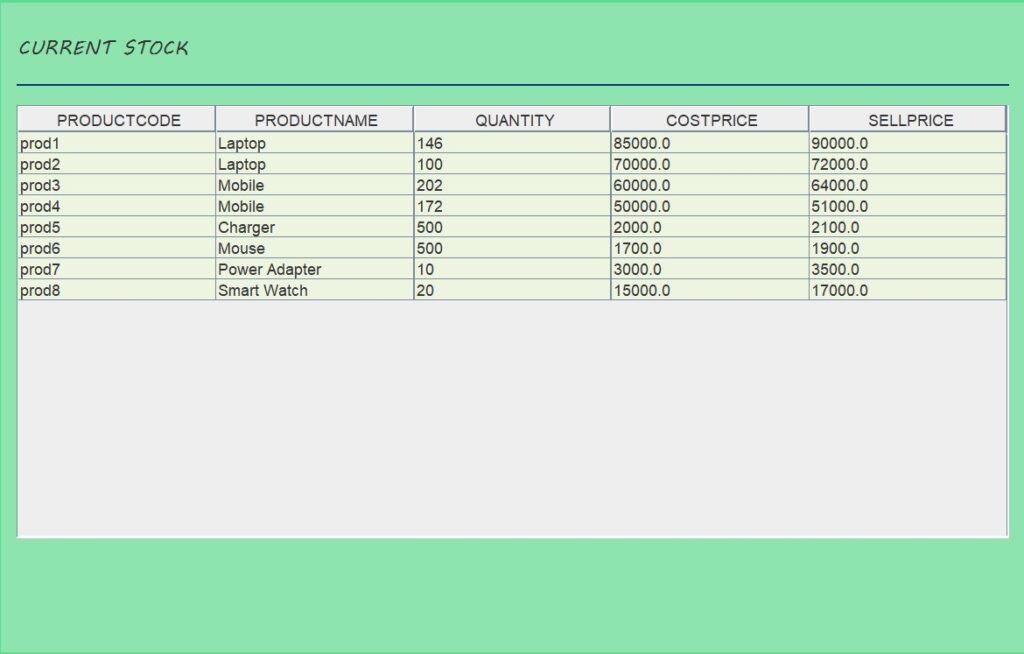
9. CustomerPage
In this file, we write the GUI for the CustomerPage . Here We have some text and a table to show the data from the database and the manager can also delete any customer detail. Name it CustomerPage.java.
import java.awt.Color;
import java.sql.SQLException;
import javax.swing.JOptionPane;
public class CustomerPage extends javax.swing.JPanel {
public CustomerPage() {
initComponents();
loadDataSet();
}
private void initComponents() {
jLabel1 = new javax.swing.JLabel();
jSeparator1 = new javax.swing.JSeparator();
entryPanel = new javax.swing.JPanel();
jLabel2 = new javax.swing.JLabel();
jLabel3 = new javax.swing.JLabel();
jLabel4 = new javax.swing.JLabel();
jLabel5 = new javax.swing.JLabel();
jLabel6 = new javax.swing.JLabel();
jLabel7 = new javax.swing.JLabel();
phoneText = new javax.swing.JTextField();
locationText = new javax.swing.JTextField();
codeText = new javax.swing.JTextField();
nameText = new javax.swing.JTextField();
creditText = new javax.swing.JTextField();
debitText = new javax.swing.JTextField();
addButton = new javax.swing.JButton();
deleteButton = new javax.swing.JButton();
jScrollPane1 = new javax.swing.JScrollPane();
custTable = new javax.swing.JTable();
setBackground(new Color(0X8EE4AF));
jSeparator1.setBackground(new Color(0X05386B));
jLabel1.setFont(new java.awt.Font("MV Boli", 0, 15));
jLabel1.setText("CUSTOMERS");
entryPanel.setBorder(javax.swing.BorderFactory.createTitledBorder("Enter Customer Details"));
jLabel2.setText("Customer Code:");
jLabel3.setText("Full Name:");
jLabel4.setText("Location:");
jLabel5.setText("Contact:");
jLabel6.setText("Debit Amount:");
jLabel7.setText("Credit Amount:");
addButton.setText("Add");
addButton.setCursor(new java.awt.Cursor(java.awt.Cursor.HAND_CURSOR));
addButton.setBackground(new Color(0X05386B));
addButton.setForeground(new Color(0XEDF5E1));
addButton.setFocusable(false);
addButton.addActionListener(new java.awt.event.ActionListener() {
public void actionPerformed(java.awt.event.ActionEvent evt) {
addButtonActionPerformed(evt);
}
});
deleteButton.setText("Delete");
deleteButton.setCursor(new java.awt.Cursor(java.awt.Cursor.HAND_CURSOR));
deleteButton.setBackground(new Color(0X05386B));
deleteButton.setForeground(new Color(0XEDF5E1));
deleteButton.setFocusable(false);
deleteButton.addActionListener(new java.awt.event.ActionListener() {
public void actionPerformed(java.awt.event.ActionEvent evt) {
deleteButtonActionPerformed(evt);
}
});
javax.swing.GroupLayout entryPanelLayout = new javax.swing.GroupLayout(entryPanel);
entryPanel.setLayout(entryPanelLayout);
entryPanel.setBackground(new Color(0X8EE4AF));
entryPanelLayout.setHorizontalGroup(
entryPanelLayout.createParallelGroup(javax.swing.GroupLayout.Alignment.LEADING)
.addGroup(entryPanelLayout.createSequentialGroup()
.addContainerGap()
.addGroup(entryPanelLayout.createParallelGroup(javax.swing.GroupLayout.Alignment.LEADING)
.addGroup(entryPanelLayout.createSequentialGroup()
.addGroup(entryPanelLayout.createParallelGroup(javax.swing.GroupLayout.Alignment.LEADING, false)
.addComponent(jLabel2, javax.swing.GroupLayout.DEFAULT_SIZE, javax.swing.GroupLayout.DEFAULT_SIZE, Short.MAX_VALUE)
.addComponent(jLabel4, javax.swing.GroupLayout.DEFAULT_SIZE, javax.swing.GroupLayout.DEFAULT_SIZE, Short.MAX_VALUE)
.addComponent(jLabel5, javax.swing.GroupLayout.DEFAULT_SIZE, javax.swing.GroupLayout.DEFAULT_SIZE, Short.MAX_VALUE)
.addComponent(jLabel6, javax.swing.GroupLayout.DEFAULT_SIZE, javax.swing.GroupLayout.DEFAULT_SIZE, Short.MAX_VALUE)
.addComponent(jLabel7, javax.swing.GroupLayout.DEFAULT_SIZE, javax.swing.GroupLayout.DEFAULT_SIZE, Short.MAX_VALUE)
.addComponent(jLabel3, javax.swing.GroupLayout.DEFAULT_SIZE, javax.swing.GroupLayout.DEFAULT_SIZE, Short.MAX_VALUE))
.addPreferredGap(javax.swing.LayoutStyle.ComponentPlacement.RELATED)
.addGroup(entryPanelLayout.createParallelGroup(javax.swing.GroupLayout.Alignment.LEADING)
.addComponent(phoneText, javax.swing.GroupLayout.DEFAULT_SIZE, 137, Short.MAX_VALUE)
.addComponent(creditText)
.addComponent(debitText)
.addComponent(locationText)
.addComponent(codeText)
.addComponent(nameText)))
.addGroup(entryPanelLayout.createSequentialGroup()
.addGap(41, 41, 41)
.addComponent(addButton)
.addGap(18, 18, 18)
.addComponent(deleteButton)
.addGap(0, 0, Short.MAX_VALUE)))
.addContainerGap())
);
entryPanelLayout.setVerticalGroup(
entryPanelLayout.createParallelGroup(javax.swing.GroupLayout.Alignment.LEADING)
.addGroup(entryPanelLayout.createSequentialGroup()
.addContainerGap()
.addGroup(entryPanelLayout.createParallelGroup(javax.swing.GroupLayout.Alignment.BASELINE)
.addComponent(jLabel2, javax.swing.GroupLayout.PREFERRED_SIZE, 29, javax.swing.GroupLayout.PREFERRED_SIZE)
.addComponent(codeText, javax.swing.GroupLayout.PREFERRED_SIZE, 29, javax.swing.GroupLayout.PREFERRED_SIZE))
.addPreferredGap(javax.swing.LayoutStyle.ComponentPlacement.RELATED)
.addGroup(entryPanelLayout.createParallelGroup(javax.swing.GroupLayout.Alignment.BASELINE)
.addComponent(jLabel3, javax.swing.GroupLayout.PREFERRED_SIZE, 29, javax.swing.GroupLayout.PREFERRED_SIZE)
.addComponent(nameText, javax.swing.GroupLayout.PREFERRED_SIZE, 29, javax.swing.GroupLayout.PREFERRED_SIZE))
.addPreferredGap(javax.swing.LayoutStyle.ComponentPlacement.RELATED)
.addGroup(entryPanelLayout.createParallelGroup(javax.swing.GroupLayout.Alignment.BASELINE)
.addComponent(jLabel4, javax.swing.GroupLayout.PREFERRED_SIZE, 29, javax.swing.GroupLayout.PREFERRED_SIZE)
.addComponent(locationText, javax.swing.GroupLayout.PREFERRED_SIZE, 29, javax.swing.GroupLayout.PREFERRED_SIZE))
.addPreferredGap(javax.swing.LayoutStyle.ComponentPlacement.RELATED)
.addGroup(entryPanelLayout.createParallelGroup(javax.swing.GroupLayout.Alignment.BASELINE)
.addComponent(jLabel5, javax.swing.GroupLayout.PREFERRED_SIZE, 29, javax.swing.GroupLayout.PREFERRED_SIZE)
.addComponent(phoneText, javax.swing.GroupLayout.PREFERRED_SIZE, 29, javax.swing.GroupLayout.PREFERRED_SIZE))
.addPreferredGap(javax.swing.LayoutStyle.ComponentPlacement.RELATED)
.addGroup(entryPanelLayout.createParallelGroup(javax.swing.GroupLayout.Alignment.BASELINE)
.addComponent(jLabel6, javax.swing.GroupLayout.PREFERRED_SIZE, 29, javax.swing.GroupLayout.PREFERRED_SIZE)
.addComponent(debitText, javax.swing.GroupLayout.PREFERRED_SIZE, 29, javax.swing.GroupLayout.PREFERRED_SIZE))
.addPreferredGap(javax.swing.LayoutStyle.ComponentPlacement.RELATED)
.addGroup(entryPanelLayout.createParallelGroup(javax.swing.GroupLayout.Alignment.BASELINE)
.addComponent(jLabel7, javax.swing.GroupLayout.PREFERRED_SIZE, 29, javax.swing.GroupLayout.PREFERRED_SIZE)
.addComponent(creditText, javax.swing.GroupLayout.PREFERRED_SIZE, 29, javax.swing.GroupLayout.PREFERRED_SIZE))
.addPreferredGap(javax.swing.LayoutStyle.ComponentPlacement.UNRELATED)
.addGroup(entryPanelLayout.createParallelGroup(javax.swing.GroupLayout.Alignment.BASELINE)
.addComponent(addButton)
.addComponent(deleteButton))
.addContainerGap(54, Short.MAX_VALUE))
);
custTable.setModel(new javax.swing.table.DefaultTableModel(
new Object [][] {
{null, null, null, null},
{null, null, null, null},
{null, null, null, null},
{null, null, null, null}
},
new String [] {
"Title 1", "Title 2", "Title 3", "Title 4"
}
));
custTable.setBackground(new Color(0XEDF5E1));
custTable.addMouseListener(new java.awt.event.MouseAdapter() {
public void mouseClicked(java.awt.event.MouseEvent evt) {
custTableMouseClicked(evt);
}
});
jScrollPane1.setViewportView(custTable);
javax.swing.GroupLayout layout = new javax.swing.GroupLayout(this);
this.setLayout(layout);
layout.setHorizontalGroup(
layout.createParallelGroup(javax.swing.GroupLayout.Alignment.LEADING)
.addGroup(layout.createSequentialGroup()
.addContainerGap()
.addGroup(layout.createParallelGroup(javax.swing.GroupLayout.Alignment.LEADING)
.addGroup(layout.createSequentialGroup()
.addComponent(jLabel1, javax.swing.GroupLayout.PREFERRED_SIZE, 122, javax.swing.GroupLayout.PREFERRED_SIZE)
.addPreferredGap(javax.swing.LayoutStyle.ComponentPlacement.RELATED, javax.swing.GroupLayout.DEFAULT_SIZE, Short.MAX_VALUE))
.addComponent(jSeparator1)
.addGroup(javax.swing.GroupLayout.Alignment.TRAILING, layout.createSequentialGroup()
.addComponent(jScrollPane1, javax.swing.GroupLayout.DEFAULT_SIZE, 451, Short.MAX_VALUE)
.addPreferredGap(javax.swing.LayoutStyle.ComponentPlacement.RELATED)
.addComponent(entryPanel, javax.swing.GroupLayout.PREFERRED_SIZE, javax.swing.GroupLayout.DEFAULT_SIZE, javax.swing.GroupLayout.PREFERRED_SIZE)))
.addContainerGap())
);
layout.setVerticalGroup(
layout.createParallelGroup(javax.swing.GroupLayout.Alignment.LEADING)
.addGroup(layout.createSequentialGroup()
.addContainerGap()
.addComponent(jLabel1, javax.swing.GroupLayout.PREFERRED_SIZE, 40, javax.swing.GroupLayout.PREFERRED_SIZE)
.addPreferredGap(javax.swing.LayoutStyle.ComponentPlacement.RELATED)
.addComponent(jSeparator1, javax.swing.GroupLayout.PREFERRED_SIZE, 10, javax.swing.GroupLayout.PREFERRED_SIZE)
.addPreferredGap(javax.swing.LayoutStyle.ComponentPlacement.RELATED)
.addGroup(layout.createParallelGroup(javax.swing.GroupLayout.Alignment.LEADING, false)
.addComponent(entryPanel, javax.swing.GroupLayout.DEFAULT_SIZE, javax.swing.GroupLayout.DEFAULT_SIZE, Short.MAX_VALUE)
.addComponent(jScrollPane1, javax.swing.GroupLayout.PREFERRED_SIZE, 0, Short.MAX_VALUE))
.addContainerGap(67, Short.MAX_VALUE))
);
}
private void addButtonActionPerformed(java.awt.event.ActionEvent evt) {
if (codeText.getText().equals("") || nameText.getText().equals("")
|| locationText.getText().equals("") || phoneText.getText().equals(""))
JOptionPane.showMessageDialog(this, "Please enter all the required details.");
else {
CustomerDTO customerDTO = new CustomerDTO();
customerDTO.setCustCode(codeText.getText());
customerDTO.setFullName(nameText.getText());
customerDTO.setLocation(locationText.getText());
customerDTO.setPhone(phoneText.getText());
new CustomerDAO().addCustomerDAO(customerDTO);
loadDataSet();
}
}
private void deleteButtonActionPerformed(java.awt.event.ActionEvent evt) {
new CustomerDAO().deleteCustomerDAO(custTable.getValueAt(custTable.getSelectedRow(),0).toString());
loadDataSet();
}
private void custTableMouseClicked(java.awt.event.MouseEvent evt) {
int row = custTable.getSelectedRow();
int col = custTable.getColumnCount();
Object[] data = new Object[col];
for (int i=0; i<col; i++)
data[i] = custTable.getValueAt(row, i);
codeText.setText((String) data[0]);
nameText.setText((String) data[1]);
locationText.setText((String) data[2]);
phoneText.setText((String) data[3]);
}
public void loadDataSet() {
try {
CustomerDAO customerDAO = new CustomerDAO();
custTable.setModel(customerDAO.buildTableModel(customerDAO.getQueryResult()));
} catch (SQLException e) {
}
}
public void loadSearchData(String text) {
try {
CustomerDAO customerDAO = new CustomerDAO();
custTable.setModel(customerDAO.buildTableModel(customerDAO.getCustomerSearch(text)));
} catch (SQLException e) {
}
}
javax.swing.JButton addButton;
javax.swing.JTextField codeText;
javax.swing.JTextField creditText;
javax.swing.JTable custTable;
javax.swing.JTextField debitText;
javax.swing.JButton deleteButton;
javax.swing.JPanel entryPanel;
javax.swing.JLabel jLabel1;
javax.swing.JLabel jLabel2;
javax.swing.JLabel jLabel3;
javax.swing.JLabel jLabel4;
javax.swing.JLabel jLabel5;
javax.swing.JLabel jLabel6;
javax.swing.JLabel jLabel7;
javax.swing.JScrollPane jScrollPane1;
javax.swing.JSeparator jSeparator1;
javax.swing.JTextField locationText;
javax.swing.JTextField nameText;
javax.swing.JTextField phoneText;
}

10. SalesPage
Here we write the GUI for the Sales page. We have a table to show all the existing products in the inventory/stock and the manager can update the sales information of any product. Name it PurchasePage.java.
import java.awt.Color;
import java.sql.ResultSet;
import java.sql.SQLException;
import javax.swing.JOptionPane;
public class PurchasePage extends javax.swing.JPanel {
ProductDTO productDTO;
public PurchasePage(Dashboard dashboard) {
initComponents();
loadDataSet();
}
private void initComponents() {
jLabel1 = new javax.swing.JLabel();
jSeparator1 = new javax.swing.JSeparator();
jPanel1 = new javax.swing.JPanel();
jLabel3 = new javax.swing.JLabel();
jLabel4 = new javax.swing.JLabel();
jLabel6 = new javax.swing.JLabel();
jLabel7 = new javax.swing.JLabel();
jLabel8 = new javax.swing.JLabel();
codeText = new javax.swing.JTextField();
nameText = new javax.swing.JTextField();
quantityText = new javax.swing.JTextField();
costText = new javax.swing.JTextField();
sellText = new javax.swing.JTextField();
purchaseButton = new javax.swing.JButton();
jScrollPane1 = new javax.swing.JScrollPane();
purchaseTable = new javax.swing.JTable();
setBackground(new Color(0X8EE4AF));
jSeparator1.setBackground(new Color(0X05386B));
jLabel1.setFont(new java.awt.Font("MV Boli", 0, 15));
jLabel1.setText("SALES");
jPanel1.setBorder(javax.swing.BorderFactory.createTitledBorder("Sales Info"));
jLabel3.setText("Product Code:");
jLabel4.setText("Product Name:");
jLabel6.setText("Quantity:");
jLabel7.setText("Cost Price:");
jLabel8.setText("Selling Price:");
codeText.addKeyListener(new java.awt.event.KeyAdapter() {
public void keyReleased(java.awt.event.KeyEvent evt) {
codeTextKeyReleased(evt);
}
});
purchaseButton.setText("Sales");
purchaseButton.setBackground(new Color(0X05386B));
purchaseButton.setForeground(new Color(0XEDF5E1));
purchaseButton.setFocusable(false);
purchaseButton.addActionListener(new java.awt.event.ActionListener() {
public void actionPerformed(java.awt.event.ActionEvent evt) {
purchaseButtonActionPerformed(evt);
}
});
javax.swing.GroupLayout jPanel1Layout = new javax.swing.GroupLayout(jPanel1);
jPanel1.setLayout(jPanel1Layout);
jPanel1. setBackground(new Color(0X8EE4AF));
jPanel1Layout.setHorizontalGroup(
jPanel1Layout.createParallelGroup(javax.swing.GroupLayout.Alignment.LEADING)
.addGroup(jPanel1Layout.createSequentialGroup()
.addContainerGap()
.addGroup(jPanel1Layout.createParallelGroup(javax.swing.GroupLayout.Alignment.LEADING)
.addGroup(jPanel1Layout.createSequentialGroup()
.addComponent(jLabel3, javax.swing.GroupLayout.PREFERRED_SIZE, 102, javax.swing.GroupLayout.PREFERRED_SIZE)
.addPreferredGap(javax.swing.LayoutStyle.ComponentPlacement.RELATED)
.addComponent(codeText, javax.swing.GroupLayout.DEFAULT_SIZE, 173, Short.MAX_VALUE))
.addGroup(jPanel1Layout.createSequentialGroup()
.addComponent(jLabel4, javax.swing.GroupLayout.PREFERRED_SIZE, 102, javax.swing.GroupLayout.PREFERRED_SIZE)
.addPreferredGap(javax.swing.LayoutStyle.ComponentPlacement.RELATED)
.addComponent(nameText))
.addGroup(jPanel1Layout.createSequentialGroup()
.addComponent(jLabel6, javax.swing.GroupLayout.PREFERRED_SIZE, 102, javax.swing.GroupLayout.PREFERRED_SIZE)
.addPreferredGap(javax.swing.LayoutStyle.ComponentPlacement.RELATED)
.addComponent(quantityText))
.addGroup(jPanel1Layout.createSequentialGroup()
.addComponent(jLabel7, javax.swing.GroupLayout.PREFERRED_SIZE, 102, javax.swing.GroupLayout.PREFERRED_SIZE)
.addPreferredGap(javax.swing.LayoutStyle.ComponentPlacement.RELATED)
.addComponent(costText))
.addGroup(jPanel1Layout.createSequentialGroup()
.addComponent(jLabel8, javax.swing.GroupLayout.PREFERRED_SIZE, 102, javax.swing.GroupLayout.PREFERRED_SIZE)
.addPreferredGap(javax.swing.LayoutStyle.ComponentPlacement.RELATED)
.addComponent(sellText)))
.addContainerGap())
.addGroup(javax.swing.GroupLayout.Alignment.TRAILING, jPanel1Layout.createSequentialGroup()
.addContainerGap(javax.swing.GroupLayout.DEFAULT_SIZE, Short.MAX_VALUE)
.addComponent(purchaseButton, javax.swing.GroupLayout.PREFERRED_SIZE, 113, javax.swing.GroupLayout.PREFERRED_SIZE)
.addGap(34, 34, 34))
);
jPanel1Layout.setVerticalGroup(
jPanel1Layout.createParallelGroup(javax.swing.GroupLayout.Alignment.LEADING)
.addGroup(jPanel1Layout.createSequentialGroup()
.addContainerGap(javax.swing.GroupLayout.DEFAULT_SIZE, Short.MAX_VALUE)
.addGroup(jPanel1Layout.createParallelGroup(javax.swing.GroupLayout.Alignment.BASELINE)
.addComponent(jLabel3, javax.swing.GroupLayout.PREFERRED_SIZE, 26, javax.swing.GroupLayout.PREFERRED_SIZE)
.addComponent(codeText, javax.swing.GroupLayout.PREFERRED_SIZE, javax.swing.GroupLayout.DEFAULT_SIZE, javax.swing.GroupLayout.PREFERRED_SIZE))
.addPreferredGap(javax.swing.LayoutStyle.ComponentPlacement.RELATED)
.addGroup(jPanel1Layout.createParallelGroup(javax.swing.GroupLayout.Alignment.BASELINE)
.addComponent(jLabel4, javax.swing.GroupLayout.PREFERRED_SIZE, 26, javax.swing.GroupLayout.PREFERRED_SIZE)
.addComponent(nameText, javax.swing.GroupLayout.PREFERRED_SIZE, javax.swing.GroupLayout.DEFAULT_SIZE, javax.swing.GroupLayout.PREFERRED_SIZE))
.addPreferredGap(javax.swing.LayoutStyle.ComponentPlacement.RELATED)
.addGroup(jPanel1Layout.createParallelGroup(javax.swing.GroupLayout.Alignment.BASELINE)
.addComponent(jLabel6, javax.swing.GroupLayout.PREFERRED_SIZE, 26, javax.swing.GroupLayout.PREFERRED_SIZE)
.addComponent(quantityText, javax.swing.GroupLayout.PREFERRED_SIZE, javax.swing.GroupLayout.DEFAULT_SIZE, javax.swing.GroupLayout.PREFERRED_SIZE))
.addPreferredGap(javax.swing.LayoutStyle.ComponentPlacement.RELATED)
.addGroup(jPanel1Layout.createParallelGroup(javax.swing.GroupLayout.Alignment.BASELINE)
.addComponent(jLabel7, javax.swing.GroupLayout.PREFERRED_SIZE, 26, javax.swing.GroupLayout.PREFERRED_SIZE)
.addComponent(costText, javax.swing.GroupLayout.PREFERRED_SIZE, javax.swing.GroupLayout.DEFAULT_SIZE, javax.swing.GroupLayout.PREFERRED_SIZE))
.addPreferredGap(javax.swing.LayoutStyle.ComponentPlacement.RELATED)
.addGroup(jPanel1Layout.createParallelGroup(javax.swing.GroupLayout.Alignment.BASELINE)
.addComponent(jLabel8, javax.swing.GroupLayout.PREFERRED_SIZE, 26, javax.swing.GroupLayout.PREFERRED_SIZE)
.addComponent(sellText, javax.swing.GroupLayout.PREFERRED_SIZE, javax.swing.GroupLayout.DEFAULT_SIZE, javax.swing.GroupLayout.PREFERRED_SIZE))
.addPreferredGap(javax.swing.LayoutStyle.ComponentPlacement.RELATED)
.addComponent(purchaseButton, javax.swing.GroupLayout.PREFERRED_SIZE, 31, javax.swing.GroupLayout.PREFERRED_SIZE)
.addGap(29, 29, 29))
);
purchaseTable.setModel(new javax.swing.table.DefaultTableModel(
new Object [][] {
{null, null, null, null},
{null, null, null, null},
{null, null, null, null},
{null, null, null, null}
},
new String [] {
"Title 1", "Title 2", "Title 3", "Title 4"
}
));
purchaseTable.setBackground(new Color(0XEDF5E1));
purchaseTable.addMouseListener(new java.awt.event.MouseAdapter() {
public void mouseClicked(java.awt.event.MouseEvent evt) {
purchaseTableMouseClicked(evt);
}
});
jScrollPane1.setViewportView(purchaseTable);
javax.swing.GroupLayout layout = new javax.swing.GroupLayout(this);
this.setLayout(layout);
layout.setHorizontalGroup(
layout.createParallelGroup(javax.swing.GroupLayout.Alignment.LEADING)
.addComponent(jSeparator1)
.addGroup(layout.createSequentialGroup()
.addContainerGap()
.addGroup(layout.createParallelGroup(javax.swing.GroupLayout.Alignment.LEADING)
.addGroup(layout.createSequentialGroup()
.addComponent(jLabel1, javax.swing.GroupLayout.PREFERRED_SIZE, 112, javax.swing.GroupLayout.PREFERRED_SIZE)
.addGap(0, 0, Short.MAX_VALUE))
.addGroup(layout.createSequentialGroup()
.addComponent(jScrollPane1, javax.swing.GroupLayout.DEFAULT_SIZE, 459, Short.MAX_VALUE)
.addPreferredGap(javax.swing.LayoutStyle.ComponentPlacement.RELATED)
.addComponent(jPanel1, javax.swing.GroupLayout.PREFERRED_SIZE, javax.swing.GroupLayout.DEFAULT_SIZE, javax.swing.GroupLayout.PREFERRED_SIZE)))
.addContainerGap())
);
layout.setVerticalGroup(
layout.createParallelGroup(javax.swing.GroupLayout.Alignment.LEADING)
.addGroup(layout.createSequentialGroup()
.addContainerGap()
.addComponent(jLabel1, javax.swing.GroupLayout.PREFERRED_SIZE, 43, javax.swing.GroupLayout.PREFERRED_SIZE)
.addPreferredGap(javax.swing.LayoutStyle.ComponentPlacement.RELATED)
.addComponent(jSeparator1, javax.swing.GroupLayout.PREFERRED_SIZE, 10, javax.swing.GroupLayout.PREFERRED_SIZE)
.addPreferredGap(javax.swing.LayoutStyle.ComponentPlacement.RELATED)
.addGroup(layout.createParallelGroup(javax.swing.GroupLayout.Alignment.LEADING, false)
.addComponent(jScrollPane1, javax.swing.GroupLayout.PREFERRED_SIZE, 0, Short.MAX_VALUE)
.addComponent(jPanel1, javax.swing.GroupLayout.DEFAULT_SIZE, javax.swing.GroupLayout.DEFAULT_SIZE, Short.MAX_VALUE))
.addContainerGap(javax.swing.GroupLayout.DEFAULT_SIZE, Short.MAX_VALUE))
);
}
private void purchaseTableMouseClicked(java.awt.event.MouseEvent evt) {
int row = purchaseTable.getSelectedRow();
int col = purchaseTable.getColumnCount();
Object[] data = new Object[col];
for (int i=0; i<col; i++)
data[i] = purchaseTable.getValueAt(row, i);
Integer.parseInt(data[3].toString());
data[1].toString();
}
private void purchaseButtonActionPerformed(java.awt.event.ActionEvent evt) {
productDTO = new ProductDTO();
productDTO.setSuppCode("12");
productDTO.setProdCode(codeText.getText());
try {
ResultSet resultSet = new ProductDAO().getProdName(codeText.getText());
if (resultSet.next()) {
productDTO.setDate("02/01/2020");
productDTO.setQuantity(Integer.parseInt(quantityText.getText()));
Double costPrice = Double.parseDouble(costText.getText());
Double totalCost = costPrice * Integer.parseInt(quantityText.getText());
productDTO.setTotalCost(totalCost);
new ProductDAO().addPurchaseDAO(productDTO);
loadDataSet();
} else
JOptionPane.showMessageDialog(null, "Please add this product in the \"Products\" section before proceeding.");
} catch (SQLException e) {
}
}
private void codeTextKeyReleased(java.awt.event.KeyEvent evt) {
try {
ResultSet resultSet = new ProductDAO().getProdFromCode(codeText.getText());
if (resultSet.next()) {
nameText.setText(resultSet.getString("productname"));
costText.setText(String.valueOf(resultSet.getDouble("costprice")));
sellText.setText(String.valueOf(resultSet.getDouble("sellprice")));
} else {
nameText.setText("");
costText.setText("");
sellText.setText("");
}
} catch (SQLException e) {
}
}
public void loadDataSet() {
try {
ProductDAO productDAO = new ProductDAO();
purchaseTable.setModel(productDAO.buildTableModel(productDAO.getPurchaseInfo()));
} catch (SQLException throwables) {
}
}
public void loadSearchData(String text) {
try {
ProductDAO productDAO = new ProductDAO();
purchaseTable.setModel(productDAO.buildTableModel(productDAO.getPurchaseSearch(text)));
} catch (SQLException e) {
}
}
javax.swing.JTextField codeText;
javax.swing.JTextField costText;
javax.swing.JLabel jLabel1;
javax.swing.JLabel jLabel3;
javax.swing.JLabel jLabel4;
javax.swing.JLabel jLabel6;
javax.swing.JLabel jLabel7;
javax.swing.JLabel jLabel8;
javax.swing.JPanel jPanel1;
javax.swing.JScrollPane jScrollPane1;
javax.swing.JSeparator jSeparator1;
javax.swing.JTextField nameText;
javax.swing.JButton purchaseButton;
javax.swing.JTable purchaseTable;
javax.swing.JTextField quantityText;
javax.swing.JTextField sellText;
}

Output for Inventory Management System Project in Java
Conclusion
We have created a Product or Inventory Management System Project in Java with GUI and added most of the important functionalities in the application. We also encourage you to take up the project and add more useful features according to your need.
Thank you for visiting our website.
Also Read:
- Dino Game in Java
- Java Games Code | Copy And Paste
- Supply Chain Management System in Java
- Survey Management System In Java
- Phone Book in Java
- Email Application in Java
- Inventory Management System Project in Java
- Blood Bank Management System Project in Java
- Electricity Bill Management System Project in Java
- CGPA Calculator App In Java
- Chat Application in Java
- 100+ Java Projects for Beginners 2023
- Airline Reservation System Project in Java
- Password and Notes Manager in Java
- GUI Number Guessing Game in Java
- How to create Notepad in Java?
- Memory Game in Java
- Simple Car Race Game in Java
- ATM program in Java
- Drawing Application In Java
- Tetris Game in Java
- Pong Game in Java
- Hospital Management System Project in Java
- Ludo Game in Java
- Restaurant Management System Project in Java
- Flappy Bird Game in Java
- ATM Simulator In Java
- Brick Breaker Game in Java
- Best Java Roadmap for Beginners 2023
- Snake Game in Java

