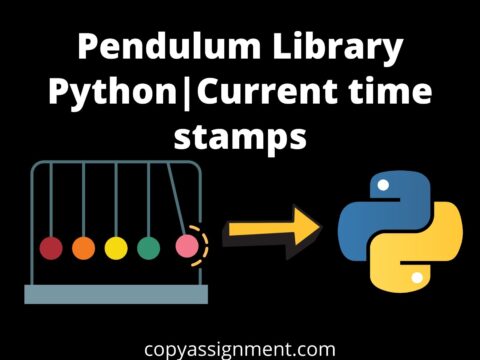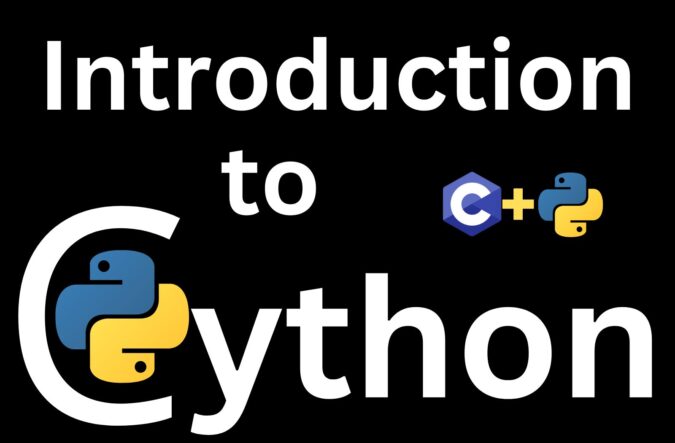
Introduction
In the world of programming, where there is a demand for better and faster solutions to problems, the demand for languages that provide programmers with a high degree of performance has risen. In this blog post, you will learn about Cython programming. Cython is a combination of Python and C programming language that enables us to create fast and small Python programs. This article covers everything about Cython Programming that you need to know, including its history, advantages, installation instructions, and much more.
What is Cython?
Cython is a hybrid programming language that combines the dynamism and readability of Python with the performance and static typing capabilities of compiled languages like C or C++. This makes it an excellent option for developers who want to build fast, reliable Python packages that have access to low-level system libraries.
Cython’s syntax is very similar to standard Python, so you should be able to learn its basics in just a few minutes. The syntax may feel familiar, but under the hood, it’s nothing like standard Python. Cython is not dynamically typed and has a very different type system than standard Python. You can think of it as ‘restricted’ Python, which has some limitations on what and how you can do.
Why use Cython?
The main reason to use Cython is to increase performance in Python code. Cython does this by taking the Python source code and compiling it down to equivalent C code. This allows for fast execution of Python code by using the speed of C code.
These are some other advantages of using Cython:
- It reduces the size of the code.
- It enables you to call C libraries from Python.
- It increases the parallelism of code.
- It enables Python code to run on other platforms.
- It reduces the dependency on other languages.
- It provides access to more features of Python.
- It provides access to debugging and profiling tools.
Install Cython
To get started with Cython, you’ll first need to install it. Cython is currently included in the standard library of some Linux distributions, so you may be able to install it with your package manager. If not, you can download Cython directly from the official website. Cython is compatible with Python 2 and Python 3.
Commands for installing Cython:
pip install cythonWays to compile Cython:
- Compiled and run by an IPython interpreter
- Automatically at import time
- By building tools like Python’s distutils
- Integrated into standard build systems
The installation of Cython on various operating systems, such as Windows, Linux, or Mac OS, is covered in detail in this video. Click here for more details.
Working with C Libraries in Cython
Cython’s ability to access low-level system libraries makes it a great option for building Python packages that rely on C. For example, the NumPy and SciPy scientific computing libraries are written in Cython and rely on low-level system libraries.Cython is a superset of Python, which means you can run standard Python code in a Cython module. This means that you can also use Python’s built-in libraries from within your Cython code. You can also use Python’s “cimport” syntax to import and call functions and classes from C libraries. In Cython, you would write this with the “cdef” syntax.
Python Vs Cython
- Compatibility with Python: First and foremost, Cython is compatible with Python. This means that you can use the two languages together to build powerful applications and programs. You can also use Cython to extend the functionality and syntax of Python.
- Access to C Libraries: Cython allows you to call C libraries from Python. This allows you to use the functionality of C libraries in your Python code. This is helpful because many high-performance libraries exist in C.
- Access to C Compiler: Another advantage of Cython is that you don’t need to use an interpreter to execute the code. Instead, you can use a C compiler, which makes the code execution faster.
- Parallel code execution: Another advantage of using Cython is that it allows you to execute parallel code. Cython allows you to take advantage of thread-level parallelism.
- Other Platforms: Cython enables you to write code that can run on other platforms. This means that you can use Python to write code that can run on Windows, macOS, Linux, and even other operating systems.
- Reduced dependency on other languages: Cython allows you to access Python features that are not Python-specific. This reduces the dependency on other languages and allows greater interoperability.
- Access to debugging tools: Cython allows you to take advantage of debugging and profiling tools that are available only to compiled code.
- Access to Python features: Cython lets you access Python features such as introspection and metaclass.
Cython Limitations
- Compilation time: One of the main limitations of Cython is that the compilation process can be slow. This is because the compilation process is done for each Python file one at a time.
- Code size: Another limitation of Cython is that the compiled code is larger than the equivalent Python code. This can be problematic if you are dealing with large projects or files.
- Error handling: Another limitation of Cython is that it does not support exceptions in the compiled code. This means that you cannot use the try/catch block to handle errors. Instead, you have to use the error-handling process of your programming language.
- Documentation: Another limitation of Cython is that the documentation is limited. This means that it can be difficult to find information about the language.
- Parallelism: One of the limitations of Cython is that it does not support parallelism by default. You have to take special steps to take advantage of parallelism.
A case study demonstrating the speed of Cython over Python
Step 1: Create a python file having .py extension
We have created a file name fact.py
def factorial(x):
f=1
for i in range(x):
f*=(x-i)
return f
This is a simple python program that returns the factorial of a given number.
Step 2: Create a cython file having a .pyx extension
We have created a file name cfact.py
#function defining using cpdef keyword
cpdef int factorial(int x):
# variables are declared using cdef keyword
cdef int f = 1
cdef int i
for i in range(x):
f *=(x-i)
return f
Cython supports a Const Keyword instead of a C Static keyword because a C Static keyword is used to declare a variable whose lifetime extends with the entire lifetime of the program.
Step 3: Create a setup file name setup.py to compile the code
from setuptools import setup
from Cython.Build import cythonize
setup(ext_modules=cythonize('cfact.pyx')
)
You need to run this file using the following command:
python setup.py build_ext --inplaceAfter successfully running this file, a file with the extension .c will be created automatically. In this example, a file called cfact.c will be created.
Step 4: Create a python file name benchmark.py to check the performance of our code
#importing a library to check the execution speed of code
from timeit import timeit
# code for measuring speed of Python code
t1 = timeit(
"factorial(100)",
setup="from fact import factorial",
number=10_000,
)
# code for measuring speed of Cython code
t2 = timeit(
"factorial(100)",
setup="from cfact import factorial",
number=10_000,
)
print(f"Python: {t1: .3f}")
print(f"Cython: {t2: .3f}")
print(f"Cython is {t1 / t2: .3f} x faster!")
Output:
When we will run this file for the first time it will give the following output
But when we run this file for the second time it will generate an amazing result that will blow your mind
Conclusion
Cython is a powerful programming language that can be used for many different things. It’s a great way to optimize Python code and call C libraries from Python. If you want to make your Python code faster and smaller, Cython is the way to go.
In this article, we’ve talked about why you should use Cython, what the differences between Cython and Python are, and we’ve also talked about the limitations of Cython.
We also demonstrated how Cython is quicker than python using a factorial program, where we witnessed an unbelievable speed of code execution, and how we can use this to develop amazing applications that can be performed in less time and space.
Also Read:
- Aam Aadmi vs Corrupt System: How ChatGPT Helped One Guy Expose Govt Fraud, The Story: “Ravi and The Missing Light Pole”
- ChatGPT Asked a person to commit suicide to solve the problem
- Viral Moment: China’s AgiBot X2 Makes History With World’s First Webster Backflip
- Terminator Rising: Albania Hands Power to AI, Echoing a Nightmare of Human Extinction
- What Is Albania’s World-First AI-Generated Minister and How Does It Work?
- Does ChatGPT believe in God? ChatGPT’s Personal Opinion
- ChatGPT vs Human: The Breath-Holding Chat That Ends in “System Failure”
- What Is Vibe Coding? The Future of No-Code Programming and Its Impact on Software Developers
- Struggling to Generate Ghibli-Style AI Images? Here’s the Real Working Tool That Others Won’t Tell You About!
- ChatGPT vs DeepSeek: Who is the winner?
- People are becoming AI Engineer with this free course in 2025: Here is how to join this…
- Apply to Google’s Student Training in Engineering Program (STEP) Intern, 2025
- Self-Driving Car Saves Falling Pedestrian, Showcases Promise of Autonomous Technology
- Instant Karma: Employer Fires Tech Team with AI, Faces Backlash on LinkedIn While Seeking New Developers
- LinkedIn’s COO Reveals the AI Interview Question That Could Land You the Job in 2025
- Elon Musk’s xAI Raises $6 Billion, Valued at $45 Billion
- Google Unveils Veo 2 and Imagen 3: A New Era of AI-Generated Content
- Imagination to Reality, Unlocking the Future: Genesis Physics Engine for 4D Simulation
- Simple Code to compare Speed of Python, Java, and C++?
- Falling Stars Animation on Python.Hub October 2024
- Most Underrated Database Trick | Life-Saving SQL Command
- Python List Methods
- Top 5 Free HTML Resume Templates in 2024 | With Source Code
- How to See Connected Wi-Fi Passwords in Windows?
- 2023 Merry Christmas using Python Turtle
- 23 AI Tools You Won’t Believe are Free
- Write for CopyAssignment.com | Unlock Your Potential: Join CopyAssignment.com as a Blog Writer! 🚀
- Python 3.12.1 is Now Available
- Best Deepfake Apps and Websites You Can Try for Fun
- Amazon launched free Prompt Engineering course: Enroll Now