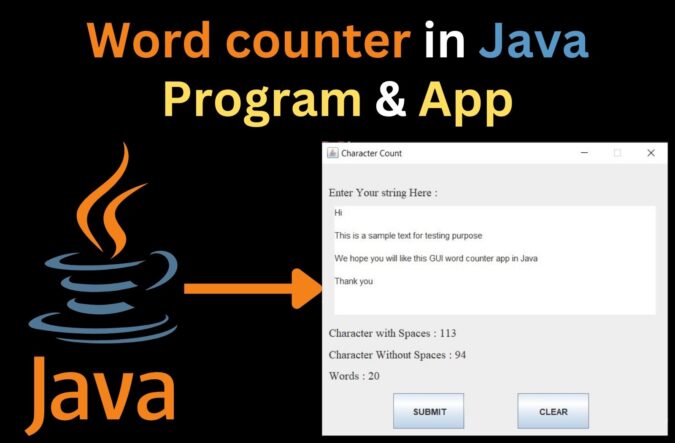
Hello friends, in this article, we will learn how to create a word counter in Java. Word counter in java can be a simple program and even a GUI app where you just paste some text/paragraph and the Java word counter app will tell you the number of words in the text/paragraph. We will see both one by one. Let’s start with a simple program.
Word Counter in Java Program:
class Main {
public static void main(String args[]) {
String text = "This is a text used for word counting";
String words[] = text.split("\\s");
int length = words.length;
System.out.println("Number of words are: " + length);
}
}Output:
Number of words are: 8Word Counter app in Java:
import javax.swing.*;
import java.awt.event.*;
import java.awt.Font;
class Main {
public static void main(String args[]) {
JFrame f = new JFrame("Character Count");
JLabel l2, l3, l4;
JTextArea text;
JLabel l1;
JButton submit, clear;
text = new JTextArea("");
submit = new JButton("SUBMIT");
clear = new JButton("CLEAR");
l1 = new JLabel("Enter Your string Here : ");
l2 = new JLabel("Character with Spaces : ");
l3 = new JLabel("Character Without Spaces : ");
l4 = new JLabel("Words : ");
Font txtFont = new Font(Font.SERIF, Font.PLAIN, 16);
l1.setFont(txtFont);
l2.setFont(txtFont);
l3.setFont(txtFont);
l4.setFont(txtFont);
l1.setBounds(10, 25, 200, 30);
text.setBounds(18, 60, 450, 300);
l2.setBounds(10, 370, 400, 30);
l3.setBounds(10, 400, 400, 30);
l4.setBounds(10, 430, 400, 30);
submit.setBounds(100, 470, 100, 50);
clear.setBounds(275, 470, 100, 50);
text.setLineWrap(true);
text.setWrapStyleWord(true);
submit.addActionListener(new ActionListener() {
public void actionPerformed(ActionEvent e) {
String str = text.getText().strip();
int count = 0, i, word = 0;
l2.setText("Character with Spaces : " + str.length());
for (i = 0; i < str.length(); i++) {
if (str.charAt(i) != ' ')
count++;
else
word++;
}
l3.setText("Character Without Spaces : " + count);
l4.setText("Words : " + (word + 1));
}
});
clear.addActionListener(new ActionListener() {
public void actionPerformed(ActionEvent e) {
text.setText("");
l2.setText("Character with Spaces : ");
l3.setText("Character Without Spaces : ");
l4.setText("Words : ");
}
});
f.add(l1);
f.add(text);
f.add(l2);
f.add(l3);
f.add(l4);
f.add(submit);
f.add(clear);
f.setSize(500, 570);
f.setResizable(false);
f.setLayout(null);
f.setLocationRelativeTo(null);
f.setVisible(true);
f.setDefaultCloseOperation(JFrame.EXIT_ON_CLOSE);
}
}Output:

Save this article for future, share with your friends
Also Read:
- Dino Game in Java
- Java Games Code | Copy And Paste
- Supply Chain Management System in Java
- Survey Management System In Java
- Phone Book in Java
- Email Application in Java
- Inventory Management System Project in Java
- Blood Bank Management System Project in Java
- Electricity Bill Management System Project in Java
- CGPA Calculator App In Java
- Chat Application in Java
- 100+ Java Projects for Beginners 2023
- Airline Reservation System Project in Java
- Password and Notes Manager in Java
- GUI Number Guessing Game in Java
- How to create Notepad in Java?
- Memory Game in Java
- Simple Car Race Game in Java
- ATM program in Java
- Drawing Application In Java
- Tetris Game in Java
- Pong Game in Java
- Hospital Management System Project in Java
- Ludo Game in Java
- Restaurant Management System Project in Java
- Flappy Bird Game in Java
- ATM Simulator In Java
- Brick Breaker Game in Java
- Best Java Roadmap for Beginners 2023
- Snake Game in Java



