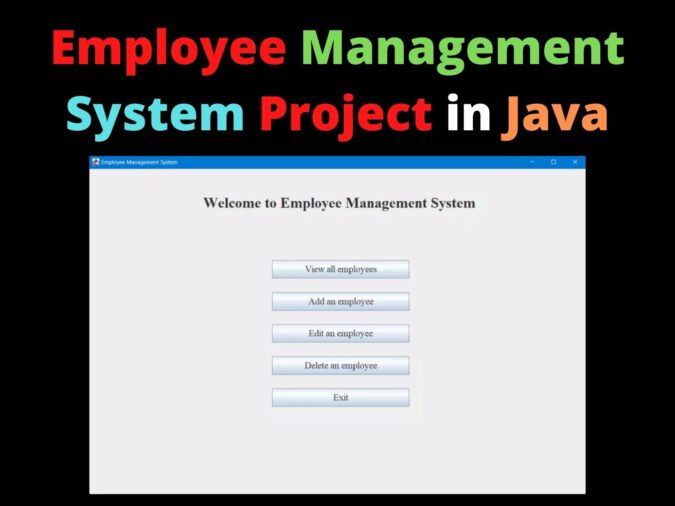
Introduction
We are going to develop an Employee Management System Project in Java. This project is great for those who are at an intermediate level and want to advance their coding skills. We will be creating a GUI interface using the swing package.
This will be a GUI-based program with MySQL as a database. Administrators will be able to perform the following functionalities:
- Login
- View all employees
- Create employee
- Edit employee
- Delete employee
- Save data
Let’s get started!
Employee Management System Project in Java: Project Overview
| Project Name: | Employee Management System Project in Java |
| Abstract | It’s a GUI-based project used with the Swing module to organize all the elements that work under library management. |
| Language/s Used: | Java |
| IDE | IntelliJ Idea Professional(Recommended) |
| Java version (Recommended): | Java SE 18.0. 2.1 |
| Database: | MySQL |
| Type: | Desktop Application |
| Recommended for | Final Year Students |
I am using IntelliJ as my IDE. You can use any. You must have java JDK installed on your system. The first step will be to create a new project. Name it as you wish. In the src folder create an EmployeeManagementSystem.java file. We will be writing our code here.
Before we start
To connect the system with the database you will need to follow certain steps.
- Have Java JDK already installed and an IDE like IntelliJ or Eclipse
- Install MySQL on your pc.
- Download MySQL connector from here.
- In IntelliJ, under your project expand external libraries and right-click on junit4, and select Open Library Settings. Select the libraries tab and click on the + button. Browse your jar file downloaded from the above step and click on it. This will add dependency to your project. The steps will differ if you are using a different IDE.
MySQL steps
Create database
create database ems;Select the database
use ems;Create employee table
create table employee (
id int primary key,
name varchar(25),
gender varchar(10),
phoneNum varchar(13),
email varchar(25),
designation varchar(20),
salary double
);Create admin table
create table admin (
username varchar(25) primary key,
password varchar(25)
);Insert some values in the admin table for login
insert into admin values
("admin","admin123"),
("admin2","0000");Insert values into employees (optional)
insert into employee values
(142,"Jon Snow","Male","8454562158","jon@gmail.com","Associate",30000.0),
(127,"Robb Stark","Male","7654812345","robb@gmail.com","Manager",80000.0);Employee Management System Project in Java
1. Importing required libraries
import java.awt.*;
import java.awt.event.KeyAdapter;
import java.awt.event.KeyEvent;
import java.sql.*;
import java.sql.Connection;
import java.sql.DriverManager;
import java.sql.SQLException;
import javax.swing.*;
import javax.swing.border.EmptyBorder;2. Create a connection with SQL in Java
Give the name of your database, username, and password in the below fields.
// gets the required driver
Class.forName("com.mysql.cj.jdbc.Driver");
// creates connection with sql
String dbName = "ems";
String db_username = "root";
String db_password = "master";
Connection con= DriverManager.getConnection(
"jdbc:mysql://localhost:3306/"+dbName, db_username, db_password);Create an instance of the employee management system and pass to it the connection object so that it can later be used.
EmployeeManagementSystem ems = new EmployeeManagementSystem(con);3. Admin Login for employee management system in java
Users should be able to log in with their credentials. We are also going to show popups on invalid usernames or passwords.
First, we will create the login screen by using JFrame and add all components to it.
ems.loginFrame = new JFrame();
JLabel usernameLabel = new JLabel("Username");
usernameLabel.setBounds(200,150,220,50);
usernameLabel.setFont(new Font("Times New Roman", Font.PLAIN, 30));
ems.loginFrame.add(usernameLabel);
JTextField usernameField = new JTextField();
usernameField.setFont(new Font("Times New Roman", Font.PLAIN, 20));
usernameField.setBounds(450,150,420,50);
ems.loginFrame.add(usernameField);
JLabel passwordLabel = new JLabel("Password");
passwordLabel.setFont(new Font("Times New Roman", Font.PLAIN, 30));
passwordLabel.setBounds(200,250,220,50);
ems.loginFrame.add(passwordLabel);
JPasswordField passwordField = new JPasswordField();
passwordField.setFont(new Font("Times New Roman", Font.PLAIN, 20));
passwordField.setBounds(450,250,420,50);
ems.loginFrame.add(passwordField);
JButton submitButton=new JButton("Submit");
submitButton.setFont(new Font("Times New Roman", Font.PLAIN, 30));
submitButton.setBounds(450,400,250, 50);
ems.loginFrame.add(submitButton);
ems.loginFrame.setSize(1100,750);
ems.loginFrame.setLayout(null);
ems.loginFrame.setVisible(true);
ems.loginFrame.setDefaultCloseOperation(WindowConstants.EXIT_ON_CLOSE);We get the below screen with this code
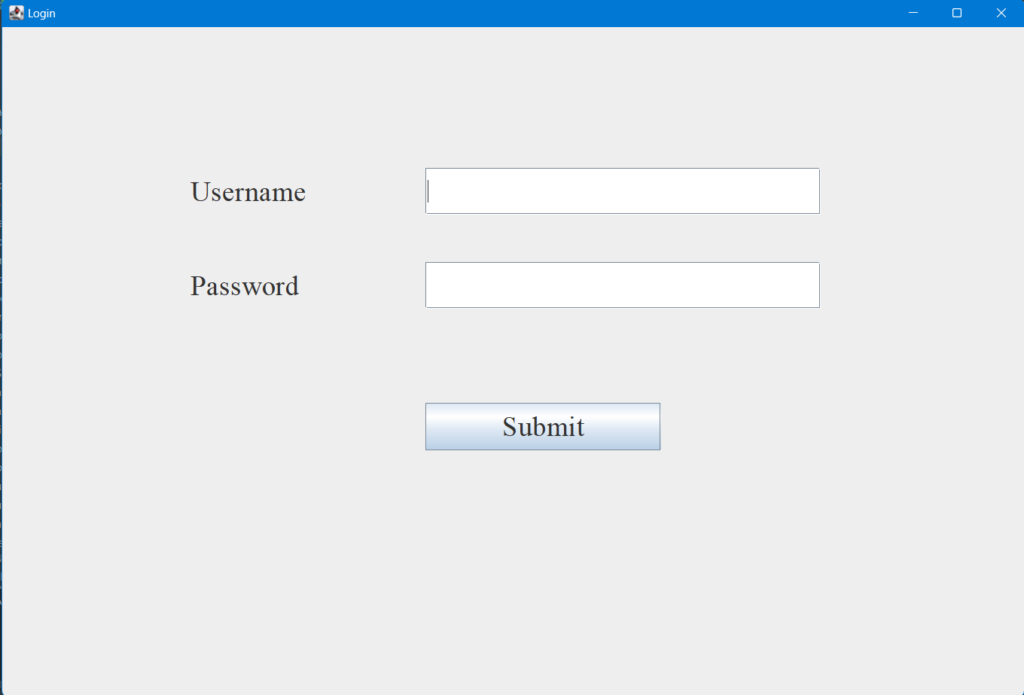
Now let’s add functionalities to it
We will create an action listener on the submit button. This will allow us to get the user input and validate it for authentication
submitButton.addActionListener(actionEvent -> {
username = usernameField.getText();
password = String.valueOf(passwordField.getPassword());
try {
boolean auth = ems.login(username, password);
if(auth){
ems.loginFrame.dispose();
ems.mainMenu();
}
} catch (SQLException throwables) {
throwables.printStackTrace();
}
});4. Login screen for employee management system java project
Now let’s write the login functionality
public boolean login(String username, String password) throws SQLException {
Statement statement = this.con.createStatement();
String q = String.format("select password from admin where username = '%s';", username);
ResultSet resultSet = statement.executeQuery(q);
// gets us password if the username exists
if(resultSet.next()){
// compare password with user input
if(resultSet.getString(1).equals(password)){
return true;
}
else {
JFrame popup = new JFrame("Invalid password");
JLabel popupMsg = new JLabel("The password you entered is invalid.");
popupMsg.setBounds(20,10,300,50);
popupMsg.setFont(new Font("Times New Roman", Font.PLAIN, 20));
popup.add(popupMsg);
JButton button = new JButton("OK");
button.setBounds(120,60,70,20);
button.setFont(new Font("Times New Roman", Font.PLAIN, 20));
button.addActionListener(actionEvent2 -> {
popup.dispose();
});
popup.add(button);
popup.setLayout(null);
popup.setSize(350, 150);
popup.setVisible(true);
return false;
}
}
else {
JFrame popup = new JFrame("Invalid username");
JLabel popupMsg = new JLabel("The username you entered does not exist.");
popupMsg.setBounds(20,10,500,50);
popupMsg.setFont(new Font("Times New Roman", Font.PLAIN, 20));
popup.add(popupMsg);
JButton button = new JButton("OK");
button.setBounds(170,60,70,20);
button.setFont(new Font("Times New Roman", Font.PLAIN, 20));
button.addActionListener(actionEvent2 -> {
popup.dispose();
});
popup.add(button);
popup.setLayout(null);
popup.setSize(450, 150);
popup.setVisible(true);
return false;
}
}Over here we check if the username exists if it exists we validate the password else we show a popup with a user does not exist message. Similarly, we check for passwords and give a popup if it’s wrong
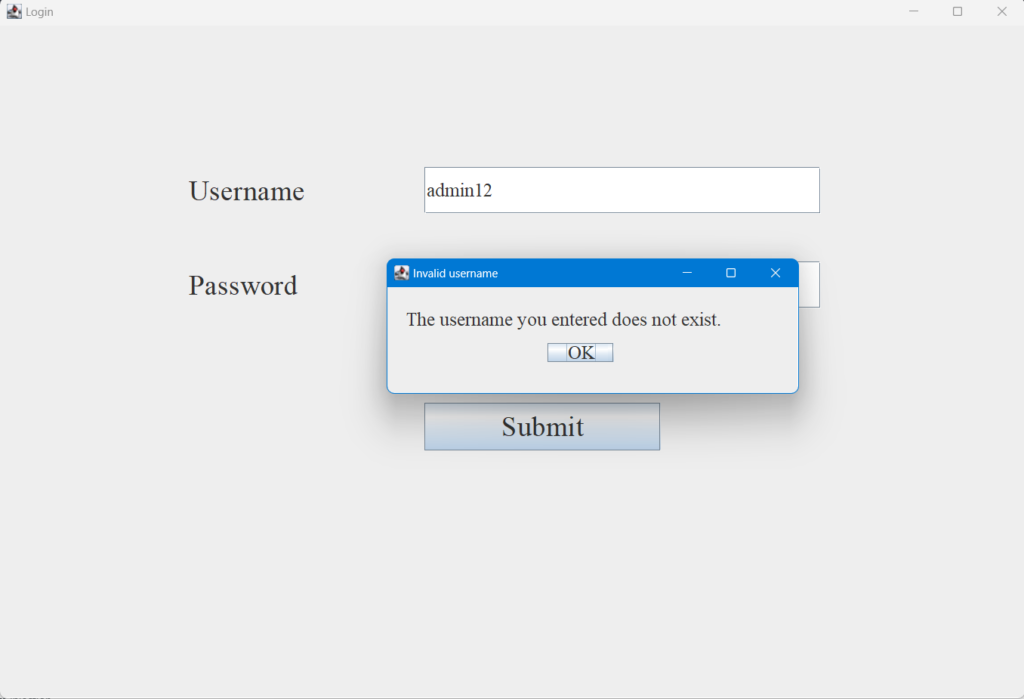
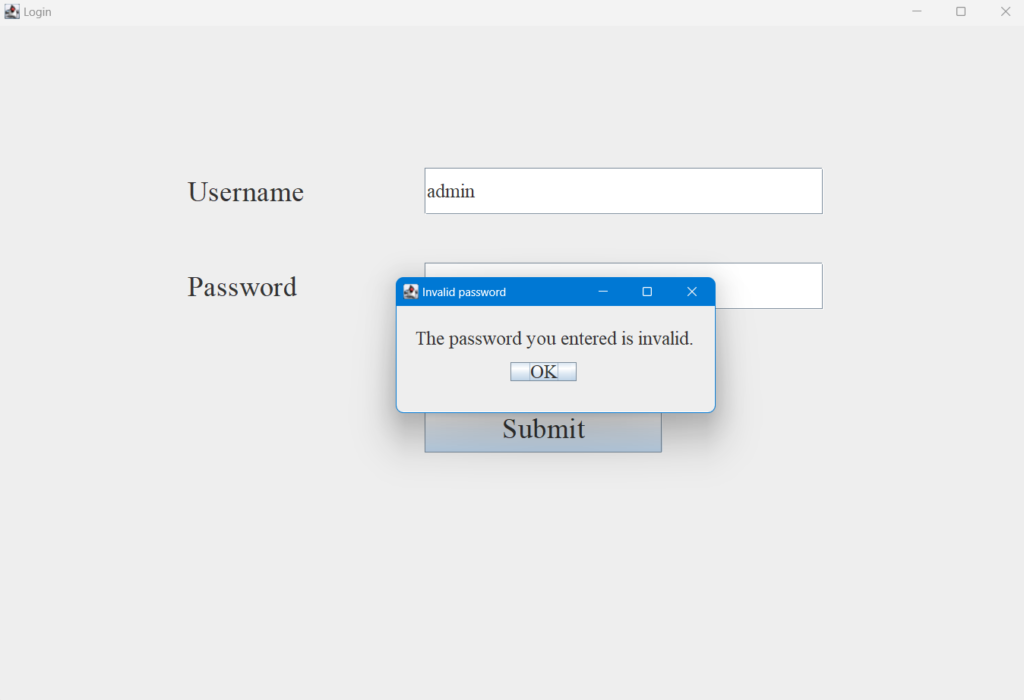
If login is successful we show the main menu
5. Main Menu in java employee management system
The main menu will give the user option to view, create, edit and delete employees. Let’s look at how it’s created.
public void mainMenu(){
menuFrame = new JFrame("Employee Management System");
JLabel welcomeLabel = new JLabel("Welcome to Employee Management System");
welcomeLabel.setFont(new Font("Times New Roman", Font.BOLD, 32));
welcomeLabel.setBounds(250,50,800,50);
menuFrame.add(welcomeLabel);
JButton viewEmpButton = new JButton("View all employees");
viewEmpButton.setBounds(400, 200, 300, 40);
viewEmpButton.setFont(new Font("Times New Roman", Font.PLAIN, 20));
viewEmpButton.setFocusPainted(false);
viewEmpButton.addActionListener(actionEvent -> {
try {
viewEmployee();
} catch (SQLException throwables) {
throwables.printStackTrace();
}
});
menuFrame.add(viewEmpButton);
JButton addEmpButton = new JButton("Add an employee");
addEmpButton.setBounds(400, 270, 300, 40);
addEmpButton.setFont(new Font("Times New Roman", Font.PLAIN, 20));
addEmpButton.setFocusPainted(false);
addEmpButton.addActionListener(actionEvent -> {
try {
addEmployee();
} catch (SQLException throwables) {
throwables.printStackTrace();
}
});
menuFrame.add(addEmpButton);
JButton editEmpButton = new JButton("Edit an employee");
editEmpButton.setBounds(400, 340, 300, 40);
editEmpButton.setFont(new Font("Times New Roman", Font.PLAIN, 20));
editEmpButton.setFocusPainted(false);
editEmpButton.addActionListener(actionEvent -> {
try {
editEmployee();
} catch (SQLException throwables) {
throwables.printStackTrace();
}
});
menuFrame.add(editEmpButton);
JButton deleteEmpButton = new JButton("Delete an employee");
deleteEmpButton.setBounds(400, 410, 300, 40);
deleteEmpButton.setFont(new Font("Times New Roman", Font.PLAIN, 20));
deleteEmpButton.setFocusPainted(false);
deleteEmpButton.addActionListener(deleteEvent -> {
deleteEmployee();
});
menuFrame.add(deleteEmpButton);
JButton exitButton = new JButton("Exit");
exitButton.setBounds(400, 480, 300, 40);
exitButton.setFont(new Font("Times New Roman", Font.PLAIN, 20));
exitButton.setFocusPainted(false);
exitButton.addActionListener(actionEvent -> {
menuFrame.dispose();
});
menuFrame.add(exitButton);
menuFrame.setSize(1100,750);
menuFrame.setDefaultCloseOperation(WindowConstants.EXIT_ON_CLOSE);
menuFrame.setLayout(null);//using no layout managers
menuFrame.setVisible(true);//making the frame visible
}We create buttons for each functionality and add action listeners to them that call their respective methods. The login screen will look like this:
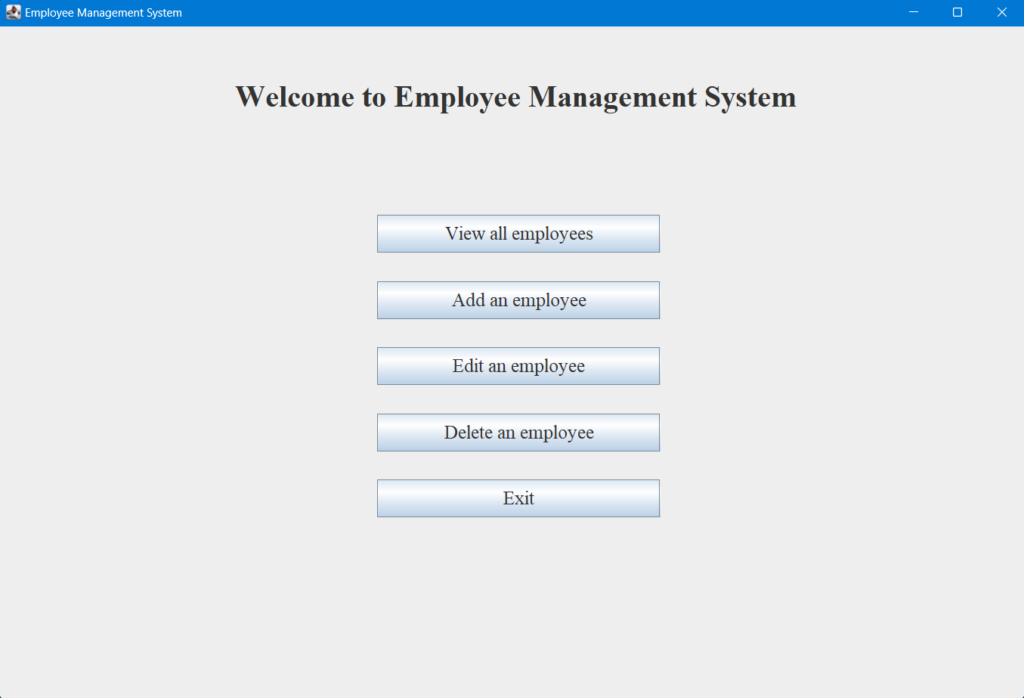
Now the user is able to select the options. Let us now discuss how the different functionalities are implemented.
6. View Screen for viewing employees in employee management project in java
We will query all employee records from the database and show them. I am using GridLayout to arrange the data easily. We will create a different panel for each employee so that we can have a card-like display.
public void viewEmployee() throws SQLException {
menuFrame.setVisible(false);
JFrame frame=new JFrame("Employee Records");
JPanel panel=new JPanel();
Statement statement = this.con.createStatement();
String q = "select * from employee";
ResultSet resultSet = statement.executeQuery(q);
while (resultSet.next()) {
JPanel employeeCard = new JPanel();
JLabel idLabel = new JLabel("ID");
idLabel.setFont(new Font("Times New Roman", Font.PLAIN, 20));
JLabel idVal = new JLabel(String.valueOf(resultSet.getInt(1)));
idVal.setFont(new Font("Times New Roman", Font.PLAIN, 20));
JLabel nameLabel = new JLabel("Name");
nameLabel.setFont(new Font("Times New Roman", Font.PLAIN, 20));
JLabel nameVal = new JLabel(resultSet.getString(2));
nameVal.setFont(new Font("Times New Roman", Font.PLAIN, 20));
JLabel genderLabel = new JLabel("Gender");
genderLabel.setFont(new Font("Times New Roman", Font.PLAIN, 20));
JLabel genderVal = new JLabel(resultSet.getString(3));
genderVal.setFont(new Font("Times New Roman", Font.PLAIN, 20));
JLabel phoneLabel = new JLabel("Phone Number");
phoneLabel.setFont(new Font("Times New Roman", Font.PLAIN, 20));
JLabel phoneVal = new JLabel(resultSet.getString(4));
phoneVal.setFont(new Font("Times New Roman", Font.PLAIN, 20));
JLabel emailLabel = new JLabel("Email");
emailLabel.setFont(new Font("Times New Roman", Font.PLAIN, 20));
JLabel emailVal = new JLabel(resultSet.getString(5));
emailVal.setFont(new Font("Times New Roman", Font.PLAIN, 20));
JLabel designationLabel = new JLabel("Designation");
designationLabel.setFont(new Font("Times New Roman", Font.PLAIN, 20));
JLabel designationVal = new JLabel(resultSet.getString(6));
designationVal.setFont(new Font("Times New Roman", Font.PLAIN, 20));
JLabel salaryLabel = new JLabel("Salary");
salaryLabel.setFont(new Font("Times New Roman", Font.PLAIN, 20));
JLabel salaryVal = new JLabel(String.valueOf(resultSet.getDouble(7)));
salaryVal.setFont(new Font("Times New Roman", Font.PLAIN, 20));
employeeCard.add(idLabel);
employeeCard.add(idVal);
employeeCard.add(nameLabel);
employeeCard.add(nameVal);
employeeCard.add(genderLabel);
employeeCard.add(genderVal);
employeeCard.add(phoneLabel);
employeeCard.add(phoneVal);
employeeCard.add(emailLabel);
employeeCard.add(emailVal);
employeeCard.add(designationLabel);
employeeCard.add(designationVal);
employeeCard.add(salaryLabel);
employeeCard.add(salaryVal);
employeeCard.setSize(1000, 400);
employeeCard.setBackground(new Color(166, 209, 230));
employeeCard.setBorder(new EmptyBorder(20, 50, 20, 50));
GridLayout cardLayout = new GridLayout(0, 2);
cardLayout.setHgap(5);
cardLayout.setVgap(10);
employeeCard.setLayout(cardLayout);
panel.add(employeeCard);
}
JPanel buttonPanel = new JPanel();
JButton backButton = new JButton("Back");
backButton.setFont(new Font("Times New Roman", Font.PLAIN, 20));
backButton.setBounds(450, 30, 200,50);
backButton.setFocusPainted(false);
backButton.addActionListener(actionListener -> {
frame.dispose();
menuFrame.setVisible(true);
});
buttonPanel.add(backButton);
buttonPanel.setLayout(null);
buttonPanel.setBackground(new Color(254, 251, 246));
panel.add(buttonPanel);
// panel.setPreferredSize(new Dimension(500,500));
GridLayout layout = new GridLayout(0, 1);
layout.setVgap(30);
panel.setLayout(layout);
panel.setBackground(new Color(254, 251, 246));
panel.setBorder(new EmptyBorder(50, 0, 50, 0));
JScrollPane scrollBar=new JScrollPane(panel,JScrollPane.VERTICAL_SCROLLBAR_ALWAYS,JScrollPane.HORIZONTAL_SCROLLBAR_NEVER);
frame.add(scrollBar);
frame.setDefaultCloseOperation(JFrame.EXIT_ON_CLOSE);
frame.setPreferredSize(new Dimension(1100,750));
frame.pack();
frame.setVisible(true);
}Let’s view the screen
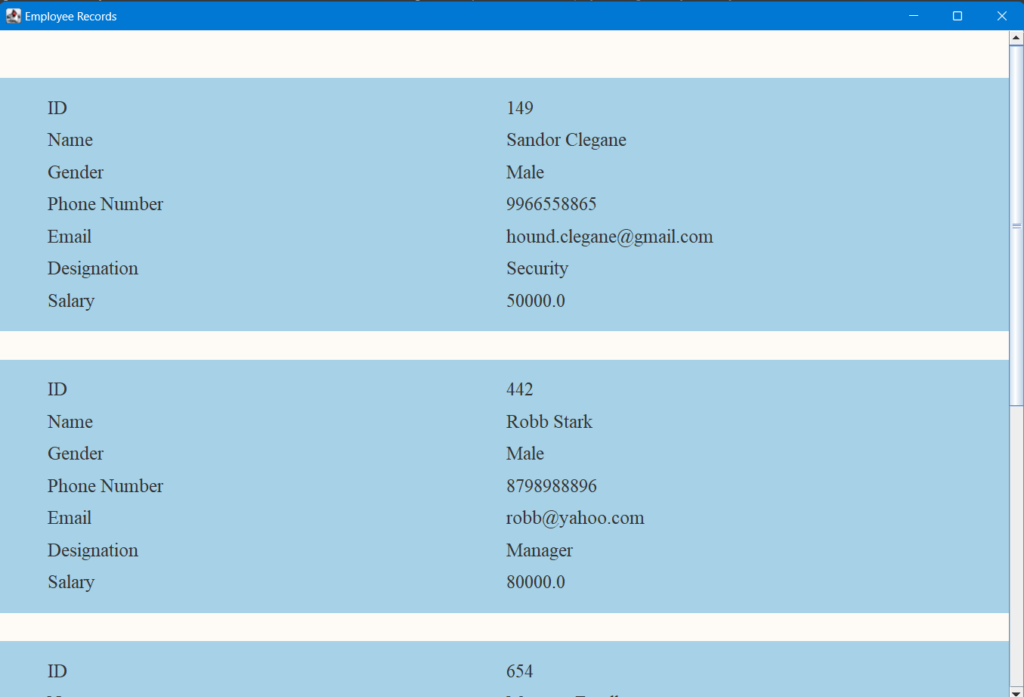
It’s a scrollable interface. You can scroll down to view all data. We have a back button at the end. Pressing it takes us back to the main menu.
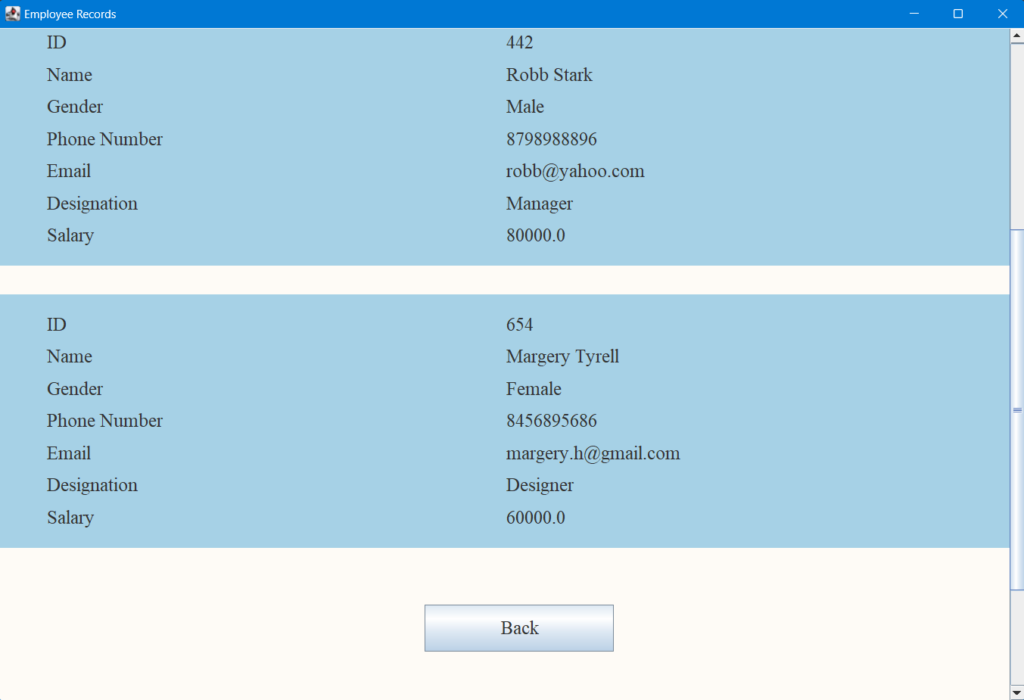
7. Adding an Employee to the employee management system program
The add/create employee functionality helps the user to add employees to the database. There are various fields that the user has to fill and click on submit to add the record or click on back to cancel.
public void addEmployee() throws SQLException {
menuFrame.setVisible(false);
JFrame frame=new JFrame("Employee Records");
JPanel panel=new JPanel();
JLabel idLabel = new JLabel("Enter ID");
idLabel.setFont(new Font("Times New Roman", Font.PLAIN, 20));
JTextField idVal = new JTextField("");
idVal.setFont(new Font("Times New Roman", Font.PLAIN, 20));
idVal.addKeyListener(new KeyAdapter() {
public void keyTyped(KeyEvent e) {
char c = e.getKeyChar();
if ( ((c < '0') || (c > '9')) && (c != KeyEvent.VK_BACK_SPACE)) {
e.consume(); // if it's not a number, ignore the event
}
}
});
JLabel nameLabel = new JLabel("Enter Name");
nameLabel.setFont(new Font("Times New Roman", Font.PLAIN, 20));
JTextField nameVal = new JTextField("");
nameVal.setFont(new Font("Times New Roman", Font.PLAIN, 20));
JLabel genderLabel = new JLabel("Enter gender");
genderLabel.setFont(new Font("Times New Roman", Font.PLAIN, 20));
JComboBox<String> genderVal = new JComboBox<>(new String[]{"Male", "Female"});
genderVal.setFont(new Font("Times New Roman", Font.PLAIN, 20));
JLabel phoneLabel = new JLabel("Enter Phone Number");
phoneLabel.setFont(new Font("Times New Roman", Font.PLAIN, 20));
JTextField phoneVal = new JTextField("");
phoneVal.setFont(new Font("Times New Roman", Font.PLAIN, 20));
JLabel emailLabel = new JLabel("Enter Email Address");
emailLabel.setFont(new Font("Times New Roman", Font.PLAIN, 20));
JTextField emailVal = new JTextField("");
emailVal.setFont(new Font("Times New Roman", Font.PLAIN, 20));
JLabel designationLabel = new JLabel("Enter Designation");
designationLabel.setFont(new Font("Times New Roman", Font.PLAIN, 20));
JTextField designationVal = new JTextField("");
designationVal.setFont(new Font("Times New Roman", Font.PLAIN, 20));
JLabel salaryLabel = new JLabel("Enter Salary ($)");
salaryLabel.setFont(new Font("Times New Roman", Font.PLAIN, 20));
JTextField salaryVal = new JTextField("");
salaryVal.setFont(new Font("Times New Roman", Font.PLAIN, 20));
salaryVal.addKeyListener(new KeyAdapter() {
public void keyTyped(KeyEvent e) {
char c = e.getKeyChar();
if ( ((c < '0') || (c > '9')) && (c != KeyEvent.VK_BACK_SPACE)) {
e.consume(); // if it's not a number, ignore the event
}
}
});
panel.add(idLabel);
panel.add(idVal);
panel.add(nameLabel);
panel.add(nameVal);
panel.add(genderLabel);
panel.add(genderVal);
panel.add(phoneLabel);
panel.add(phoneVal);
panel.add(emailLabel);
panel.add(emailVal);
panel.add(designationLabel);
panel.add(designationVal);
panel.add(salaryLabel);
panel.add(salaryVal);
GridLayout cardLayout = new GridLayout(0, 2);
cardLayout.setHgap(60);
cardLayout.setVgap(40);
panel.setLayout(cardLayout);
panel.setSize(1000, 400);
panel.setBackground(new Color(166, 209, 230));
panel.setBorder(new EmptyBorder(20, 50, 20, 50));
JButton backButton = new JButton("Back");
backButton.setFont(new Font("Times New Roman", Font.PLAIN, 20));
backButton.setBounds(450, 30, 200,50);
backButton.setFocusPainted(false);
backButton.addActionListener(actionListener -> {
frame.dispose();
menuFrame.setVisible(true);
});
panel.add(backButton);
JButton submitButton = new JButton("Submit");
submitButton.setFont(new Font("Times New Roman", Font.PLAIN, 20));
submitButton.setBounds(450, 30, 200,50);
submitButton.setFocusPainted(false);
submitButton.addActionListener(actionListener -> {
Statement statement = null;
try {
statement = this.con.createStatement();
} catch (SQLException throwables) {
throwables.printStackTrace();
}
int id = Integer.parseInt(idVal.getText());
String name = nameVal.getText();
String gender = (String) genderVal.getSelectedItem();
String phoneNum = phoneVal.getText();
String email = emailVal.getText();
String designation = designationVal.getText();
double salary = Double.parseDouble(salaryVal.getText());
String q = String.format("insert into employee values (%d, '%s', '%s', '%s', '%s', '%s', %f);", id, name, gender,
phoneNum, email, designation, salary);
try {
statement.executeUpdate(q);
} catch (SQLException throwables) {
throwables.printStackTrace();
}
menuFrame.setVisible(true);
frame.dispose();
});
panel.add(submitButton);
panel.setBackground(new Color(254, 251, 246));
panel.setBorder(new EmptyBorder(50, 50, 50, 50));
frame.add(panel);
frame.setDefaultCloseOperation(JFrame.EXIT_ON_CLOSE);
frame.setPreferredSize(new Dimension(1100,750));
frame.pack();
frame.setVisible(true);
}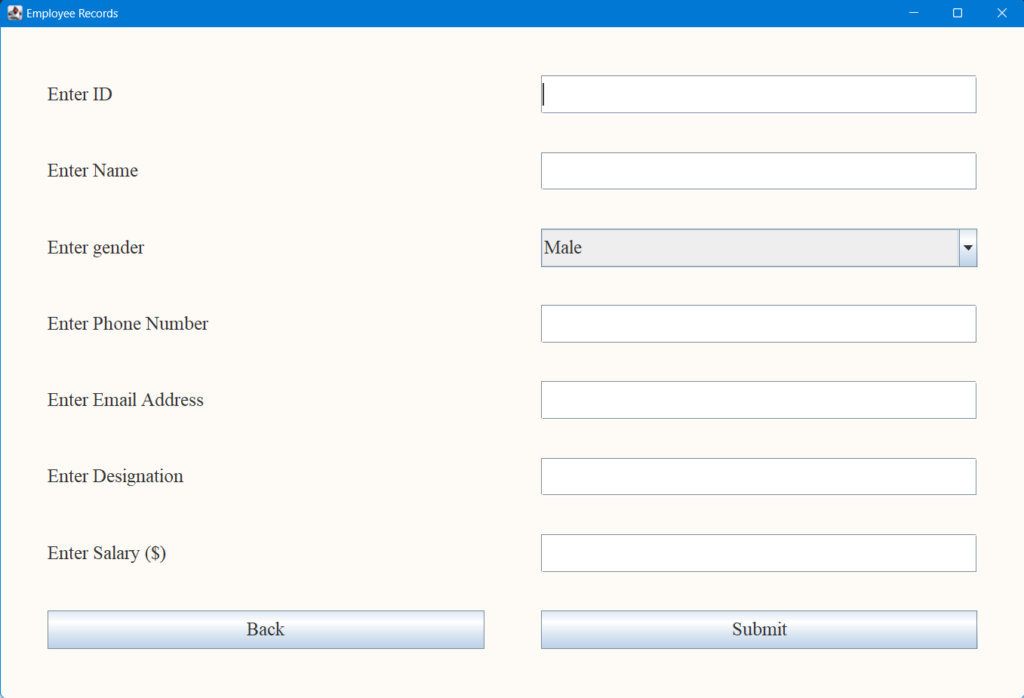
Let’s fill this out and add an employee.
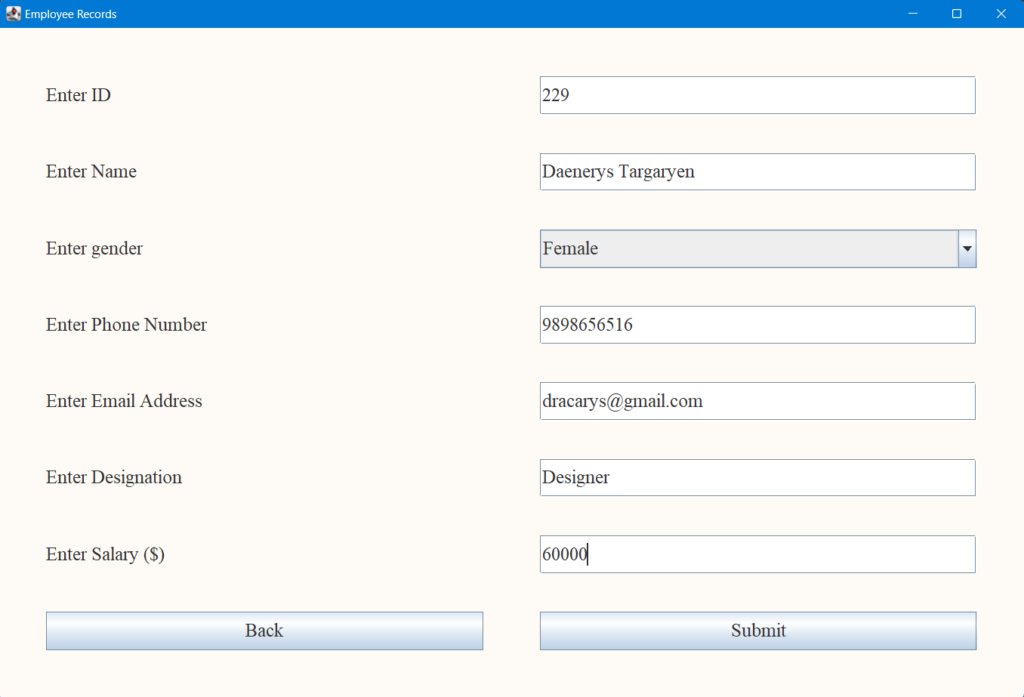
Now lets press submit and check if our record is added.
Go to view all employees and you can see the record.
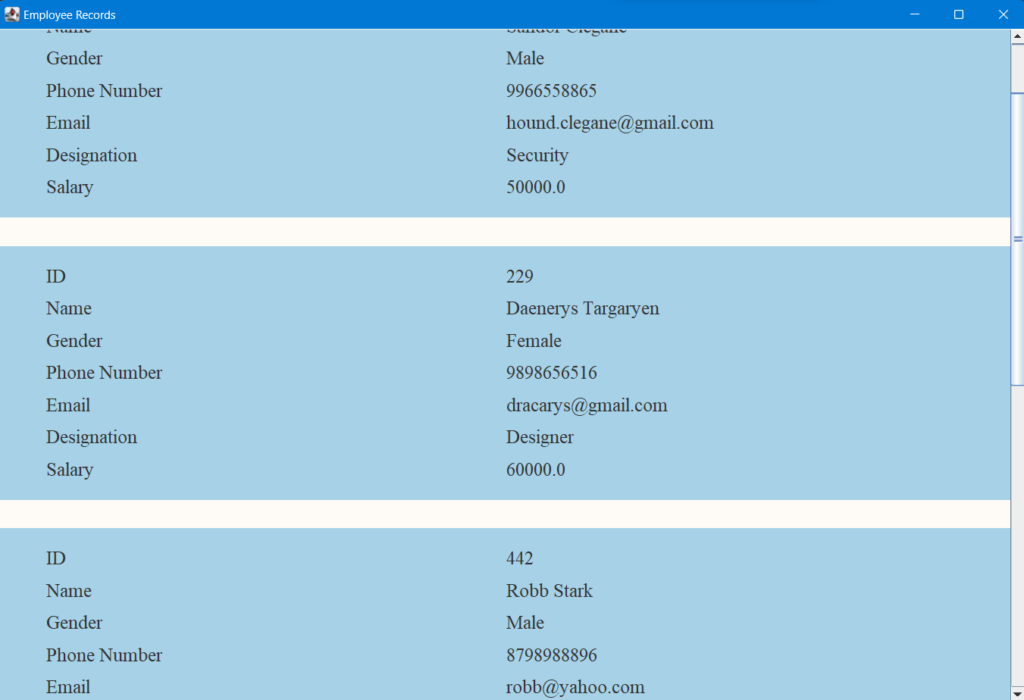
8. Editing an Employee
Edit employee involves editing the different fields of an employee. We start by taking the employee id and checking it is valid.
public void editEmployee() throws SQLException {
menuFrame.setVisible(false);
JFrame frame = new JFrame("Edit Employee");
JLabel label = new JLabel("Enter employee id");
label.setFont(new Font("Times New Roman", Font.BOLD, 20));
label.setBounds(250,200,200,50);
frame.add(label);
JTextField idVal = new JTextField();
idVal.setFont(new Font("Times New Roman", Font.BOLD, 20));
idVal.setBounds(500,200,200,50);
frame.add(idVal);
idVal.addKeyListener(new KeyAdapter() {
public void keyTyped(KeyEvent e) {
char c = e.getKeyChar();
if ( ((c < '0') || (c > '9')) && (c != KeyEvent.VK_BACK_SPACE)) {
e.consume(); // if it's not a number, ignore the event
}
}
});
JButton backButton = new JButton("Back");
backButton.setFont(new Font("Times New Roman", Font.PLAIN, 20));
backButton.setBounds(275, 400, 150,40);
backButton.setFocusPainted(false);
backButton.addActionListener(actionListener -> {
menuFrame.setVisible(true);
frame.dispose();
});
frame.add(backButton);
JButton submitButton = new JButton("Submit");
submitButton.setFont(new Font("Times New Roman", Font.PLAIN, 20));
submitButton.setBounds(525, 400, 150,40);
submitButton.setFocusPainted(false);
submitButton.addActionListener(actionEvent -> {
int id = Integer.parseInt(idVal.getText());
String q = String.format("select * from employee where id = %d;", id);
Statement statement = null;
try {
statement = this.con.createStatement();
ResultSet resultSet = statement.executeQuery(q);
if (resultSet.next()) {
System.out.println(resultSet.getString(2));
// return true;
editEmployeeHelper(id, frame);
}
else{
JFrame popup = new JFrame("Invalid ID");
JLabel popupMsg = new JLabel("The ID you entered is invalid.");
popupMsg.setBounds(20,10,300,50);
popupMsg.setFont(new Font("Times New Roman", Font.PLAIN, 20));
popup.add(popupMsg);
JButton button = new JButton("OK");
button.setBounds(120,60,70,20);
button.setFont(new Font("Times New Roman", Font.PLAIN, 20));
button.addActionListener(actionEvent2 -> {
popup.dispose();
});
popup.add(button);
popup.setLayout(null);
popup.setSize(350, 150);
popup.setVisible(true);
}
} catch (SQLException throwables) {
throwables.printStackTrace();
}
});
frame.add(submitButton);
frame.setLayout(null);
frame.setSize(new Dimension(1100,750));
frame.setVisible(true);
}
We check the employee id in our DB and if it doesn’t exist we display a popup.

Lets add the edit functionality
public void editEmployeeHelper(int id, JFrame parentFrame) throws SQLException {
JFrame frame = new JFrame("Edit Employee");
JPanel panel=new JPanel();
Statement statement = null;
try {
statement = this.con.createStatement();
} catch (SQLException throwables) {
throwables.printStackTrace();
}
String q = String.format("select * from employee where id = %d;",id);
ResultSet resultSet = statement.executeQuery(q);
resultSet.next();
JLabel nameLabel = new JLabel("Name");
nameLabel.setFont(new Font("Times New Roman", Font.PLAIN, 20));
JTextField nameVal = new JTextField(resultSet.getString(2));
nameVal.setFont(new Font("Times New Roman", Font.PLAIN, 20));
JLabel genderLabel = new JLabel("Gender");
genderLabel.setFont(new Font("Times New Roman", Font.PLAIN, 20));
String gender = resultSet.getString(3);
JComboBox<String> genderVal = new JComboBox<>(new String[]{"Male", "Female"});
genderVal.setSelectedIndex(gender.equals("Male") ? 0 : 1 );
genderVal.setFont(new Font("Times New Roman", Font.PLAIN, 20));
JLabel phoneLabel = new JLabel("Phone Number");
phoneLabel.setFont(new Font("Times New Roman", Font.PLAIN, 20));
JTextField phoneVal = new JTextField(resultSet.getString(4));
phoneVal.setFont(new Font("Times New Roman", Font.PLAIN, 20));
JLabel emailLabel = new JLabel("Email");
emailLabel.setFont(new Font("Times New Roman", Font.PLAIN, 20));
JTextField emailVal = new JTextField(resultSet.getString(5));
emailVal.setFont(new Font("Times New Roman", Font.PLAIN, 20));
JLabel designationLabel = new JLabel("Designation");
designationLabel.setFont(new Font("Times New Roman", Font.PLAIN, 20));
JTextField designationVal = new JTextField(resultSet.getString(6));
designationVal.setFont(new Font("Times New Roman", Font.PLAIN, 20));
JLabel salaryLabel = new JLabel("Salary");
salaryLabel.setFont(new Font("Times New Roman", Font.PLAIN, 20));
JTextField salaryVal = new JTextField(String.valueOf(resultSet.getDouble(7)));
salaryVal.setFont(new Font("Times New Roman", Font.PLAIN, 20));
salaryVal.addKeyListener(new KeyAdapter() {
public void keyTyped(KeyEvent e) {
char c = e.getKeyChar();
if ( ((c < '0') || (c > '9')) && (c != KeyEvent.VK_BACK_SPACE)) {
e.consume(); // if it's not a number, ignore the event
}
}
});
panel.add(nameLabel);
panel.add(nameVal);
panel.add(genderLabel);
panel.add(genderVal);
panel.add(phoneLabel);
panel.add(phoneVal);
panel.add(emailLabel);
panel.add(emailVal);
panel.add(designationLabel);
panel.add(designationVal);
panel.add(salaryLabel);
panel.add(salaryVal);
GridLayout cardLayout = new GridLayout(0, 2);
cardLayout.setHgap(60);
cardLayout.setVgap(40);
panel.setLayout(cardLayout);
panel.setSize(1000, 400);
panel.setBackground(new Color(166, 209, 230));
panel.setBorder(new EmptyBorder(20, 50, 20, 50));
JButton backButton = new JButton("Back");
backButton.setFont(new Font("Times New Roman", Font.PLAIN, 20));
backButton.setBounds(450, 30, 200,50);
backButton.setFocusPainted(false);
backButton.addActionListener(actionListener -> {
frame.dispose();
menuFrame.setVisible(true);
});
panel.add(backButton);
JButton submitButton = new JButton("Submit");
submitButton.setFont(new Font("Times New Roman", Font.PLAIN, 20));
submitButton.setBounds(450, 30, 200,50);
submitButton.setFocusPainted(false);
submitButton.addActionListener(actionListener -> {
Statement statemnt = null;
try {
statemnt = this.con.createStatement();
} catch (SQLException throwables) {
throwables.printStackTrace();
}
String name = nameVal.getText();
String genderValSelectedItem = (String) genderVal.getSelectedItem();
String phoneNum = phoneVal.getText();
String email = emailVal.getText();
String designation = designationVal.getText();
double salary = Double.parseDouble(salaryVal.getText());
String query = String.format("update employee set name = '%s', gender = '%s', phoneNum = '%s', email = '%s', " +
"designation = '%s', salary = %s where id = %d;", name, genderValSelectedItem,
phoneNum, email, designation, salary, id);
try {
statemnt.executeUpdate(query);
} catch (SQLException throwables) {
throwables.printStackTrace();
}
menuFrame.setVisible(true);
frame.dispose();
});
panel.add(submitButton);
panel.setBackground(new Color(254, 251, 246));
panel.setBorder(new EmptyBorder(50, 50, 50, 50));
frame.add(panel);
frame.setDefaultCloseOperation(JFrame.EXIT_ON_CLOSE);
frame.setPreferredSize(new Dimension(1100,750));
frame.pack();
frame.setVisible(true);
parentFrame.dispose();
}If the id entered is valid we get a screen with the details of that employee. And those details are made editable so users can make changes as per their wish

Lets increase the salary to 60000 and check in view employee.
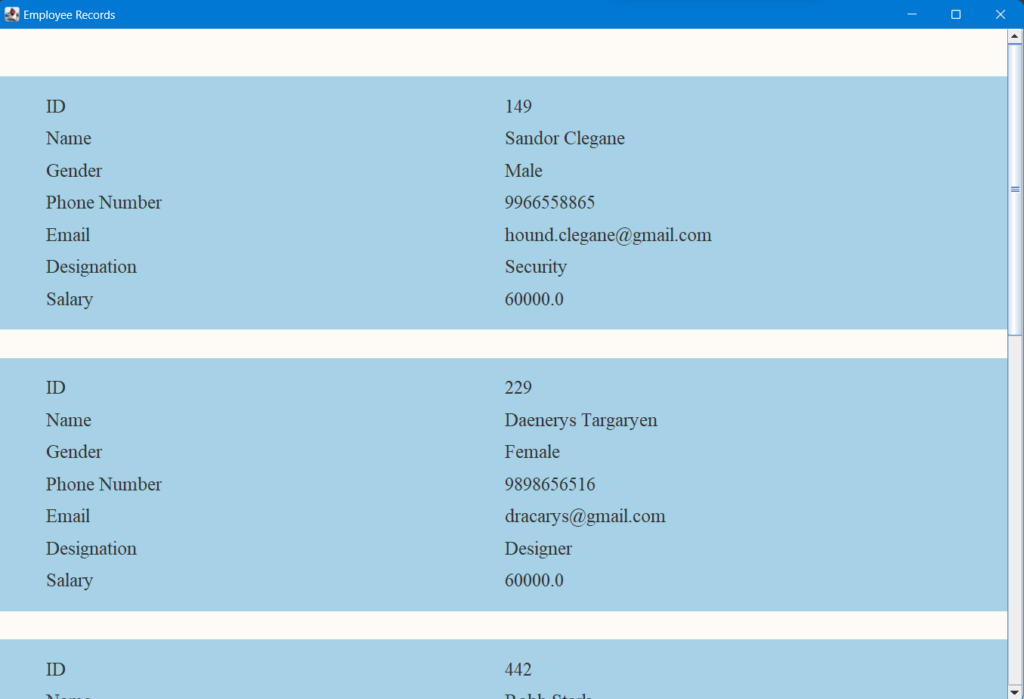
Yes, it gets updated!
9. Deleting an Employee in our simple employee management system project in java
To delete the employee, we again ask for the employee id. If it’s invalid we display a popup else the employee record gets deleted.
public void deleteEmployee(){
menuFrame.setVisible(false);
JFrame frame = new JFrame("Delete Employee");
JLabel label = new JLabel("Enter employee id");
label.setFont(new Font("Times New Roman", Font.BOLD, 20));
label.setBounds(250,200,200,50);
frame.add(label);
JTextField idVal = new JTextField();
idVal.setFont(new Font("Times New Roman", Font.BOLD, 20));
idVal.setBounds(500,200,200,50);
frame.add(idVal);
idVal.addKeyListener(new KeyAdapter() {
public void keyTyped(KeyEvent e) {
char c = e.getKeyChar();
if ( ((c < '0') || (c > '9')) && (c != KeyEvent.VK_BACK_SPACE)) {
e.consume(); // if it's not a number, ignore the event
}
}
});
JButton backButton = new JButton("Back");
backButton.setFont(new Font("Times New Roman", Font.PLAIN, 20));
backButton.setBounds(275, 400, 150,40);
backButton.setFocusPainted(false);
backButton.addActionListener(actionListener -> {
menuFrame.setVisible(true);
frame.dispose();
});
frame.add(backButton);
JButton submitButton = new JButton("Delete");
submitButton.setFont(new Font("Times New Roman", Font.PLAIN, 20));
submitButton.setBounds(525, 400, 150,40);
submitButton.setFocusPainted(false);
submitButton.addActionListener(actionEvent -> {
int id = Integer.parseInt(idVal.getText());
String q = String.format("select * from employee where id = %d;", id);
Statement statement = null;
try {
statement = this.con.createStatement();
ResultSet resultSet = statement.executeQuery(q);
if (resultSet.next()) {
System.out.println(resultSet.getString(2));
String deleteQuery = String.format("delete from employee where id = %d;", id);
statement.executeUpdate(deleteQuery);
menuFrame.setVisible(true);
frame.dispose();
}
else{
JFrame popup = new JFrame("Invalid ID");
JLabel popupMsg = new JLabel("The ID you entered is invalid.");
popupMsg.setBounds(20,10,300,50);
popupMsg.setFont(new Font("Times New Roman", Font.PLAIN, 20));
popup.add(popupMsg);
JButton button = new JButton("OK");
button.setBounds(120,60,70,20);
button.setFont(new Font("Times New Roman", Font.PLAIN, 20));
button.addActionListener(actionEvent2 -> {
popup.dispose();
});
popup.add(button);
popup.setLayout(null);
popup.setSize(350, 150);
popup.setVisible(true);
}
} catch (SQLException throwables) {
throwables.printStackTrace();
}
});
frame.add(submitButton);
frame.setLayout(null);
frame.setSize(new Dimension(1100,750));
frame.setVisible(true);
}
Lets delete our top record that was of Sandor.

Its deleted!
Complete Source Code for Employee Management System Project in Java
// get required libraries
import java.awt.*;
import java.awt.event.KeyAdapter;
import java.awt.event.KeyEvent;
import java.sql.*;
import java.sql.Connection;
import java.sql.DriverManager;
import java.sql.SQLException;
import javax.swing.*;
import javax.swing.border.EmptyBorder;
public class EmployeeManagementSystemGUI {
Connection con;
// initialize the system with connection object
EmployeeManagementSystemGUI(Connection con){
this.con = con;
}
public boolean login(String username, String password) throws SQLException {
Statement statement = this.con.createStatement();
String q = String.format("select password from admin where username = '%s';", username);
ResultSet resultSet = statement.executeQuery(q);
// gets us password if the username exists
if(resultSet.next()){
// compare password with user input
if(resultSet.getString(1).equals(password)){
return true;
}
else {
JFrame popup = new JFrame("Invalid password");
JLabel popupMsg = new JLabel("The password you entered is invalid.");
popupMsg.setBounds(20,10,300,50);
popupMsg.setFont(new Font("Times New Roman", Font.PLAIN, 20));
popup.add(popupMsg);
JButton button = new JButton("OK");
button.setBounds(120,60,70,20);
button.setFont(new Font("Times New Roman", Font.PLAIN, 20));
button.addActionListener(actionEvent2 -> {
popup.dispose();
});
popup.add(button);
popup.setLayout(null);
popup.setSize(350, 150);
popup.setVisible(true);
return false;
}
}
else {
JFrame popup = new JFrame("Invalid username");
JLabel popupMsg = new JLabel("The username you entered does not exist.");
popupMsg.setBounds(20,10,500,50);
popupMsg.setFont(new Font("Times New Roman", Font.PLAIN, 20));
popup.add(popupMsg);
JButton button = new JButton("OK");
button.setBounds(170,60,70,20);
button.setFont(new Font("Times New Roman", Font.PLAIN, 20));
button.addActionListener(actionEvent2 -> {
popup.dispose();
});
popup.add(button);
popup.setLayout(null);
popup.setSize(450, 150);
popup.setVisible(true);
return false;
}
}
static String username = "";
static String password = "";
JFrame menuFrame;
JFrame loginFrame;
public void viewEmployee() throws SQLException {
menuFrame.setVisible(false);
JFrame frame=new JFrame("Employee Records");
JPanel panel=new JPanel();
Statement statement = this.con.createStatement();
String q = "select * from employee";
ResultSet resultSet = statement.executeQuery(q);
while (resultSet.next()) {
JPanel employeeCard = new JPanel();
JLabel idLabel = new JLabel("ID");
idLabel.setFont(new Font("Times New Roman", Font.PLAIN, 20));
JLabel idVal = new JLabel(String.valueOf(resultSet.getInt(1)));
idVal.setFont(new Font("Times New Roman", Font.PLAIN, 20));
JLabel nameLabel = new JLabel("Name");
nameLabel.setFont(new Font("Times New Roman", Font.PLAIN, 20));
JLabel nameVal = new JLabel(resultSet.getString(2));
nameVal.setFont(new Font("Times New Roman", Font.PLAIN, 20));
JLabel genderLabel = new JLabel("Gender");
genderLabel.setFont(new Font("Times New Roman", Font.PLAIN, 20));
JLabel genderVal = new JLabel(resultSet.getString(3));
genderVal.setFont(new Font("Times New Roman", Font.PLAIN, 20));
JLabel phoneLabel = new JLabel("Phone Number");
phoneLabel.setFont(new Font("Times New Roman", Font.PLAIN, 20));
JLabel phoneVal = new JLabel(resultSet.getString(4));
phoneVal.setFont(new Font("Times New Roman", Font.PLAIN, 20));
JLabel emailLabel = new JLabel("Email");
emailLabel.setFont(new Font("Times New Roman", Font.PLAIN, 20));
JLabel emailVal = new JLabel(resultSet.getString(5));
emailVal.setFont(new Font("Times New Roman", Font.PLAIN, 20));
JLabel designationLabel = new JLabel("Designation");
designationLabel.setFont(new Font("Times New Roman", Font.PLAIN, 20));
JLabel designationVal = new JLabel(resultSet.getString(6));
designationVal.setFont(new Font("Times New Roman", Font.PLAIN, 20));
JLabel salaryLabel = new JLabel("Salary");
salaryLabel.setFont(new Font("Times New Roman", Font.PLAIN, 20));
JLabel salaryVal = new JLabel(String.valueOf(resultSet.getDouble(7)));
salaryVal.setFont(new Font("Times New Roman", Font.PLAIN, 20));
employeeCard.add(idLabel);
employeeCard.add(idVal);
employeeCard.add(nameLabel);
employeeCard.add(nameVal);
employeeCard.add(genderLabel);
employeeCard.add(genderVal);
employeeCard.add(phoneLabel);
employeeCard.add(phoneVal);
employeeCard.add(emailLabel);
employeeCard.add(emailVal);
employeeCard.add(designationLabel);
employeeCard.add(designationVal);
employeeCard.add(salaryLabel);
employeeCard.add(salaryVal);
employeeCard.setSize(1000, 400);
employeeCard.setBackground(new Color(166, 209, 230));
employeeCard.setBorder(new EmptyBorder(20, 50, 20, 50));
GridLayout cardLayout = new GridLayout(0, 2);
cardLayout.setHgap(5);
cardLayout.setVgap(10);
employeeCard.setLayout(cardLayout);
panel.add(employeeCard);
}
JPanel buttonPanel = new JPanel();
JButton backButton = new JButton("Back");
backButton.setFont(new Font("Times New Roman", Font.PLAIN, 20));
backButton.setBounds(450, 30, 200,50);
backButton.setFocusPainted(false);
backButton.addActionListener(actionListener -> {
frame.dispose();
menuFrame.setVisible(true);
});
buttonPanel.add(backButton);
buttonPanel.setLayout(null);
buttonPanel.setBackground(new Color(254, 251, 246));
panel.add(buttonPanel);
// panel.setPreferredSize(new Dimension(500,500));
GridLayout layout = new GridLayout(0, 1);
layout.setVgap(30);
panel.setLayout(layout);
panel.setBackground(new Color(254, 251, 246));
panel.setBorder(new EmptyBorder(50, 0, 50, 0));
JScrollPane scrollBar=new JScrollPane(panel,JScrollPane.VERTICAL_SCROLLBAR_ALWAYS,JScrollPane.HORIZONTAL_SCROLLBAR_NEVER);
frame.add(scrollBar);
frame.setDefaultCloseOperation(JFrame.EXIT_ON_CLOSE);
frame.setPreferredSize(new Dimension(1100,750));
frame.pack();
frame.setVisible(true);
}
public void addEmployee() throws SQLException {
menuFrame.setVisible(false);
JFrame frame=new JFrame("Employee Records");
JPanel panel=new JPanel();
JLabel idLabel = new JLabel("Enter ID");
idLabel.setFont(new Font("Times New Roman", Font.PLAIN, 20));
JTextField idVal = new JTextField("");
idVal.setFont(new Font("Times New Roman", Font.PLAIN, 20));
idVal.addKeyListener(new KeyAdapter() {
public void keyTyped(KeyEvent e) {
char c = e.getKeyChar();
if ( ((c < '0') || (c > '9')) && (c != KeyEvent.VK_BACK_SPACE)) {
e.consume(); // if it's not a number, ignore the event
}
}
});
JLabel nameLabel = new JLabel("Enter Name");
nameLabel.setFont(new Font("Times New Roman", Font.PLAIN, 20));
JTextField nameVal = new JTextField("");
nameVal.setFont(new Font("Times New Roman", Font.PLAIN, 20));
JLabel genderLabel = new JLabel("Enter gender");
genderLabel.setFont(new Font("Times New Roman", Font.PLAIN, 20));
JComboBox<String> genderVal = new JComboBox<>(new String[]{"Male", "Female"});
genderVal.setFont(new Font("Times New Roman", Font.PLAIN, 20));
JLabel phoneLabel = new JLabel("Enter Phone Number");
phoneLabel.setFont(new Font("Times New Roman", Font.PLAIN, 20));
JTextField phoneVal = new JTextField("");
phoneVal.setFont(new Font("Times New Roman", Font.PLAIN, 20));
JLabel emailLabel = new JLabel("Enter Email Address");
emailLabel.setFont(new Font("Times New Roman", Font.PLAIN, 20));
JTextField emailVal = new JTextField("");
emailVal.setFont(new Font("Times New Roman", Font.PLAIN, 20));
JLabel designationLabel = new JLabel("Enter Designation");
designationLabel.setFont(new Font("Times New Roman", Font.PLAIN, 20));
JTextField designationVal = new JTextField("");
designationVal.setFont(new Font("Times New Roman", Font.PLAIN, 20));
JLabel salaryLabel = new JLabel("Enter Salary ($)");
salaryLabel.setFont(new Font("Times New Roman", Font.PLAIN, 20));
JTextField salaryVal = new JTextField("");
salaryVal.setFont(new Font("Times New Roman", Font.PLAIN, 20));
salaryVal.addKeyListener(new KeyAdapter() {
public void keyTyped(KeyEvent e) {
char c = e.getKeyChar();
if ( ((c < '0') || (c > '9')) && (c != KeyEvent.VK_BACK_SPACE)) {
e.consume(); // if it's not a number, ignore the event
}
}
});
panel.add(idLabel);
panel.add(idVal);
panel.add(nameLabel);
panel.add(nameVal);
panel.add(genderLabel);
panel.add(genderVal);
panel.add(phoneLabel);
panel.add(phoneVal);
panel.add(emailLabel);
panel.add(emailVal);
panel.add(designationLabel);
panel.add(designationVal);
panel.add(salaryLabel);
panel.add(salaryVal);
GridLayout cardLayout = new GridLayout(0, 2);
cardLayout.setHgap(60);
cardLayout.setVgap(40);
panel.setLayout(cardLayout);
panel.setSize(1000, 400);
panel.setBackground(new Color(166, 209, 230));
panel.setBorder(new EmptyBorder(20, 50, 20, 50));
JButton backButton = new JButton("Back");
backButton.setFont(new Font("Times New Roman", Font.PLAIN, 20));
backButton.setBounds(450, 30, 200,50);
backButton.setFocusPainted(false);
backButton.addActionListener(actionListener -> {
frame.dispose();
menuFrame.setVisible(true);
});
panel.add(backButton);
JButton submitButton = new JButton("Submit");
submitButton.setFont(new Font("Times New Roman", Font.PLAIN, 20));
submitButton.setBounds(450, 30, 200,50);
submitButton.setFocusPainted(false);
submitButton.addActionListener(actionListener -> {
Statement statement = null;
try {
statement = this.con.createStatement();
} catch (SQLException throwables) {
throwables.printStackTrace();
}
int id = Integer.parseInt(idVal.getText());
String name = nameVal.getText();
String gender = (String) genderVal.getSelectedItem();
String phoneNum = phoneVal.getText();
String email = emailVal.getText();
String designation = designationVal.getText();
double salary = Double.parseDouble(salaryVal.getText());
String q = String.format("insert into employee values (%d, '%s', '%s', '%s', '%s', '%s', %f);", id, name, gender,
phoneNum, email, designation, salary);
try {
statement.executeUpdate(q);
} catch (SQLException throwables) {
throwables.printStackTrace();
}
menuFrame.setVisible(true);
frame.dispose();
});
panel.add(submitButton);
panel.setBackground(new Color(254, 251, 246));
panel.setBorder(new EmptyBorder(50, 50, 50, 50));
frame.add(panel);
frame.setDefaultCloseOperation(JFrame.EXIT_ON_CLOSE);
frame.setPreferredSize(new Dimension(1100,750));
frame.pack();
frame.setVisible(true);
}
public void editEmployee() throws SQLException {
menuFrame.setVisible(false);
JFrame frame = new JFrame("Edit Employee");
JLabel label = new JLabel("Enter employee id");
label.setFont(new Font("Times New Roman", Font.BOLD, 20));
label.setBounds(250,200,200,50);
frame.add(label);
JTextField idVal = new JTextField();
idVal.setFont(new Font("Times New Roman", Font.BOLD, 20));
idVal.setBounds(500,200,200,50);
frame.add(idVal);
idVal.addKeyListener(new KeyAdapter() {
public void keyTyped(KeyEvent e) {
char c = e.getKeyChar();
if ( ((c < '0') || (c > '9')) && (c != KeyEvent.VK_BACK_SPACE)) {
e.consume(); // if it's not a number, ignore the event
}
}
});
JButton backButton = new JButton("Back");
backButton.setFont(new Font("Times New Roman", Font.PLAIN, 20));
backButton.setBounds(275, 400, 150,40);
backButton.setFocusPainted(false);
backButton.addActionListener(actionListener -> {
menuFrame.setVisible(true);
frame.dispose();
});
frame.add(backButton);
JButton submitButton = new JButton("Submit");
submitButton.setFont(new Font("Times New Roman", Font.PLAIN, 20));
submitButton.setBounds(525, 400, 150,40);
submitButton.setFocusPainted(false);
submitButton.addActionListener(actionEvent -> {
int id = Integer.parseInt(idVal.getText());
String q = String.format("select * from employee where id = %d;", id);
Statement statement = null;
try {
statement = this.con.createStatement();
ResultSet resultSet = statement.executeQuery(q);
if (resultSet.next()) {
System.out.println(resultSet.getString(2));
// return true;
editEmployeeHelper(id, frame);
}
else{
JFrame popup = new JFrame("Invalid ID");
JLabel popupMsg = new JLabel("The ID you entered is invalid.");
popupMsg.setBounds(20,10,300,50);
popupMsg.setFont(new Font("Times New Roman", Font.PLAIN, 20));
popup.add(popupMsg);
JButton button = new JButton("OK");
button.setBounds(120,60,70,20);
button.setFont(new Font("Times New Roman", Font.PLAIN, 20));
button.addActionListener(actionEvent2 -> {
popup.dispose();
});
popup.add(button);
popup.setLayout(null);
popup.setSize(350, 150);
popup.setVisible(true);
}
} catch (SQLException throwables) {
throwables.printStackTrace();
}
});
frame.add(submitButton);
frame.setLayout(null);
frame.setSize(new Dimension(1100,750));
frame.setVisible(true);
}
public void editEmployeeHelper(int id, JFrame parentFrame) throws SQLException {
JFrame frame = new JFrame("Edit Employee");
JPanel panel=new JPanel();
Statement statement = null;
try {
statement = this.con.createStatement();
} catch (SQLException throwables) {
throwables.printStackTrace();
}
String q = String.format("select * from employee where id = %d;",id);
ResultSet resultSet = statement.executeQuery(q);
resultSet.next();
JLabel nameLabel = new JLabel("Name");
nameLabel.setFont(new Font("Times New Roman", Font.PLAIN, 20));
JTextField nameVal = new JTextField(resultSet.getString(2));
nameVal.setFont(new Font("Times New Roman", Font.PLAIN, 20));
JLabel genderLabel = new JLabel("Gender");
genderLabel.setFont(new Font("Times New Roman", Font.PLAIN, 20));
String gender = resultSet.getString(3);
JComboBox<String> genderVal = new JComboBox<>(new String[]{"Male", "Female"});
genderVal.setSelectedIndex(gender.equals("Male") ? 0 : 1 );
genderVal.setFont(new Font("Times New Roman", Font.PLAIN, 20));
JLabel phoneLabel = new JLabel("Phone Number");
phoneLabel.setFont(new Font("Times New Roman", Font.PLAIN, 20));
JTextField phoneVal = new JTextField(resultSet.getString(4));
phoneVal.setFont(new Font("Times New Roman", Font.PLAIN, 20));
JLabel emailLabel = new JLabel("Email");
emailLabel.setFont(new Font("Times New Roman", Font.PLAIN, 20));
JTextField emailVal = new JTextField(resultSet.getString(5));
emailVal.setFont(new Font("Times New Roman", Font.PLAIN, 20));
JLabel designationLabel = new JLabel("Designation");
designationLabel.setFont(new Font("Times New Roman", Font.PLAIN, 20));
JTextField designationVal = new JTextField(resultSet.getString(6));
designationVal.setFont(new Font("Times New Roman", Font.PLAIN, 20));
JLabel salaryLabel = new JLabel("Salary");
salaryLabel.setFont(new Font("Times New Roman", Font.PLAIN, 20));
JTextField salaryVal = new JTextField(String.valueOf(resultSet.getDouble(7)));
salaryVal.setFont(new Font("Times New Roman", Font.PLAIN, 20));
salaryVal.addKeyListener(new KeyAdapter() {
public void keyTyped(KeyEvent e) {
char c = e.getKeyChar();
if ( ((c < '0') || (c > '9')) && (c != KeyEvent.VK_BACK_SPACE)) {
e.consume(); // if it's not a number, ignore the event
}
}
});
panel.add(nameLabel);
panel.add(nameVal);
panel.add(genderLabel);
panel.add(genderVal);
panel.add(phoneLabel);
panel.add(phoneVal);
panel.add(emailLabel);
panel.add(emailVal);
panel.add(designationLabel);
panel.add(designationVal);
panel.add(salaryLabel);
panel.add(salaryVal);
GridLayout cardLayout = new GridLayout(0, 2);
cardLayout.setHgap(60);
cardLayout.setVgap(40);
panel.setLayout(cardLayout);
panel.setSize(1000, 400);
panel.setBackground(new Color(166, 209, 230));
panel.setBorder(new EmptyBorder(20, 50, 20, 50));
JButton backButton = new JButton("Back");
backButton.setFont(new Font("Times New Roman", Font.PLAIN, 20));
backButton.setBounds(450, 30, 200,50);
backButton.setFocusPainted(false);
backButton.addActionListener(actionListener -> {
frame.dispose();
menuFrame.setVisible(true);
});
panel.add(backButton);
JButton submitButton = new JButton("Submit");
submitButton.setFont(new Font("Times New Roman", Font.PLAIN, 20));
submitButton.setBounds(450, 30, 200,50);
submitButton.setFocusPainted(false);
submitButton.addActionListener(actionListener -> {
Statement statemnt = null;
try {
statemnt = this.con.createStatement();
} catch (SQLException throwables) {
throwables.printStackTrace();
}
String name = nameVal.getText();
String genderValSelectedItem = (String) genderVal.getSelectedItem();
String phoneNum = phoneVal.getText();
String email = emailVal.getText();
String designation = designationVal.getText();
double salary = Double.parseDouble(salaryVal.getText());
String query = String.format("update employee set name = '%s', gender = '%s', phoneNum = '%s', email = '%s', " +
"designation = '%s', salary = %s where id = %d;", name, genderValSelectedItem,
phoneNum, email, designation, salary, id);
try {
statemnt.executeUpdate(query);
} catch (SQLException throwables) {
throwables.printStackTrace();
}
menuFrame.setVisible(true);
frame.dispose();
});
panel.add(submitButton);
panel.setBackground(new Color(254, 251, 246));
panel.setBorder(new EmptyBorder(50, 50, 50, 50));
frame.add(panel);
frame.setDefaultCloseOperation(JFrame.EXIT_ON_CLOSE);
frame.setPreferredSize(new Dimension(1100,750));
frame.pack();
frame.setVisible(true);
parentFrame.dispose();
}
public void deleteEmployee(){
menuFrame.setVisible(false);
JFrame frame = new JFrame("Delete Employee");
JLabel label = new JLabel("Enter employee id");
label.setFont(new Font("Times New Roman", Font.BOLD, 20));
label.setBounds(250,200,200,50);
frame.add(label);
JTextField idVal = new JTextField();
idVal.setFont(new Font("Times New Roman", Font.BOLD, 20));
idVal.setBounds(500,200,200,50);
frame.add(idVal);
idVal.addKeyListener(new KeyAdapter() {
public void keyTyped(KeyEvent e) {
char c = e.getKeyChar();
if ( ((c < '0') || (c > '9')) && (c != KeyEvent.VK_BACK_SPACE)) {
e.consume(); // if it's not a number, ignore the event
}
}
});
JButton backButton = new JButton("Back");
backButton.setFont(new Font("Times New Roman", Font.PLAIN, 20));
backButton.setBounds(275, 400, 150,40);
backButton.setFocusPainted(false);
backButton.addActionListener(actionListener -> {
menuFrame.setVisible(true);
frame.dispose();
});
frame.add(backButton);
JButton submitButton = new JButton("Delete");
submitButton.setFont(new Font("Times New Roman", Font.PLAIN, 20));
submitButton.setBounds(525, 400, 150,40);
submitButton.setFocusPainted(false);
submitButton.addActionListener(actionEvent -> {
int id = Integer.parseInt(idVal.getText());
String q = String.format("select * from employee where id = %d;", id);
Statement statement = null;
try {
statement = this.con.createStatement();
ResultSet resultSet = statement.executeQuery(q);
if (resultSet.next()) {
System.out.println(resultSet.getString(2));
String deleteQuery = String.format("delete from employee where id = %d;", id);
statement.executeUpdate(deleteQuery);
menuFrame.setVisible(true);
frame.dispose();
}
else{
JFrame popup = new JFrame("Invalid ID");
JLabel popupMsg = new JLabel("The ID you entered is invalid.");
popupMsg.setBounds(20,10,300,50);
popupMsg.setFont(new Font("Times New Roman", Font.PLAIN, 20));
popup.add(popupMsg);
JButton button = new JButton("OK");
button.setBounds(120,60,70,20);
button.setFont(new Font("Times New Roman", Font.PLAIN, 20));
button.addActionListener(actionEvent2 -> {
popup.dispose();
});
popup.add(button);
popup.setLayout(null);
popup.setSize(350, 150);
popup.setVisible(true);
}
} catch (SQLException throwables) {
throwables.printStackTrace();
}
});
frame.add(submitButton);
frame.setLayout(null);
frame.setSize(new Dimension(1100,750));
frame.setVisible(true);
}
public void mainMenu(){
menuFrame = new JFrame("Employee Management System");
JLabel welcomeLabel = new JLabel("Welcome to Employee Management System");
welcomeLabel.setFont(new Font("Times New Roman", Font.BOLD, 32));
welcomeLabel.setBounds(250,50,800,50);
menuFrame.add(welcomeLabel);
JButton viewEmpButton = new JButton("View all employees");
viewEmpButton.setBounds(400, 200, 300, 40);
viewEmpButton.setFont(new Font("Times New Roman", Font.PLAIN, 20));
viewEmpButton.setFocusPainted(false);
viewEmpButton.addActionListener(actionEvent -> {
try {
viewEmployee();
} catch (SQLException throwables) {
throwables.printStackTrace();
}
});
menuFrame.add(viewEmpButton);
JButton addEmpButton = new JButton("Add an employee");
addEmpButton.setBounds(400, 270, 300, 40);
addEmpButton.setFont(new Font("Times New Roman", Font.PLAIN, 20));
addEmpButton.setFocusPainted(false);
addEmpButton.addActionListener(actionEvent -> {
try {
addEmployee();
} catch (SQLException throwables) {
throwables.printStackTrace();
}
});
menuFrame.add(addEmpButton);
JButton editEmpButton = new JButton("Edit an employee");
editEmpButton.setBounds(400, 340, 300, 40);
editEmpButton.setFont(new Font("Times New Roman", Font.PLAIN, 20));
editEmpButton.setFocusPainted(false);
editEmpButton.addActionListener(actionEvent -> {
try {
editEmployee();
} catch (SQLException throwables) {
throwables.printStackTrace();
}
});
menuFrame.add(editEmpButton);
JButton deleteEmpButton = new JButton("Delete an employee");
deleteEmpButton.setBounds(400, 410, 300, 40);
deleteEmpButton.setFont(new Font("Times New Roman", Font.PLAIN, 20));
deleteEmpButton.setFocusPainted(false);
deleteEmpButton.addActionListener(deleteEvent -> {
deleteEmployee();
});
menuFrame.add(deleteEmpButton);
JButton exitButton = new JButton("Exit");
exitButton.setBounds(400, 480, 300, 40);
exitButton.setFont(new Font("Times New Roman", Font.PLAIN, 20));
exitButton.setFocusPainted(false);
exitButton.addActionListener(actionEvent -> {
menuFrame.dispose();
});
menuFrame.add(exitButton);
menuFrame.setSize(1100,750);
menuFrame.setDefaultCloseOperation(WindowConstants.EXIT_ON_CLOSE);
menuFrame.setLayout(null);//using no layout managers
menuFrame.setVisible(true);//making the frame visible
}
public static void main(String[] args) throws SQLException, ClassNotFoundException {
// gets the required driver
Class.forName("com.mysql.cj.jdbc.Driver");
// creates connection with sql
String dbName = "ems";
String db_username = "root";
String db_password = "master";
Connection con= DriverManager.getConnection(
"jdbc:mysql://localhost:3306/"+dbName, db_username, db_password);
EmployeeManagementSystemGUI ems = new EmployeeManagementSystemGUI(con);
ems.loginFrame = new JFrame("Login");
JLabel usernameLabel = new JLabel("Username");
usernameLabel.setBounds(200,150,220,50);
usernameLabel.setFont(new Font("Times New Roman", Font.PLAIN, 30));
ems.loginFrame.add(usernameLabel);
JTextField usernameField = new JTextField();
usernameField.setFont(new Font("Times New Roman", Font.PLAIN, 20));
usernameField.setBounds(450,150,420,50);
ems.loginFrame.add(usernameField);
JLabel passwordLabel = new JLabel("Password");
passwordLabel.setFont(new Font("Times New Roman", Font.PLAIN, 30));
passwordLabel.setBounds(200,250,220,50);
ems.loginFrame.add(passwordLabel);
JPasswordField passwordField = new JPasswordField();
passwordField.setFont(new Font("Times New Roman", Font.PLAIN, 20));
passwordField.setBounds(450,250,420,50);
ems.loginFrame.add(passwordField);
JButton submitButton=new JButton("Submit");
submitButton.setFont(new Font("Times New Roman", Font.PLAIN, 30));
submitButton.setBounds(450,400,250, 50);
submitButton.addActionListener(actionEvent -> {
username = usernameField.getText();
password = String.valueOf(passwordField.getPassword());
try {
boolean auth = ems.login(username, password);
if(auth){
ems.loginFrame.dispose();
ems.mainMenu();
}
} catch (SQLException throwables) {
throwables.printStackTrace();
}
});
ems.loginFrame.add(submitButton);
ems.loginFrame.setSize(1100,750);
ems.loginFrame.setLayout(null);
ems.loginFrame.setVisible(true);
ems.loginFrame.setDefaultCloseOperation(WindowConstants.EXIT_ON_CLOSE);
}
}Also Read:
- Dino Game in Java
- Java Games Code | Copy And Paste
- Supply Chain Management System in Java
- Survey Management System In Java
- Phone Book in Java
- Email Application in Java
- Inventory Management System Project in Java
- Blood Bank Management System Project in Java
- Electricity Bill Management System Project in Java
- CGPA Calculator App In Java
- Chat Application in Java
- 100+ Java Projects for Beginners 2023
- Airline Reservation System Project in Java
- Password and Notes Manager in Java
- GUI Number Guessing Game in Java
- How to create Notepad in Java?
- Memory Game in Java
- Simple Car Race Game in Java
- ATM program in Java
- Drawing Application In Java
- Tetris Game in Java
- Pong Game in Java
- Hospital Management System Project in Java
- Ludo Game in Java
- Restaurant Management System Project in Java
- Flappy Bird Game in Java
- ATM Simulator In Java
- Brick Breaker Game in Java
- Best Java Roadmap for Beginners 2023
- Snake Game in Java

