
Introduction
Concatenating GUI with a database into a solid management project is currently the most popular project idea when it comes to an interview project or a megaproject. These projects can be desktop or mobile or web apps. So, in this article, we will be building a solid GUI-based Library Management System Python Project with source code and a Database that will manage a library store.
Python supports a built-in database ‘sqlite3’ and a GUI library ‘tkinter’, so we don’t need to explicitly install both.
Click here to get all the resources used in this project.
If you want only code, go to the bottom of the page and copy the code with the copy option available there.
Let’s get started. First, let’s discuss the functionalities of the project.
What is it gonna do actually?
Library Management System will consist of
1. Admin Panel – where only authorized admins will be logged in for managing the store through id and password. Also, it includes the change password option.
2. Dashboard – it will include the name of the logged-in admin, date, and clock. Also, it’s the main core of the project as it will be designed for 8 functionalities :
i. Add Books – add books to store
ii. Issue Books – issue books to students, max limit is 3, and the date of the last issue book will be considered while returning
iii. Edit Books – edit details of the books
iv. Return Books – return the book and check for fine charges
v. Delete Books – delete books from the store
vi. Search Books – details about the book
vii. Show Books – show the whole book
viii. Log out – log out from the current admin session
And most important, it is considered here that students and admins are already registered.
How we will build this?
This is a database and GUI-based project, hence we will be using Tkinter and sqlite3 libraries from Python. Other than this we may require some like time or SMTP as per the requirement.
Before moving ahead, let’s go for a short intro to these modules:
Tkinter: It is the standard GUI library in python. It also provides full OOP programming support and it’s easy and fast
sqlite3: SQLite3 can be integrated with Python using the sqlite3 module. It provides an SQL interface compliant.
We don’t have to install these modules as they come into the built-in package.
Note: In the project total of 3 databases we are going to create as per the functionality. So, it is easier to create them visually instead of writing nasty SQL queries. Hence, it is recommended to install SQLite studio or any other workbench. We can create a database and tables and add rows and columns with desired constraints with ease from such apps.
Link to download SQLite studio: https://sqlitestudio.pl/
Now that we are done with the introduction and how we are gonna actually do this, let’s step towards implementation. We are building this stepwise one-by-one functionality.
We are using object-oriented programming here, as there are more functions that are kind of connected to the dashboard, hence classes work best.
Admin Panel:
First, let’s make a rough layout sketch and then start building it by code:
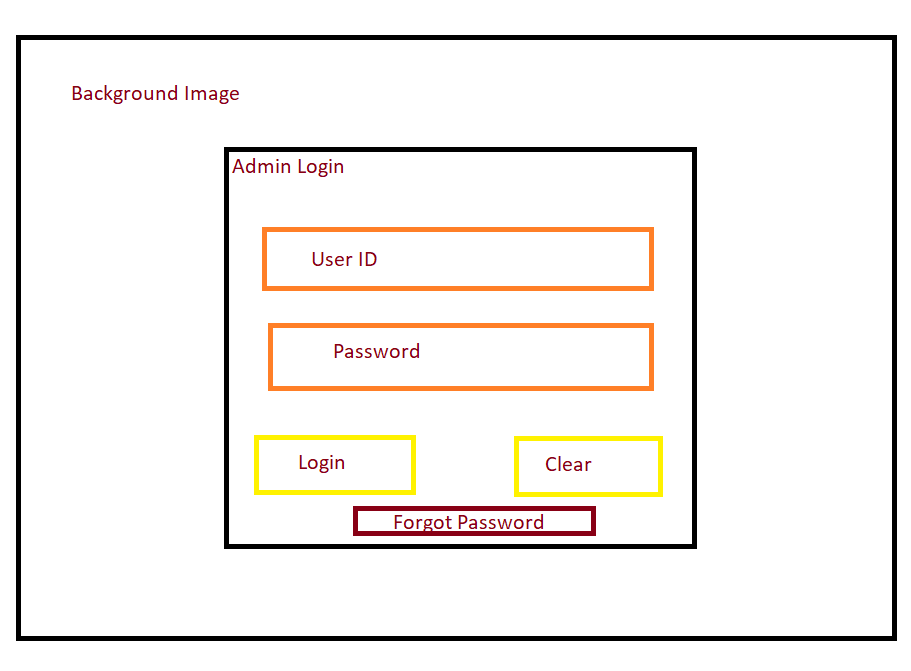
Hope you are clear with the layout, let’s build it with code:
As stated earlier, only those admins who are already registered have the right to log in. And here the database comes into the picture. First, we have to create a database with a table that will contain – a username and password. Constraints can be set according to one’s choice.
Herewith the help of SQLite studio, I am creating a database ‘admin’, a table in there as ‘UserLogin’ containing two fields (columns) UserID and Password. Please use column names significantly, as we are using them in our main program.
Here, you can add as many entries as you want.
Let’s now code our layout.
We are gonna create a single object for the whole program instantiating the main code where admins can log in. And from this key function, we are associating various other related functionalities.
Coding Library Management System Python Project with source code
The whole code will be inside the class named ‘main’.
from tkinter import *
from tkinter import ttk
from turtle import bgcolor
from PIL import Image
from PIL import ImageTk
#main window
root = Tk()
root.title("Library Management System")
root.iconbitmap('filename.ico')
root.geometry("900x500+50+100")
root.resizable(0, 0)
class main:
def code(self):
self.fm=Frame(root,height=500,width=900,bg='white')
self.fm.place(x=0,y=0)
self.canvas=Canvas(self.fm,height=500,width=900,bg='#000000')
self.canvas.place(x=0,y=0)
self.photo=PhotoImage(file=r"filename.png")
self.canvas.create_image(0,0,image=self.photo,anchor=NW)
self.fm1=Frame(self.canvas,height=260,width=300,bg='#000000',bd=3,relief='sunken')
self.fm1.place(x=300,y=120)
#UserID Label
self.b1=Label(self.fm1,text='User ID',bg='black',font=('Arial',10,'bold'),fg='white')
self.b1.place(x=20,y=42)
self.e1=Entry(self.fm1,width=22,font=('arial',9,'bold'),bd=4,relief='groove')
self.e1.place(x=100,y=40)
#Password Label
self.lb2=Label(self.fm1,text='Password',bg='black',font=('Arial',10,'bold'),fg='white')
self.lb2.place(x=20,y=102)
self.e2=Entry(self.fm1,width=22,show='*',font=('arial',9,'bold'),bd=4,relief='groove')
self.e2.place(x=100,y=100)
#Login Button
self.btn1=Button(self.fm1,text=' Login',fg='black',bg='yellow',width=100,font=('Arial',11,'bold'),
activebackground='black',activeforeground='yellow',command=self.login,bd=3,relief='flat',cursor='hand2')
self.btn1.place(x=25,y=160)
self.logo = PhotoImage(file=r"filename.png")
self.btn1.config(image=self.logo, compound=LEFT)
self.small_logo = self.logo.subsample(1, 1)
self.btn1.config(image=self.small_logo)
#Clear Button
self.btn2=Button(self.fm1,text=' Clear',fg='black',bg='yellow',width=100,font=('Arial',11,'bold'),
activebackground='black',activeforeground='yellow',bd=3,relief='flat',cursor='hand2',
command=self.mainclear)
self.btn2.place(x=155,y=160)
self.log = PhotoImage(file=r"filename.png")
self.btn2.config(image=self.log, compound=LEFT)
self.small_log = self.log.subsample(1, 1)
self.btn2.config(image=self.small_log)
#Forgot Password Clickable Label
self.forgot=Label(self.fm1,text='Forgot Password?',fg='White',bg='#000000',activeforeground='black',
font=('cursive',9,'bold'))
self.forgot.place(x=80,y=220)
self.forgot.bind("<Button>",self.mouseClick)
root.mainloop()
def login(self):
pass
def mainclear(self):
pass
def mouseClick(self):
pass
#object for calling the function
obj=main()
obj.code()
This is our main layout and we haven’t coded for the functions yet for the sake of program execution.
One thing needs to observe here as in the program we have made a clickable label for the forgotten password with the help of the bind() function, which will now behave like a button.
And you can totally customize this with images, colors, and maybe positions. Here, buttons have also been added with some images for a visual better look.
Output:
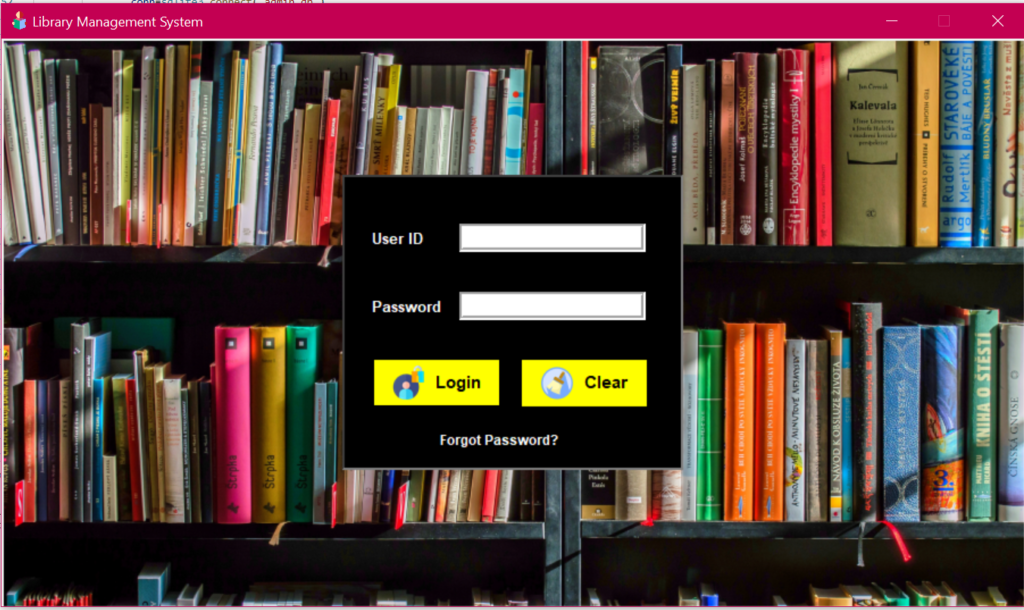
So Great! And sophisticated with minimum lines of code. Now let’s complete the functions for each of the buttons.
Library Management System Python Project with source code GUI and Database
Note: All the functions we are building are inside single class main. So please take proper care of the indentation.
Let’s code for the Clear button first.
class main:
def mainclear(self):
self.e1.delete(0,END)
self.e2.delete(0,END)The clear function will clear all the entries i.e. User ID entry and Password entry.
Now for the Forgot Password. If the admin has forgotten the password, a new popup window should appear on the screen to set his password and this change must reflect in our ‘admin’ database.
Creating database connection
This is the point we need to create a connection with the database ‘admin’ for login and forgot password purposes.
#make connection for 'admin' database
db=sqlite3.connect('admin.db')
Note: The connections we are making for each of the databases are not inside the main class. They are at the start right after the module’s code.
class main:
def mouseClick(self,event):
self.rog=Tk()
self.rog.title("Change password")
self.rog.geometry("400x300+300+210")
self.rog.iconbitmap("filename.ico")
self.rog.resizable(0,0)
self.rog.configure(bg='#000')
self.framerog=Frame(self.rog,width=160,height=30,bg="#d6ed17")
self.framerog.place(x=95,y=15)
self.label=Label(self.framerog,text="SET NEW PASSWORD",bg='#d6ed17',fg='#606060',font=("Calibri",12,'bold'))
self.label.place(x=5,y=4)
#User ID
self.user=Label(self.rog,text='User ID',bg='#000',fg='white',font=("Times New Roman",11,'bold'))
self.user.place(x=40,y=95)
#New Password
self.user = Label(self.rog, text='New Password',bg='#000', fg='white', font=("Times New Roman", 11, 'bold'))
self.user.place(x=40, y=170)
self.ef1 = Entry(self.rog, width=24, font=('Calibri', 8, 'bold'), bd=4, relief='groove')
self.ef1.place(x=170, y=95)
self.ef2 = Entry(self.rog, width=24, font=('Calibri', 8, 'bold'), bd=4, relief='groove')
self.ef2.place(x=170, y=170)
#Submit Button
self.btn1 = Button(self.rog, text='SUBMIT', fg='#606060', bg='#d6ed17', width=8, font=('Calibri', 12, 'bold'),
activebackground='black', activeforeground='#d6ed17',bd=3, relief='flat',
cursor='hand2',command=self.chan_pas)
self.btn1.place(x=40, y=240)
def chan_pas(self):
self.a=self.ef1.get()
self.b=self.ef2.get()
import sqlite3
conn=sqlite3.connect('admin.db')
cursor=conn.cursor()
cursor.execute("SELECT * FROM UserLogin WHERE UserID='"+self.a+"'")
conn.commit()
self.data=cursor.fetchone()
if self.data!=None:
cursor = conn.cursor()
cursor.execute("UPDATE UserLogin SET Password='" + self.b + "' WHERE UserID='" + self.a + "'")
conn.commit()
messagebox.showinfo("SUCCESSFUL","Your Password is changed")
self.rog.destroy()
else:
messagebox.showerror("ERROR", "UserID doesn't exist")
self.rog.destroy()
self.rog.mainloop()
As to the code, when the forgotten password will be clicked by the user, a new window will appear to set the new password. Using sqlite3 query, database ‘admin’ will reflect the changes.
You can see the password has been successfully changed and the messagebox widget has been used in the program to display errors or success if any.
Login Button
Now that it’s time to code for the Login Button. After clicking the login button via entering the correct ID and Password, the admin must see the functional panel of the library management system which contains 8 different functions (mentioned at the top) and the Name of the logged-in Admin, today’s date, and a real-time clock.
class main:
def login(self):
self.var1 = self.e1.get()
self.var2 = self.e2.get()
cursor=db.cursor()
cursor.execute("SELECT * FROM UserLogin WHERE UserID='"+self.var1+"' and Password='"+self.var2+"'")
db.commit()
self.ab = cursor.fetchone()
if self.ab!=None:
self.under_fm=Frame(root,height=500,width=900,bg='#fff')
self.under_fm.place(x=0,y=0)
self.fm2=Frame(root,bg='#012727',height=80,width=900)
self.fm2.place(x=0,y=0)
self.lbb=Label(self.fm2,bg='#012727')
self.lbb.place(x=15,y=5)
self.ig=PhotoImage(file='filename.png')
self.lbb.config(image=self.ig)
self.lb3=Label(self.fm2,text='DASHBOARD',fg='White',bg='#012727',font=('times new roman',30,'bold'))
self.lb3.place(x=325,y=17)
#Name of the logged in admin
self.name=Label(root,text="Name : ",bg='#fff',fg="black",font=('Calibri',12,'bold'))
self.name.place(x=5,y=83)
self.name1=Label(root,text=self.ab[0],fg='black',bg='#fff',font=('Calibri',12,'bold'))
self.name1.place(x=60,y=83)
#Display Date
self.today=date.today()
self.dat=Label(root,text='Date : ',bg='#fff',fg='black',font=('Calibri',12,'bold'))
self.dat.place(x=750,y=83)
self.dat2 = Label(root, text=self.today, bg='#fff', fg='black', font=('Calibri', 12, 'bold'))
self.dat2.place(x=800, y=83)
#For Head part
self.cur()
else:
messagebox.showerror('Library System', 'Your ID or Password is invalid!')The heading, Admin’s name, and the current date will be visible after the successful ‘Login’ operation. Here you can see we have defined a separate cur() function which will be taken care of the body part of the window: the buttons and the clock. Let’s code cur()
class main:
def cur(self):
self.fm3=Frame(root,bg='#fff',width=900,height=390)
self.fm3.place(x=0,y=110)
def clock():
h = str(time.strftime("%H"))
m = str(time.strftime("%M"))
s = str(time.strftime("%S"))
if int(h) >=12 and int(m) >=0:
self.lb7_hr.config(text="PM")
#if int(h) > 12:
#h = str(int(h) // 12)
self.lb1_hr.config(text=h)
self.lb3_hr.config(text=m)
self.lb5_hr.config(text=s)
self.lb1_hr.after(200, clock)
self.lb1_hr = Label(self.fm3, text='12', font=('times new roman', 20, 'bold'), bg='#581845', fg='white')
self.lb1_hr.place(x=607, y=0, width=60, height=30)
self.lb3_hr = Label(self.fm3, text='05', font=('times new roman', 20, 'bold'), bg='#581845', fg='white')
self.lb3_hr.place(x=677, y=0, width=60, height=30)
self.lb5_hr = Label(self.fm3, text='37', font=('times new roman', 20, 'bold'), bg='#581845', fg='white')
self.lb5_hr.place(x=747, y=0, width=60, height=30)
self.lb7_hr = Label(self.fm3, text='AM', font=('times new roman', 17, 'bold'), bg='#581845', fg='white')
self.lb7_hr.place(x=817, y=0, width=60, height=30)
clock()
#right side image
self.canvas8 = Canvas(self.fm3, bg='black', width=400, height=300)
self.canvas8.place(x=475, y=40)
self.photo9=PhotoImage(file="filename.png")
self.canvas8.create_image(0,0,image=self.photo9,anchor=NW)
self.develop=Label(self.fm3,text='Developed By - <YourName>',bg='#fff',fg='#d7837f',
font=('Candara',12,'bold'))
self.develop.place(x=732,y=350)
#AddButton
self.bt1=Button(self.fm3,text=' Add Books',fg='#fff',bg='#581845',font=('Candara',15,'bold'),width=170,
height=0,bd=7,relief='flat',command=self.addbook,cursor='hand2',activebackground='black',activeforeground='#581845')
self.bt1.place(x=40,y=40)
self.logo = PhotoImage(file='filename.png')
self.bt1.config(image=self.logo, compound=LEFT)
self.small_logo = self.logo.subsample(1,1)
self.bt1.config(image=self.small_logo)
#IssueButton
self.bt2 = Button(self.fm3, text=' Issue Books', fg='#fff', bg='#581845', font=('Candara', 15, 'bold'),
width=170,height=0, bd=7,relief='flat',command=self.issuebook,cursor='hand2',activebackground='black',activeforeground='#581845')
self.bt2.place(x=250, y=40)
self.log = PhotoImage(file='bt2.png')
self.bt2.config(image=self.log, compound=LEFT)
self.small_log = self.log.subsample(1, 1)
self.bt2.config(image=self.small_log)
#EditButton
self.bt3 = Button(self.fm3, text=' Edit Books', fg='#fff', bg='#581845', font=('Candara', 15, 'bold'),
width=170,height=0,bd=7,relief='flat',cursor='hand2',command=self.edit,activebackground='black',activeforeground='#581845')
self.bt3.place(x=40, y=120)
self.logb = PhotoImage(file='bt3.png')
self.bt3.config(image=self.logb, compound=LEFT)
self.small_logb = self.logb.subsample(1, 1)
self.bt3.config(image=self.small_logb)
#ReturnButton
self.bt4 = Button(self.fm3, text=' Return Books', fg='#fff', bg='#581845', font=('Candara', 15, 'bold'),
width=170,height=0,bd=7,relief='flat',cursor='hand2',command=self.returnbook,activebackground='black',activeforeground='#581845')
self.bt4.place(x=250, y=120)
self.log4 = PhotoImage(file='bt4.png')
self.bt4.config(image=self.log4, compound=LEFT)
self.small_log4 = self.log4.subsample(1, 1)
self.bt4.config(image=self.small_log4)
#DeleteButton
self.bt5 = Button(self.fm3, text=' Delete Books', fg='#fff', bg='#581845', font=('Candara', 15, 'bold'),
width=170,height=0,bd=7,relief='flat',cursor='hand2',command=self.delete,activebackground='black',activeforeground='#581845')
self.bt5.place(x=40, y=200)
self.log5 = PhotoImage(file='bt5.png')
self.bt5.config(image=self.log5, compound=LEFT)
self.small_log5 = self.log5.subsample(1, 1)
self.bt5.config(image=self.small_log5)
#ShowButton
self.bt6 = Button(self.fm3, text=' Show Books', fg='#fff', bg='#581845', font=('Candara', 15, 'bold'),
width=170,height=0,bd=7, relief='flat',cursor='hand2',command=self.show,activebackground='black',activeforeground='#581845')
self.bt6.place(x=40, y=280)
self.log6 = PhotoImage(file='bt6.png')
self.bt6.config(image=self.log6, compound=LEFT)
self.small_log6 = self.log6.subsample(1, 1)
self.bt6.config(image=self.small_log6)
#SearchButton
self.bt7 = Button(self.fm3, text=' Search Books', fg='#fff', bg='#581845', font=('Candara', 15, 'bold'),
width=170,height=0,bd=7, relief='flat',cursor='hand2',command=self.search,activebackground='black',activeforeground='#581845')
self.bt7.place(x=250, y=200)
self.log7 = PhotoImage(file='bt7.png')
self.bt7.config(image=self.log7, compound=LEFT)
self.small_log7 = self.log7.subsample(1, 1)
self.bt7.config(image=self.small_log7)
#ExitButton
try:
self.bt8 = Button(self.fm3, text=' Log Out', fg='#fff', bg='#581845', font=('Candara', 15, 'bold'),
width=170,
height=0, bd=7, relief='flat',cursor='hand2',command=self.code,activebackground='black',activeforeground='#581845')
self.bt8.place(x=250, y=280)
self.log8 = PhotoImage(file='bt8.png')
self.bt8.config(image=self.log8, compound=LEFT)
self.small_log8 = self.log8.subsample(1, 1)
self.bt8.config(image=self.small_log8)
except:
self.bt9 = ttk.Button(self.fm3, text="Name", bg='#a40000', font=('Candara', 15, 'bold'), width=150,
height=0)
self.bt9.place(x=40, y=350)
self.log9 = PhotoImage(file='bt8.png')
self.bt9.config(image=self.log9, compound=LEFT)
self.small_log9 = self.log9.subsample(3, 3)
self.bt9.config(image=self.small_log9)
def addbook(self):
pass
def issuebook(self):
pass
def edit(self):
pass
def returnbook(self):
pass
def delete(self):
pass
def show(self):
pass
def search(self):
passThis is it. We have successfully coded the login button and so as a dashboard. Now for each of the buttons, we are making a new window for individual functionality but before that let’s check if the code is visual.
We are good to go towards coding the actual functions of our management system. But, before that, do you remember we have talked earlier about the databases? You might have guessed there were gonna be 3 databases and we have only worked for 1 till now. The rest of the 2 databases are coming into the picture now.
The Database
The 2 databases will be 1. Students database – where unique PRN/ERP No, Name, Section, Course, Contact, etc details will be stored and 2. Books database – which will contain info about books in our store.
Let’s create these databases and add some manual entries to them, also it’s a must to create a connection.
Now that you know, how to create a database without writing typical queries, you can create using sqlite3.
Here I am creating a database called ‘StudentsData’ and a table in there as ‘Students’ and it will contain the following parameters:

Obviously, you can change the length of data types, primary keys, uniqueness, or anything.
ERP will be a special and unique ID associated with each student. Name, Course, Year, RollNo, Email, ContactNo comes under student details. FromDate will be used to store the date at which the student is issuing a book. Submit Date will be the date chosen for submission. A charge will be charges paid by student after the due date. (Assume it’s Rs. 5/- per day) NoBook will be the number of books the student has and its default value must be set to 0.
Now enter the data manually into the database. Leave the columns FromDate, SubmitDate empty. NoBook and Charge will automatically become 0 as default.
Now, the next and final database of our system ‘StoreBooks’ with table ‘Books’ is as follows:

BookID is the unique ID for each book and thus it’s the primary key. Title, Author, Edition, and Price associated with the book information. The issue will tell whether the book is issued or not. ID will basically store the ERP ID of the last student who issued the book. Here also, enter the data manually. Leave the columns Issue and ID empty.
Also, here you don’t have to worry about entering books manually as in one of the utilities, we are already adding the ‘Add Books’ option.
The databases have all set. But not until the connection is established. Let’s establish it first. As said earlier, the connections should be outside the main class without having any kind of indentation, maybe just right after the module’s import. Or right after the database ‘admin’.
#Connection for admin database
db=sqlite3.connect('admin.db')
#Connection for StoreBooks database
dbstore=sqlite3.connect('StoreBooks.db')
#Connection for StudentsData database
dbstudents=sqlite3.connect('StudentsData.db')
Okay, we are good to go towards the core functions of our system. Let’s catch them one by one. From here we will be creating classes inside the functions because there will be more different functions associated with the individual function and also inheriting our main class for the back button.
1. Adding Books:
Add Book will provide utility to add the books and then store it in the database. This addition of books will take BookID, Name, Author, Edition, and Price as input.
At the time of login, we have already defined addbook function, let’s complete it.
class main:
def addbook(self):
class temp(main):
def book(self):
self.fm=Frame(root,bg='#ffe8ec',width=900,height=390)
self.fm.place(x=0,y=110)
self.fm1=Frame(self.fm,bg='#ffe8ec',width=500,height=360,bd=5,relief='flat')
self.fm1.place(x=200,y=15)
#Back Button (clickable image)
self.backbt = Button(self.fm, width=60, bg='#ffe8ec', bd=0, relief='flat',command=self.cur,activeforeground='black',activebackground='#ffe8ec')
self.backbt.place(x=2, y=7)
self.log = PhotoImage(file='filename.png')
self.backbt.config(image=self.log, compound=LEFT)
self.small_log = self.log.subsample(2, 2)
self.backbt.config(image=self.small_log)
self.fll=Frame(self.fm1,width=150,height=40,bg='#ff6690')
self.fll.place(x=150,y=15)
self.ll=Label(self.fll,text='ADD BOOKS',fg='#fff',bg='#ff6690',font=('Canara',12,'bold'),width=15)
self.ll.place(x=0,y=8)
#ID
self.lb=Label(self.fm1,text='ID',fg='black',bg='#ffe8ec',font=('times new roman',11,'bold'))
self.lb.place(x=70,y=90)
#Title
self.lb2 = Label(self.fm1, text='Title', fg='black', bg='#ffe8ec', font=('times new roman', 11, 'bold'))
self.lb2.place(x=70, y=130)
#Author
self.lb3 = Label(self.fm1, text='Author', fg='black', bg='#ffe8ec', font=('times new roman', 11, 'bold'))
self.lb3.place(x=70, y=170)
#Edition
self.lb4= Label(self.fm1, text='Edition', fg='black', bg='#ffe8ec', font=('times new roman', 11, 'bold'))
self.lb4.place(x=70, y=210)
#Price
self.lb5 = Label(self.fm1, text='Price', fg='black', bg='#ffe8ec', font=('times new roman', 11, 'bold'))
self.lb5.place(x=70, y=250)
#Entries
self.ee1=Entry(self.fm1,width=25,bd=4,relief='groove',font=('Calibri',11,'bold'))
self.ee1.place(x=180,y=88)
self.ee2=Entry(self.fm1,width=25,bd=4,relief='groove',font=('Calibri',11,'bold'))
self.ee2.place(x=180,y=130)
self.ee3=Entry(self.fm1,width=25,bd=4,relief='groove',font=('Calibri',11,'bold'))
self.ee3.place(x=180,y=170)
self.ee4=Entry(self.fm1,width=25,bd=4,relief='groove',font=('Calibri',11,'bold'))
self.ee4.place(x=180,y=210)
self.ee5=Entry(self.fm1,width=25,bd=4,relief='groove',font=('Calibri',11,'bold'))
self.ee5.place(x=180,y=250)
#Submit Button
self.bt=Button(self.fm1,text='SUBMIT',width=8,fg='white',bg='#ff6690',font=('Canara',12,'bold'),bd=3,
relief='flat',command=self.submit1,activebackground='black',activeforeground='#ff6690')
self.bt.place(x=70,y=300)
#Submit Button function
def submit1(self):
try:
self.id=self.ee1.get()
self.ttl=self.ee2.get()
self.aut=self.ee3.get()
self.edi=self.ee4.get()
self.pri=self.ee5.get()
if(self.id and self.ttl and self.aut and self.edi and self.pri):
cursor=dbstore.cursor()
cursor.execute("INSERT INTO Books(BookID,Title,Author,Edition,Price) values(?,?,?,?,?)",(self.id,
self.ttl,self.aut,self.edi,self.pri))
dbstore.commit()
messagebox.showinfo("Success","Book has been added to the library succesfully")
#clear the entries after succesful operation
self.clear()
else:
messagebox.showerror("Error", "Enter Valid Details")
except Exception as e:
messagebox.showerror("Error", "Enter Valid Details")
def clear(self):
self.ee1.delete(0,END)
self.ee2.delete(0,END)
self.ee3.delete(0,END)
self.ee4.delete(0,END)
self.ee5.delete(0,END)
#create object to invoke function
obj=temp()
obj.book()This is a very simple addbook function with OOP approach. We have created a new window for adding books, making admins input details of the book and submitting and thus reflecting changes inside the database ‘Store Books’. Also, if any error occurs it is handled. Let’s run.
Next,
2. Issue Books:
This is the core function of our management system as it issues the book to the student and records the return date of the last selected book. A student can take a maximum of 3 books.
We are gonna code this a bit differently, i.e. by putting the yes no option if more books need to issue.
Also, this has a mail option where students will receive mail about book issued but it totally depends upon you, as SMTP requires the sender’s mail and password, so it’s kind of a private matter for most of us.
Let’s code:
import smtplib
import sqlite3
import time
import datetime
from datetime import datetime
from datetime import timedelta
from datetime import date
class main:
def issuebook(self):
class test(main):
max=0
n = 1
def issue(self):
self.f = Frame(root, bg='#ffe8ec', width=900, height=390)
self.f.place(x=0, y=110)
self.fmi=Canvas(self.f,bg='#ffe8ec',width=900,height=390,bd=0,relief='flat')
self.fmi.place(x=0,y=0)
self.fc=Frame(self.fmi,bg='#ffe8ec',width=338,height=230,bd=4,relief='flat')
self.fc.place(x=70,y=20)
self.ffbll=Frame(self.fc,bg='#00203f', bd=2,relief='flat', width=210,height=40)
self.ffbll.place(x=50,y=0)
self.lc=Label(self.ffbll,text='STUDENT INFORMATION',bg='#00203f',fg='#adefd1',font=('Arial',12,'bold'))
self.lc.place(x=0,y=6)
#ERP ID of student
self.lb = Label(self.fc, text='ERP ID', bg='#ffe8ec', fg='black', font=('times new roman', 11, 'bold'))
self.lb.place(x=15, y=90)
self.em2 = Entry(self.fc, width=30, bd=5, relief='ridge', font=('Arial', 8, 'bold'))
self.em2.place(x=105, y=90)
#Submit Button for ERP ID
self.bt = Button(self.fc, text='SUBMIT', width=8, bg='#00203f', fg='#adefd1', font=('Canara', 12, 'bold'),
bd=5,relief='flat',command=self.check, activeforeground='#00203f',activebackground='#adefd1')
self.bt.place(x=15,y=160)
#Back Button (clickable image)
self.backbt = Button(self.fmi,width=60, bg='#ffe8ec',activebackground='#ffe8ec',bd=0, relief='flat',
command=self.issueback)
self.backbt.place(x=5, y=5)
self.log = PhotoImage(file='filename.png')
self.backbt.config(image=self.log, compound=LEFT)
self.small_log = self.log.subsample(2, 2)
self.backbt.config(image=self.small_log)
def check(self):
self.b=self.em2.get()
cursor=dbstudents.cursor()
cursor.execute("SELECT * FROM Students WHERE ERP='"+self.b+"'")
self.var=cursor.fetchone()
if self.var!=None:
self.fmii=Canvas(self.f,bg='#ffe8ec',width=338,height=90,bd=0,relief='flat')
self.fmii.place(x=70,y=255)
#Name
self.lb1=Label(self.fmii,text='Name :',fg='black',bg ='#ffe8ec',font=('Calibri',12,'bold'))
self.lb1.place(x=5,y=5)
self.lb2 = Label(self.fmii, text=self.var[1],fg='black',bg ='#ffe8ec', font=('Calibri', 12, 'bold'))
self.lb2.place(x=70, y=5)
#Course
self.lb3 = Label(self.fmii, text='Course :',fg='black',bg ='#ffe8ec', font=('Calibri', 12, 'bold'))
self.lb3.place(x=5, y=25)
self.lb4 = Label(self.fmii, text=self.var[2],fg='black',bg ='#ffe8ec', font=('Calibri', 12, 'bold'))
self.lb4.place(x=70, y=25)
#Year
self.lb5 = Label(self.fmii, text='Year :', fg='black',bg ='#ffe8ec', font=('Calibri', 12, 'bold'))
self.lb5.place(x=5, y=45)
self.lb6 = Label(self.fmii, text=self.var[3], fg='black',bg ='#ffe8ec', font=('Calibri', 12, 'bold'))
self.lb6.place(x=70, y=45)
#Contact
self.lb7 = Label(self.fmii, text='Contact :', fg='black',bg ='#ffe8ec', font=('Calibri', 12, 'bold'))
self.lb7.place(x=5, y=65)
self.lb8 = Label(self.fmii, text=self.var[6],fg='black',bg ='#ffe8ec', font=('Calibri', 12, 'bold'))
self.lb8.place(x=70, y=65)
#IssueBooks
self.fr=Frame(self.fmi,bg='#ffe8ec',bd=5,relief='flat',width=338,height=250)
self.fr.place(x=420,y=20)
self.ff=Frame(self.fr,bg='#adefd1',bd=2,relief='flat',width=140,height=40)
self.ff.place(x=80,y=0)
self.lb=Label(self.ff,text='ISSUE BOOK',bg='#adefd1',fg='#00203f',font=('Arial',12,'bold'))
self.lb.place(x=13,y=5)
#Book ID
self.tt=Label(self.fr,text='BOOK ID',bg='#ffe8ec',fg='#00203f',font=('times new roman',11,'bold'))
self.tt.place(x=30,y=90)
self.e1 = Entry(self.fr, width=30, bd=5, relief='ridge', font=('Arial', 8, 'bold'))
self.e1.place(x=130, y=90)
#Submit Button for BookID
self.bt1 = Button(self.fr, text='SUBMIT', width=8, bg='#adefd1', fg='#00203f', font=('Canara', 12,
'bold'),bd=5,relief='flat',command=self.data,activeforeground='#adefd1',activebackground='#00203f')
self.bt1.place(x=15, y=160)
else:
messagebox.showwarning('Warning','This student is not registered !')
def issueback(self):
try:
self.boot.destroy()
self.cur()
except Exception as e:
self.cur()
repeat=0
def data(self):
self.b=self.em2.get()
cursor=dbstudents.cursor()
cursor.execute("SELECT * FROM Students WHERE ERP='"+self.b+"'")
self.var=cursor.fetchone()
self.flag=0
if(int(self.var[11])>=3):
try:
self.boot.destroy()
messagebox.showerror("Unable to process request","You exceed the limit of Books per student!")
self.flag=1
self.cur()
except Exception as e:
messagebox.showerror("Unable to process request","You exceed the limit of Books per student!")
self.flag=1
self.cur()
self.vva=self.e1.get()
cursor=dbstore.cursor()
cursor.execute("SELECT * FROM Books WHERE BookID='"+self.vva+"'")
dbstore.commit()
self.value=cursor.fetchone()
if self.value!=None:
if(self.flag!=1):
self.boot=Tk()
self.boot.title("Issue Books")
self.boot.iconbitmap("filename.ico")
self.boot.configure(bg='#ffe8ec')
self.boot.geometry("370x450+880+30")
self.boot.resizable(0,0)
test.repeat=1
self.lb=Label(self.boot,text='Title:',bg='#ffe8ec',fg='black',font=('Calibri',12,'bold'))
self.lb.place(x=30,y=30)
self.lbn = Label(self.boot, text=self.value[1], bg='#ffe8ec', fg='black', font=('Calibri', 12, 'bold'))
self.lbn.place(x=120,y=30)
self.lb = Label(self.boot, text='Author:', bg='#ffe8ec', fg='black', font=('Calibri', 12,
'bold'))
self.lb.place(x=30, y=60)
self.lbn = Label(self.boot, text=self.value[2], bg='#ffe8ec', fg='black', font=('Calibri', 12,
'bold'))
self.lbn.place(x=120, y=60)
self.lb = Label(self.boot, text='Edition:', bg='#ffe8ec', fg='black', font=('Calibri', 12,
'bold'))
self.lb.place(x=30, y=90)
self.lbn = Label(self.boot, text=self.value[3], bg='#ffe8ec', fg='black', font=('Calibri', 12,
'bold'))
self.lbn.place(x=120, y=90)
self.label = Label(self.fr, text='ADD MORE BOOKS ', bg='#ffe8ec', fg='black', font=('times new romman', 11,
'bold'))
self.label.place(x=15, y=220)
#Radio Button
self.it1=Radiobutton(self.fr,text='YES',bg='#ffe8ec',variable='radio',value=1,command=self.yes)
self.it1.place(x=170,y=220)
self.it2 = Radiobutton(self.fr, text='NO',bg='#ffe8ec', variable='radio', value=2,command=self.no)
self.it2.place(x=240, y=220)
#ISSUED button
self.button1 = Button(self.boot, text='ISSUE', bg='#adefd1', fg='#00203f', width=10, height=0,
font=('Canara', 11, 'bold'), activebackground='#00203f',activeforeground='#adefd1',command=self.issued)
self.button1.place(x=30, y=400)
self.btn = Button(self.boot, text='SEND MAIL', bg='#adefd1', fg='#00203f', width=10, height=0,
font=('Canara', 11, 'bold'),activebackground='#00203f',activeforeground='#adefd1', command=self.mail)
self.btn.place(x=160, y=400)
#Date - Calendar
self.x = date.today()
self.cal = Calendar(self.boot, selectmode="day", bg='black',year=2022,month=3,day=30)
self.cal.place(x=20,y=150)
btn1 = Button(self.boot, text="CONFIRM DATE",command=self.get_data, bg='#343148',
font=('Canara', 11,'bold'),
fg='#d7c49e',activebackground='black', activeforeground='#d7c49e', relief='flat')
btn1.place(x=90,y=350)
self.boot.mainloop()
else:
messagebox.showerror('Book Not Found','No such book exists!')
self.e1.delete(0,END)
def get_data(self):
self.datecon=self.cal.selection_get()
def yes(self):
self.n=self.n+1
self.bt1 = Button(self.fr, text='SUBMIT', width=8, bg='#adefd1', fg='#00203f', font=('Canara', 12,'bold'),bd=5,relief='flat',command=self.data,activeforeground='#adefd1',activebackground='#00203f',state=ACTIVE)
self.bt1.place(x=15, y=160)
self.e1.delete(0, END)
#self.e2.delete(0, END)
self.max=self.max-1
def no(self):
self.bt1 = Button(self.fr, text='SUBMIT', width=8, bg='#adefd1', fg='#00203f', font=('Canara', 12,'bold'),bd=5,relief='flat',command=self.data,activeforeground='#adefd1',activebackground='#00203f',state=DISABLED)
self.bt1.place(x=15, y=160)
def issued(self):
self.datecon=self.cal.selection_get()
self.ac=self.e1.get()
cursor=dbstore.cursor()
cursor.execute("UPDATE Books SET Issue='Issued', ID='"+self.b+"' WHERE "
"BookID='"+self.ac+"'")
dbstore.commit()
if self.n<=3:
book=dbstudents.cursor()
self.erpid1=self.em2.get()
book.execute("SELECT * FROM Students WHERE ERP='"+self.erpid1+"'")
self.issuevar=book.fetchone()
self.sum=self.issuevar[11]+1
book.execute("UPDATE Students SET NoBook='"+str(self.sum)+"' WHERE ERP='"+self.b+"' ")
dbstudents.commit()
comm=dbstudents.cursor()
comm.execute("UPDATE Students SET FromDate='"+str(self.x)+"', ToDate='"+str(self.datecon)+"' , SubmitDate='' WHERE ERP='"+self.b+"'")
dbstudents.commit()
messagebox.showinfo('Library Management System', 'YOUR BOOK HAS BEEN ISSUED')
self.boot.destroy()
self.e1.delete(0, END)
def mail(self):
self.erpid=self.em2.get()
cursor=dbstudents.cursor()
cursor.execute("SELECT * FROM Students WHERE ERP='"+self.erpid+"'")
self.var=cursor.fetchone()
sender = "libraryauthority@gmail.com"
reciever =self.var[5]
with open("passwordfilename.txt",'r') as file:
password=file.read()
message = """FROM: LIBRARY DEPARTMENT
TO : Library Issued Books Department
Subject: Hello Student! Your book has been Issued"""
try:
server = smtplib.SMTP_SSL("smtp.gmail.com", 465)
server.login(sender, password)
server.sendmail(sender, reciever, message)
print("ok")
messagebox.showinfo("Library System","Send mail Successfully !")
except Exception as e:
pass
obissue=test()
obissue.issue()Hitting Issue Books Button will open a new window for student ERP ID, after submitting the ID, details of the student will be displayed below by fetching them from the database ‘StudentsData’.
Entering the Book ID at the entry box on the right side will make the function display details of the book with the calendar. Confirming the date in the calendar with the help of confirming date button, will set the SubmitDate in the database to the date selected. Students can only issue up to 3 books, and the messagebox will give an error if the limit exceeds. For adding more books at the same time, the radio button will enable the functionality, if it is checked as ‘Yes’, every time a new book has to be added, indicating the right submit button’s changed color.
Note: For the mail button, you can create a password file in the same working folder and enter the login credentials of your email address. And if it’s not working or any error occurs, the program won’t give you any as it is handled in the exception box.
Even if the first time a student has been issued 2 or 1 book, the next time only 1 or 2 books can be assigned as the total NoBook count in the database should not exceed 3.
Let’s run for some of the possible cases:
The changes are clearly visible in the database StudentsData and also, as per the cases we have run (in the above video), the StoreBooks database also seen to be updated as:
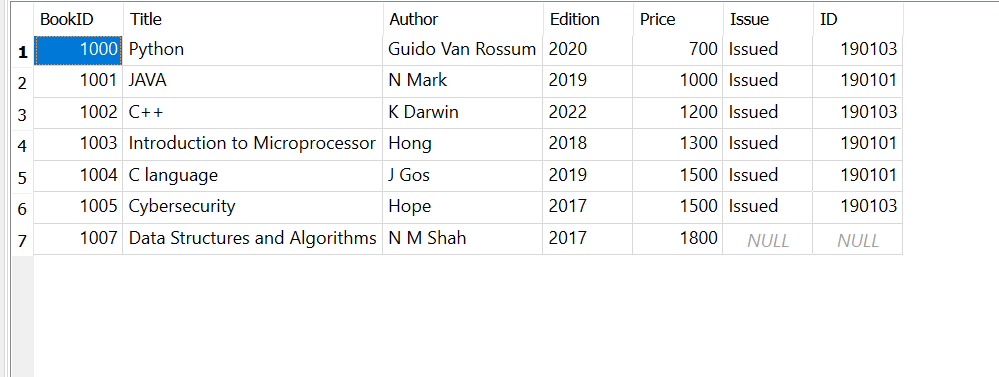
You can add your own ideas or methods inside this function to make it more creative or util.
Library Management System Python Project with source code GUI and Database
3. Editing Books in Library Management System Python Project with source code:
Edit Books function is kind of database-oriented, as it will authorize the admin to modify/update details of the book. This is the simple one. ‘Books’ table from the ‘StoreBooks’ database will reflect changes here. Let’s code for this.
class main:
def edit(self):
class editing(main):
def edbooks(self):
self.ffm=Frame(root,bg='#ffe8ec',width=900,height=390)
self.ffm.place(x=0,y=110)
self.fm1 = Frame(self.ffm, bg='#ffe8ec', width=500, height=200, bd=5, relief='flat')
self.fm1.place(x=150, y=30)
self.ed = Frame(self.fm1, bg='#1c1c1b', bd=0, relief='flat', width=160, height=35)
self.ed.place(x=170,y=0)
self.lab = Label(self.ed, text='EDIT BOOK DETAILS', bg='#1c1c1b', fg='#ce4a7e', font=('Calibri', 12,
'bold'))
self.lab.place(x=9, y=5)
#BookID
self.label3=Label(self.fm1,text='Book ID',bg='#ffe8ec',fg='black',font=('Times New Roman',11,'bold'))
self.label3.place(x=85,y=65)
self.entry=Entry(self.fm1,width=30,bd=4,relief='groove',font=('Calibri',8,'bold'))
self.entry.place(x=188,y=65)
#Search Button
self.button7 = Button(self.fm1, text='SEARCH', bg='#1c1c1b', fg='#ce4a7e', width=8,
font=('Calibri', 12, 'bold'),command=self.searchedit ,relief='flat',activebackground='#ce4a7e',activeforeground='#1c1c1b')
self.button7.place(x=85,y=125)
#Back Button (clickable image)
self.backbt = Button(self.ffm, width=60, bg='#ffe8ec',activebackground='#ffe8ec',
bd=0, relief='flat', command=self.cur)
self.backbt.place(x=0, y=0)
self.log = PhotoImage(file='filename.png')
self.backbt.config(image=self.log, compound=LEFT)
self.small_log = self.log.subsample(2, 2)
self.backbt.config(image=self.small_log)
def searchedit(self):
self.datas=self.entry.get()
cursor=dbstore.cursor()
cursor.execute("SELECT * FROM Books WHERE BookID = '"+self.datas+"'" )
dbstore.commit()
self.val=cursor.fetchone()
if self.val!=None:
self.edcat=Tk()
self.edcat.title("Library System")
self.edcat.geometry("300x360+600+230")
self.edcat.configure(bg='#ffe8ec')
self.edcat.iconbitmap("filename.ico")
self.fc=Frame(self.edcat,bg='#1c1c1b',width=90,height=30)
self.fc.place(x=80,y=10)
self.lab=Label(self.fc,bg='#1c1c1b',fg='#ce4a7e',text='EDIT BOOK',font=('Calibri',12,'bold'))
self.lab.place(x=3,y=3)
#BookID
self.labid = Label(self.edcat, bg='#ffe8ec', fg='black', text='Book ID:', font=('Calibri', 12,
'bold'))
self.labid.place(x=30, y=60)
#Title
self.labti = Label(self.edcat, bg='#ffe8ec', fg='black', text='Title:', font=('Calibri', 12,
'bold'))
self.labti.place(x=30, y=100)
#Author
self.labaut = Label(self.edcat, bg='#ffe8ec', fg='black', text='Author:', font=('Calibri', 12,
'bold'))
self.labaut.place(x=30, y=140)
#Edition
self.labed = Label(self.edcat, bg='#ffe8ec', fg='black', text='Edition:', font=('Calibri', 12,
'bold'))
self.labed.place(x=30, y=180)
#Price
self.labpr = Label(self.edcat, bg='#ffe8ec', fg='black', text='Price:', font=('Calibri', 12,
'bold'))
self.labpr.place(x=30, y=220)
self.en1=Entry(self.edcat,width=20,bd=4,relief='groove',font=('Times New Roman',9,'bold'))
self.en1.place(x=110,y=60)
self.en2 = Entry(self.edcat, width=20, bd=4, relief='groove',font=('Times New Roman',9,'bold'))
self.en2.place(x=110, y=100)
self.en3 = Entry(self.edcat, width=20, bd=4, relief='groove',font=('Times New Roman',9,'bold'))
self.en3.place(x=110, y=140)
self.en4 = Entry(self.edcat, width=20, bd=4, relief='groove',font=('Times New Roman',9,'bold'))
self.en4.place(x=110, y=180)
self.en5 = Entry(self.edcat, width=20, bd=4, relief='groove',font=('Times New Roman',9,'bold'))
self.en5.place(x=110, y=220)
#Submit Button for updating changes
self.butt = Button(self.edcat, text='SUBMIT', bg='#1c1c1b', fg='#ce4a7e', width=8,
font=('Calibri', 12, 'bold'),command=self.savedit,relief='flat')
self.butt.place(x=30, y=273)
self.en1.insert(0, self.val[0])
self.en2.insert(0, self.val[1])
self.en3.insert(0, self.val[2])
self.en4.insert(0, self.val[3])
self.en5.insert(0, self.val[4])
self.edcat.mainloop()
else:
messagebox.showerror('Invalid Entry',"This Book doesn't exists!")
self.entry.delete(0,END)
def savedit(self):
self.id = self.en1.get()
self.ti = self.en2.get()
self.au = self.en3.get()
self.ed = self.en4.get()
self.pi = self.en5.get()
if(self.id and self.ti and self.au and self.ed and self.pi):
cursor= dbstore.cursor()
cursor.execute("UPDATE Books SET BookID='"+self.id+"', Title='"+self.ti+"',Author='"+self.au+"',Edition='"+self.ed+"',Price='"+self.pi+"' WHERE BookID='"+self.datas+"'")
dbstore.commit()
messagebox.showinfo('Changes Saved','Data has been updated successfully!')
self.edcat.destroy()
self.entry.delete(0,END)
else:
messagebox.showerror('Error','Enter Valid Details')
self.entry.delete(0,END)
obj=editing()
obj.edbooks()Let’s run the code:
In case the admin enters null values or if the book is not in store, the messagebox will give a corresponding error.
4. Return Books:
In the return books function, students can return the book and they will be charged if it’s above due.
Let’s code:
class main:
def returnbook(self):
class retu(main):
def __init__(self):
self.frame=Frame(root,bd=0,relief='flat',bg='#ffe8ec',width=900,height=390)
self.frame.place(x=0,y=110)
self.f1 = Frame(self.frame, bg='#ffe8ec', width=500, height=200, bd=5, relief='flat')
self.f1.place(x=200, y=15)
self.ed = Frame(self.f1, bg='#581845', bd=0, relief='flat', width=130, height=35)
self.ed.place(x=170, y=0)
self.lac = Label(self.ed, text='RETURN BOOKS ', bg='#581845', fg='#fff', font=('Calibri', 12, 'bold'))
self.lac.place(x=10, y=5)
#ERP ID
self.label8 = Label(self.f1, text='ERP ID', bg='#ffe8ec', fg='black', font=('Times New Roman', 11, 'bold'))
self.label8.place(x=85, y=65)
self.entry4 = Entry(self.f1, width=30, bd=4, relief='groove', font=('Calibri', 8, 'bold'))
self.entry4.place(x=188, y=65)
#Return Button
self.button9 = Button(self.f1, text='RETURN', bg='#581845', fg='#fff', width=8, height=0,
font=('Calibri', 12, 'bold'),command=self.retbook,activebackground="#000",activeforeground="#581845")
self.button9.place(x=85, y=120)
#Back Button (Clickable Image)
self.backbt = Button(self.frame, width=60, bg='#ffe8ec', activebackground='#ffe8ec',
bd=0, relief='flat', command=self.cur)
self.backbt.place(x=0, y=0)
self.log = PhotoImage(file='filename.png')
self.backbt.config(image=self.log, compound=LEFT)
self.small_log = self.log.subsample(2,2)
self.backbt.config(image=self.small_log)
def retsucc(self):
self.entry4.delete(0,END)
cursor1 = dbstudents.cursor()
cursor1.execute("UPDATE Students SET FromDate='',ToDate='',Charge='"+str(self.charge)+"' WHERE ERP='"+self.entry+"'")
dbstudents.commit()
messagebox.showinfo("Success","Charges Updated and Books Returned Succesfully")
self.tom.destroy()
def retbook(self):
self.charge=0
self.entry=self.entry4.get()
cursor=dbstudents.cursor()
cursor.execute("SELECT * FROM Students WHERE ERP='"+self.entry+"'")
dbstudents.commit()
self.data=cursor.fetchone()
if self.data!=None:
if(int(self.data[11])>=1):
self.get_date = date.today()
cursor = dbstudents.cursor()
cursor.execute("UPDATE Students SET NoBook = 0, SubmitDate='" + str(
self.get_date) + "' WHERE ERP='" + self.entry + "'")
dbstudents.commit()
cursor=dbstore.cursor()
cursor.execute("UPDATE Books SET Issue='', ID='' WHERE ID='"+self.entry+"'")
dbstore.commit()
from datetime import datetime
cursor=dbstudents.cursor()
cursor.execute("SELECT * FROM Students WHERE ERP='"+self.entry+"'")
dbstudents.commit()
self.var=cursor.fetchone()
if self.var!=None:
self.a=self.var[8]
self.b=self.var[9]
formatStr='%Y-%m-%d'
delta1=datetime.strptime(self.a,formatStr)
delta2=datetime.strptime(self.b, formatStr)
delta=delta2-delta1
chm=delta.days
if chm<=0:
messagebox.showinfo("Success","Books returned successfully")
self.entry4.delete(0,END)
else:
self.tom=Tk()
self.tom.geometry("300x150+300+258")
self.tom.iconbitmap("filename.ico")
self.tom.title("Library System")
self.tom.resizable(0,0)
self.tom.configure(bg="#ffe8ec")
self.lb=Label(self.tom,text="Name of Student: ",bg="#ffe8ec",fg="black",font=('Calibri',11,'bold'))
self.lb.place(x=5,y=20)
self.lb2=Label(self.tom,text=self.var[1],bg="#ffe8ec",fg="black",font=('Calibri',11,'bold'))
self.lb2.place(x=130,y=20)
self.charge=(5*chm)+int(self.var[10])
self.lb3=Label(self.tom,text="Fine Charge: ",bg="#ffe8ec",fg="black",font=('Calibri',11,'bold'))
self.lb3.place(x=5,y=55)
self.lc2 = Label(self.tom, text=self.charge, bg="#ffe8ec", fg="black", font=('Calibri',11,
'bold'))
self.lc2.place(x=130, y=55)
self.lc3 = Label(self.tom, text='Rs.', bg="#ffe8ec", fg="black",
font=('Calibri', 11, 'bold'))
self.lc3.place(x=150, y=55)
self.tombtn = Button(self.tom,text='SUBMIT', background='#581845',foreground='white',font=('Calibri',12,'bold'),width=8,
activebackground='black',activeforeground='#581845',relief='flat',command=self.retsucc)
self.tombtn.place(x=5,y=90)
self.tom.mainloop()
cursor1 = dbstudents.cursor()
cursor1.execute("UPDATE Students SET FromDate='',ToDate='', Charge='"+str(self.charge)+"' WHERE ERP='"+self.entry+"'")
dbstudents.commit()
else:
messagebox.showwarning("No Books Found","This student does not have any book issued!")
self.entry4.delete(0,END)
else:
messagebox.showerror("Invalid ERP ID","This student doesn't exist!")
self.entry4.delete(0,END)
object=retu()
All the books issued to a given ERP ID will be returned and the Date of Submission will be noted. If there are any charges pending (previous any), they will be added to current charges if overdue. And Both databases, StoreBooks and StudentsData will be updated.
5. Delete Books:
Delete Books function will delete the inputted book ID from the store i.e. from the ‘Books’ table in the database ‘StoreBooks’. Pretty easy right? Yes, let’s see:
class main:
def delete(self):
class dele(main):
def deletebooks(self):
self.ff = Frame(root, bg='#ffe8ec', width=900, height=390)
self.ff.place(x=0, y=110)
self.f1 = Frame(self.ff, bg='#ffe8ec', width=500, height=200, bd=5, relief='flat')
self.f1.place(x=200, y=15)
self.ed = Frame(self.f1, bg='#7ea310', bd=0, relief='flat', width=120, height=30)
self.ed.place(x=150, y=0)
self.lac = Label(self.ed, text='DELETE BOOKS ', bg='#7ea310', fg='#213502', font=('Calibri', 12,'bold'))
self.lac.place(x=7, y=3)
#Book ID
self.label8 = Label(self.f1, text='Book ID', bg='#ffe8ec', fg='black', font=('times new roman', 11, 'bold'))
self.label8.place(x=85, y=65)
self.entry4 = Entry(self.f1, width=30, bd=4, relief='groove', font=('Calibri', 8, 'bold'))
self.entry4.place(x=188, y=65)
#Delete Books Button
self.button9 = Button(self.f1, text='DELETE', bg='#7ea310', fg='#213502', width=8,
font=('Calibri', 12, 'bold'),command=self.deldata,relief='flat',activebackground='black',activeforeground='#7ea310')
self.button9.place(x=85, y=120)
#Back Button (Clickable Image)
self.backbt = Button(self.ff,width=60, bg='#ffe8ec',activebackground='#ffe8ec',
bd=0, relief='flat', command=self.cur)
self.backbt.place(x=0, y=0)
self.log = PhotoImage(file='filename.png')
self.backbt.config(image=self.log, compound=LEFT)
self.small_log = self.log.subsample(2,2)
self.backbt.config(image=self.small_log)
def deldata(self):
self.a=self.entry4.get()
cursor=dbstore.cursor()
cursorv=dbstore.cursor()
cursorv.execute("SELECT * FROM BOOKS WHERE BookID='"+self.a+"'")
dbstore.commit()
self.validation=cursorv.fetchone()
if(self.validation!=None):
cursor.execute("DELETE FROM Books WHERE BookID='"+self.a+"'")
dbstore.commit()
messagebox.showinfo('Succesful','The book is successfully removed from the store!')
self.entry4.delete(0,END)
else:
messagebox.showerror('Invalid Operation','This book does not exist!')
self.entry4.delete(0,END)
occ=dele()
occ.deletebooks()
Easy to understand right, let’s check if it’s really removing the books from our store. We will check through the program window itself again once we complete our Search Book function.
Next,
6. Searching Books in Library Management System Python Project with source code:
As the name suggests, this function will look for the Book ID inputted and display the result if it’s available. Or error message if it’s not. Easy Pizy, let’s code:
class main:
def search(self):
class demt(main):
def delmdata(self):
self.fc = Frame(root, bg='#ffe8ec', width=900, height=390)
self.fc.place(x=0, y=110)
self.fc1 = Frame(self.fc, bg='#ffe8ec', width=500, height=200, bd=5, relief='flat')
self.fc1.place(x=200, y=15)
self.edm = Frame(self.fc1, bg='#b76e79', bd=0, relief='flat', width=130, height=35)
self.edm.place(x=140, y=0)
self.lac = Label(self.edm, text='SEARCH BOOKS ', bg='#b76e79', fg='#fff', font=('Calibri', 12, 'bold'))
self.lac.place(x=8, y=5)
#Book ID
self.label8 = Label(self.fc1, text='Book ID', bg='#ffe8ec', fg='black', font=('Times New Roman', 11, 'bold'))
self.label8.place(x=85, y=65)
self.entryl= Entry(self.fc1, width=30, bd=4, relief='groove', font=('Calibri', 8, 'bold'))
self.entryl.place(x=188, y=65)
#Search Button
self.butto = Button(self.fc1, text='SEARCH', bg='#b76e79', fg='#fff', width=8,
font=('Calibri', 12, 'bold'),command=self.srch,relief='flat',activebackground='black',activeforeground='#b76e79')
self.butto.place(x=85, y=120)
#Back Button (Clickable Image)
self.backbt = Button(self.fc,width=60, bg='#ffe8ec',activebackground='#ffe8ec',bd=0, relief='flat', command=self.cur)
self.backbt.place(x=0, y=0)
self.log = PhotoImage(file='filename.png')
self.backbt.config(image=self.log, compound=LEFT)
self.small_log = self.log.subsample(2, 2)
self.backbt.config(image=self.small_log)
def srch(self):
self.emp=self.entryl.get()
cursor=dbstore.cursor()
cursor.execute("SELECT * FROM Books WHERE BookID='"+self.emp+"'")
dbstore.commit()
self.srval=cursor.fetchone()
if self.srval!=None:
self.top=Tk()
self.top.title("Library System")
self.top.iconbitmap("filename.ico")
self.top.geometry("400x200+335+250")
self.top.resizable(0, 0)
self.top.configure(bg='#ffe8ec')
self.frm=Frame(self.top,bg='#b76e79',width=100,height=35)
self.frm.place(x=100,y=10)
self.mnlb=Label(self.frm,bg='#b76e79',fg='#fff',text="AVAILABLE",font=('Calibri',12,'bold'))
self.mnlb.place(x=9,y=5)
self.lb1 = Label(self.top, text='Title: ', bg='#ffe8ec', fg='black', font=('Calibri', 12, 'bold'))
self.lb1.place(x=85,y=70)
self.lb2=Label(self.top,text=self.srval[1],bg='#ffe8ec', fg='black',font=('Calibri',12,'bold'))
self.lb2.place(x=165,y=70)
self.lb3 = Label(self.top, text='Author: ', bg='#ffe8ec', fg='black', font=('Calibri', 12, 'bold'))
self.lb3.place(x=85, y=110)
self.lb4 = Label(self.top, text=self.srval[2], bg='#ffe8ec', fg='black', font=('Calibri', 12, 'bold'))
self.lb4.place(x=165, y=110)
self.lb5 = Label(self.top, text='Edition: ',bg='#ffe8ec', fg='black', font=('Calibri', 12, 'bold'))
self.lb5.place(x=85, y=150)
self.lb6 = Label(self.top, text=self.srval[3], bg='#ffe8ec', fg='black', font=('Calibri', 12, 'bold'))
self.lb6.place(x=165, y=150)
self.entryl.delete(0,END)
else:
messagebox.showwarning('Invalid Data','This book does not exists!')
self.entryl.delete(0,END)
object=demt()
object.delmdata()Time to run:
We are almost done here! Let’s make this ‘almost’ the ‘full’:
7. Show Books:
Using tkinter’s table widget, we will put all the books in the store into tabular form.
class main:
def show(self):
class test(main):
def __init__(self):
self.fc = Frame(root, bg='#ffe8ec', width=900, height=390)
self.fc.place(x=0, y=110)
self.popframe=Frame(self.fc,width=180,height=30,bg='#edb40d')
self.popframe.place(x=360,y=0)
self.lbn=Label(self.popframe,bg='#edb40d',text='BOOKS INFORMATION',fg='#fff',font=('Calibri',12,
'bold'))
self.lbn.place(x=8,y=4)
#Back Button (Clickable Image)
self.backbt = Button(self.fc,width=30, bg='#ffe8ec',activebackground='#ffe8ec',
bd=0, relief='flat', command=self.cur)
self.backbt.place(x=0, y=0)
self.log = PhotoImage(file='filename.png')
self.backbt.config(image=self.log, compound=LEFT)
self.small_log = self.log.subsample(3, 3)
self.backbt.config(image=self.small_log)
self.table_frame=Frame(self.fc,bg='#ffe8ec',bd=1,relief='flat')
self.table_frame.place(x=0,y=30,width=900,height=360)
self.scroll_x=Scrollbar(self.table_frame,orient=HORIZONTAL)
self.scroll_y=Scrollbar(self.table_frame,orient=VERTICAL)
self.book_table=ttk.Treeview(self.table_frame,columns=("Book ID","Title","Author","Edition",
"Price"),
xscrollcommand=self.scroll_x.set,yscrollcommand=self.scroll_y.set)
self.scroll_x.pack(side=BOTTOM,fill=X)
self.scroll_y.pack(side=RIGHT, fill=Y)
self.scroll_x.config(command=self.book_table.xview)
self.scroll_y.config(command=self.book_table.yview)
self.book_table.heading("Book ID",text="Book ID")
self.book_table.heading("Title", text="Title")
self.book_table.heading("Author", text="Author")
self.book_table.heading("Edition", text="Edition")
self.book_table.heading("Price", text="Price")
self.book_table['show']='headings'
self.book_table.column("Book ID",width=200)
self.book_table.column("Title", width=200)
self.book_table.column("Author", width=200)
self.book_table.column("Edition", width=120)
self.book_table.column("Price", width=110)
self.book_table.pack(fill=BOTH,expand=1)
self.fetch_data()
def fetch_data(self):
cursor=dbstore.cursor()
cursor.execute("SELECT * FROM Books")
self.rows=cursor.fetchall()
if len(self.rows)!=0:
for self.row in self.rows:
self.book_table.insert('',END,values=self.row)
dbstore.commit()
oc=test()Output time:
We are at the end. Our next function is,
8. Log Out of Library Management System Python Project with source code:
This function will log out the admin from the currently running session. We have already coded the function at the time of creating the button for it. We have assigned the command ‘self.code’ i.e. every time the Log Out button is clicked, self.code will get executed which is the first login window of our program!
Let’s run:
Hurray! The project is done. So simple and beautiful.
Working with Tkinter is not a hard task unless you are familiar with its widgets and most importantly placing methods. If you want to add images in labels or in the background, use PhotoImage and go for images with ‘.png’, as it is generally easier. ‘.jpg’ or ‘.jpeg’ extensions also work but need write extra functions for it.
Also, here for the window logo, ‘icons’ are used. And the file must be of ‘.ico’ extension. OOP comes in handy when you have to include 2 or more functions in a single widget. You can convert this whole project into an exe application by Python’s auto-py-exe module.
Full code for Library Management System Python Project with source code-
from tkinter import *
from tkinter import ttk
from tkinter import messagebox
from tkinter import font
from turtle import bgcolor
from PIL import Image
from PIL import ImageTk
from tkcalendar import *
import smtplib
import sqlite3
import time
import datetime
from datetime import datetime
from datetime import timedelta
from datetime import date
db=sqlite3.connect('admin.db')
dbstore=sqlite3.connect('StoreBooks.db')
dbstudents=sqlite3.connect('StudentsData.db')
root = Tk()
root.title("Library Management System")
root.iconbitmap('filename.ico')
root.geometry("900x500+50+100")
root.resizable(0, 0)
class main:
def login(self):
self.var1 = self.e1.get()
self.var2 = self.e2.get()
cursor=db.cursor()
cursor.execute("SELECT * FROM UserLogin WHERE UserID='"+self.var1+"' and Password='"+self.var2+"'")
db.commit()
self.ab = cursor.fetchone()
if self.ab!=None:
self.under_fm=Frame(root,height=500,width=900,bg='#fff')
self.under_fm.place(x=0,y=0)
self.fm2=Frame(root,bg='#012727',height=80,width=900)
self.fm2.place(x=0,y=0)
self.lbb=Label(self.fm2,bg='#012727')
self.lbb.place(x=15,y=5)
self.ig=PhotoImage(file='filename.png')
self.lbb.config(image=self.ig)
self.lb3=Label(self.fm2,text='DASHBOARD',fg='White',bg='#012727',font=('times new roman',30,'bold'))
self.lb3.place(x=325,y=17)
self.name=Label(root,text="Name : ",bg='#fff',fg="black",font=('Calibri',12,'bold'))
self.name.place(x=5,y=83)
self.name1=Label(root,text=self.ab[0],fg='black',bg='#fff',font=('Calibri',12,'bold'))
self.name1.place(x=60,y=83)
self.today=date.today()
self.dat=Label(root,text='Date : ',bg='#fff',fg='black',font=('Calibri',12,'bold'))
self.dat.place(x=750,y=83)
self.dat2 = Label(root, text=self.today, bg='#fff', fg='black', font=('Calibri', 12, 'bold'))
self.dat2.place(x=800, y=83)
self.cur()
else:
messagebox.showerror('Library System', 'Your ID or Password is invalid!')
def cur(self):
self.fm3=Frame(root,bg='#fff',width=900,height=390)
self.fm3.place(x=0,y=110)
def clock():
h = str(time.strftime("%H"))
m = str(time.strftime("%M"))
s = str(time.strftime("%S"))
if int(h) >=12 and int(m) >=0:
self.lb7_hr.config(text="PM")
self.lb1_hr.config(text=h)
self.lb3_hr.config(text=m)
self.lb5_hr.config(text=s)
self.lb1_hr.after(200, clock)
self.lb1_hr = Label(self.fm3, text='12', font=('times new roman', 20, 'bold'), bg='#581845', fg='white')
self.lb1_hr.place(x=607, y=0, width=60, height=30)
self.lb3_hr = Label(self.fm3, text='05', font=('times new roman', 20, 'bold'), bg='#581845', fg='white')
self.lb3_hr.place(x=677, y=0, width=60, height=30)
self.lb5_hr = Label(self.fm3, text='37', font=('times new roman', 20, 'bold'), bg='#581845', fg='white')
self.lb5_hr.place(x=747, y=0, width=60, height=30)
self.lb7_hr = Label(self.fm3, text='AM', font=('times new roman', 17, 'bold'), bg='#581845', fg='white')
self.lb7_hr.place(x=817, y=0, width=60, height=30)
clock()
self.canvas8 = Canvas(self.fm3, bg='black', width=400, height=300)
self.canvas8.place(x=475, y=40)
self.photo9=PhotoImage(file="filename.png")
self.canvas8.create_image(0,0,image=self.photo9,anchor=NW)
self.develop=Label(self.fm3,text='Developed By - Ishika',bg='#fff',fg='#d7837f'font=('Candara',12,'bold'))
self.develop.place(x=732,y=350)
self.bt1=Button(self.fm3,text=' Add Books',fg='#fff',bg='#581845',font=('Candara',15,'bold'),width=170,height=0,bd=7,relief='flat',command=self.addbook,cursor='hand2',activebackground='black',activeforeground='#581845')
self.bt1.place(x=40,y=40)
self.logo = PhotoImage(file='bt1.png')
self.bt1.config(image=self.logo, compound=LEFT)
self.small_logo = self.logo.subsample(1,1)
self.bt1.config(image=self.small_logo)
self.bt2 = Button(self.fm3, text=' Issue Books', fg='#fff', bg='#581845', font=('Candara', 15, 'bold'),width=170,height=0, bd=7,relief='flat',command=self.issuebook,cursor='hand2',activebackground='black',activeforeground='#581845')
self.bt2.place(x=250, y=40)
self.log = PhotoImage(file='bt2.png')
self.bt2.config(image=self.log, compound=LEFT)
self.small_log = self.log.subsample(1, 1)
self.bt2.config(image=self.small_log)
self.bt3 = Button(self.fm3, text=' Edit Books', fg='#fff', bg='#581845', font=('Candara', 15, 'bold'),width=170,height=0,bd=7,relief='flat',cursor='hand2',command=self.edit,activebackground='black',activeforeground='#581845')
self.bt3.place(x=40, y=120)
self.logb = PhotoImage(file='bt3.png')
self.bt3.config(image=self.logb, compound=LEFT)
self.small_logb = self.logb.subsample(1, 1)
self.bt3.config(image=self.small_logb)
self.bt4 = Button(self.fm3, text=' Return Books', fg='#fff', bg='#581845', font=('Candara', 15, 'bold'),width=170,height=0,bd=7,relief='flat',cursor='hand2',command=self.returnbook,activebackground='black',activeforeground='#581845')
self.bt4.place(x=250, y=120)
self.log4 = PhotoImage(file='bt4.png')
self.bt4.config(image=self.log4, compound=LEFT)
self.small_log4 = self.log4.subsample(1, 1)
self.bt4.config(image=self.small_log4)
self.bt5 = Button(self.fm3, text=' Delete Books', fg='#fff', bg='#581845', font=('Candara', 15, 'bold'),width=170,height=0,bd=7,relief='flat',cursor='hand2',command=self.delete,activebackground='black',activeforeground='#581845')
self.bt5.place(x=40, y=200)
self.log5 = PhotoImage(file='bt5.png')
self.bt5.config(image=self.log5, compound=LEFT)
self.small_log5 = self.log5.subsample(1, 1)
self.bt5.config(image=self.small_log5)
self.bt6 = Button(self.fm3, text=' Show Books', fg='#fff', bg='#581845', font=('Candara', 15, 'bold'),width=170,height=0,bd=7, relief='flat',cursor='hand2',command=self.show,activebackground='black',activeforeground='#581845')
self.bt6.place(x=40, y=280)
self.log6 = PhotoImage(file='bt6.png')
self.bt6.config(image=self.log6, compound=LEFT)
self.small_log6 = self.log6.subsample(1, 1)
self.bt6.config(image=self.small_log6)
self.bt7 = Button(self.fm3, text=' Search Books', fg='#fff', bg='#581845', font=('Candara', 15, 'bold'),width=170,height=0,bd=7, relief='flat',cursor='hand2',command=self.search,activebackground='black',activeforeground='#581845')
self.bt7.place(x=250, y=200)
self.log7 = PhotoImage(file='bt7.png')
self.bt7.config(image=self.log7, compound=LEFT)
self.small_log7 = self.log7.subsample(1, 1)
self.bt7.config(image=self.small_log7)
try:
self.bt8 = Button(self.fm3, text=' Log Out', fg='#fff', bg='#581845', font=('Candara', 15, 'bold'),width=170,height=0, bd=7, relief='flat',cursor='hand2',command=self.code,activebackground='black',activeforeground='#581845')
self.bt8.place(x=250, y=280)
self.log8 = PhotoImage(file='bt8.png')
self.bt8.config(image=self.log8, compound=LEFT)
self.small_log8 = self.log8.subsample(1, 1)
self.bt8.config(image=self.small_log8)
except:
self.bt9 = ttk.Button(self.fm3, text="Ram", bg='#a40000', font=('Candara', 15, 'bold'), width=150,height=0)
self.bt9.place(x=40, y=350)
self.log9 = PhotoImage(file='bt8.png')
self.bt9.config(image=self.log9, compound=LEFT)
self.small_log9 = self.log9.subsample(3, 3)
self.bt9.config(image=self.small_log9)
def addbook(self):
class temp(main):
def book(self):
self.fm=Frame(root,bg='#ffe8ec',width=900,height=390)
self.fm.place(x=0,y=110)
self.fm1=Frame(self.fm,bg='#ffe8ec',width=500,height=360,bd=5,relief='flat')
self.fm1.place(x=200,y=15)
self.backbt = Button(self.fm, width=60, bg='#ffe8ec', bd=0, relief='flat',command=self.cur,activeforeground='black',activebackground='#ffe8ec')
self.backbt.place(x=2, y=7)
self.log = PhotoImage(file='filename.png')
self.backbt.config(image=self.log, compound=LEFT)
self.small_log = self.log.subsample(2, 2)
self.backbt.config(image=self.small_log)
self.fll=Frame(self.fm1,width=150,height=40,bg='#ff6690')
self.fll.place(x=150,y=15)
self.ll=Label(self.fll,text='ADD BOOKS',fg='#fff',bg='#ff6690',font=('Canara',12,'bold'),width=15)
#self.ll.config(height=5)
self.ll.place(x=0,y=8)
self.lb=Label(self.fm1,text='ID',fg='black',bg='#ffe8ec',font=('times new roman',11,'bold'))
self.lb.place(x=70,y=90)
self.lb2 = Label(self.fm1, text='Title', fg='black', bg='#ffe8ec', font=('times new roman', 11, 'bold'))
self.lb2.place(x=70, y=130)
self.lb3 = Label(self.fm1, text='Author', fg='black', bg='#ffe8ec', font=('times new roman', 11, 'bold'))
self.lb3.place(x=70, y=170)
self.lb4= Label(self.fm1, text='Edition', fg='black', bg='#ffe8ec', font=('times new roman', 11, 'bold'))
self.lb4.place(x=70, y=210)
self.lb5 = Label(self.fm1, text='Price', fg='black', bg='#ffe8ec', font=('times new roman', 11, 'bold'))
self.lb5.place(x=70, y=250)
self.ee1=Entry(self.fm1,width=25,bd=4,relief='groove',font=('Calibri',11,'bold'))
self.ee1.place(x=180,y=88)
self.ee2=Entry(self.fm1,width=25,bd=4,relief='groove',font=('Calibri',11,'bold'))
self.ee2.place(x=180,y=130)
self.ee3=Entry(self.fm1,width=25,bd=4,relief='groove',font=('Calibri',11,'bold'))
self.ee3.place(x=180,y=170)
self.ee4=Entry(self.fm1,width=25,bd=4,relief='groove',font=('Calibri',11,'bold'))
self.ee4.place(x=180,y=210)
self.ee5=Entry(self.fm1,width=25,bd=4,relief='groove',font=('Calibri',11,'bold'))
self.ee5.place(x=180,y=250)
self.bt=Button(self.fm1,text='SUBMIT',width=8,fg='white',bg='#ff6690',font=('Canara',12,'bold'),bd=3,relief='flat',command=self.submit1,activebackground='black',activeforeground='#ff6690')
self.bt.place(x=70,y=300)
def submit1(self):
try:
self.id=self.ee1.get()
self.ttl=self.ee2.get()
self.aut=self.ee3.get()
self.edi=self.ee4.get()
self.pri=self.ee5.get()
if(self.id and self.ttl and self.aut and self.edi and self.pri):
cursor=dbstore.cursor()
cursor.execute("INSERT INTO Books(BookID,Title,Author,Edition,Price) values(?,?,?,?,?)",(self.id,
self.ttl,self.aut,self.edi,self.pri))
dbstore.commit()
messagebox.showinfo("Success","Book has been added to the library succesfully")
self.clear()
else:
messagebox.showerror("Error", "Enter Valid Details")
except Exception as e:
messagebox.showerror("Error", "Enter Valid Details")
def clear(self):
self.ee1.delete(0,END)
self.ee2.delete(0,END)
self.ee3.delete(0,END)
self.ee4.delete(0,END)
self.ee5.delete(0,END)
obj=temp()
obj.book()
def issuebook(self):
class test(main):
max=0
n = 1
def issue(self):
self.f = Frame(root, bg='#ffe8ec', width=900, height=390)
self.f.place(x=0, y=110)
self.fmi=Canvas(self.f,bg='#ffe8ec',width=900,height=390,bd=0,relief='flat')
self.fmi.place(x=0,y=0)
self.fc=Frame(self.fmi,bg='#ffe8ec',width=338,height=230,bd=4,relief='flat')
self.fc.place(x=70,y=20)
self.ffbll=Frame(self.fc,bg='#00203f', bd=2,relief='flat', width=210,height=40)
self.ffbll.place(x=50,y=0)
self.lc=Label(self.ffbll,text='STUDENT INFORMATION',bg='#00203f',fg='#adefd1',font=('Arial',12,'bold'))
self.lc.place(x=0,y=6)
self.lb = Label(self.fc, text='ERP ID', bg='#ffe8ec', fg='black', font=('times new roman', 11, 'bold'))
self.lb.place(x=15, y=90)
self.em2 = Entry(self.fc, width=30, bd=5, relief='ridge', font=('Arial', 8, 'bold'))
self.em2.place(x=105, y=90)
self.bt = Button(self.fc, text='SUBMIT', width=8, bg='#00203f', fg='#adefd1', font=('Canara', 12, 'bold'),bd=5,relief='flat',command=self.check, activeforeground='#00203f',activebackground='#adefd1')
self.bt.place(x=15,y=160)
self.backbt = Button(self.fmi,width=60, bg='#ffe8ec',activebackground='#ffe8ec',bd=0, relief='flat',command=self.issueback)
self.backbt.place(x=5, y=5)
self.log = PhotoImage(file='filename.png')
self.backbt.config(image=self.log, compound=LEFT)
self.small_log = self.log.subsample(2, 2)
self.backbt.config(image=self.small_log)
def check(self):
self.b=self.em2.get()
cursor=dbstudents.cursor()
cursor.execute("SELECT * FROM Students WHERE ERP='"+self.b+"'")
self.var=cursor.fetchone()
if self.var!=None:
self.fmii=Canvas(self.f,bg='#ffe8ec',width=338,height=90,bd=0,relief='flat')
self.fmii.place(x=70,y=255)
self.lb1=Label(self.fmii,text='Name :',fg='black',bg ='#ffe8ec',font=('Calibri',12,'bold'))
self.lb1.place(x=5,y=5)
self.lb2 = Label(self.fmii, text=self.var[1],fg='black',bg ='#ffe8ec', font=('Calibri', 12, 'bold'))
self.lb2.place(x=70, y=5)
self.lb3 = Label(self.fmii, text='Course :',fg='black',bg ='#ffe8ec', font=('Calibri', 12, 'bold'))
self.lb3.place(x=5, y=25)
self.lb4 = Label(self.fmii, text=self.var[2],fg='black',bg ='#ffe8ec', font=('Calibri', 12, 'bold'))
self.lb4.place(x=70, y=25)
self.lb5 = Label(self.fmii, text='Year :', fg='black',bg ='#ffe8ec', font=('Calibri', 12, 'bold'))
self.lb5.place(x=5, y=45)
self.lb6 = Label(self.fmii, text=self.var[3], fg='black',bg ='#ffe8ec', font=('Calibri', 12, 'bold'))
self.lb6.place(x=70, y=45)
self.lb7 = Label(self.fmii, text='Contact :', fg='black',bg ='#ffe8ec', font=('Calibri', 12, 'bold'))
self.lb7.place(x=5, y=65)
self.lb8 = Label(self.fmii, text=self.var[6],fg='black',bg ='#ffe8ec', font=('Calibri', 12, 'bold'))
self.lb8.place(x=70, y=65)
self.fr=Frame(self.fmi,bg='#ffe8ec',bd=5,relief='flat',width=338,height=250)
self.fr.place(x=420,y=20)
self.ff=Frame(self.fr,bg='#adefd1',bd=2,relief='flat',width=140,height=40)
self.ff.place(x=80,y=0)
self.lb=Label(self.ff,text='ISSUE BOOK',bg='#adefd1',fg='#00203f',font=('Arial',12,'bold'))
self.lb.place(x=13,y=5)
self.tt=Label(self.fr,text='BOOK ID',bg='#ffe8ec',fg='#00203f',font=('times new roman',11,'bold'))
self.tt.place(x=30,y=90)
self.e1 = Entry(self.fr, width=30, bd=5, relief='ridge', font=('Arial', 8, 'bold'))
self.e1.place(x=130, y=90)
self.bt1 = Button(self.fr, text='SUBMIT', width=8, bg='#adefd1', fg='#00203f', font=('Canara', 12,'bold'),bd=5,relief='flat',command=self.data,activeforeground='#adefd1',activebackground='#00203f')
self.bt1.place(x=15, y=160)
else:
messagebox.showwarning('Warning','This student is not registered !')
self.em2.delete(0,END)
def issueback(self):
try:
self.boot.destroy()
self.cur()
except Exception as e:
self.cur()
repeat=0
def data(self):
self.b=self.em2.get()
cursor=dbstudents.cursor()
cursor.execute("SELECT * FROM Students WHERE ERP='"+self.b+"'")
self.var=cursor.fetchone()
self.flag=0
if(int(self.var[11])>=3):
try:
self.boot.destroy()
messagebox.showerror("Unable to process request","You exceed the limit of Books per student!")
self.flag=1
self.cur()
except Exception as e:
messagebox.showerror("Unable to process request","You exceed the limit of Books per student!")
self.flag=1
self.cur()
self.vva=self.e1.get()
cursor=dbstore.cursor()
cursor.execute("SELECT * FROM Books WHERE BookID='"+self.vva+"'")
dbstore.commit()
self.value=cursor.fetchone()
if self.value!=None:
if(self.flag!=1):
self.boot=Tk()
self.boot.title("Issue Books")
self.boot.iconbitmap("filename.ico")
self.boot.configure(bg='#ffe8ec')
self.boot.geometry("370x450+880+30")
self.boot.resizable(0,0)
test.repeat=1
self.lb=Label(self.boot,text='Title:',bg='#ffe8ec',fg='black',font=('Calibri',12,'bold'))
self.lb.place(x=30,y=30)
self.lbn = Label(self.boot, text=self.value[1], bg='#ffe8ec', fg='black', font=('Calibri', 12, 'bold'))
self.lbn.place(x=120,y=30)
self.lb = Label(self.boot, text='Author:', bg='#ffe8ec', fg='black', font=('Calibri', 12,'bold'))
self.lb.place(x=30, y=60)
self.lbn = Label(self.boot, text=self.value[2], bg='#ffe8ec', fg='black', font=('Calibri', 12,'bold'))
self.lbn.place(x=120, y=60)
self.lb = Label(self.boot, text='Edition:', bg='#ffe8ec', fg='black', font=('Calibri', 12,'bold'))
self.lb.place(x=30, y=90)
self.lbn = Label(self.boot, text=self.value[3], bg='#ffe8ec', fg='black', font=('Calibri', 12,'bold'))
self.lbn.place(x=120, y=90)
self.label = Label(self.fr, text='ADD MORE BOOKS ', bg='#ffe8ec', fg='black', font=('times new romman', 11,'bold'))
self.label.place(x=15, y=220)
self.it1=Radiobutton(self.fr,text='YES',bg='#ffe8ec',variable='radio',value=1,command=self.yes)
self.it1.place(x=170,y=220)
self.it2 = Radiobutton(self.fr, text='NO',bg='#ffe8ec', variable='radio', value=2,command=self.no)
self.it2.place(x=240, y=220)
self.button1 = Button(self.boot, text='ISSUE', bg='#adefd1', fg='#00203f', width=10, height=0,font=('Canara', 11, 'bold'), activebackground='#00203f',activeforeground='#adefd1',command=self.issued)
self.button1.place(x=30, y=400)
self.btn = Button(self.boot, text='SEND MAIL', bg='#adefd1', fg='#00203f', width=10, height=0,font=('Canara', 11, 'bold'),activebackground='#00203f',activeforeground='#adefd1', command=self.mail)
self.btn.place(x=160, y=400)
self.x = date.today()
self.cal = Calendar(self.boot, selectmode="day", bg='black',year=2022,month=3,day=30)
self.cal.place(x=20,y=150)
btn1 = Button(self.boot, text="CONFIRM DATE",command=self.get_data, bg='#343148',font=('Canara', 11,'bold'),fg='#d7c49e',activebackground='black', activeforeground='#d7c49e', relief='flat')
btn1.place(x=90,y=350)
self.boot.mainloop()
else:
messagebox.showerror('Book Not Found','No such book exists!')
self.e1.delete(0,END)
def get_data(self):
self.datecon=self.cal.selection_get()
def yes(self):
self.n=self.n+1
self.bt1 = Button(self.fr, text='SUBMIT', width=8, bg='#adefd1', fg='#00203f', font=('Canara', 12,'bold'),bd=5,relief='flat',command=self.data,activeforeground='#adefd1',activebackground='#00203f',state=ACTIVE)
self.bt1.place(x=15, y=160)
self.e1.delete(0, END)
#self.e2.delete(0, END)
self.max=self.max-1
def no(self):
self.bt1 = Button(self.fr, text='SUBMIT', width=8, bg='#adefd1', fg='#00203f', font=('Canara', 12,'bold'),bd=5,relief='flat',command=self.data,activeforeground='#adefd1',activebackground='#00203f',state=DISABLED)
self.bt1.place(x=15, y=160)
def issued(self):
self.datecon=self.cal.selection_get()
self.ac=self.e1.get()
cursor=dbstore.cursor()
cursor.execute("UPDATE Books SET Issue='Issued', ID='"+self.b+"' WHERE BookID='"+self.ac+"'")
dbstore.commit()
if self.n<=3:
book=dbstudents.cursor()
self.erpid1=self.em2.get()
book.execute("SELECT * FROM Students WHERE ERP='"+self.erpid1+"'")
self.issuevar=book.fetchone()
self.sum=self.issuevar[11]+1
book.execute("UPDATE Students SET NoBook='"+str(self.sum)+"' WHERE ERP='"+self.b+"' ")
dbstudents.commit()
comm=dbstudents.cursor()
comm.execute("UPDATE Students SET FromDate='"+str(self.x)+"', ToDate='"+str(self.datecon)+"' , SubmitDate='' WHERE ERP='"+self.b+"'")
dbstudents.commit()
messagebox.showinfo('Library Management System', 'YOUR BOOK HAS BEEN ISSUED')
self.boot.destroy()
self.e1.delete(0, END)
def mail(self):
self.erpid=self.em2.get()
cursor=dbstudents.cursor()
cursor.execute("SELECT * FROM Students WHERE ERP='"+self.erpid+"'")
self.var=cursor.fetchone()
sender = "libraryauthority@gmail.com"
reciever =self.var[5]
with open("pass.txt",'r') as file:
password=file.read()
message = """FROM: LIBRARY DEPARTMENT
TO : Library Issued Books Department
Subject: Hello Student! Your book has been Issued"""
try:
server = smtplib.SMTP_SSL("smtp.gmail.com", 465)
server.login(sender, password)
server.sendmail(sender, reciever, message)
print("ok")
messagebox.showinfo("Library System","Send mail Successfully !")
except Exception as e:
pass
obissue=test()
obissue.issue()
def edit(self):
class editing(main):
def edbooks(self):
self.ffm=Frame(root,bg='#ffe8ec',width=900,height=390)
self.ffm.place(x=0,y=110)
self.fm1 = Frame(self.ffm, bg='#ffe8ec', width=500, height=200, bd=5, relief='flat')
self.fm1.place(x=150, y=30)
self.ed = Frame(self.fm1, bg='#1c1c1b', bd=0, relief='flat', width=160, height=35)
self.ed.place(x=170,y=0)
self.lab = Label(self.ed, text='EDIT BOOK DETAILS', bg='#1c1c1b', fg='#ce4a7e', font=('Calibri', 12,'bold'))
self.lab.place(x=9, y=5)
self.label3=Label(self.fm1,text='Book ID',bg='#ffe8ec',fg='black',font=('Times New Roman',11,'bold'))
self.label3.place(x=85,y=65)
self.entry=Entry(self.fm1,width=30,bd=4,relief='groove',font=('Calibri',8,'bold'))
self.entry.place(x=188,y=65)
self.button7 = Button(self.fm1, text='SEARCH', bg='#1c1c1b', fg='#ce4a7e', width=8,font=('Calibri', 12, 'bold'),command=self.searchedit ,relief='flat',activebackground='#ce4a7e',activeforeground='#1c1c1b')
self.button7.place(x=85,y=125)
self.backbt = Button(self.ffm, width=60, bg='#ffe8ec',activebackground='#ffe8ec',bd=0, relief='flat', command=self.cur)
self.backbt.place(x=0, y=0)
self.log = PhotoImage(file='filename.png')
self.backbt.config(image=self.log, compound=LEFT)
self.small_log = self.log.subsample(2, 2)
self.backbt.config(image=self.small_log)
def searchedit(self):
self.datas=self.entry.get()
cursor=dbstore.cursor()
cursor.execute("SELECT * FROM Books WHERE BookID = '"+self.datas+"'" )
dbstore.commit()
self.val=cursor.fetchone()
if self.val!=None:
self.edcat=Tk()
self.edcat.title("Library System")
self.edcat.geometry("300x360+600+230")
self.edcat.configure(bg='#ffe8ec')
self.edcat.iconbitmap("filename.ico")
self.fc=Frame(self.edcat,bg='#1c1c1b',width=90,height=30)
self.fc.place(x=80,y=10)
self.lab=Label(self.fc,bg='#1c1c1b',fg='#ce4a7e',text='EDIT BOOK',font=('Calibri',12,'bold'))
self.lab.place(x=3,y=3)
self.labid = Label(self.edcat, bg='#ffe8ec', fg='black', text='Book ID:', font=('Calibri', 12,'bold'))
self.labid.place(x=30, y=60)
self.labti = Label(self.edcat, bg='#ffe8ec', fg='black', text='Title:', font=('Calibri', 12, 'bold'))
self.labti.place(x=30, y=100)
self.labaut = Label(self.edcat, bg='#ffe8ec', fg='black', text='Author:', font=('Calibri', 12,'bold'))
self.labaut.place(x=30, y=140)
self.labed = Label(self.edcat, bg='#ffe8ec', fg='black', text='Edition:', font=('Calibri', 12,'bold'))
self.labed.place(x=30, y=180)
self.labpr = Label(self.edcat, bg='#ffe8ec', fg='black', text='Price:', font=('Calibri', 12,'bold'))
self.labpr.place(x=30, y=220)
self.en1=Entry(self.edcat,width=20,bd=4,relief='groove',font=('Times New Roman',9,'bold'))
self.en1.place(x=110,y=60)
self.en2 = Entry(self.edcat, width=20, bd=4, relief='groove',font=('Times New Roman',9,'bold'))
self.en2.place(x=110, y=100)
self.en3 = Entry(self.edcat, width=20, bd=4, relief='groove',font=('Times New Roman',9,'bold'))
self.en3.place(x=110, y=140)
self.en4 = Entry(self.edcat, width=20, bd=4, relief='groove',font=('Times New Roman',9,'bold'))
self.en4.place(x=110, y=180)
self.en5 = Entry(self.edcat, width=20, bd=4, relief='groove',font=('Times New Roman',9,'bold'))
self.en5.place(x=110, y=220)
self.butt = Button(self.edcat, text='SUBMIT', bg='#1c1c1b', fg='#ce4a7e', width=8,font=('Calibri', 12, 'bold'),command=self.savedit,relief='flat')
self.butt.place(x=30, y=273)
self.en1.insert(0, self.val[0])
self.en2.insert(0, self.val[1])
self.en3.insert(0, self.val[2])
self.en4.insert(0, self.val[3])
self.en5.insert(0, self.val[4])
self.edcat.mainloop()
else:
messagebox.showerror('Invalid Entry',"This Book doesn't exists!")
self.entry.delete(0,END)
def savedit(self):
self.id = self.en1.get()
self.ti = self.en2.get()
self.au = self.en3.get()
self.ed = self.en4.get()
self.pi = self.en5.get()
if(self.id and self.ti and self.au and self.ed and self.pi):
cursor= dbstore.cursor()
cursor.execute("UPDATE Books SET BookID='"+self.id+"', Title='"+self.ti+"',Author='"+self.au+"',Edition='"+self.ed+"',Price='"+self.pi+"' WHERE BookID='"+self.datas+"'")
dbstore.commit()
messagebox.showinfo('Changes Saved','Data has been updated successfully!')
self.edcat.destroy()
self.entry.delete(0,END)
else:
messagebox.showerror('Error','Enter Valid Details')
self.entry.delete(0,END)
obj=editing()
obj.edbooks()
def returnbook(self):
class retu(main):
def __init__(self):
self.frame=Frame(root,bd=0,relief='flat',bg='#ffe8ec',width=900,height=390)
self.frame.place(x=0,y=110)
self.f1 = Frame(self.frame, bg='#ffe8ec', width=500, height=200, bd=5, relief='flat')
self.f1.place(x=200, y=15)
self.ed = Frame(self.f1, bg='#581845', bd=0, relief='flat', width=130, height=35)
self.ed.place(x=170, y=0)
self.lac = Label(self.ed, text='RETURN BOOKS ', bg='#581845', fg='#fff', font=('Calibri', 12, 'bold'))
self.lac.place(x=10, y=5)
self.label8 = Label(self.f1, text='ERP ID', bg='#ffe8ec', fg='black', font=('Times New Roman', 11, 'bold'))
self.label8.place(x=85, y=65)
self.entry4 = Entry(self.f1, width=30, bd=4, relief='groove', font=('Calibri', 8, 'bold'))
self.entry4.place(x=188, y=65)
self.button9 = Button(self.f1, text='RETURN', bg='#581845', fg='#fff', width=8, height=0,
font=('Calibri', 12, 'bold'),command=self.retbook,activebackground="#000",activeforeground="#581845")
self.button9.place(x=85, y=120)
self.backbt = Button(self.frame, width=60, bg='#ffe8ec', activebackground='#ffe8ec',bd=0, relief='flat', command=self.cur)
self.backbt.place(x=0, y=0)
self.log = PhotoImage(file='filename.png')
self.backbt.config(image=self.log, compound=LEFT)
self.small_log = self.log.subsample(2,2)
self.backbt.config(image=self.small_log)
def retsucc(self):
self.entry4.delete(0,END)
cursor1 = dbstudents.cursor()
cursor1.execute("UPDATE Students SET FromDate='',ToDate='',Charge='"+str(self.charge)+"' WHERE ERP='"+self.entry+"'")
dbstudents.commit()
messagebox.showinfo("Success","Charges Updated and Books Returned Succesfully")
self.tom.destroy()
def retbook(self):
self.charge=0
self.entry=self.entry4.get()
cursor=dbstudents.cursor()
cursor.execute("SELECT * FROM Students WHERE ERP='"+self.entry+"'")
dbstudents.commit()
self.data=cursor.fetchone()
if self.data!=None:
if(int(self.data[11])>=1):
self.get_date = date.today()
cursor = dbstudents.cursor()
cursor.execute("UPDATE Students SET NoBook = 0, SubmitDate='" + str(self.get_date) + "' WHERE ERP='" + self.entry + "'")
dbstudents.commit()
cursor=dbstore.cursor()
cursor.execute("UPDATE Books SET Issue='', ID='' WHERE ID='"+self.entry+"'")
dbstore.commit()
from datetime import datetime
cursor=dbstudents.cursor()
cursor.execute("SELECT * FROM Students WHERE ERP='"+self.entry+"'")
dbstudents.commit()
self.var=cursor.fetchone()
if self.var!=None:
self.a=self.var[8]
self.b=self.var[9]
formatStr='%Y-%m-%d'
delta1=datetime.strptime(self.a,formatStr)
delta2=datetime.strptime(self.b, formatStr)
delta=delta2-delta1
chm=delta.days
if chm<=0:
messagebox.showinfo("Success","Books returned successfully")
self.entry4.delete(0,END)
else:
self.tom=Tk()
self.tom.geometry("300x150+300+258")
self.tom.iconbitmap("filename.ico")
self.tom.title("Library System")
self.tom.resizable(0,0)
self.tom.configure(bg="#ffe8ec")
self.lb=Label(self.tom,text="Name of Student: ",bg="#ffe8ec",fg="black",font=('Calibri',11,'bold'))
self.lb.place(x=5,y=20)
self.lb2=Label(self.tom,text=self.var[1],bg="#ffe8ec",fg="black",font=('Calibri',11,'bold'))
self.lb2.place(x=130,y=20)
self.charge=(5*chm)+int(self.var[10])
self.lb3=Label(self.tom,text="Fine Charge: ",bg="#ffe8ec",fg="black",font=('Calibri',11,'bold'))
self.lb3.place(x=5,y=55)
self.lc2 = Label(self.tom, text=self.charge, bg="#ffe8ec", fg="black", font=('Calibri',11,'bold'))
self.lc2.place(x=130, y=55)
self.lc3 = Label(self.tom, text='Rs.', bg="#ffe8ec", fg="black",font=('Calibri', 11, 'bold'))
self.lc3.place(x=150, y=55)
self.tombtn = Button(self.tom,text='SUBMIT', background='#581845',foreground='white',font=('Calibri',12,'bold'),width=8,activebackground='black',activeforeground='#581845',relief='flat',command=self.retsucc)
self.tombtn.place(x=5,y=90)
self.tom.mainloop()
cursor1 = dbstudents.cursor()
cursor1.execute("UPDATE Students SET FromDate='',ToDate='',Charge='"+str(self.charge)+"' WHERE ERP='"+self.entry+"'")
dbstudents.commit()
else:
messagebox.showwarning("No Books Found","This student does not have any book issued!")
self.entry4.delete(0,END)
else:
messagebox.showerror("Invalid ERP ID","This student doesn't exist!")
self.entry4.delete(0,END)
object=retu()
def delete(self):
class dele(main):
def deletebooks(self):
self.ff = Frame(root, bg='#ffe8ec', width=900, height=390)
self.ff.place(x=0, y=110)
self.f1 = Frame(self.ff, bg='#ffe8ec', width=500, height=200, bd=5, relief='flat')
self.f1.place(x=200, y=15)
self.ed = Frame(self.f1, bg='#7ea310', bd=0, relief='flat', width=120, height=30)
self.ed.place(x=150, y=0)
self.lac = Label(self.ed, text='DELETE BOOKS ', bg='#7ea310', fg='#213502', font=('Calibri', 12,'bold'))
self.lac.place(x=7, y=3)
self.label8 = Label(self.f1, text='Book ID', bg='#ffe8ec', fg='black', font=('times new roman', 11, 'bold'))
self.label8.place(x=85, y=65)
self.entry4 = Entry(self.f1, width=30, bd=4, relief='groove', font=('Calibri', 8, 'bold'))
self.entry4.place(x=188, y=65)
self.button9 = Button(self.f1, text='DELETE', bg='#7ea310', fg='#213502', width=8,font=('Calibri', 12, 'bold'),command=self.deldata,relief='flat',activebackground='black',activeforeground='#7ea310')
self.button9.place(x=85, y=120)
self.backbt = Button(self.ff,width=60, bg='#ffe8ec',activebackground='#ffe8ec',bd=0, relief='flat', command=self.cur)
self.backbt.place(x=0, y=0)
self.log = PhotoImage(file='filename.png')
self.backbt.config(image=self.log, compound=LEFT)
self.small_log = self.log.subsample(2,2)
self.backbt.config(image=self.small_log)
def deldata(self):
self.a=self.entry4.get()
cursor=dbstore.cursor()
cursorv=dbstore.cursor()
cursorv.execute("SELECT * FROM BOOKS WHERE BookID='"+self.a+"'")
dbstore.commit()
self.validation=cursorv.fetchone()
if(self.validation!=None):
cursor.execute("DELETE FROM Books WHERE BookID='"+self.a+"'")
dbstore.commit()
messagebox.showinfo('Succesful','The book is successfully removed from the store!')
self.entry4.delete(0,END)
else:
messagebox.showerror('Invalid Operation','This book does not exist!')
self.entry4.delete(0,END)
occ=dele()
occ.deletebooks()
def search(self):
class demt(main):
def delmdata(self):
self.fc = Frame(root, bg='#ffe8ec', width=900, height=390)
self.fc.place(x=0, y=110)
self.fc1 = Frame(self.fc, bg='#ffe8ec', width=500, height=200, bd=5, relief='flat')
self.fc1.place(x=200, y=15)
self.edm = Frame(self.fc1, bg='#b76e79', bd=0, relief='flat', width=130, height=35)
self.edm.place(x=140, y=0)
self.lac = Label(self.edm, text='SEARCH BOOKS ', bg='#b76e79', fg='#fff', font=('Calibri', 12, 'bold'))
self.lac.place(x=8, y=5)
self.label8 = Label(self.fc1, text='Book ID', bg='#ffe8ec', fg='black', font=('Times New Roman', 11, 'bold'))
self.label8.place(x=85, y=65)
self.entryl= Entry(self.fc1, width=30, bd=4, relief='groove', font=('Calibri', 8, 'bold'))
self.entryl.place(x=188, y=65)
self.butto = Button(self.fc1, text='SEARCH', bg='#b76e79', fg='#fff', width=8,font=('Calibri', 12, 'bold'),command=self.srch,relief='flat',activebackground='black',activeforeground='#b76e79')
self.butto.place(x=85, y=120)
self.backbt = Button(self.fc,width=60, bg='#ffe8ec',activebackground='#ffe8ec',bd=0, relief='flat', command=self.cur)
self.backbt.place(x=0, y=0)
self.log = PhotoImage(file='filename.png')
self.backbt.config(image=self.log, compound=LEFT)
self.small_log = self.log.subsample(2, 2)
self.backbt.config(image=self.small_log)
def srch(self):
self.emp=self.entryl.get()
cursor=dbstore.cursor()
cursor.execute("SELECT * FROM Books WHERE BookID='"+self.emp+"'")
dbstore.commit()
self.srval=cursor.fetchone()
if self.srval!=None:
self.top=Tk()
self.top.title("Library System")
self.top.iconbitmap("filename.ico")
self.top.geometry("400x200+335+250")
self.top.resizable(0, 0)
self.top.configure(bg='#ffe8ec')
self.frm=Frame(self.top,bg='#b76e79',width=100,height=35)
self.frm.place(x=100,y=10)
self.mnlb=Label(self.frm,bg='#b76e79',fg='#fff',text="AVAILABLE",font=('Calibri',12,'bold'))
self.mnlb.place(x=9,y=5)
self.lb1 = Label(self.top, text='Title: ', bg='#ffe8ec', fg='black', font=('Calibri', 12, 'bold'))
self.lb1.place(x=85,y=70)
self.lb2=Label(self.top,text=self.srval[1],bg='#ffe8ec', fg='black',font=('Calibri',12,'bold'))
self.lb2.place(x=165,y=70)
self.lb3 = Label(self.top, text='Author: ', bg='#ffe8ec', fg='black', font=('Calibri', 12, 'bold'))
self.lb3.place(x=85, y=110)
self.lb4 = Label(self.top, text=self.srval[2], bg='#ffe8ec', fg='black', font=('Calibri', 12, 'bold'))
self.lb4.place(x=165, y=110)
self.lb5 = Label(self.top, text='Edition: ',bg='#ffe8ec', fg='black', font=('Calibri', 12, 'bold'))
self.lb5.place(x=85, y=150)
self.lb6 = Label(self.top, text=self.srval[3], bg='#ffe8ec', fg='black', font=('Calibri', 12, 'bold'))
self.lb6.place(x=165, y=150)
self.entryl.delete(0,END)
else:
messagebox.showwarning('Invalid Data','This book does not exists!')
self.entryl.delete(0,END)
object=demt()
object.delmdata()
def show(self):
class test(main):
def __init__(self):
self.fc = Frame(root, bg='#ffe8ec', width=900, height=390)
self.fc.place(x=0, y=110)
self.popframe=Frame(self.fc,width=180,height=30,bg='#edb40d')
self.popframe.place(x=360,y=0)
self.lbn=Label(self.popframe,bg='#edb40d',text='BOOKS INFORMATION',fg='#fff',font=('Calibri',12,'bold'))
self.lbn.place(x=8,y=4)
self.backbt = Button(self.fc,width=30, bg='#ffe8ec',activebackground='#ffe8ec',bd=0, relief='flat', command=self.cur)
self.backbt.place(x=0, y=0)
self.log = PhotoImage(file='filename.png')
self.backbt.config(image=self.log, compound=LEFT)
self.small_log = self.log.subsample(3, 3)
self.backbt.config(image=self.small_log)
self.table_frame=Frame(self.fc,bg='#ffe8ec',bd=1,relief='flat')
self.table_frame.place(x=0,y=30,width=900,height=360)
self.scroll_x=Scrollbar(self.table_frame,orient=HORIZONTAL)
self.scroll_y=Scrollbar(self.table_frame,orient=VERTICAL)
self.book_table=ttk.Treeview(self.table_frame,columns=("Book ID","Title","Author","Edition","Price"),xscrollcommand=self.scroll_x.set,yscrollcommand=self.scroll_y.set)
self.scroll_x.pack(side=BOTTOM,fill=X)
self.scroll_y.pack(side=RIGHT, fill=Y)
self.scroll_x.config(command=self.book_table.xview)
self.scroll_y.config(command=self.book_table.yview)
self.book_table.heading("Book ID",text="Book ID")
self.book_table.heading("Title", text="Title")
self.book_table.heading("Author", text="Author")
self.book_table.heading("Edition", text="Edition")
self.book_table.heading("Price", text="Price")
self.book_table['show']='headings'
self.book_table.column("Book ID",width=200)
self.book_table.column("Title", width=200)
self.book_table.column("Author", width=200)
self.book_table.column("Edition", width=120)
self.book_table.column("Price", width=110)
self.book_table.pack(fill=BOTH,expand=1)
self.fetch_data()
def fetch_data(self):
cursor=dbstore.cursor()
cursor.execute("SELECT * FROM Books")
self.rows=cursor.fetchall()
if len(self.rows)!=0:
for self.row in self.rows:
self.book_table.insert('',END,values=self.row)
dbstore.commit()
oc=test()
def mainclear(self):
self.e1.delete(0,END)
self.e2.delete(0,END)
def code(self):
self.fm=Frame(root,height=500,width=900,bg='white')
self.fm.place(x=0,y=0)
self.canvas=Canvas(self.fm,height=500,width=900,bg='#000000')
self.canvas.place(x=0,y=0)
self.photo=PhotoImage(file=r"pathtoimage\filename.png")
self.canvas.create_image(0,0,image=self.photo,anchor=NW)
self.fm1=Frame(self.canvas,height=260,width=300,bg='#000000',bd=3,relief='sunken')
self.fm1.place(x=300,y=120)
self.b1=Label(self.fm1,text='User ID',bg='black',font=('Arial',10,'bold'),fg='white')
self.b1.place(x=20,y=42)
self.e1=Entry(self.fm1,width=22,font=('arial',9,'bold'),bd=4,relief='groove')
self.e1.place(x=100,y=40)
self.lb2=Label(self.fm1,text='Password',bg='black',font=('Arial',10,'bold'),fg='white')
self.lb2.place(x=20,y=102)
self.e2=Entry(self.fm1,width=22,show='*',font=('arial',9,'bold'),bd=4,relief='groove')
self.e2.place(x=100,y=100)
self.btn1=Button(self.fm1,text=' Login',fg='black',bg='yellow',width=100,font=('Arial',11,'bold'),activebackground='black',activeforeground='yellow',command=self.login,bd=3,relief='flat',cursor='hand2')
self.btn1.place(x=25,y=160)
self.logo = PhotoImage(file=r"pathtoimage.png")
self.btn1.config(image=self.logo, compound=LEFT)
self.small_logo = self.logo.subsample(1, 1)
self.btn1.config(image=self.small_logo)
self.btn2=Button(self.fm1,text=' Clear',fg='black',bg='yellow',width=100,font=('Arial',11,'bold'),activebackground='black',activeforeground='yellow',bd=3,relief='flat',cursor='hand2',command=self.mainclear)
self.btn2.place(x=155,y=160)
self.log = PhotoImage(file=r"pathtoimage.png")
self.btn2.config(image=self.log, compound=LEFT)
self.small_log = self.log.subsample(1, 1)
self.btn2.config(image=self.small_log)
self.forgot=Label(self.fm1,text='Forgot Password?',fg='White',bg='#000000',activeforeground='black',font=('cursive',9,'bold'))
self.forgot.place(x=80,y=220)
self.forgot.bind("<Button>",self.mouseClick)
root.mainloop()
def mouseClick(self,event):
self.rog=Tk()
self.rog.title("Change password")
self.rog.geometry("400x300+300+210")
self.rog.iconbitmap("filename.ico")
self.rog.resizable(0,0)
self.rog.configure(bg='#000')
self.framerog=Frame(self.rog,width=160,height=30,bg="#d6ed17")
self.framerog.place(x=95,y=15)
self.label=Label(self.framerog,text="SET NEW PASSWORD",bg='#d6ed17',fg='#606060',font=("Calibri",12,'bold'))
self.label.place(x=5,y=4)
self.user=Label(self.rog,text='User ID',bg='#000',fg='white',font=("Times New Roman",11,'bold'))
self.user.place(x=40,y=95)
self.user = Label(self.rog, text='New Password',bg='#000', fg='white', font=("Times New Roman", 11, 'bold'))
self.user.place(x=40, y=170)
self.ef1 = Entry(self.rog, width=24, font=('Calibri', 8, 'bold'), bd=4, relief='groove')
self.ef1.place(x=170, y=95)
self.ef2 = Entry(self.rog, width=24, font=('Calibri', 8, 'bold'), bd=4, relief='groove')
self.ef2.place(x=170, y=170)
self.btn1 = Button(self.rog, text='SUBMIT', fg='#606060', bg='#d6ed17', width=8, font=('Calibri', 12, 'bold'),activebackground='black', activeforeground='#d6ed17',bd=3, relief='flat',cursor='hand2',command=self.chan_pas)
self.btn1.place(x=40, y=240)
def chan_pas(self):
self.a=self.ef1.get()
self.b=self.ef2.get()
import sqlite3
conn=sqlite3.connect('admin.db')
cursor=conn.cursor()
cursor.execute("SELECT * FROM UserLogin WHERE UserID='"+self.a+"'")
conn.commit()
self.data=cursor.fetchone()
if self.data!=None:
cursor = conn.cursor()
cursor.execute("UPDATE UserLogin SET Password='" + self.b + "' WHERE UserID='" + self.a + "'")
conn.commit()
messagebox.showinfo("SUCCESSFUL","Your Password is changed")
self.rog.destroy()
else:
messagebox.showerror("ERROR", "UserID doesn't exist")
self.rog.destroy()
self.rog.mainloop()
obj=main()
obj.code()
Maybe when you look for the first time here, it can be scary but if you are coming from above stepwise, you will understand the whole thing. Now let’s rerun every function wholely,
This is a kind of GUI and database-oriented project. I hope you are pretty clear with the functions and how everything is put to make it a single frame. You can add your own new methods and implementations to make it more util and catchy. Projects like Restaurant Management, Store Management, Mart Management, etc, these kinds of management projects can also be made with this theme and idea.
Hope you like “Library Management System Python Project with source code”.
Also, if you find yourself stuck, StackOverflow always works!
Thank you for scrolling. All the very best.
Thank you for visiting our website, click here for more articles.
Also read:
- Create your own ChatGPT with Python
- Bakery Management System in Python | Class 12 Project
- SQLite | CRUD Operations in Python
- Event Management System Project in Python
- Ticket Booking and Management in Python
- Radha Krishna using Python Turtle
- Hostel Management System Project in Python
- Sales Management System Project in Python
- Bank Management System Project in C++
- Python Download File from URL | 4 Methods
- Python Programming Examples | Fundamental Programs in Python
- Drawing letter A using Python Turtle
- Spell Checker in Python
- Portfolio Management System in Python
- Stickman Game in Python
- Contact Book project in Python
- Loan Management System Project in Python
- Cab Booking System in Python
- Brick Breaker Game in Python
- Wishing Happy New Year 2023 in Python Turtle
- Tank game in Python
- GUI Piano in Python
- Ludo Game in Python
- Rock Paper Scissors Game in Python
- Snake and Ladder Game in Python
- Puzzle Game in Python
- Draw Goku in Python Turtle
- Medical Store Management System Project in Python
- Draw Mickey Mouse in Python Turtle
- Creating Dino Game in Python
Keywords-> library management system project in python, library management system project python,
library management system in python, library management system python, python library management system, library management system source code in python, simple library management system in python with source code, library management system project with coding in python, library management system python project, book management system project in python, python project library management system, library management project in python, library management system in python with source code, python code for library management system, library management system using python, library management system project python, library management system project in python with source code pdf, library management system code in python, library management system project source code in python,
python library management system project, library management system project pdf in python, library management system python code, project on library management system in python, python gui projects with database, library management system project, project report on library management system in python, simple library management system project in python, management system project in python, python project for class 12 on library management pdf, library management system project pdf class 12 python, python management system project, library management system database project, library management system in python tkinter, library system in python

