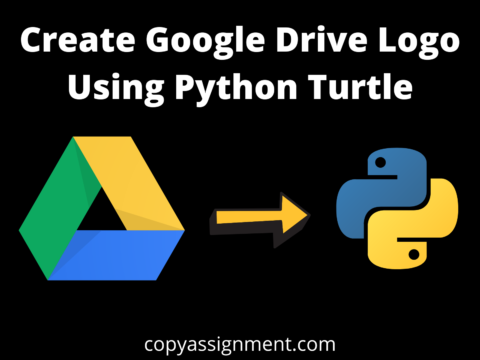In this tutorial, we are going to make a GUI for the classic Snake Game in Java. The player can control the snake with the arrow keys and eat food as it grows on the screen. We’ll start by creating a new project from scratch, then create and draw our user interface elements. Finally, we’ll add some event handlers and update the graphics when the player interacts with them.
Project overview of Snake Game in Java
| Project Name: | Snake Game in Java |
| Abstract: | It’s a GUI-based project used with the swing library to organize all the elements that work under the Snake game. |
| Language Used: | Java |
| IDE: | VS Code |
| Java version (Recommended): | Java SE 18.0. 2.1 |
| Database: | None |
| Type: | Desktop Application |
| Recommended for: | Beginners of Java |
| Time to build: | 1 – 2 hours |
What you will learn?
- Handling Classes and Objects creations
- Random class in Java
- Java Swing and Java AWT for creating a user-friendly GUI.
Features of Snake Game in Java
- Use the up, down, left, and right keys to give directions to the snake
- The current score and best score are displayed
- If the snake hits the boundary or hits its own tail, it dies.
- Food is placed at random positions every time
Complete Code for Snake game in Java:
First of all, download the image of the food from here. Now, create a project folder and keep the image in it. Create a file named Game.java and add the below lines of code to it. Comments are provided for better understanding.
import java.util.*;
import javax.imageio.ImageIO;
import java.util.Timer;
import java.awt.*;
import java.awt.event.*;
import java.awt.image.*;
import java.io.*;
import javax.swing.*;
class Game extends JPanel {
private Timer timer;
private Snake snake;
private Point cherry;
private int points = 0;
private int best = 0;
private BufferedImage image;
private GameStatus status;
private boolean didLoadCherryImage = true;
private static Font FONT_M = new Font("MV Boli", Font.PLAIN, 24);
private static Font FONT_M_ITALIC = new Font("MV Boli", Font.ITALIC, 24);
private static Font FONT_L = new Font("MV Boli", Font.PLAIN, 84);
private static Font FONT_XL = new Font("MV Boli", Font.PLAIN, 150);
private static int WIDTH = 760;
private static int HEIGHT = 520;
private static int DELAY = 50;
// Constructor
public Game() {
try {
image = ImageIO.read(new File("cherry.png"));
} catch (IOException e) {
didLoadCherryImage = false;
}
addKeyListener(new KeyListener());
setFocusable(true);
setBackground(new Color(130, 205, 71));
setDoubleBuffered(true);
snake = new Snake(WIDTH / 2, HEIGHT / 2);
status = GameStatus.NOT_STARTED;
repaint();
}
@Override
public void paintComponent(Graphics g) {
super.paintComponent(g);
render(g);
Toolkit.getDefaultToolkit().sync();
}
// Render the game
private void update() {
snake.move();
if (cherry != null && snake.getHead().intersects(cherry, 20)) {
snake.addTail();
cherry = null;
points++;
}
if (cherry == null) {
spawnCherry();
}
checkForGameOver();
}
private void reset() {
points = 0;
cherry = null;
snake = new Snake(WIDTH / 2, HEIGHT / 2);
setStatus(GameStatus.RUNNING);
}
private void setStatus(GameStatus newStatus) {
switch(newStatus) {
case RUNNING:
timer = new Timer();
timer.schedule(new GameLoop(), 0, DELAY);
break;
case PAUSED:
timer.cancel();
case GAME_OVER:
timer.cancel();
best = points > best ? points : best;
break;
}
status = newStatus;
}
private void togglePause() {
setStatus(status == GameStatus.PAUSED ? GameStatus.RUNNING : GameStatus.PAUSED);
}
// Check if the snake has hit the wall or itself
private void checkForGameOver() {
Point head = snake.getHead();
boolean hitBoundary = head.getX() <= 20
|| head.getX() >= WIDTH + 10
|| head.getY() <= 40
|| head.getY() >= HEIGHT + 30;
boolean ateItself = false;
for(Point t : snake.getTail()) {
ateItself = ateItself || head.equals(t);
}
if (hitBoundary || ateItself) {
setStatus(GameStatus.GAME_OVER);
}
}
// Spawn a cherry at a random location
public void drawCenteredString(Graphics g, String text, Font font, int y) {
FontMetrics metrics = g.getFontMetrics(font);
int x = (WIDTH - metrics.stringWidth(text)) / 2;
g.setFont(font);
g.drawString(text, x, y);
}
private void render(Graphics g) {
Graphics2D g2d = (Graphics2D) g;
g2d.setColor(Color.BLACK);
g2d.setFont(FONT_M);
if (status == GameStatus.NOT_STARTED) {
drawCenteredString(g2d, "SNAKE", FONT_XL, 200);
drawCenteredString(g2d, "GAME", FONT_XL, 300);
drawCenteredString(g2d, "Press any key to begin", FONT_M_ITALIC, 330);
return;
}
Point p = snake.getHead();
g2d.drawString("SCORE: " + String.format ("%02d", points), 20, 30);
g2d.drawString("BEST: " + String.format ("%02d", best), 630, 30);
if (cherry != null) {
if (didLoadCherryImage) {
g2d.drawImage(image, cherry.getX(), cherry.getY(), 60, 60, null);
} else {
g2d.setColor(Color.BLACK);
g2d.fillOval(cherry.getX(), cherry.getY(), 10, 10);
g2d.setColor(Color.BLACK);
}
}
if (status == GameStatus.GAME_OVER) {
drawCenteredString(g2d, "Press enter to start again", FONT_M_ITALIC, 330);
drawCenteredString(g2d, "GAME OVER", FONT_L, 300);
}
if (status == GameStatus.PAUSED) {
g2d.drawString("Paused", 600, 14);
}
g2d.setColor(new Color(33, 70, 199));
g2d.fillRect(p.getX(), p.getY(), 10, 10);
for(int i = 0, size = snake.getTail().size(); i < size; i++) {
Point t = snake.getTail().get(i);
g2d.fillRect(t.getX(), t.getY(), 10, 10);
}
g2d.setColor(Color.RED);
g2d.setStroke(new BasicStroke(4));
g2d.drawRect(20, 40, WIDTH, HEIGHT);
}
// spawn cherry in random position
public void spawnCherry() {
cherry = new Point((new Random()).nextInt(WIDTH - 60) + 20,
(new Random()).nextInt(HEIGHT - 60) + 40);
}
// game loop
private class KeyListener extends KeyAdapter {
@Override
public void keyPressed(KeyEvent e) {
int key = e.getKeyCode();
if (status == GameStatus.RUNNING) {
switch(key) {
case KeyEvent.VK_LEFT: snake.turn(Direction.LEFT); break;
case KeyEvent.VK_RIGHT: snake.turn(Direction.RIGHT); break;
case KeyEvent.VK_UP: snake.turn(Direction.UP); break;
case KeyEvent.VK_DOWN: snake.turn(Direction.DOWN); break;
}
}
if (status == GameStatus.NOT_STARTED) {
setStatus(GameStatus.RUNNING);
}
if (status == GameStatus.GAME_OVER && key == KeyEvent.VK_ENTER) {
reset();
}
if (key == KeyEvent.VK_P) {
togglePause();
}
}
}
private class GameLoop extends java.util.TimerTask {
public void run() {
update();
repaint();
}
}
}
enum GameStatus
{
NOT_STARTED, RUNNING, PAUSED, GAME_OVER
}
// direction of snake
enum Direction {
UP, DOWN, LEFT, RIGHT;
public boolean isX() {
return this == LEFT || this == RIGHT;
}
public boolean isY() {
return this == UP || this == DOWN;
}
}
class Point {
private int x;
private int y;
public Point(int x, int y) {
this.x = x;
this.y = y;
}
public Point(Point p) {
this.x = p.getX();
this.y = p.getY();
}
public void move(Direction d, int value) {
switch(d) {
case UP: this.y -= value; break;
case DOWN: this.y += value; break;
case RIGHT: this.x += value; break;
case LEFT: this.x -= value; break;
}
}
public int getX() {
return x;
}
public int getY() {
return y;
}
public Point setX(int x) {
this.x = x;
return this;
}
public Point setY(int y) {
this.y = y;
return this;
}
public boolean equals(Point p) {
return this.x == p.getX() && this.y == p.getY();
}
public String toString() {
return "(" + x + ", " + y + ")";
}
public boolean intersects(Point p) {
return intersects(p, 10);
}
public boolean intersects(Point p, int tolerance) {
int diffX = Math.abs(x - p.getX());
int diffY = Math.abs(y - p.getY());
return this.equals(p) || (diffX <= tolerance && diffY <= tolerance);
}
}
class Snake {
private Direction direction;
private Point head;
private ArrayList<Point> tail;
public Snake(int x, int y) {
this.head = new Point(x, y);
this.direction = Direction.RIGHT;
this.tail = new ArrayList<Point>();
this.tail.add(new Point(0, 0));
this.tail.add(new Point(0, 0));
this.tail.add(new Point(0, 0));
}
public void move() {
ArrayList<Point> newTail = new ArrayList<Point>();
for (int i = 0, size = tail.size(); i < size; i++) {
Point previous = i == 0 ? head : tail.get(i - 1);
newTail.add(new Point(previous.getX(), previous.getY()));
}
this.tail = newTail;
this.head.move(this.direction, 10);
}
public void addTail() {
this.tail.add(new Point(-10, -10));
}
public void turn(Direction d) {
if (d.isX() && direction.isY() || d.isY() && direction.isX()) {
direction = d;
}
}
public ArrayList<Point> getTail() {
return this.tail;
}
public Point getHead() {
return this.head;
}
}
public class Main extends JFrame {
public Main() {
initUI();
}
private void initUI() {
add(new Game());
setTitle("Snake");
setSize(800, 610);
setLocationRelativeTo(null);
setResizable(false);
setDefaultCloseOperation(JFrame.EXIT_ON_CLOSE);
}
public static void main(String[] args) {
EventQueue.invokeLater(() -> {
Main ex = new Main();
ex.setVisible(true);
});
}
}
Output:
And there you have it! You now have a snake game written entirely in Java. Have fun playing with your code and make changes in the UI or add improvements.
Also Read:
- Dino Game in Java
- Java Games Code | Copy And Paste
- Supply Chain Management System in Java
- Survey Management System In Java
- Phone Book in Java
- Email Application in Java
- Inventory Management System Project in Java
- Blood Bank Management System Project in Java
- Electricity Bill Management System Project in Java
- CGPA Calculator App In Java
- Chat Application in Java
- 100+ Java Projects for Beginners 2023
- Airline Reservation System Project in Java
- Password and Notes Manager in Java
- GUI Number Guessing Game in Java
- How to create Notepad in Java?
- Memory Game in Java
- Simple Car Race Game in Java
- ATM program in Java
- Drawing Application In Java
- Tetris Game in Java
- Pong Game in Java
- Hospital Management System Project in Java
- Ludo Game in Java
- Restaurant Management System Project in Java
- Flappy Bird Game in Java
- ATM Simulator In Java
- Brick Breaker Game in Java
- Best Java Roadmap for Beginners 2023
- Snake Game in Java