
You must be familiar with tank game, this is a video game where a player plays with the computer. We can design our own Tank game in Python. We will use the most famous gaming library in Python i.e. PyGame to develop our Tank game. Click here to copy the complete source code for the Tank game.
How Tank game is played?
- Our game will have an intro screen, where we will have options to start the game, display how to play, and quit.
- Upon starting, the game will be started: we will be having separate functions for it.
- Upon control, how-to-play information will be displayed.
- Upon quitting, the window will be destroyed.
- Also, we will be having options for pause and quit in between the game.
Tank game is a video game a user can play with the computer where both user and computer will have a tank and power and both will be firing over each other to reduce the power of the enemy tank. The user will fire to reduce the computer’s power and the computer will similarly try to reduce the user’s power. Whoever will have the highest power wins.
Code for Tank game in Python
1. Import the modules
import pygame
import time
import random2. Set the game window
pygame.init()
display_width = 800
display_height = 600
gameDisplay = pygame.display.set_mode((800,600))
pygame.display.set_caption('Tank War')
icon = pygame.image.load("icon.jpg")
pygame.display.set_icon(icon)Here we have set the dimensions, icon image, and window title.
You will see the window resulting from the above code.
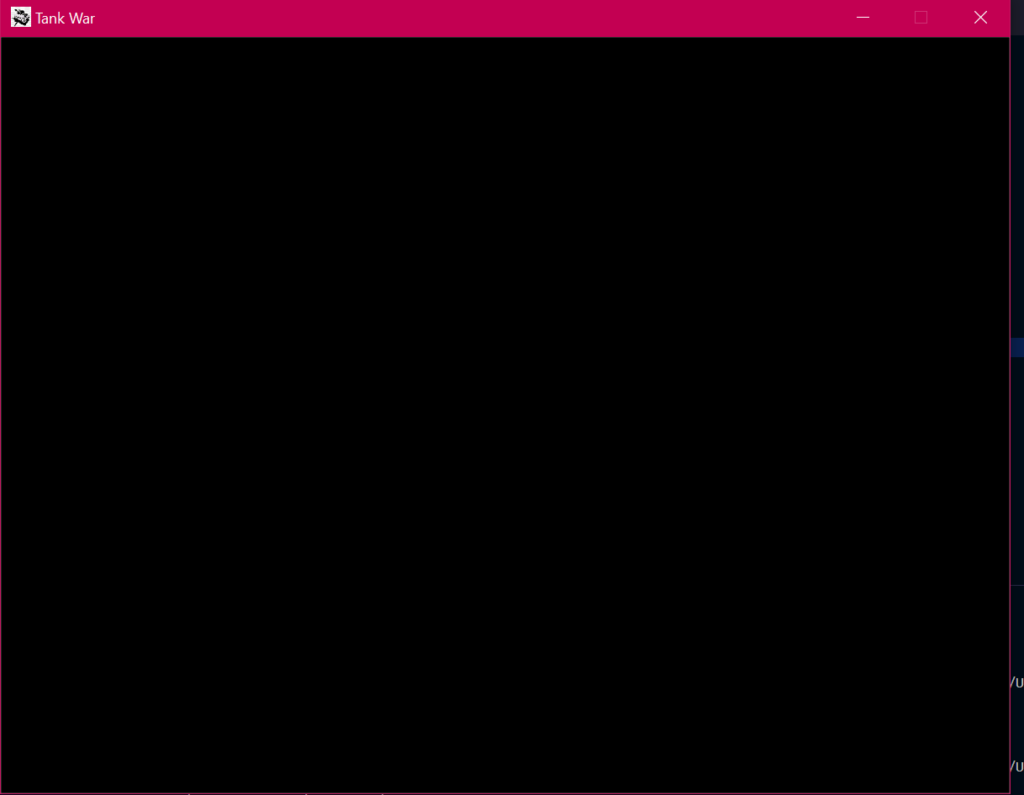
The icon image I have used is:

3. Initializing variables for the overall program need
Here we are initializing variables for colors that are needed throughout the program and defining the geometry of the tank.
#colors
wheat = (102, 145, 61)
introcolor = (190, 169, 146)
white = (255, 255, 255)
black = (0, 0, 0)
red =(200,0,0)
light_red = (255, 0, 0)
yellow = (200, 200, 0)
light_yellow = (255, 255, 0)
green = (34, 177, 76)
light_green = (0, 255, 0)
base = (203, 203, 203)
explode1 = (255, 153, 0)
explode2 = (255, 102, 0)
explode3 = (255, 204, 0)
explode4 = (255, 204, 153)
tankupper = (0, 92, 165)
tankrect = (0, 169, 252)
tankwheels = (0, 92, 165)
tankbottom = (0, 92, 165)
barriercolor = (236,228,86)
#font
smallfont = pygame.font.SysFont("comicsansms", 25)
medfont = pygame.font.SysFont("comicsansms", 50)
largefont = pygame.font.SysFont("Yu Mincho Demibold", 85)
vsmallfont = pygame.font.SysFont("Yu Mincho Demibold", 25)
#clock
clock = pygame.time.Clock()
#tank geometry
tankWidth = 40
tankHeight = 20
turretWidth = 5
wheelWidth = 5
ground_height = 35We will need all variables throughout the program for fonts, time frames, colors, and declaring tanks.
4. Introduction screen
def game_intro():
intro = True
while intro:
for event in pygame.event.get():
if event.type == pygame.QUIT:
pygame.quit()
quit()
if event.type == pygame.KEYDOWN:
if event.key == pygame.K_c:
intro = False
elif event.key == pygame.K_q:
pygame.quit()
quit()
gameDisplay.fill(black)
message_to_screen("Welcome to Tank War!", introcolor, -100, size="large")
message_to_screen("Shoot and destroy the enemy tank", wheat, 15)
message_to_screen("before they destroy you.", wheat, 60)
message_to_screen("The more enemies you destroy, the harder they get.", wheat, 110)
button("Play", 150, 500, 100, 50, wheat, light_green, action="play",size="vsmall")
button("Controls", 350, 500, 100, 50, wheat, light_yellow, action="controls",size="vsmall")
button("Quit", 550, 500, 100, 50, wheat, light_red, action="quit",size="vsmall")
pygame.display.update()
clock.tick(15)This is the main screen of the game that has options for Play, Controls, and Quit.
Here you can see there are some functions created:
i. button(): this function will add a button to the screen with passed text, color, size, and action
ii. message_to_screen(): this function will display a message passed to the screen with a given color, size, and dimension.
Now, the following is the code for these two functions.
#main screen display message
def message_to_screen(msg, color, y_displace=0, size="small"):
textSurf, textRect = text_objects(msg, color, size)
textRect.center = (int(display_width / 2), int(display_height / 2) + y_displace)
gameDisplay.blit(textSurf, textRect)
#to get fonts and sizes
def text_objects(text, color, size="small"):
if size == "small":
textSurface = smallfont.render(text, True, color)
if size == "medium":
textSurface = medfont.render(text, True, color)
if size == "large":
textSurface = largefont.render(text, True, color)
if size == "vsmall":
textSurface = vsmallfont.render(text, True, color)
return textSurface, textSurface.get_rect()
#add buttons
def button(text, x, y, width, height, inactive_color, active_color, action=None,size=" "):
cur = pygame.mouse.get_pos()
click = pygame.mouse.get_pressed()
if x + width > cur[0] > x and y + height > cur[1] > y:
pygame.draw.rect(gameDisplay, active_color, (x, y, width, height))
if click[0] == 1 and action != None:
if action == "quit":
pygame.quit()
quit()
if action == "controls":
game_controls()
if action == "play":
gameLoop()
if action == "main":
game_intro()
else:
pygame.draw.rect(gameDisplay, inactive_color, (x, y, width, height))
text_to_button(text, black, x, y, width, height)
#display text over buttons
def text_to_button(msg, color, buttonx, buttony, buttonwidth, buttonheight, size="vsmall"):
textSurf, textRect = text_objects(msg, color, size)
textRect.center = ((buttonx + (buttonwidth / 2)), buttony + (buttonheight / 2))
gameDisplay.blit(textSurf, textRect)Do you remember the fonts we declared earlier?
text_objects() will assign and change accordingly to display the message we are passing over the main window to display.
text_to_button() will add text over buttons.
If you are familiar with pygame, you may know the different methods it contains and what pygame event is.
5. game_controls()
This function will be the new window where the control information will be shown and it will also have options to play, quit and go to the main menu.
Controls will be:
- Spacebar – fire
- Up and Down arrow keys – Turret movement
- Left and Right arrow keys – Tank movement
- D – raise Power
- A– lower Power
Let’s see the code for the game_controls() function of the Tank game in Python.
def game_controls():
gcont = True
while gcont:
for event in pygame.event.get():
if event.type == pygame.QUIT:
pygame.quit()
quit()
gameDisplay.fill(black)
message_to_screen("Controls", white, -100, size="large")
message_to_screen("Fire: Spacebar", wheat, -30)
message_to_screen("Move Turret: Up and Down arrows", wheat, 10)
message_to_screen("Move Tank: Left and Right arrows", wheat, 50)
message_to_screen("Press D to raise Power % AND Press A to lower Power % ", wheat, 140)
message_to_screen("Pause: P", wheat, 90)
button("Play", 150, 500, 100, 50, green, light_green, action="play")
button("Main", 350, 500, 100, 50, yellow, light_yellow, action="main")
button("Quit", 550, 500, 100, 50, red, light_red, action="quit")
pygame.display.update()
clock.tick(15)6. gameLoop()
gameLoop() will start the game. This function will work like the brain of the game. This function will check which key has been pressed and will update the scores as well.
def gameLoop():
gameExit = False
gameOver = False
FPS = 15
player_health = 100
enemy_health = 100
barrier_width = 50
mainTankX = display_width * 0.9
mainTankY = display_height * 0.9
tankMove = 0
currentTurPos = 0
changeTur = 0
enemyTankX = display_width * 0.1
enemyTankY = display_height * 0.9
fire_power = 50
power_change = 0
xlocation = (display_width / 2) + random.randint(-0.1 * display_width, 0.1 * display_width)
randomHeight = random.randrange(display_height * 0.1, display_height * 0.6)
while not gameExit:
if gameOver == True:
message_to_screen("Game Over", red, -50, size="large")
message_to_screen("Press C to play again or Q to exit", black, 50)
pygame.display.update()
while gameOver == True:
for event in pygame.event.get():
if event.type == pygame.QUIT:
gameExit = True
gameOver = False
if event.type == pygame.KEYDOWN:
if event.key == pygame.K_c:
gameLoop()
elif event.key == pygame.K_q:
gameExit = True
gameOver = False
for event in pygame.event.get():
if event.type == pygame.QUIT:
gameExit = True
if event.type == pygame.KEYDOWN:
if event.key == pygame.K_LEFT:
tankMove = -5
elif event.key == pygame.K_RIGHT:
tankMove = 5
elif event.key == pygame.K_UP:
changeTur = 1
elif event.key == pygame.K_DOWN:
changeTur = -1
elif event.key == pygame.K_p:
pause()
elif event.key == pygame.K_SPACE:
damage = fireShell(gun, mainTankX, mainTankY, currentTurPos, fire_power, xlocation, barrier_width,
randomHeight, enemyTankX, enemyTankY)
enemy_health -= damage
possibleMovement = ['f', 'r']
moveIndex = random.randrange(0, 2)
for x in range(random.randrange(0, 10)):
if display_width * 0.3 > enemyTankX > display_width * 0.03:
if possibleMovement[moveIndex] == "f":
enemyTankX += 5
elif possibleMovement[moveIndex] == "r":
enemyTankX -= 5
gameDisplay.fill(black)
health_bars(player_health, enemy_health)
gun = tank(mainTankX, mainTankY, currentTurPos)
enemy_gun = enemy_tank(enemyTankX, enemyTankY, 8)
fire_power += power_change
power(fire_power)
barrier(xlocation, randomHeight, barrier_width)
gameDisplay.fill(base,
rect=[0, display_height - ground_height, display_width, ground_height])
pygame.display.update()
clock.tick(FPS)
damage = e_fireShell(enemy_gun, enemyTankX, enemyTankY, 8, 50, xlocation, barrier_width,
randomHeight, mainTankX, mainTankY)
player_health -= damage
elif event.key == pygame.K_a:
power_change = -1
elif event.key == pygame.K_d:
power_change = 1
elif event.type == pygame.KEYUP:
if event.key == pygame.K_LEFT or event.key == pygame.K_RIGHT:
tankMove = 0
if event.key == pygame.K_UP or event.key == pygame.K_DOWN:
changeTur = 0
if event.key == pygame.K_a or event.key == pygame.K_d:
power_change = 0
mainTankX += tankMove
currentTurPos += changeTur
if currentTurPos > 8:
currentTurPos = 8
elif currentTurPos < 0:
currentTurPos = 0
if mainTankX - (tankWidth / 2) < xlocation + barrier_width:
mainTankX += 5
gameDisplay.fill(black)
health_bars(player_health, enemy_health)
gun = tank(mainTankX, mainTankY, currentTurPos)
enemy_gun = enemy_tank(enemyTankX, enemyTankY, 8)
fire_power += power_change
if fire_power > 100:
fire_power = 100
elif fire_power < 1:
fire_power = 1
power(fire_power)
barrier(xlocation, randomHeight, barrier_width)
gameDisplay.fill(base, rect=[0, display_height - ground_height, display_width, ground_height])
pygame.display.update()
if player_health < 1:
game_over()
elif enemy_health < 1:
you_win()
clock.tick(FPS)
pygame.quit()
quit()This was the main logic of the tank game.
Now, there are some functions that are used in the gameLoop(). Let’s see the code for all of them.
7. pause()
Upon pressing key P, the window will pause and give two choices, whether to continue or quit.
def pause():
paused = True
message_to_screen("Paused", introcolor, -100, size="large")
message_to_screen("Press C to continue playing or Q to quit", wheat, 25)
pygame.display.update()
while paused:
for event in pygame.event.get():
if event.type == pygame.QUIT:
pygame.quit()
quit()
if event.type == pygame.KEYDOWN:
if event.key == pygame.K_c:
paused = False
elif event.key == pygame.K_q:
pygame.quit()
quit()
clock.tick(5)8. fireshell()
This function is responsible to fire, by the user’s tank.
def fireShell(xy, tankx, tanky, turPos, gun_power, xlocation, barrier_width, randomHeight, enemyTankX, enemyTankY):
fire = True
damage = 0
startingShell = list(xy)
while fire:
for event in pygame.event.get():
if event.type == pygame.QUIT:
pygame.quit()
quit()
pygame.draw.circle(gameDisplay, explode1, (startingShell[0], startingShell[1]), 5)
startingShell[0] -= (12 - turPos) * 2
startingShell[1] += int(
(((startingShell[0] - xy[0]) * 0.015 / (gun_power / 50)) ** 2) - (turPos + turPos / (12 - turPos)))
if startingShell[1] > display_height - ground_height:
hit_x = int((startingShell[0] * display_height - ground_height) / startingShell[1])
hit_y = int(display_height - ground_height)
if enemyTankX + 10 > hit_x > enemyTankX - 10:
damage = 25
elif enemyTankX + 15 > hit_x > enemyTankX - 15:
damage = 18
elif enemyTankX + 25 > hit_x > enemyTankX - 25:
damage = 10
elif enemyTankX + 35 > hit_x > enemyTankX - 35:
damage = 5
explosion(hit_x, hit_y)
fire = False
check_x_1 = startingShell[0] <= xlocation + barrier_width
check_x_2 = startingShell[0] >= xlocation
check_y_1 = startingShell[1] <= display_height
check_y_2 = startingShell[1] >= display_height - randomHeight
if check_x_1 and check_x_2 and check_y_1 and check_y_2:
hit_x = int((startingShell[0]))
hit_y = int(startingShell[1])
explosion(hit_x, hit_y)
fire = False
pygame.display.update()
clock.tick(60)
return damage9. e_fireshell()
This function is responsible to fire, by the computer’s tank.
def e_fireShell(xy, tankx, tanky, turPos, gun_power, xlocation, barrier_width, randomHeight, ptankx, ptanky):
damage = 0
currentPower = 1
power_found = False
while not power_found:
currentPower += 1
if currentPower > 100:
power_found = True
fire = True
startingShell = list(xy)
while fire:
for event in pygame.event.get():
if event.type == pygame.QUIT:
pygame.quit()
quit()
startingShell[0] += (12 - turPos) * 2
startingShell[1] += int(
(((startingShell[0] - xy[0]) * 0.015 / (currentPower / 50)) ** 2) - (turPos + turPos / (12 - turPos)))
if startingShell[1] > display_height - ground_height:
hit_x = int((startingShell[0] * display_height - ground_height) / startingShell[1])
hit_y = int(display_height - ground_height)
if ptankx + 15 > hit_x > ptankx - 15:
power_found = True
fire = False
check_x_1 = startingShell[0] <= xlocation + barrier_width
check_x_2 = startingShell[0] >= xlocation
check_y_1 = startingShell[1] <= display_height
check_y_2 = startingShell[1] >= display_height - randomHeight
if check_x_1 and check_x_2 and check_y_1 and check_y_2:
hit_x = int((startingShell[0]))
hit_y = int(startingShell[1])
fire = False
fire = True
startingShell = list(xy)
while fire:
for event in pygame.event.get():
if event.type == pygame.QUIT:
pygame.quit()
quit()
pygame.draw.circle(gameDisplay, explode1, (startingShell[0], startingShell[1]), 5)
startingShell[0] += (12 - turPos) * 2
gun_power = random.randrange(int(currentPower * 0.90), int(currentPower * 1.10))
startingShell[1] += int(
(((startingShell[0] - xy[0]) * 0.015 / (gun_power / 50)) ** 2) - (turPos + turPos / (12 - turPos)))
if startingShell[1] > display_height - ground_height:
hit_x = int((startingShell[0] * display_height - ground_height) / startingShell[1])
hit_y = int(display_height - ground_height)
if ptankx + 10 > hit_x > ptankx - 10:
damage = 25
elif ptankx + 15 > hit_x > ptankx - 15
damage = 18
elif ptankx + 25 > hit_x > ptankx - 25:
damage = 10
elif ptankx + 35 > hit_x > ptankx - 35
damage = 5
explosion(hit_x, hit_y)
fire = False
check_x_1 = startingShell[0] <= xlocation + barrier_width
check_x_2 = startingShell[0] >= xlocation
check_y_1 = startingShell[1] <= display_height
check_y_2 = startingShell[1] >= display_height - randomHeight
if check_x_1 and check_x_2 and check_y_1 and check_y_2:
hit_x = int((startingShell[0]))
hit_y = int(startingShell[1])
explosion(hit_x, hit_y)
fire = False
pygame.display.update()
clock.tick(60)
return damage10. explosion()
This function is called when there is a need to show the explosion of both tanks.
def explosion(x, y, size=50):
explode = True
while explode:
for event in pygame.event.get():
if event.type == pygame.QUIT:
pygame.quit()
quit()
startPoint = x, y
colorChoices = [explode1, explode2, explode3, explode4]
magnitude = 1
while magnitude < size:
exploding_bit_x = x + random.randrange(-1 * magnitude, magnitude)
exploding_bit_y = y + random.randrange(-1 * magnitude, magnitude)
pygame.draw.circle(gameDisplay, colorChoices[random.randrange(0, 4)], (exploding_bit_x, exploding_bit_y),
random.randrange(1, 5))
magnitude += 1
pygame.display.update()
clock.tick(100)
explode = False11. health_bars()
This function manages the health bars of both tanks.
def health_bars(player_health, enemy_health):
if player_health > 75:
player_health_color = green
elif player_health > 50:
player_health_color = yellow
else:
player_health_color = red
if enemy_health > 75:
enemy_health_color = green
elif enemy_health > 50:
enemy_health_color = yellow
else:
enemy_health_color = red
pygame.draw.rect(gameDisplay, player_health_color, (680, 25, player_health, 25))
pygame.draw.rect(gameDisplay, enemy_health_color, (20, 25, enemy_health, 25))12. tank()
This function will be used to define the user’s tank’s turrets position and wheel dimension
def tank(x, y, turPos):
x = int(x)
y = int(y)
possibleTurrets = [(x - 27, y - 2),
(x - 26, y - 5),
(x - 25, y - 8),
(x - 23, y - 12),
(x - 20, y - 14),
(x - 18, y - 15),
(x - 15, y - 17),
(x - 13, y - 19),
(x - 11, y - 21)
]
pygame.draw.circle(gameDisplay, tankupper, (x, y), int(tankHeight / 2))
pygame.draw.rect(gameDisplay, tankrect, (x - tankHeight, y, tankWidth, tankHeight))
pygame.draw.line(gameDisplay, tankupper, (x, y), possibleTurrets[turPos], turretWidth)
pygame.draw.circle(gameDisplay, tankbottom, (x - 15, y + 20), wheelWidth)
pygame.draw.circle(gameDisplay, tankbottom, (x - 10, y + 20), wheelWidth)
pygame.draw.circle(gameDisplay, tankbottom, (x - 15, y + 20), wheelWidth)
pygame.draw.circle(gameDisplay, tankbottom, (x - 10, y + 20), wheelWidth)
pygame.draw.circle(gameDisplay, tankbottom, (x - 5, y + 20), wheelWidth)
pygame.draw.circle(gameDisplay, tankbottom, (x, y + 20), wheelWidth)
pygame.draw.circle(gameDisplay, tankbottom, (x + 5, y + 20), wheelWidth)
pygame.draw.circle(gameDisplay, tankbottom, (x + 10, y + 20), wheelWidth)
pygame.draw.circle(gameDisplay, tankbottom, (x + 15, y + 20), wheelWidth)
return possibleTurrets[turPos]13. enemy_tank()
This function will be used to define the computer tank’s turret position and wheel dimension
def enemy_tank(x, y, turPos):
x = int(x)
y = int(y)
possibleTurrets = [(x + 27, y - 2),
(x + 26, y - 5),
(x + 25, y - 8),
(x + 23, y - 12),
(x + 20, y - 14),
(x + 18, y - 15),
(x + 15, y - 17),
(x + 13, y - 19),
(x + 11, y - 21)
]
pygame.draw.circle(gameDisplay, tankupper, (x, y), int(tankHeight / 2))
pygame.draw.rect(gameDisplay, tankrect, (x - tankHeight, y, tankWidth, tankHeight))
pygame.draw.line(gameDisplay, tankupper, (x, y), possibleTurrets[turPos], turretWidth)
pygame.draw.circle(gameDisplay, tankbottom, (x - 15, y + 20), wheelWidth)
pygame.draw.circle(gameDisplay, tankbottom, (x - 10, y + 20), wheelWidth)
pygame.draw.circle(gameDisplay, tankbottom, (x - 15, y + 20), wheelWidth)
pygame.draw.circle(gameDisplay, tankbottom, (x - 10, y + 20), wheelWidth)
pygame.draw.circle(gameDisplay, tankbottom, (x - 5, y + 20), wheelWidth)
pygame.draw.circle(gameDisplay, tankbottom, (x, y + 20), wheelWidth)
pygame.draw.circle(gameDisplay, tankbottom, (x + 5, y + 20), wheelWidth)
pygame.draw.circle(gameDisplay, tankbottom, (x + 10, y + 20), wheelWidth)
pygame.draw.circle(gameDisplay, tankbottom, (x + 15, y + 20), wheelWidth)
return possibleTurrets[turPos]14. power()
This function will be used to manage the power level of the player’s tank.
def power(level):
text = smallfont.render("Power: " + str(level) + "%", True, wheat)
gameDisplay.blit(text, [display_width / 2, 0])barrier(): manage the barrier level randomly
def barrier(xlocation, randomHeight, barrier_width):
pygame.draw.rect(gameDisplay, barriercolor, [xlocation, display_height - randomHeight, barrier_width, randomHeight])
15. game_over()
def game_over():
game_over = True
while game_over:
for event in pygame.event.get():
if event.type == pygame.QUIT:
pygame.quit()
quit()
gameDisplay.fill(black)
message_to_screen("Game Over", white, -100, size="large")
message_to_screen("You died.", wheat, -30)
button("Play Again", 150, 500, 150, 50, wheat, light_green, action="play")
button("Controls", 350, 500, 100, 50, wheat, light_yellow, action="controls")
button("Quit", 550, 500, 100, 50, wheat, light_red, action="quit")
pygame.display.update()
clock.tick(15)16. you_win()
def you_win():
win = True
while win:
for event in pygame.event.get():
# print(event)
if event.type == pygame.QUIT:
pygame.quit()
quit()
gameDisplay.fill(black)
message_to_screen("You won!", white, -100, size="large")
message_to_screen("Congratulations!", wheat, -30)
button("play Again", 150, 500, 150, 50, wheat, light_green, action="play")
button("controls", 350, 500, 100, 50, wheat, light_yellow, action="controls")
button("quit", 550, 500, 100, 50, wheat, light_red, action="quit")
pygame.display.update()
clock.tick(15)17. Functions to start the game
Everything is done! Let’s call the functions to test the build.
game_intro()
gameLoop()Output for Tank game in Python:
Complete source code for Tank game in Python
import pygame
import time
import random
pygame.init()
display_width = 800
display_height = 600
gameDisplay = pygame.display.set_mode((800,600))
pygame.display.set_caption('Tank War')
icon = pygame.image.load("icon.jpg")
pygame.display.set_icon(icon)
wheat = (102, 145, 61)
introcolor = (190, 169, 146)
white = (255, 255, 255)
black = (0, 0, 0)
red =(200,0,0)
light_red = (255, 0, 0)
yellow = (200, 200, 0)
light_yellow = (255, 255, 0)
green = (34, 177, 76)
light_green = (0, 255, 0)
base = (203, 203, 203)
explode1 = (255, 153, 0)
explode2 = (255, 102, 0)
explode3 = (255, 204, 0)
explode4 = (255, 204, 153)
tankupper = (0, 92, 165)
tankrect = (0, 169, 252)
tankwheels = (0, 92, 165)
tankbottom = (0, 92, 165)
barriercolor = (236,228,86)
clock = pygame.time.Clock()
tankWidth = 40
tankHeight = 20
turretWidth = 5
wheelWidth = 5
ground_height = 35
smallfont = pygame.font.SysFont("comicsansms", 25)
medfont = pygame.font.SysFont("comicsansms", 50)
largefont = pygame.font.SysFont("Yu Mincho Demibold", 85)
vsmallfont = pygame.font.SysFont("Yu Mincho Demibold", 25)
def text_objects(text, color, size="small"):
if size == "small":
textSurface = smallfont.render(text, True, color)
if size == "medium":
textSurface = medfont.render(text, True, color)
if size == "large":
textSurface = largefont.render(text, True, color)
if size == "vsmall":
textSurface = vsmallfont.render(text, True, color)
return textSurface, textSurface.get_rect()
def message_to_screen(msg, color, y_displace=0, size="small"):
textSurf, textRect = text_objects(msg, color, size)
textRect.center = (int(display_width / 2), int(display_height / 2) + y_displace)
gameDisplay.blit(textSurf, textRect)
def text_to_button(msg, color, buttonx, buttony, buttonwidth, buttonheight, size="vsmall"):
textSurf, textRect = text_objects(msg, color, size)
textRect.center = ((buttonx + (buttonwidth / 2)), buttony + (buttonheight / 2))
gameDisplay.blit(textSurf, textRect)
def game_controls():
gcont = True
while gcont:
for event in pygame.event.get():
if event.type == pygame.QUIT:
pygame.quit()
quit()
gameDisplay.fill(black)
message_to_screen("Controls", white, -100, size="large")
message_to_screen("Fire: Spacebar", wheat, -30)
message_to_screen("Move Turret: Up and Down arrows", wheat, 10)
message_to_screen("Move Tank: Left and Right arrows", wheat, 50)
message_to_screen("Press D to raise Power % AND Press A to lower Power % ", wheat, 140)
message_to_screen("Pause: P", wheat, 90)
button("Play", 150, 500, 100, 50, green, light_green, action="play")
button("Main", 350, 500, 100, 50, yellow, light_yellow, action="main")
button("Quit", 550, 500, 100, 50, red, light_red, action="quit")
pygame.display.update()
clock.tick(15)
def pause():
paused = True
message_to_screen("Paused", introcolor, -100, size="large")
message_to_screen("Press C to continue playing or Q to quit", wheat, 25)
pygame.display.update()
while paused:
for event in pygame.event.get():
if event.type == pygame.QUIT:
pygame.quit()
quit()
if event.type == pygame.KEYDOWN:
if event.key == pygame.K_c:
paused = False
elif event.key == pygame.K_q:
pygame.quit()
quit()
clock.tick(5)
def fireShell(xy, tankx, tanky, turPos, gun_power, xlocation, barrier_width, randomHeight, enemyTankX, enemyTankY):
fire = True
damage = 0
startingShell = list(xy)
while fire:
for event in pygame.event.get():
if event.type == pygame.QUIT:
pygame.quit()
quit()
pygame.draw.circle(gameDisplay, explode1, (startingShell[0], startingShell[1]), 5)
startingShell[0] -= (12 - turPos) * 2
startingShell[1] += int(
(((startingShell[0] - xy[0]) * 0.015 / (gun_power / 50)) ** 2) - (turPos + turPos / (12 - turPos)))
if startingShell[1] > display_height - ground_height:
hit_x = int((startingShell[0] * display_height - ground_height) / startingShell[1])
hit_y = int(display_height - ground_height)
if enemyTankX + 10 > hit_x > enemyTankX - 10:
damage = 25
elif enemyTankX + 15 > hit_x > enemyTankX - 15:
damage = 18
elif enemyTankX + 25 > hit_x > enemyTankX - 25:
damage = 10
elif enemyTankX + 35 > hit_x > enemyTankX - 35:
damage = 5
explosion(hit_x, hit_y)
fire = False
check_x_1 = startingShell[0] <= xlocation + barrier_width
check_x_2 = startingShell[0] >= xlocation
check_y_1 = startingShell[1] <= display_height
check_y_2 = startingShell[1] >= display_height - randomHeight
if check_x_1 and check_x_2 and check_y_1 and check_y_2:
hit_x = int((startingShell[0]))
hit_y = int(startingShell[1])
explosion(hit_x, hit_y)
fire = False
pygame.display.update()
clock.tick(60)
return damage
def e_fireShell(xy, tankx, tanky, turPos, gun_power, xlocation, barrier_width, randomHeight, ptankx, ptanky):
damage = 0
currentPower = 1
power_found = False
while not power_found:
currentPower += 1
if currentPower > 100:
power_found = True
fire = True
startingShell = list(xy)
while fire:
for event in pygame.event.get():
if event.type == pygame.QUIT:
pygame.quit()
quit()
startingShell[0] += (12 - turPos) * 2
startingShell[1] += int(
(((startingShell[0] - xy[0]) * 0.015 / (currentPower / 50)) ** 2) - (turPos + turPos / (12 - turPos)))
if startingShell[1] > display_height - ground_height:
hit_x = int((startingShell[0] * display_height - ground_height) / startingShell[1])
hit_y = int(display_height - ground_height)
if ptankx + 15 > hit_x > ptankx - 15:
power_found = True
fire = False
check_x_1 = startingShell[0] <= xlocation + barrier_width
check_x_2 = startingShell[0] >= xlocation
check_y_1 = startingShell[1] <= display_height
check_y_2 = startingShell[1] >= display_height - randomHeight
if check_x_1 and check_x_2 and check_y_1 and check_y_2:
hit_x = int((startingShell[0]))
hit_y = int(startingShell[1])
fire = False
fire = True
startingShell = list(xy)
while fire:
for event in pygame.event.get():
if event.type == pygame.QUIT:
pygame.quit()
quit()
pygame.draw.circle(gameDisplay, explode1, (startingShell[0], startingShell[1]), 5)
startingShell[0] += (12 - turPos) * 2
gun_power = random.randrange(int(currentPower * 0.90), int(currentPower * 1.10))
startingShell[1] += int(
(((startingShell[0] - xy[0]) * 0.015 / (gun_power / 50)) ** 2) - (turPos + turPos / (12 - turPos)))
if startingShell[1] > display_height - ground_height:
hit_x = int((startingShell[0] * display_height - ground_height) / startingShell[1])
hit_y = int(display_height - ground_height)
if ptankx + 10 > hit_x > ptankx - 10:
damage = 25
elif ptankx + 15 > hit_x > ptankx - 15:
damage = 18
elif ptankx + 25 > hit_x > ptankx - 25:
damage = 10
elif ptankx + 35 > hit_x > ptankx - 35:
damage = 5
explosion(hit_x, hit_y)
fire = False
check_x_1 = startingShell[0] <= xlocation + barrier_width
check_x_2 = startingShell[0] >= xlocation
check_y_1 = startingShell[1] <= display_height
check_y_2 = startingShell[1] >= display_height - randomHeight
if check_x_1 and check_x_2 and check_y_1 and check_y_2:
hit_x = int((startingShell[0]))
hit_y = int(startingShell[1])
explosion(hit_x, hit_y)
fire = False
pygame.display.update()
clock.tick(60)
return damage
def explosion(x, y, size=50):
explode = True
while explode:
for event in pygame.event.get():
if event.type == pygame.QUIT:
pygame.quit()
quit()
startPoint = x, y
colorChoices = [explode1, explode2, explode3, explode4]
magnitude = 1
while magnitude < size:
exploding_bit_x = x + random.randrange(-1 * magnitude, magnitude)
exploding_bit_y = y + random.randrange(-1 * magnitude, magnitude)
pygame.draw.circle(gameDisplay, colorChoices[random.randrange(0, 4)], (exploding_bit_x, exploding_bit_y),
random.randrange(1, 5))
magnitude += 1
pygame.display.update()
clock.tick(100)
explode = False
def health_bars(player_health, enemy_health):
if player_health > 75:
player_health_color = green
elif player_health > 50:
player_health_color = yellow
else:
player_health_color = red
if enemy_health > 75:
enemy_health_color = green
elif enemy_health > 50:
enemy_health_color = yellow
else:
enemy_health_color = red
pygame.draw.rect(gameDisplay, player_health_color, (680, 25, player_health, 25))
pygame.draw.rect(gameDisplay, enemy_health_color, (20, 25, enemy_health, 25))
def tank(x, y, turPos):
x = int(x)
y = int(y)
possibleTurrets = [(x - 27, y - 2),
(x - 26, y - 5),
(x - 25, y - 8),
(x - 23, y - 12),
(x - 20, y - 14),
(x - 18, y - 15),
(x - 15, y - 17),
(x - 13, y - 19),
(x - 11, y - 21)
]
pygame.draw.circle(gameDisplay, tankupper, (x, y), int(tankHeight / 2))
pygame.draw.rect(gameDisplay, tankrect, (x - tankHeight, y, tankWidth, tankHeight))
pygame.draw.line(gameDisplay, tankupper, (x, y), possibleTurrets[turPos], turretWidth)
pygame.draw.circle(gameDisplay, tankbottom, (x - 15, y + 20), wheelWidth)
pygame.draw.circle(gameDisplay, tankbottom, (x - 10, y + 20), wheelWidth)
pygame.draw.circle(gameDisplay, tankbottom, (x - 15, y + 20), wheelWidth)
pygame.draw.circle(gameDisplay, tankbottom, (x - 10, y + 20), wheelWidth)
pygame.draw.circle(gameDisplay, tankbottom, (x - 5, y + 20), wheelWidth)
pygame.draw.circle(gameDisplay, tankbottom, (x, y + 20), wheelWidth)
pygame.draw.circle(gameDisplay, tankbottom, (x + 5, y + 20), wheelWidth)
pygame.draw.circle(gameDisplay, tankbottom, (x + 10, y + 20), wheelWidth)
pygame.draw.circle(gameDisplay, tankbottom, (x + 15, y + 20), wheelWidth)
return possibleTurrets[turPos]
def enemy_tank(x, y, turPos):
x = int(x)
y = int(y)
possibleTurrets = [(x + 27, y - 2),
(x + 26, y - 5),
(x + 25, y - 8),
(x + 23, y - 12),
(x + 20, y - 14),
(x + 18, y - 15),
(x + 15, y - 17),
(x + 13, y - 19),
(x + 11, y - 21)
]
pygame.draw.circle(gameDisplay, tankupper, (x, y), int(tankHeight / 2))
pygame.draw.rect(gameDisplay, tankrect, (x - tankHeight, y, tankWidth, tankHeight))
pygame.draw.line(gameDisplay, tankupper, (x, y), possibleTurrets[turPos], turretWidth)
pygame.draw.circle(gameDisplay, tankbottom, (x - 15, y + 20), wheelWidth)
pygame.draw.circle(gameDisplay, tankbottom, (x - 10, y + 20), wheelWidth)
pygame.draw.circle(gameDisplay, tankbottom, (x - 15, y + 20), wheelWidth)
pygame.draw.circle(gameDisplay, tankbottom, (x - 10, y + 20), wheelWidth)
pygame.draw.circle(gameDisplay, tankbottom, (x - 5, y + 20), wheelWidth)
pygame.draw.circle(gameDisplay, tankbottom, (x, y + 20), wheelWidth)
pygame.draw.circle(gameDisplay, tankbottom, (x + 5, y + 20), wheelWidth)
pygame.draw.circle(gameDisplay, tankbottom, (x + 10, y + 20), wheelWidth)
pygame.draw.circle(gameDisplay, tankbottom, (x + 15, y + 20), wheelWidth)
return possibleTurrets[turPos]
def power(level):
text = smallfont.render("Power: " + str(level) + "%", True, wheat)
gameDisplay.blit(text, [display_width / 2, 0])
def barrier(xlocation, randomHeight, barrier_width):
pygame.draw.rect(gameDisplay, barriercolor, [xlocation, display_height - randomHeight, barrier_width, randomHeight])
def game_over():
game_over = True
while game_over:
for event in pygame.event.get():
if event.type == pygame.QUIT:
pygame.quit()
quit()
gameDisplay.fill(black)
message_to_screen("Game Over", white, -100, size="large")
message_to_screen("You died.", wheat, -30)
button("Play Again", 150, 500, 150, 50, wheat, light_green, action="play")
button("Controls", 350, 500, 100, 50, wheat, light_yellow, action="controls")
button("Quit", 550, 500, 100, 50, wheat, light_red, action="quit")
pygame.display.update()
clock.tick(15)
def you_win():
win = True
while win:
for event in pygame.event.get():
if event.type == pygame.QUIT:
pygame.quit()
quit()
gameDisplay.fill(black)
message_to_screen("You won!", white, -100, size="large")
message_to_screen("Congratulations!", wheat, -30)
button("play Again", 150, 500, 150, 50, wheat, light_green, action="play")
button("controls", 350, 500, 100, 50, wheat, light_yellow, action="controls")
button("quit", 550, 500, 100, 50, wheat, light_red, action="quit")
pygame.display.update()
clock.tick(15)
def gameLoop():
gameExit = False
gameOver = False
FPS = 15
player_health = 100
enemy_health = 100
barrier_width = 50
mainTankX = display_width * 0.9
mainTankY = display_height * 0.9
tankMove = 0
currentTurPos = 0
changeTur = 0
enemyTankX = display_width * 0.1
enemyTankY = display_height * 0.9
fire_power = 50
power_change = 0
xlocation = (display_width / 2) + random.randint(-0.1 * display_width, 0.1 * display_width)
randomHeight = random.randrange(display_height * 0.1, display_height * 0.6)
while not gameExit:
if gameOver == True:
message_to_screen("Game Over", red, -50, size="large")
message_to_screen("Press C to play again or Q to exit", black, 50)
pygame.display.update()
while gameOver == True:
for event in pygame.event.get():
if event.type == pygame.QUIT:
gameExit = True
gameOver = False
if event.type == pygame.KEYDOWN:
if event.key == pygame.K_c:
gameLoop()
elif event.key == pygame.K_q:
gameExit = True
gameOver = False
for event in pygame.event.get():
if event.type == pygame.QUIT:
gameExit = True
if event.type == pygame.KEYDOWN:
if event.key == pygame.K_LEFT:
tankMove = -5
elif event.key == pygame.K_RIGHT:
tankMove = 5
elif event.key == pygame.K_UP:
changeTur = 1
elif event.key == pygame.K_DOWN:
changeTur = -1
elif event.key == pygame.K_p:
pause()
elif event.key == pygame.K_SPACE:
damage = fireShell(gun, mainTankX, mainTankY, currentTurPos, fire_power, xlocation, barrier_width,
randomHeight, enemyTankX, enemyTankY)
enemy_health -= damage
possibleMovement = ['f', 'r']
moveIndex = random.randrange(0, 2)
for x in range(random.randrange(0, 10)):
if display_width * 0.3 > enemyTankX > display_width * 0.03:
if possibleMovement[moveIndex] == "f":
enemyTankX += 5
elif possibleMovement[moveIndex] == "r":
enemyTankX -= 5
gameDisplay.fill(black)
health_bars(player_health, enemy_health)
gun = tank(mainTankX, mainTankY, currentTurPos)
enemy_gun = enemy_tank(enemyTankX, enemyTankY, 8)
fire_power += power_change
power(fire_power)
barrier(xlocation, randomHeight, barrier_width)
gameDisplay.fill(base,
rect=[0, display_height - ground_height, display_width, ground_height])
pygame.display.update()
clock.tick(FPS)
damage = e_fireShell(enemy_gun, enemyTankX, enemyTankY, 8, 50, xlocation, barrier_width,
randomHeight, mainTankX, mainTankY)
player_health -= damage
elif event.key == pygame.K_a:
power_change = -1
elif event.key == pygame.K_d:
power_change = 1
elif event.type == pygame.KEYUP:
if event.key == pygame.K_LEFT or event.key == pygame.K_RIGHT:
tankMove = 0
if event.key == pygame.K_UP or event.key == pygame.K_DOWN:
changeTur = 0
if event.key == pygame.K_a or event.key == pygame.K_d:
power_change = 0
mainTankX += tankMove
currentTurPos += changeTur
if currentTurPos > 8:
currentTurPos = 8
elif currentTurPos < 0:
currentTurPos = 0
if mainTankX - (tankWidth / 2) < xlocation + barrier_width:
mainTankX += 5
gameDisplay.fill(black)
health_bars(player_health, enemy_health)
gun = tank(mainTankX, mainTankY, currentTurPos)
enemy_gun = enemy_tank(enemyTankX, enemyTankY, 8)
fire_power += power_change
if fire_power > 100:
fire_power = 100
elif fire_power < 1:
fire_power = 1
power(fire_power)
barrier(xlocation, randomHeight, barrier_width)
gameDisplay.fill(base, rect=[0, display_height - ground_height, display_width, ground_height])
pygame.display.update()
if player_health < 1:
game_over()
elif enemy_health < 1:
you_win()
clock.tick(FPS)
pygame.quit()
quit()
def button(text, x, y, width, height, inactive_color, active_color, action=None,size=" "):
cur = pygame.mouse.get_pos()
click = pygame.mouse.get_pressed()
# print(click)
if x + width > cur[0] > x and y + height > cur[1] > y:
pygame.draw.rect(gameDisplay, active_color, (x, y, width, height))
if click[0] == 1 and action != None:
if action == "quit":
pygame.quit()
quit()
if action == "controls":
game_controls()
if action == "play":
gameLoop()
if action == "main":
game_intro()
else:
pygame.draw.rect(gameDisplay, inactive_color, (x, y, width, height))
text_to_button(text, black, x, y, width, height)
def game_intro():
intro = True
while intro:
for event in pygame.event.get():
if event.type == pygame.QUIT:
pygame.quit()
quit()
if event.type == pygame.KEYDOWN:
if event.key == pygame.K_c:
intro = False
elif event.key == pygame.K_q:
pygame.quit()
quit()
gameDisplay.fill(black)
message_to_screen("Welcome to Tank War!", introcolor, -100, size="large")
message_to_screen("Shoot and destroy the enemy tank", wheat, 15)
message_to_screen("before they destroy you.", wheat, 60)
message_to_screen("The more enemies you destroy, the harder they get.", wheat, 110)
button("Play", 150, 500, 100, 50, wheat, light_green, action="play",size="vsmall")
button("Controls", 350, 500, 100, 50, wheat, light_yellow, action="controls",size="vsmall")
button("Quit", 550, 500, 100, 50, wheat, light_red, action="quit",size="vsmall")
pygame.display.update()
clock.tick(15)
game_intro()
gameLoop()For more details, you can visit https://youtu.be/CtP8Ti72TCA
Thank you for visiting our website.
Also Read:
- Create your own ChatGPT with Python
- SQLite | CRUD Operations in Python
- Event Management System Project in Python
- Ticket Booking and Management in Python
- Hostel Management System Project in Python
- Sales Management System Project in Python
- Bank Management System Project in C++
- Python Download File from URL | 4 Methods
- Python Programming Examples | Fundamental Programs in Python
- Spell Checker in Python
- Portfolio Management System in Python
- Stickman Game in Python
- Contact Book project in Python
- Loan Management System Project in Python
- Cab Booking System in Python
- Brick Breaker Game in Python
- Tank game in Python
- GUI Piano in Python
- Ludo Game in Python
- Rock Paper Scissors Game in Python
- Snake and Ladder Game in Python
- Puzzle Game in Python
- Medical Store Management System Project in Python
- Creating Dino Game in Python
- Tic Tac Toe Game in Python
- Test Typing Speed using Python App
- Scientific Calculator in Python
- GUI To-Do List App in Python Tkinter
- Scientific Calculator in Python using Tkinter
- GUI Chat Application in Python Tkinter



