Introduction
Prime numbers mean the numbers which can be divided only by 1 or the number itself(e.g 2, 3, 5, 7, 11, etc). Today, we will learn how to create and print a list of prime numbers in Python. We will create a list of prime numbers which are under 50 using a function. We will store the returned prime numbers in a list and will print that list simply.
Code to Create and Print a List of Prime Numbers in Python
1. With Function
def prime_numbers(n):
primes = []
for i in range(2, n + 1):
for j in range(2, int(i ** 0.5) + 1):
if i%j == 0:
break
else:
primes.append(i)
return primes
prime_list = prime_numbers(50)
print(prime_list)Output:
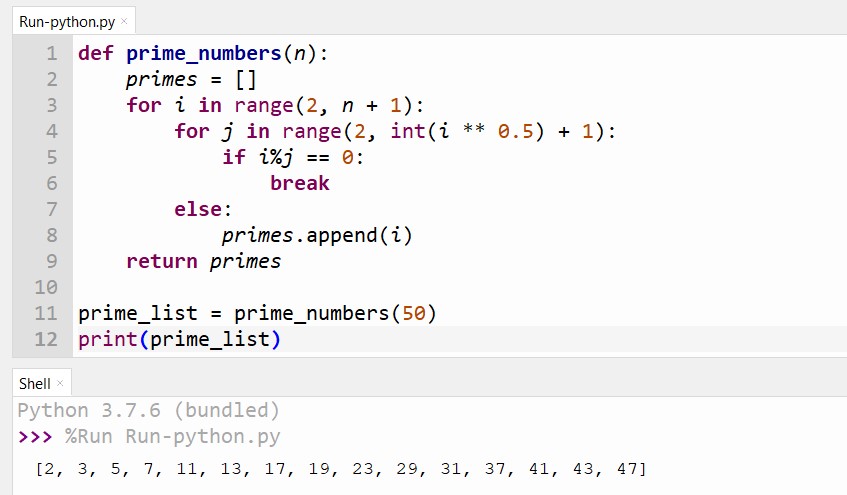
2. One-Liner
print([i for i in range(2, 50) if 0 not in [i%n for n in range(2, i)]])Output:
[2, 3, 5, 7, 11, 13, 17, 19, 23, 29, 31, 37, 41, 43, 47]Conclusion
We have learned how can we create and print a list of prime numbers in Python. The logic behind creating a list of prime numbers is simple, we need to check all the numbers whether they are prime or not before we append them to the list.
We hope you find this article on Create and Print a List of Prime Numbers in Python helpful for you.
Thank you for visiting our website.
Also Read:
- Download 1000+ Projects, All B.Tech & Programming Notes, Job, Resume & Interview Guide, and More – Get Your Ultimate Programming Bundle!
- Music Recommendation System in Machine Learning
- Create your own ChatGPT with Python
- SQLite | CRUD Operations in Python
- Event Management System Project in Python
- Ticket Booking and Management in Python
- Hostel Management System Project in Python
- Sales Management System Project in Python
- Bank Management System Project in C++
- Python Download File from URL | 4 Methods
- Python Programming Examples | Fundamental Programs in Python
- Spell Checker in Python
- Portfolio Management System in Python
- Stickman Game in Python
- Contact Book project in Python
- Loan Management System Project in Python
- Cab Booking System in Python
- Brick Breaker Game in Python
- 100+ Java Projects for Beginners 2023
- Tank game in Python
- GUI Piano in Python
- Ludo Game in Python
- Rock Paper Scissors Game in Python
- Snake and Ladder Game in Python
- Puzzle Game in Python
- Medical Store Management System Project in Python
- Creating Dino Game in Python
- Tic Tac Toe Game in Python
- Courier Tracking System in HTML CSS and JS
- Test Typing Speed using Python App


