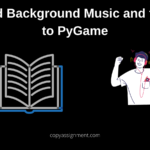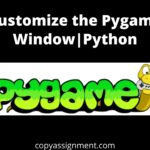Now, it’s time to install the tools that we will use to write programs. So, we will be learning Python Complete Setup for Pygame in this article. Let’s start.
1. Installing Python first.
First, we need to go to the official site of python: https://www.python.org/

Now we need to go to the downloads page of the site.
From the downloads page, you can download the latest version of python for your operating system. If you click on the download python button, the site will automatically detect the best version of python for your operating system and download it for you.
Now, after you download it. You have to go through simple installation processes.
1. Run the Python Installer once downloaded. (In this example, we have downloaded Python 3.9.1.)
2. Make sure you select the Install launcher for all users and Add Python 3.7 to PATH checkboxes. The latter places the interpreter in the execution path. For older versions of Python that do not support the Add Python to Path checkbox, see Step 6.
3. Select Install Now – the recommended installation options.
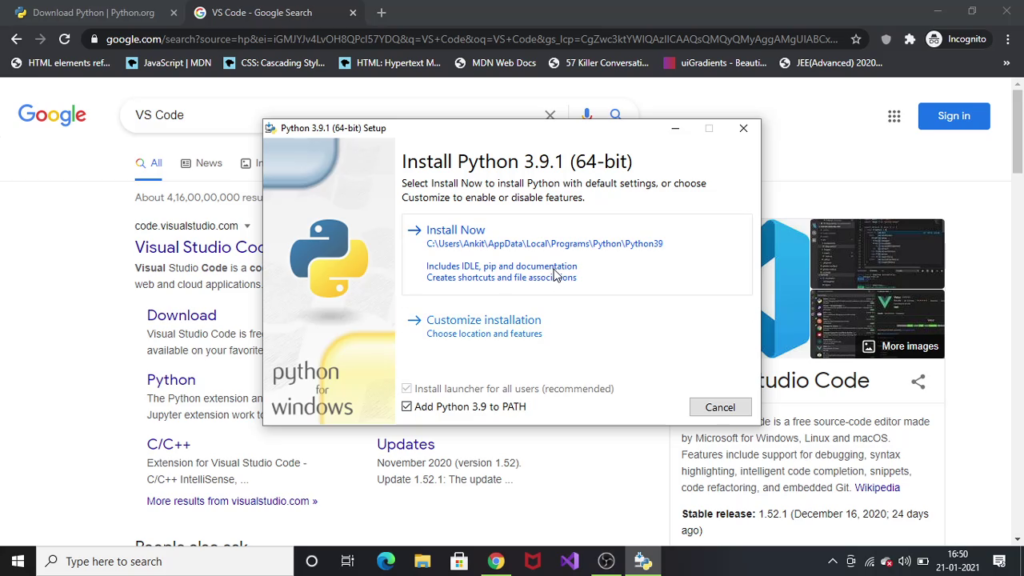
Installation in process.

After finishing the installation, you will see a window like this:

2. Installing VS Code!
To download VS code, we need to go to https://code.visualstudio.com/

When you click on the download button, the site will automatically determine the operating system that you are using.
So, when you click on that button, your download will start and you will be redirected to this page:
Now, let’s install it!

3. Now, let’s test our Set up Python Environment
To test our setup, we will create a python file to print hello world.
Let’s do it.

Now, when you click on, Run the active file in terminal. You will see the following output.

Notice the Hello World written in the terminal.
Hope you also have successfully setup Python environment in your system.
Thanks for reading
Click here to check our Jupyter NoteBook setup article for more.
Also Read:
- Games in Python | Assignment Expert
- Creating a Pong Game using Python TurtleIntroduction Today, we are going to create a Pong Game using Python Turtle. Pong is a well-known computer game that is similar to table tennis. The two players in this game control the two paddles on either side of the game window. To hit the moving ball, they move the paddles up and down. A…
- Balloon Shooter Game using Python PyGameWe all know the importance of the pygame library in terms of game development. We know that Pygame is a collection of Python modules for making video games. It is a collection of computer graphics and sound libraries for the Python programming language. Pygame is well suited to the development of client-side applications that may…
- Complete PyGame Tutorial and ProjectsWithout a doubt, we can say that Python is a multi-purpose language. Ranging from basic programming to its application in Data Science, from Machine Learning to Artificial Intelligence, and also in Developing Games. In simple words, it’s the language that is incomparable.With knowing the advantages of Python, today, in this article of Complete PyGame Tutorial…
- Flappy Bird In Python Pygame with source codeOVERVIEW OF THE PROJECT Hi there, welcome to the copyassignment hope you all are doing wonderful. Today, we are here to make a very interesting game Flappy Bird In Python Pygame. Hope you are familiar with this entertaining and very fascinating game. We would see how we can code the game Flappy bird from Scratch….
- Complete Racing Game In Python Using PyGameSo far we have learned a lot but there is not anything to end our game and now we are now going to see part 2 of our project. So, in this section, we will Create a Complete Racing Game In Python Using PyGame. So that we can use it to quit our game. Detecting…
- Complete Game In PyGame and PythonNow, it’s time to create our fully featured Complete Game In PyGame and Python with all the knowledge that we have gained from this series of articles. If you have seen the overview of our game, then maybe you have already made it. If yes then congrats, or you can follow along. To create this…
- Python Complete Setup for PygameNow, it’s time to install the tools that we will use to write programs. So, we will be learning Python Complete Setup for Pygame in this article. Let’s start. 1. Installing Python first. First, we need to go to the official site of python: https://www.python.org/ Now we need to go to the downloads page of…
- Overview of our First Game ProjectSo, congratulations, after learning all the basic and essential concepts of our pygame series, you are finally here to get the Overview of our First Game Project In this article, we will get to know about what game we are gonna make in the next article. But before that, in this article, we will try…
- Car Race Game in PyGame Python: From ScratchCheck the video below to know about our Car Race Game in PyGame and Python we are going to make. If you don’t know Pygame, then you should not worry, we will guide you from scratch. You just need some basic Python skills, other than Python, we will guide you with everything. Introduction to Car…
- Add Background Music and text to PyGameSo, far we have learned how to add images and mechanics to our game. In this article, we will be learning to add Background Music and text to PyGame. So, do the following changes in the final code that we got in our previous article after adding movement. Adding text to PyGame window: Now, adding…
- Moving an object in PyGame|PythonNow as we have learned how to add images, we can finally bring the mechanics/movement to our game elements using pygame. So, the aim of this article is to make you learn how to make PyGame elements moving or Moving an object in PyGame. All in all, we will learn how to move an image…
- Display Images with Pygame|PythonNow comes the most exciting part. In this article, we will be Display Images with Pygame. So, one of the most important things that you need to move further in this tutorial is of-course images. To download free icons, we can use Flaticon. Flaticon offers a wide catalog of free icons. When you perform a search, there will…
- Customize the Pygame Window|PythonIn the previous article, we learned how to create a game window using pygame and python. But it was definitely not what we all wanted. Of course, we need to Customize the Pygame Window by adding a background color, change the title, and adding an icon. So in this article, we will learn how to…
- Getting Started with PygameTo get started with Pygame, you need to install Pygame library in your system. Pygame requires Python, so make sure that you have Python 3.7.7 or greater, because it is much friendlier to beginners and it also runs faster than the previous versions. Using pip tool The best way to install Pygame in your computer is…