
In this article, we are going to create To Do List in C++ with the help of file handling. By using file handling we can persist the data even when we close the program and re-run it, which means we will be able to view the tasks even when we restart the program.
Features
- The user can add a new task
- Update the existing task
- Delete a task from the list of todo
- View all the tasks
- All the data is preserved as we use file handling
Complete Code for To Do List in C++
We will use Code::Blocks IDE to develop this application. Open the Code::Blocks IDE and create a new project with the name todo, now in the main.cpp file paste the following code and run it.
#include <iostream>
#include <fstream>
#include<string>
#include <cstdlib>
using namespace std;
int ID;
//custom type todo which has two fields id and task
struct todo {
int id;
string task;
};
//this method is used to add a new task to the list of tasks
void addtodo() {
system("cls");
cout<<"\t\t\t***********************************************************************"<<endl;
cout<<"\t\t\t WELCOME TO Your ToDo List "<<endl;
cout<<"\t\t\t***********************************************************************"<<endl<<endl<<endl;
todo todo;
cout << "\n\tEnter new task: ";
cin.get();
getline(cin, todo.task); //get user input
ID++; //increment id for the current task
//now write this task to the todo.txt file
ofstream write;
write.open("todo.txt", ios::app);
write << "\n" << ID;
write << "\n" << todo.task ;
write.close();
//write the id to a new file so that we can use this id later to add new task
write.open("id.txt");
write << ID;
write.close();
char ch;
cout<<"Do you want to add more task? y/n"<<endl;
cin>> ch;
//if user wants to add a new task again then call the same function else return
if(ch == 'y'){
addtodo();
}
else{
cout << "\n\tTask has been added successfully";
return;
}
}
// this method is used to print the task on the screen
void print(todo s) {
cout << "\n\tID is : " << s.id;
cout << "\n\tTask is : " << s.task;
}
//This method is used to read data from the todo.txt file and print it on screen
void readData() {
system("cls");
cout<<"\t\t\t***********************************************************************"<<endl;
cout<<"\t\t\t WELCOME TO Your ToDo List "<<endl;
cout<<"\t\t\t***********************************************************************"<<endl<<endl<<endl;
todo todo;
ifstream read;
read.open("todo.txt");
cout << "\n\t------------------Your current Tasks in the list--------------------";
// while we dont reach the end of file keep on printing the data on screen
while (!read.eof()) {
read >> todo.id;
read.ignore();
getline(read, todo.task);
print(todo);
}
read.close();
}
//this method is used to search for a specific task from the todo.txt file
int searchData() {
system("cls");
cout<<"\t\t\t***********************************************************************"<<endl;
cout<<"\t\t\t WELCOME TO Your ToDo List "<<endl;
cout<<"\t\t\t***********************************************************************"<<endl<<endl<<endl;
int id;
cout << "\n\tEnter task id: ";
cin >> id;
todo todo;
ifstream read;
read.open("todo.txt");
//while we dont reach end of file keep or searching for the id to match to the user input id
while (!read.eof()) {
read >> todo.id;
read.ignore();
getline(read, todo.task);
if (todo.id == id) {
print(todo);
return id;
}
}
}
// this method is used to delete the task from the todo.txt file
void deleteData() {
system("cls");
cout<<"\t\t\t***********************************************************************"<<endl;
cout<<"\t\t\t WELCOME TO Your ToDo List "<<endl;
cout<<"\t\t\t***********************************************************************"<<endl<<endl<<endl;
int id = searchData();
cout << "\n\tDo you want to delete this task (y/n) : ";
char choice;
cin >> choice;
if (choice == 'y') {
todo todo;
ofstream tempFile;
tempFile.open("temp.txt");
ifstream read;
read.open("todo.txt");
//while we dont reach the end of file keep on searching for the id to delete the task
while (!read.eof()) {
read >> todo.id;
read.ignore();
getline(read, todo.task);
if (todo.id != id) {
tempFile << "\n" << todo.id;
tempFile << "\n" << todo.task;
}
}
read.close();
tempFile.close();
remove("todo.txt");
rename("temp.txt", "todo.txt");
cout << "\n\tTask deleted successfuly";
}
else {
cout << "\n\tRecord not deleted";
}
}
//this method is used to update the task
//here we create a new temp.txt file and add all the updated data to this file
//once updated we then delete the original todo.txt and then rename this file to todo.txt
void updateData() {
system("cls");
cout<<"\t\t\t***********************************************************************"<<endl;
cout<<"\t\t\t WELCOME TO Your ToDo List "<<endl;
cout<<"\t\t\t***********************************************************************"<<endl<<endl<<endl;
int id = searchData();
cout << "\n\tYou want to update this task (y/n) : ";
char choice;
cin >> choice;
if (choice == 'y') {
todo newData;
cout << "\n\tEnter todo task : ";
cin.get();
getline(cin, newData.task);
todo todo;
ofstream tempFile;
tempFile.open("temp.txt");
ifstream read;
read.open("todo.txt");
//while we dont reach end of file keep on searching for the id and once found update with new data
while (!read.eof()) {
read >> todo.id;
read.ignore();
getline(read, todo.task);
if (todo.id != id) {
tempFile << "\n" << todo.id;
tempFile << "\n" << todo.task;
}
else {
tempFile << "\n"<< todo.id;
tempFile << "\n"<< newData.task;
}
}
read.close();
tempFile.close();
remove("todo.txt");
rename("temp.txt", "todo.txt");
cout << "\n\tTask updated successfuly";
}
else {
cout << "\n\tRecord not deleted";
}
}
int main()
{
system("cls");
system("Color E0"); // "Color XY", X - backgroung color, Y - text color
system("title todoapp @copyassignment");
cout<<"\t\t\t***********************************************************************"<<endl;
cout<<"\t\t\t* *"<<endl;
cout<<"\t\t\t* WELCOME TO Your ToDo List *"<<endl;
cout<<"\t\t\t* *"<<endl;
cout<<"\t\t\t***********************************************************************"<<endl<<endl<<endl<<endl;
ifstream read;
read.open("id.txt");
if (!read.fail()) {
read >> ID;
}
else {
ID = 0;
}
read.close();
while (true) {
cout<<endl<<endl;
cout << "\n\t1.Add student data";
cout << "\n\t2.See student data";
cout << "\n\t3.Search student data";
cout << "\n\t4.Delete student data";
cout << "\n\t5.Update student data";
int choice;
cout << "\n\tEnter choice : ";
cin >> choice;
switch (choice) {
case 1:
addtodo();
break;
case 2:
readData();
break;
case 3:
searchData();
break;
case 4:
deleteData();
break;
case 5:
updateData();
break;
}
}
}
Output for To Do list in C++
Image Output:
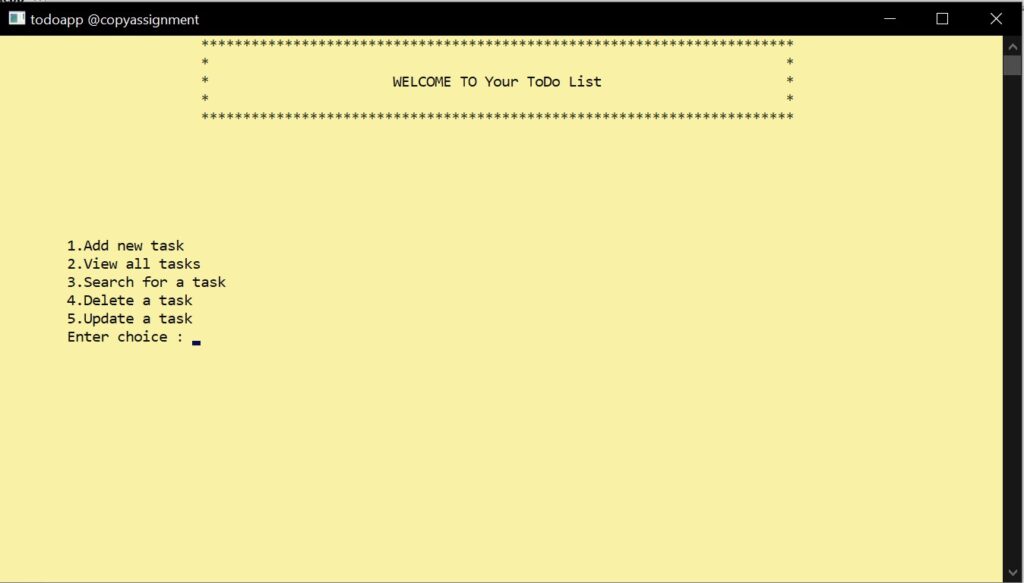
Video Output:
Conclusion
In this article, we learned how to build a To Do List in C++ by using file handling. File handling is an important concept in any programming language and you must learn it if you are trying to learn a language. I hope this was easy to follow and you learned something valuable from this article.
Thank you for visiting our website.
Also Read:
- Falling Stars Animation on Python.Hub October 2024
- Most Underrated Database Trick | Life-Saving SQL Command
- Python List Methods
- Top 5 Free HTML Resume Templates in 2024 | With Source Code
- How to See Connected Wi-Fi Passwords in Windows?
- 2023 Merry Christmas using Python Turtle
- 23 AI Tools You Won’t Believe are Free
- Python 3.12.1 is Now Available
- Best Deepfake Apps and Websites You Can Try for Fun
- Amazon launched free Prompt Engineering course: Enroll Now
- 10 GitHub Repositories to Master Machine Learning
- Hello World in 35 Programming Languages
- How to Scrape Data From Any Website with Python?
- Become Job Ready With Free Harvard Computer Science course: Enroll Now
- Free Python Certification course from Alison: Good for Resume
- Download 1000+ Projects, All B.Tech & Programming Notes, Job, Resume & Interview Guide, and More – Get Your Ultimate Programming Bundle!
- Udacity Giving Free Python Course: Here is how to Enroll
- Love Babbar’s Income Revealed
- Top 5 Websites to Learn Programming in 2024
- Python Internship for college students and freshers: Apply Here
- Microsoft Giving Free Python Course in 2023: Enroll Now
- Top 5 Free Python Courses on YouTube in 2024
- Complete Python Roadmap for Beginners in 2024
- New secrets to Earn money with Python in 2024
- Connect with HR Directly – Job Hack
- Google offering free Python course: Enroll Today
- What is an AI Tool?
- Google Internship 2024
- TCS Launched Free Certification Course with Industry Recognized Value
- Top Free AI Tools for Students and Job Seekers
