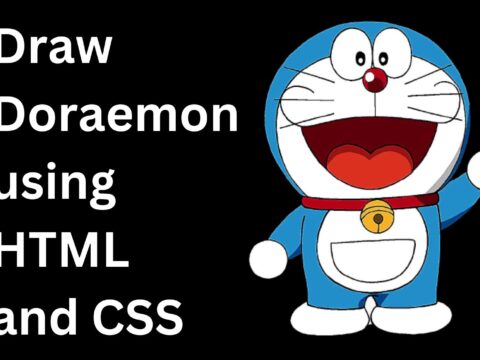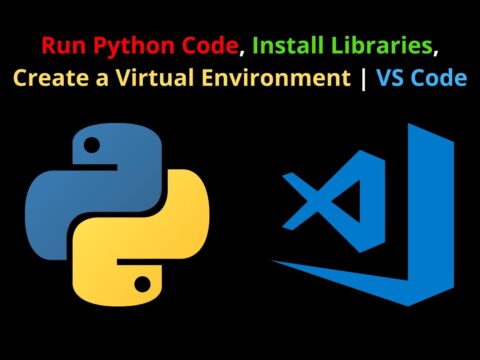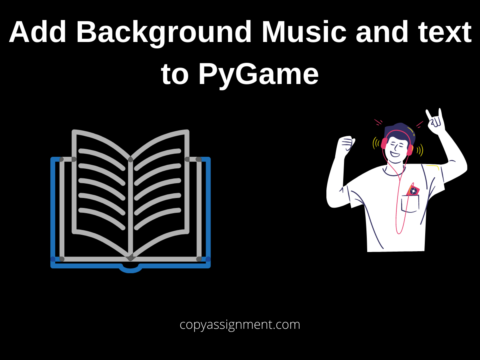Today we are going to make Covid-19 Tracker Application Using Python which you can assume to be a medium level project as we will need to use three Python libraries.
Here, we are going to create a GUI application to track the COVID-19 cases.
We need to use three different libraries here.
- tkinter – for GUI
- matplotlib – to show data graphically
- covid – to get COVID data
We have many posts based on tkinter so if you have any problem in tkinter then we suggest to read them.
You can install “matplotlib” using the pip command given below
"pip install matplotlib"
Python community has made a library to get the COVID-19 information easily.
Library is"covid" and its so simple to use.
Visit this site for more details of this library.
You can download it using the pip command given below.
"pip install covid"
Note: python >= 3.6
Type this command in your terminal to install and use this library.
Now lets see and understand the code.
Code
# importing tkinter
from tkinter import *
# initializing tkinter
root = Tk()
# setting geometry
root.geometry("350x350")
# setting title
root.title("Get Covid-19 Data Country Wise")
# function which will get covid data and will show it
def showdata():
# importing matplotlib which will be used to show data graphically
from matplotlib import pyplot as plt
# to scale the data we are importing patches
import matplotlib.patches as mpatches
# importing covid library
from covid import Covid
# initializing covid library
covid = Covid()
# declaring empty lists to store different data sets
cases = []
confirmed = []
active = []
deaths = []
recovered = []
# using try and except to run program without errors
try:
# updating root
root.update()
# getting countries names entered by the user
countries = data.get()
# removing white spaces from the start and end of the string
country_names = countries.strip()
# replacing white spaces with commas inside the string
country_names = country_names.replace(" ", ",")
# splitting the string to store names of countries
# as a list
country_names = country_names.split(",")
# for loop to get all countries data
for x in country_names:
# appending countries data one-by-one in cases list
# here, the data will be stored as a dictionary
# for one country i.e. for each country
# there will be one dictionary in the list
# which will contain the whole information
# of that country
cases.append(covid.get_status_by_country_name(x))
# updating the root
root.update()
# for loop to get one country data stored as dict in list cases
for y in cases:
# storing every Country's confirmed cases in the confirmed list
confirmed.append(y["confirmed"])
# storing every Country's active cases in the active list
active.append(y["active"])
# storing every Country's deaths cases in the deaths list
deaths.append(y["deaths"])
# storing every Country's recovered cases in the recovered list
recovered.append(y["recovered"])
# marking the color information on scaleusing patches
confirmed_patch = mpatches.Patch(color='green', label='confirmed')
recovered_patch = mpatches.Patch(color='red', label='recovered')
active_patch = mpatches.Patch(color='blue', label='active')
deaths_patch = mpatches.Patch(color='black', label='deaths')
# plotting the scale on graph using legend()
plt.legend(handles=[confirmed_patch, recovered_patch, active_patch, deaths_patch])
# showing the data using graphs
# this whole for loop section is related to matplotlib
for x in range(len(country_names)):
plt.bar(country_names[x], confirmed[x], color='green')
if recovered[x] > active[x]:
plt.bar(country_names[x], recovered[x], color='red')
plt.bar(country_names[x], active[x], color='blue')
else:
plt.bar(country_names[x], active[x], color='blue')
plt.bar(country_names[x], recovered[x], color='red')
plt.bar(country_names[x], deaths[x], color='black')
# setting the title of the graph
plt.title('Current Covid Cases')
# giving label to x direction of graph
plt.xlabel('Country Name')
# giving label to y direction of graph
plt.ylabel('Cases(in millions)')
# showing the full graph
plt.show()
except Exception as e:
# asking user to enter correct details
# during entering the country names on GUI
# please differentiate the country names
# with spaces or comma but not with both
# otherwise you will come to this section
data.set("Enter correct details again")
Label(root, text="Enter all countries names\nfor whom you want to get\ncovid-19 data", font="Consolas 15 bold").pack()
Label(root, text="Enter country name:").pack()
data = StringVar()
data.set("Seperate country names using comma or space(not both)")
entry = Entry(root, textvariable=data, width=50).pack()
Button(root, text="Get Data", command=showdata).pack()
root.mainloop()
Also Read:
- Auto Login with Python
- Adding three matrices in Python
- Simple Music Player Using Python
- Changing Screen Size: Tkinter
- GUI Age Calculator
- Displaying Images in tkinter
- Creating User-defined Entry Widgets
- Password Generator GUI Application In Python
- GUI Calculator Using Tkinter In Python
- Simple Text To Speech In Python
- How to Get WiFi Passwords With Python?
- Crack Any Password Using Python
- Tkinter Login GUI with hiding password
- Get IP address using Python
- See wifi password using Cmd
- URL Shortener Using Python
- GUI Application To See wifi password in Python
- Python Tuples
- Calendar using Python
- YouTube Video Downloader Using Python
- Python Booleans
- Download YouTube Video Using Python
- Binary Search In Python
- URL Opening Application Using Python
- Get COVID Information Using Python
- Covid-19 Tracker Application Using Python
- Snake Game in Python using Pygame
- Event Handling In Tkinter Python
- Classical Newspaper Using Tkinter Python
- Calculator Program In Python