
Whether you have just started learning to code or have some experience in programming, you will need help with simple or complex problems related to your project. This article will show you how you can use ChatGPT to maximize your productivity as a programmer and improve your coding skills. Instead of spending hours searching through multiple articles on many different websites and StackOverflow posts, ChatGPT can provide quick solutions to your coding problems. It can also help you in explaining some pieces of code which you might need clarification on. We will see how to utilize ChatGPT to improve your coding skills but first let’s understand what ChatGPT is.
What is ChatGPT?
ChatGPT is an AI software developed by OpenAI which is capable of answering all your questions in a human-like language. You can ask ChatGPT about various topics from “how to cook your favorite dish” to “how to solve a coding problem” by explaining the algorithm line by line. ChatGPT will provide you with answers, and if you are not happy with the answer you can ask it to regenerate a new answer for you. You can keep changing your questions to be more precise and ChatGPT will continue to improve its answer for you. Simply put, ChatGPT is like your AI friend who can understand what you’re asking and provide helpful answers.
How You can use ChatGPT to improve your coding skill?
You can use ChatGPT like your coding buddy with whom you can ask questions and clear your doubts. We will look at five different ways how you can use ChatGPT to help you improve your coding skills.
1. Asking for small code snippets
When working on a project with a new programming language and tech stack, you might find yourself using google a lot to search for small tasks to perform in this new language such as “how to make an API call” or “how to concatenate two strings” in this new language. Here, you can use ChatGPT to help you with small code snippets of these tasks and then you can modify the code according to your need and use it.
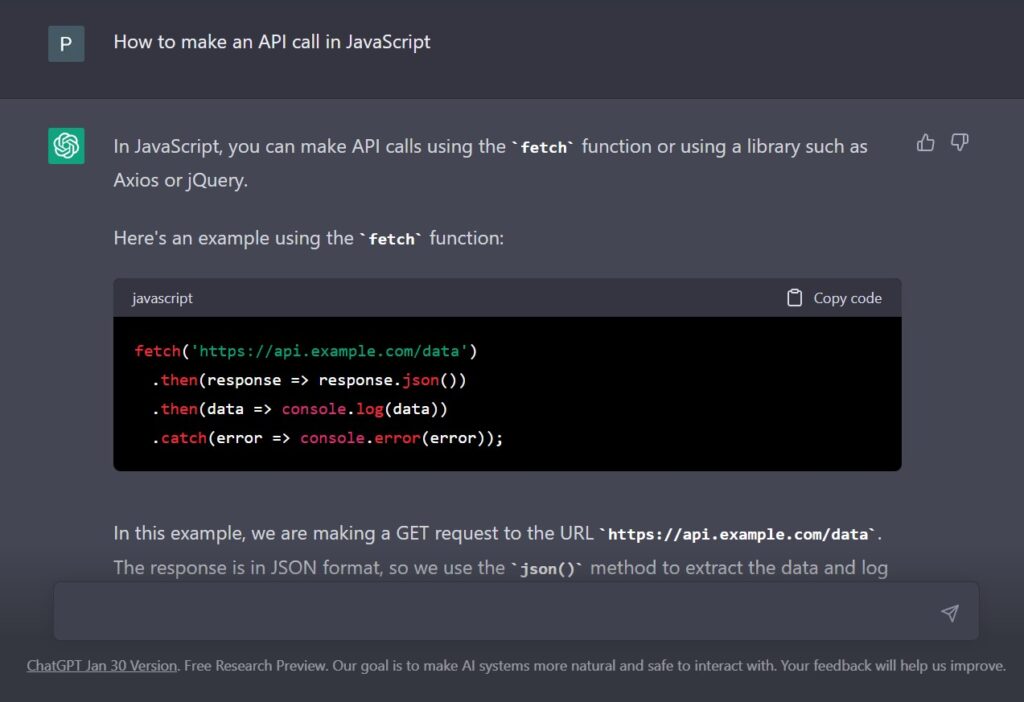
2. Help you to debug code
Often times while working on a project we encounter many small bugs such as typos in a variable name or missing some parameters in a function etc. Debugging and finding these small errors can take a lot of time and can be very frustrating after a certain point in time. You can give the code to ChatGPT and ask it to identify the bug and help you fix it to get back on track. Let’s look at an example conversation with ChatGPT

3. Code Completion
You can give an incomplete code to ChatGPT and ask it to complete it for you. Once the code is suggested you can have a discussion on why to use this, what’s the complexity of using this approach and what can be done differently to optimize the code. You can also ask it to give you recommendations and feedback on your code. In short, you can make a very engaging conversation with your AI programming partner.


4. Use ChatGPT to learn a new programming language
When you want to learn a new language it can be very challenging and overwhelming to look at all the topics you need to cover to master that language. In that case, you can treat ChatGPT like your friend to guide you on how to start and practice. You can ask simple questions like “What is JavaScript used for?” or ”How to start learning JavaScript as a complete beginner” and it will give you detailed information and outline as to where and how you should start.
You can ask follow-up questions to further clear your doubts just like you would ask your friend and it will continue to guide you and help you with learning syntax and the basics of a programming language.

5. Ask ChatGPT to explain a piece of code
ChatGPT can also be very useful in understanding a code snippet. You can ask ChatGPT to explain a snippet of code line by line in plain English and it will generate a response providing you with a clear explanation with examples and additional information to help you understand the concept clearly and in-depth. For example, you could ask “How does this recursive function work?” or “Why are we using three loops in the program?”. Using ChatGPT to explain code will save a lot of your time and you will be able to understand a concept in much more depth.


Tips for maximizing the result of ChatGPT
When giving the prompt to ChatGPT you should keep some points in mind –
- Use complete sentences – You should use complete sentences in your question to be able to get the maximum accuracy in the result.
- Make prompts brief and specific – Always be very precise and straightforward when you write your question. You can’t expect ChatGPT to guess the right question for you, you have to write it by yourself. Be extremely clear about what you are looking for. When you write your questions precisely, you will most likely get the result with more accuracy.
- Experiment and learn – It’s always a great idea to be curious and experiment with new technologies like ChatGPT. Keeping yourself updated with the latest advancements in your field can only benefit you in the long run and make you a more well-rounded programmer. The more you use ChatGPT, the more you will learn to use it effectively so take full advantage of this amazing tool to help you with any of your tasks.
- Don’t be fully reliant – Whenever you ask a question to ChatGPT you should always keep in mind that this is an AI-generated code or explanation, it might not be as efficient and accurate as you would expect it to be. In short, ChatGPT cannot do everything with complete accuracy every time. I also have an example for you here –

Although it is generating the correct code in the above picture, the explanation of what is the error is wrong. And when I pointed out the mistake, it did correct it later.

Conclusion
Before you trust anything generated by ChatGPT, you must have some understanding of that programming language or the explanations that are generated for you. With this in mind, you can start using ChatGPT to help you on your learning path. I hope this article could give you some ideas on How to utilize ChatGPT to improve your coding skills and be more productive in your learning journey.
Thank you for visiting our website.
Also Read:
- Most Underrated Database Trick | Life-Saving SQL Command
- Python List Methods
- Top 5 Free HTML Resume Templates in 2024 | With Source Code
- How to See Connected Wi-Fi Passwords in Windows?
- 2023 Merry Christmas using Python Turtle
- 23 AI Tools You Won’t Believe are Free
- Python 3.12.1 is Now Available
- Best Deepfake Apps and Websites You Can Try for Fun
- Amazon launched free Prompt Engineering course: Enroll Now
- 10 GitHub Repositories to Master Machine Learning
- Hello World in 35 Programming Languages
- How to Scrape Data From Any Website with Python?
- Become Job Ready With Free Harvard Computer Science course: Enroll Now
- Free Python Certification course from Alison: Good for Resume
- Download 1000+ Projects, All B.Tech & Programming Notes, Job, Resume & Interview Guide, and More – Get Your Ultimate Programming Bundle!
- Udacity Giving Free Python Course: Here is how to Enroll
- Love Babbar’s Income Revealed
- Top 5 Websites to Learn Programming in 2024
- Python Internship for college students and freshers: Apply Here
- Microsoft Giving Free Python Course in 2023: Enroll Now
- Top 5 Free Python Courses on YouTube in 2024
- Complete Python Roadmap for Beginners in 2024
- New secrets to Earn money with Python in 2024
- Connect with HR Directly – Job Hack
- Google offering free Python course: Enroll Today
- What is an AI Tool?
- Google Internship 2024
- TCS Launched Free Certification Course with Industry Recognized Value
- Top Free AI Tools for Students and Job Seekers
- Unveiling the Future of AI Detector

