
Introduction to Bank Management System
Hello readers !! We are again back with an amazing article that implements Bank Management System Project in Python. This is a straightforward GUI-based program that is simple to grasp and utilize. The GUI is created with the Tkinter package. When it comes to the application, users may easily register an account and log in to manage their bank accounts.
In this project, the Bank management System Python Project using Tkinter, the user can create an account by entering information such as his or her username, opening balance, and pin number. The user must then submit those data in order to gain access to their account. The user can see transaction information, balance inquiries, credit and debit amounts, and more. The user can credit or debit sums by merely specifying a specific amount.
Before starting with the coding of the Bank Management System Project in Python, let us take a look at the features our UI will have:
- Login/Create a bank account
- Credit and debit amount
- Balance inquiry
- View transaction logs
Project Overview: Bank Management System Python
| Project Name: | Bank Management System Project in Python |
| Abstract: | This is a straightforward GUI-based program that is simple to grasp and utilize. The GUI is created with the Tkinter package. |
| Language/Technologies Used: | Python, Tkinter, time |
| IDE | Pycharm(Recommended) |
| Python version (Recommended): | 3.8 or 3.9 |
| Type/Category: | Final Year Project using Python |
| Developer: | DV |
| Updates: | 0 |
Project Information/Overview
Importing libraries:
import tkinter as tk
from tkinter import messagebox
from time import gmtime, strftimeExplanation:
Here, in this project, we will use the Tkinter library that will help us in GUI development and the time module that will basically be used to get local time.
Code Flow:
Function to handle invalid credentials:
def is_number(s):
try:
float(s)
return 1
except ValueError:
return 0
def check_acc_nmb(num):
try:
fpin=open(num+".txt",'r')
except FileNotFoundError:
messagebox.showinfo("Error","Invalid Credentials!\nTry Again!")
return 0
fpin.close()
return Explanation:
is_number(): It is a combination of the try and except block that returns a floating-point number and the except block handles the ValueError.
check_acc_nmb(): This function is used to check whether the account number with which the user is trying to log in is present or not. For every new user that registers, a new text file with the credentials of the user is created. Here, in this function, we used fopen() to open the file and if the file is not present then a message is displayed using messagebox.showinfo()
Function to destroy a widget and return to home:
def home_return(master):
master.destroy()
Main_Menu()Explanation:
This function is responsible to take the user back home. This is performed using a destroy() function that destroys the widget and then the Main_Menu() function is called.
Logic to create an account:
def write(master,name,oc,pin):
if( (is_number(name)) or (is_number(oc)==0) or (is_number(pin)==0)or name==""):
messagebox.showinfo("Error","Invalid Credentials\nPlease try again.")
master.destroy()
return
f1=open("Accnt_Record.txt",'r')
accnt_no=int(f1.readline())
accnt_no+=1
f1.close()
f1=open("Accnt_Record.txt",'w')
f1.write(str(accnt_no))
f1.close()
fdet=open(str(accnt_no)+".txt","w")
fdet.write(pin+"\n")
fdet.write(oc+"\n")
fdet.write(str(accnt_no)+"\n")
fdet.write(name+"\n")
fdet.close()
frec=open(str(accnt_no)+"-rec.txt",'w')
frec.write("Date Credit Debit Balance\n")
frec.write(str(strftime("[%Y-%m-%d] [%H:%M:%S] ",gmtime()))+" "+oc+" "+oc+"\n")
frec.close()
messagebox.showinfo("Details","Your Account Number is:"+str(accnt_no))
master.destroy()
returnExplanation:
- The above code on the bank management system project in python using Tkinter is responsible for creating a new user’s account. First, it checks whether the user is entering data in a correct format, i.e the name field cannot have a number, etc. If the user entered a value in any field incorrectly then an error is displayed “Error, Invalid Credentials. Please try again.”
- Now if data is submitted successfully then we opened an Accnt_Record.txt file to read the line and store it in account_no and then the account_no is incremented. This is done in order to assign each user a different account no. Suppose, in the file, there is a number 63710015000, then the account_no will have the value 63710015001 (after increment).
- Once this is done, this incremented value is written to the Accnt_Record.txt fie. And this account number will be assigned to the user.
- Now, fdet=open(str(accnt_no)+”.txt”,”w”) this will create a file with the account number that is assigned to the user. And in this file, all the user info will be stored.
- Another file using frec=open(str(accnt_no)+”-rec.txt”,’w’) is made, and this file will store the transaction details of the user.
- This file will show the credit, debit, and balance everything with a timestamp.
- In the end, the user’s account number is displayed and that widget is destroyed using master.destroy().
Logic to credit the amount:
def crdt_write(master,amt,accnt,name):
if(is_number(amt)==0):
messagebox.showinfo("Error","Invalid Credentials\nPlease try again.")
master.destroy()
return
fdet=open(accnt+".txt",'r')
pin=fdet.readline()
camt=int(fdet.readline())
fdet.close()
amti=int(amt)
cb=amti+camt
fdet=open(accnt+".txt",'w')
fdet.write(pin)
fdet.write(str(cb)+"\n")
fdet.write(accnt+"\n")
fdet.write(name+"\n")
fdet.close()
frec=open(str(accnt)+"-rec.txt",'a+')
frec.write(str(strftime("[%Y-%m-%d] [%H:%M:%S] ",gmtime()))+" "+str(amti)+" "+str(cb)+"\n")
frec.close()
messagebox.showinfo("Operation Successfull!!","Amount Credited Successfully!!")
master.destroy()
returnExplanation:
This function crdt_write() in Bank Management System in Python is responsible for crediting the amount. This simply means that whenever the user wants to credit the amount.
- First, if block is used to check whether the user entered the number in digits or not. If the user entered the value in the alphabet then an error is displayed. We used our previous function is_number() for this purpose.
- Now, if the user enters the amount correctly and presses the submit button then the following process takes place:
- Line 1 to 4: We opened a file with the format <account_number.txt> and read its first line and stored the output in the variable “pin” and read another line that is the existing amount in the account and stored it in the “camt” variable.
- Line 5 to 12: The input from the user is stored in the “amti” variable. Now we again opened the account_number.txt file to write the pin, updated balance (previous balance + credited balance), account number, and name.
- Line 13 to 18: Now we opened a file with format <account_number-rec.txt> and added details like date, time, credit/debit, and balance. We used strftime that returns date and time in string form and gmtime(). The last lines are to display the message and destroy the widget.
Logic to debit the amount:
def debit_write(master,amt,accnt,name):
if(is_number(amt)==0):
messagebox.showinfo("Error","Invalid Credentials\nPlease try again.")
master.destroy()
return
fdet=open(accnt+".txt",'r')
pin=fdet.readline()
camt=int(fdet.readline())
fdet.close()
if(int(amt)>camt):
messagebox.showinfo("Error!!","You dont have that amount left in your account\nPlease try again.")
else:
amti=int(amt)
cb=camt-amti
fdet=open(accnt+".txt",'w')
fdet.write(pin)
fdet.write(str(cb)+"\n")
fdet.write(accnt+"\n")
fdet.write(name+"\n")
fdet.close()
frec=open(str(accnt)+"-rec.txt",'a+')
frec.write(str(strftime("[%Y-%m-%d] [%H:%M:%S] ",gmtime()))+" "+" "+str(amti)+" "+str(cb)+"\n")
frec.close()
messagebox.showinfo("Operation Successfull!!","Amount Debited Successfully!!")
master.destroy()
returnExplanation:
The debit function debit_write() in our Bank Management System Project in python using Tkinter is responsible for updating the two files when the user debits the amount. We used a conditional that if the user enters the debit amount greater than the balance then an error is displayed.
Another difference between crdt_write() and debit_write() is that in the previous credit function we used to add the previous balance and the credit balance. But in this function, we simply have to change that line and subtract the debit balance from the previous balance i.e cb=camt-amti.
Function to display Credit Amount window:
def Cr_Amt(accnt,name):
creditwn=tk.Tk()
creditwn.geometry("600x300")
creditwn.title("Credit Amount")
creditwn.configure(bg="SteelBlue1")
fr1=tk.Frame(creditwn,bg="blue")
l_title=tk.Message(creditwn,text="BANK MANAGEMENT SYSTEM",relief="raised",width=2000,padx=600,pady=0,fg="white",bg="blue4",justify="center",anchor="center")
l_title.config(font=("Arial","50","bold"))
l_title.pack(side="top")
l1=tk.Label(creditwn,relief="raised",font=("Times",16),text="Enter Amount to be credited: ")
e1=tk.Entry(creditwn,relief="raised")
l1.pack(side="top")
e1.pack(side="top")
b=tk.Button(creditwn,text="Credit",font=("Times",16),relief="raised",command=lambda:crdt_write(creditwn,e1.get(),accnt,name))
b.pack(side="top")
creditwn.bind("<Return>",lambda x:crdt_write(creditwn,e1.get(),accnt,name))Output:

Explanation:
Line 1 to 5: We declared a function and in that using geometry() we defined the size of the window. Then using title() we gave the title to our window and finally set a background of that window using configure(bg=”SteelBlue1″)
Line 6 to 9: Now on top of the window we added the text “BANK MANAGEMENT SYSTEM” and we then configured the font and size of that text. In the last line, the label is packed using pack()
Line 10 to 16: We used a label widget to inform users about entering the amount to be credited and used the Entry() widget to take input from users. A button is placed to perform the credit process. When the user clicks on the button, crdt_write() is called and the required operations are performed.
Function to display Debit Amount window:
def De_Amt(accnt,name):
debitwn=tk.Tk()
debitwn.geometry("600x300")
debitwn.title("Debit Amount")
debitwn.configure(bg="SteelBlue1")
fr1=tk.Frame(debitwn,bg="blue")
l_title=tk.Message(debitwn,text="BANK MANAGEMENT SYSTEM",relief="raised",width=2000,padx=600,pady=0,fg="white",bg="blue4",justify="center",anchor="center")
l_title.config(font=("Arial","50","bold"))
l_title.pack(side="top")
l1=tk.Label(debitwn,relief="raised",font=("Times",16),text="Enter Amount to be debited: ")
e1=tk.Entry(debitwn,relief="raised")
l1.pack(side="top")
e1.pack(side="top")
b=tk.Button(debitwn,text="Debit",font=("Times",16),relief="raised",command=lambda:debit_write(debitwn,e1.get(),accnt,name))
b.pack(side="top")
debitwn.bind("<Return>",lambda x:debit_write(debitwn,e1.get(),accnt,name))Output:

Explanation:
Moving ahead in the Bank Management System Project in python using Tkinter, we have the above function. The explanation is the same as that of Cr_Amt, the only difference is that whenever the user clicks on the Debit button, debit_write() is called.
Function to display Balance:
def disp_bal(accnt):
fdet=open(accnt+".txt",'r')
fdet.readline()
bal=fdet.readline()
fdet.close()
messagebox.showinfo("Balance",bal)Output:

Explanation:
This function simply read the balance from the text file and displays it to the user.
Function to display Transaction History window:
def disp_tr_hist(accnt):
disp_wn=tk.Tk()
disp_wn.geometry("900x600")
disp_wn.title("Transaction History")
disp_wn.configure(bg="SteelBlue1")
fr1=tk.Frame(disp_wn,bg="blue")
l_title=tk.Message(disp_wn,text="BANK MANAGEMENT SYSTEM",relief="raised",width=2000,padx=600,pady=0,fg="white",bg="blue4",justify="center",anchor="center")
l_title.config(font=("Arial","50","bold"))
l_title.pack(side="top")
fr1=tk.Frame(disp_wn)
fr1.pack(side="top")
l1=tk.Message(disp_wn,text="Your Transaction History:",font=("Times",16),padx=100,pady=20,width=1000,bg="blue4",fg="SteelBlue1",relief="raised")
l1.pack(side="top")
fr2=tk.Frame(disp_wn)
fr2.pack(side="top")
frec=open(accnt+"-rec.txt",'r')
for line in frec:
l=tk.Message(disp_wn,anchor="w",text=line,relief="raised",width=2000)
l.pack(side="top")
b=tk.Button(disp_wn,text="Quit",relief="raised",command=disp_wn.destroy)
b.pack(side="top")
frec.close()Output:
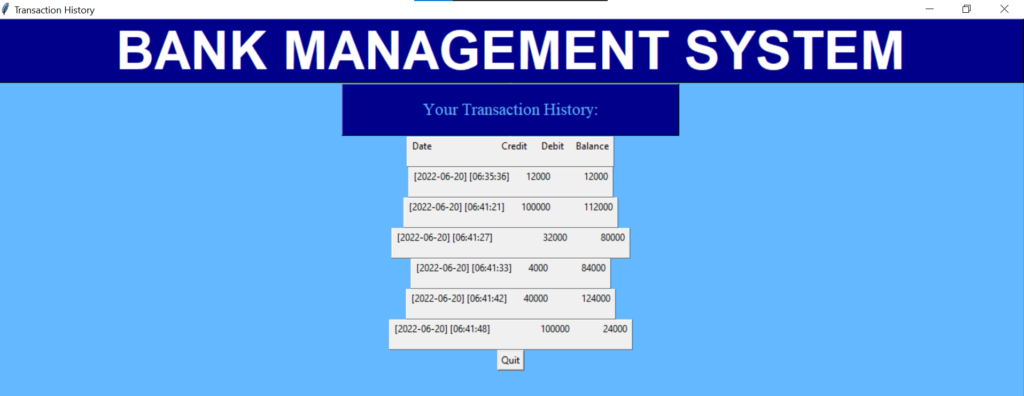
Explanation:
Line 1 to 15: We have used our usual Tkinter function to design a transaction window.
Line 16 to 19: In these lines, we have opened a file that stores the date, time, credit, debit and balance info. We used a for loop to display the data on the window.
Line 20 to 22: Finally we added a Quit button and closed the file.
Function to display Logged In Menu:
def logged_in_menu(accnt,name):
rootwn=tk.Tk()
rootwn.geometry("1600x500")
rootwn.title("CopyAssignment Bank | Welcome - "+name)
rootwn.configure(background='SteelBlue1')
fr1=tk.Frame(rootwn)
fr1.pack(side="top")
l_title=tk.Message(rootwn,text="BANK MANAGEMENT SYSTEM",relief="raised",width=2000,padx=600,pady=0,fg="white",bg="blue4",justify="center",anchor="center")
l_title.config(font=("Arial","50","bold"))
l_title.pack(side="top")
label=tk.Label(text="Logged in as: "+name,relief="raised",bg="blue3",font=("Times",16),fg="white",anchor="center",justify="center")
label.pack(side="top")
img2=tk.PhotoImage(file="credit.gif")
myimg2=img2.subsample(2,2)
img3=tk.PhotoImage(file="debit.gif")
myimg3=img3.subsample(2,2)
img4=tk.PhotoImage(file="balance1.gif")
myimg4=img4.subsample(2,2)
img5=tk.PhotoImage(file="transaction.gif")
myimg5=img5.subsample(2,2)
b2=tk.Button(image=myimg2,command=lambda: Cr_Amt(accnt,name))
b2.image=myimg2
b3=tk.Button(image=myimg3,command=lambda: De_Amt(accnt,name))
b3.image=myimg3
b4=tk.Button(image=myimg4,command=lambda: disp_bal(accnt))
b4.image=myimg4
b5=tk.Button(image=myimg5,command=lambda: disp_tr_hist(accnt))
b5.image=myimg5
img6=tk.PhotoImage(file="logout.gif")
myimg6=img6.subsample(2,2)
b6=tk.Button(image=myimg6,relief="raised",command=lambda: logout(rootwn))
b6.image=myimg6
b2.place(x=100,y=150)
b3.place(x=100,y=220)
b4.place(x=900,y=150)
b5.place(x=900,y=220)
b6.place(x=500,y=400)Output:
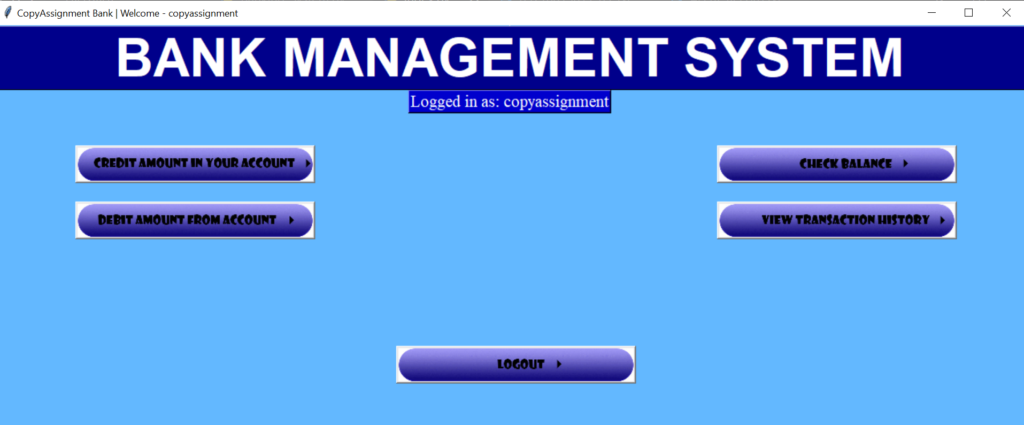
Explanation:
Line 1 to 12: We again used our usual functions to design the window like geometry(), configure() etc.
Line 13 to 20: We used PhotoImage() which displays an image for a particular label or widget.
Line 21 to 32: Now we used a Button() widget to display 5 buttons on the window.
For eg :command=lambda: Cr_Amt(accnt, name), simply means that whenever the Credit Amount to your Account is clicked Cr_Amt()function is called and the same goes on for the other 4 buttons.
Line 33 to 37: We used to place() to place the buttons at different places.
Function to handle Login and Logout:
def logout(master):
messagebox.showinfo("Logged Out","You Have Been Successfully Logged Out!!")
master.destroy()
Main_Menu()
def check_log_in(master,name,acc_num,pin):
if(check_acc_nmb(acc_num)==0):
master.destroy()
Main_Menu()
return
if( (is_number(name)) or (is_number(pin)==0) ):
messagebox.showinfo("Error","Invalid Credentials\nPlease try again.")
master.destroy()
Main_Menu()
else:
master.destroy()
logged_in_menu(acc_num,name)Explanation:
The logout() function simply destroys the logged-in menu widget and takes the user to the main screen.
check_log_in() this function simply checks if the account number, pin, and name are in the current format or not. And if wrong then takes the user to the Main menu.
Function to display Login window:
def log_in(master):
master.destroy()
loginwn=tk.Tk()
loginwn.geometry("600x300")
loginwn.title("Log in")
loginwn.configure(bg="SteelBlue1")
fr1=tk.Frame(loginwn,bg="blue")
l_title=tk.Message(loginwn,text="BANK MANAGEMENT SYSTEM",relief="raised",width=2000,padx=600,pady=0,fg="white",bg="blue4",justify="center",anchor="center")
l_title.config(font=("Arial","50","bold"))
l_title.pack(side="top")
l1=tk.Label(loginwn,text="Enter Name:",font=("Times",16),relief="raised")
l1.pack(side="top")
e1=tk.Entry(loginwn)
e1.pack(side="top")
l2=tk.Label(loginwn,text="Enter account number:",font=("Times",16),relief="raised")
l2.pack(side="top")
e2=tk.Entry(loginwn)
e2.pack(side="top")
l3=tk.Label(loginwn,text="Enter your PIN:",font=("Times",16),relief="raised")
l3.pack(side="top")
e3=tk.Entry(loginwn,show="*")
e3.pack(side="top")
b=tk.Button(loginwn,text="Submit",command=lambda: check_log_in(loginwn,e1.get().strip(),e2.get().strip(),e3.get().strip()))
b.pack(side="top")
b1=tk.Button(text="HOME",font=("Times",16),relief="raised",bg="blue4",fg="white",command=lambda: home_return(loginwn))
b1.pack(side="top")
loginwn.bind("<Return>",lambda x:check_log_in(loginwn,e1.get().strip(),e2.get().strip(),e3.get().strip()))Output:

Explanation:
We designed this window using various widgets. When submit button is clicked check_log_in() and all the values entered by the user are passed as an argument to that function.
A home button is added to take the user directly to the main menu. The home_return function is called when the home button is clicked. (Refer to above for a detailed explanation)
Function to display Create New Account window:
def Create():
crwn=tk.Tk()
crwn.geometry("600x300")
crwn.title("Create Account")
crwn.configure(bg="SteelBlue1")
fr1=tk.Frame(crwn,bg="blue")
l_title=tk.Message(crwn,text="BANK MANAGEMENT SYSTEM",relief="raised",width=2000,padx=600,pady=0,fg="white",bg="blue4",justify="center",anchor="center")
l_title.config(font=("Arial","50","bold"))
l_title.pack(side="top")
l1=tk.Label(crwn,text="Enter Name:",font=("Times",16),relief="raised")
l1.pack(side="top")
e1=tk.Entry(crwn)
e1.pack(side="top")
l2=tk.Label(crwn,text="Enter opening credit:",font=("Times",16),relief="raised")
l2.pack(side="top")
e2=tk.Entry(crwn)
e2.pack(side="top")
l3=tk.Label(crwn,text="Enter desired PIN:",font=("Times",16),relief="raised")
l3.pack(side="top")
e3=tk.Entry(crwn,show="*")
e3.pack(side="top")
b=tk.Button(crwn,text="Submit",font=("Times",16),command=lambda: write(crwn,e1.get().strip(),e2.get().strip(),e3.get().strip()))
b.pack(side="top")
crwn.bind("<Return>",font=("Times",16),command=lambda x:write(crwn,e1.get().strip(),e2.get().strip(),e3.get().strip()))
returnOutput:

Explanation:
Create New Account window consists of three input fields as visible in the output. These inputs from the user are taken using the Entry() widget. As the input from the user is taken in a single line and so we used Entry(). All the labels are added using the Label() widget (Refer above for detailed explanation)
Function to display Main Menu window & call to Main_Menu():
def Main_Menu():
rootwn=tk.Tk()
rootwn.geometry("1600x500")
rootwn.title("Bank Management System - CopyAssignment")
rootwn.configure(background='SteelBlue1')
fr1=tk.Frame(rootwn)
fr1.pack(side="top")
l_title=tk.Message(text="BANK MANAGEMENT SYSTEM ",relief="raised",width=2000,padx=600,pady=0,fg="white",bg="blue4",justify="center",anchor="center")
l_title.config(font=("Verdana","40","bold"))
l_title.pack(side="top")
imgc1=tk.PhotoImage(file="new.gif")
imglo=tk.PhotoImage(file="login.gif")
imgc=imgc1.subsample(2,2)
imglog=imglo.subsample(2,2)
b1=tk.Button(image=imgc,command=Create)
b1.image=imgc
b2=tk.Button(image=imglog,command=lambda: log_in(rootwn))
b2.image=imglog
img6=tk.PhotoImage(file="quit.gif")
myimg6=img6.subsample(2,2)
b6=tk.Button(image=myimg6,command=rootwn.destroy)
b6.image=myimg6
b1.place(x=800,y=300)
b2.place(x=800,y=200)
b6.place(x=920,y=400)
rootwn.mainloop()
Main_Menu()Output:

Explanation:
The main menu of the Bank Management System Python project consists of three-button widgets login, create a new account and quit.
b6=tk.Button(image=myimg6,command=rootwn.destroy) this line directly destroys the main widget.
Complete code for Bank Management System :
import tkinter as tk
from tkinter import messagebox
from time import gmtime, strftime
def is_number(s):
try:
float(s)
return 1
except ValueError:
return 0
def check_acc_nmb(num):
try:
fpin=open(num+".txt",'r')
except FileNotFoundError:
messagebox.showinfo("Error","Invalid Credentials!\nTry Again!")
return 0
fpin.close()
return
def home_return(master):
master.destroy()
Main_Menu()
def write(master,name,oc,pin):
if( (is_number(name)) or (is_number(oc)==0) or (is_number(pin)==0)or name==""):
messagebox.showinfo("Error","Invalid Credentials\nPlease try again.")
master.destroy()
return
f1=open("Accnt_Record.txt",'r')
accnt_no=int(f1.readline())
accnt_no+=1
f1.close()
f1=open("Accnt_Record.txt",'w')
f1.write(str(accnt_no))
f1.close()
fdet=open(str(accnt_no)+".txt","w")
fdet.write(pin+"\n")
fdet.write(oc+"\n")
fdet.write(str(accnt_no)+"\n")
fdet.write(name+"\n")
fdet.close()
frec=open(str(accnt_no)+"-rec.txt",'w')
frec.write("Date Credit Debit Balance\n")
frec.write(str(strftime("[%Y-%m-%d] [%H:%M:%S] ",gmtime()))+" "+oc+" "+oc+"\n")
frec.close()
messagebox.showinfo("Details","Your Account Number is:"+str(accnt_no))
master.destroy()
return
def crdt_write(master,amt,accnt,name):
if(is_number(amt)==0):
messagebox.showinfo("Error","Invalid Credentials\nPlease try again.")
master.destroy()
return
fdet=open(accnt+".txt",'r')
pin=fdet.readline()
camt=int(fdet.readline())
fdet.close()
amti=int(amt)
cb=amti+camt
fdet=open(accnt+".txt",'w')
fdet.write(pin)
fdet.write(str(cb)+"\n")
fdet.write(accnt+"\n")
fdet.write(name+"\n")
fdet.close()
frec=open(str(accnt)+"-rec.txt",'a+')
frec.write(str(strftime("[%Y-%m-%d] [%H:%M:%S] ",gmtime()))+" "+str(amti)+" "+str(cb)+"\n")
frec.close()
messagebox.showinfo("Operation Successfull!!","Amount Credited Successfully!!")
master.destroy()
return
def debit_write(master,amt,accnt,name):
if(is_number(amt)==0):
messagebox.showinfo("Error","Invalid Credentials\nPlease try again.")
master.destroy()
return
fdet=open(accnt+".txt",'r')
pin=fdet.readline()
camt=int(fdet.readline())
fdet.close()
if(int(amt)>camt):
messagebox.showinfo("Error!!","You dont have that amount left in your account\nPlease try again.")
else:
amti=int(amt)
cb=camt-amti
fdet=open(accnt+".txt",'w')
fdet.write(pin)
fdet.write(str(cb)+"\n")
fdet.write(accnt+"\n")
fdet.write(name+"\n")
fdet.close()
frec=open(str(accnt)+"-rec.txt",'a+')
frec.write(str(strftime("[%Y-%m-%d] [%H:%M:%S] ",gmtime()))+" "+" "+str(amti)+" "+str(cb)+"\n")
frec.close()
messagebox.showinfo("Operation Successfull!!","Amount Debited Successfully!!")
master.destroy()
return
def Cr_Amt(accnt,name):
creditwn=tk.Tk()
creditwn.geometry("600x300")
creditwn.title("Credit Amount")
creditwn.configure(bg="SteelBlue1")
fr1=tk.Frame(creditwn,bg="blue")
l_title=tk.Message(creditwn,text="BANK MANAGEMENT SYSTEM",relief="raised",width=2000,padx=600,pady=0,fg="white",bg="blue4",justify="center",anchor="center")
l_title.config(font=("Arial","50","bold"))
l_title.pack(side="top")
l1=tk.Label(creditwn,relief="raised",font=("Times",16),text="Enter Amount to be credited: ")
e1=tk.Entry(creditwn,relief="raised")
l1.pack(side="top")
e1.pack(side="top")
b=tk.Button(creditwn,text="Credit",font=("Times",16),relief="raised",command=lambda:crdt_write(creditwn,e1.get(),accnt,name))
b.pack(side="top")
creditwn.bind("<Return>",lambda x:crdt_write(creditwn,e1.get(),accnt,name))
def De_Amt(accnt,name):
debitwn=tk.Tk()
debitwn.geometry("600x300")
debitwn.title("Debit Amount")
debitwn.configure(bg="SteelBlue1")
fr1=tk.Frame(debitwn,bg="blue")
l_title=tk.Message(debitwn,text="BANK MANAGEMENT SYSTEM",relief="raised",width=2000,padx=600,pady=0,fg="white",bg="blue4",justify="center",anchor="center")
l_title.config(font=("Arial","50","bold"))
l_title.pack(side="top")
l1=tk.Label(debitwn,relief="raised",font=("Times",16),text="Enter Amount to be debited: ")
e1=tk.Entry(debitwn,relief="raised")
l1.pack(side="top")
e1.pack(side="top")
b=tk.Button(debitwn,text="Debit",font=("Times",16),relief="raised",command=lambda:debit_write(debitwn,e1.get(),accnt,name))
b.pack(side="top")
debitwn.bind("<Return>",lambda x:debit_write(debitwn,e1.get(),accnt,name))
def disp_bal(accnt):
fdet=open(accnt+".txt",'r')
fdet.readline()
bal=fdet.readline()
fdet.close()
messagebox.showinfo("Balance",bal)
def disp_tr_hist(accnt):
disp_wn=tk.Tk()
disp_wn.geometry("900x600")
disp_wn.title("Transaction History")
disp_wn.configure(bg="SteelBlue1")
fr1=tk.Frame(disp_wn,bg="blue")
l_title=tk.Message(disp_wn,text="BANK MANAGEMENT SYSTEM",relief="raised",width=2000,padx=600,pady=0,fg="white",bg="blue4",justify="center",anchor="center")
l_title.config(font=("Arial","50","bold"))
l_title.pack(side="top")
fr1=tk.Frame(disp_wn)
fr1.pack(side="top")
l1=tk.Message(disp_wn,text="Your Transaction History:",font=("Times",16),padx=100,pady=20,width=1000,bg="blue4",fg="SteelBlue1",relief="raised")
l1.pack(side="top")
fr2=tk.Frame(disp_wn)
fr2.pack(side="top")
frec=open(accnt+"-rec.txt",'r')
for line in frec:
l=tk.Message(disp_wn,anchor="w",text=line,relief="raised",width=2000)
l.pack(side="top")
b=tk.Button(disp_wn,text="Quit",relief="raised",command=disp_wn.destroy)
b.pack(side="top")
frec.close()
def logged_in_menu(accnt,name):
rootwn=tk.Tk()
rootwn.geometry("1600x500")
rootwn.title("CopyAssignment Bank | Welcome - "+name)
rootwn.configure(background='SteelBlue1')
fr1=tk.Frame(rootwn)
fr1.pack(side="top")
l_title=tk.Message(rootwn,text="BANK MANAGEMENT SYSTEM",relief="raised",width=2000,padx=600,pady=0,fg="white",bg="blue4",justify="center",anchor="center")
l_title.config(font=("Arial","50","bold"))
l_title.pack(side="top")
label=tk.Label(text="Logged in as: "+name,relief="raised",bg="blue3",font=("Times",16),fg="white",anchor="center",justify="center")
label.pack(side="top")
img2=tk.PhotoImage(file="credit.gif")
myimg2=img2.subsample(2,2)
img3=tk.PhotoImage(file="debit.gif")
myimg3=img3.subsample(2,2)
img4=tk.PhotoImage(file="balance1.gif")
myimg4=img4.subsample(2,2)
img5=tk.PhotoImage(file="transaction.gif")
myimg5=img5.subsample(2,2)
b2=tk.Button(image=myimg2,command=lambda: Cr_Amt(accnt,name))
b2.image=myimg2
b3=tk.Button(image=myimg3,command=lambda: De_Amt(accnt,name))
b3.image=myimg3
b4=tk.Button(image=myimg4,command=lambda: disp_bal(accnt))
b4.image=myimg4
b5=tk.Button(image=myimg5,command=lambda: disp_tr_hist(accnt))
b5.image=myimg5
img6=tk.PhotoImage(file="logout.gif")
myimg6=img6.subsample(2,2)
b6=tk.Button(image=myimg6,relief="raised",command=lambda: logout(rootwn))
b6.image=myimg6
b2.place(x=100,y=150)
b3.place(x=100,y=220)
b4.place(x=900,y=150)
b5.place(x=900,y=220)
b6.place(x=500,y=400)
def logout(master):
messagebox.showinfo("Logged Out","You Have Been Successfully Logged Out!!")
master.destroy()
Main_Menu()
def check_log_in(master,name,acc_num,pin):
if(check_acc_nmb(acc_num)==0):
master.destroy()
Main_Menu()
return
if( (is_number(name)) or (is_number(pin)==0) ):
messagebox.showinfo("Error","Invalid Credentials\nPlease try again.")
master.destroy()
Main_Menu()
else:
master.destroy()
logged_in_menu(acc_num,name)
def log_in(master):
master.destroy()
loginwn=tk.Tk()
loginwn.geometry("600x300")
loginwn.title("Log in")
loginwn.configure(bg="SteelBlue1")
fr1=tk.Frame(loginwn,bg="blue")
l_title=tk.Message(loginwn,text="BANK MANAGEMENT SYSTEM",relief="raised",width=2000,padx=600,pady=0,fg="white",bg="blue4",justify="center",anchor="center")
l_title.config(font=("Arial","50","bold"))
l_title.pack(side="top")
l1=tk.Label(loginwn,text="Enter Name:",font=("Times",16),relief="raised")
l1.pack(side="top")
e1=tk.Entry(loginwn)
e1.pack(side="top")
l2=tk.Label(loginwn,text="Enter account number:",font=("Times",16),relief="raised")
l2.pack(side="top")
e2=tk.Entry(loginwn)
e2.pack(side="top")
l3=tk.Label(loginwn,text="Enter your PIN:",font=("Times",16),relief="raised")
l3.pack(side="top")
e3=tk.Entry(loginwn,show="*")
e3.pack(side="top")
b=tk.Button(loginwn,text="Submit",command=lambda: check_log_in(loginwn,e1.get().strip(),e2.get().strip(),e3.get().strip()))
b.pack(side="top")
b1=tk.Button(text="HOME",font=("Times",16),relief="raised",bg="blue4",fg="white",command=lambda: home_return(loginwn))
b1.pack(side="top")
loginwn.bind("<Return>",lambda x:check_log_in(loginwn,e1.get().strip(),e2.get().strip(),e3.get().strip()))
def Create():
crwn=tk.Tk()
crwn.geometry("600x300")
crwn.title("Create Account")
crwn.configure(bg="SteelBlue1")
fr1=tk.Frame(crwn,bg="blue")
l_title=tk.Message(crwn,text="BANK MANAGEMENT SYSTEM",relief="raised",width=2000,padx=600,pady=0,fg="white",bg="blue4",justify="center",anchor="center")
l_title.config(font=("Arial","50","bold"))
l_title.pack(side="top")
l1=tk.Label(crwn,text="Enter Name:",font=("Times",16),relief="raised")
l1.pack(side="top")
e1=tk.Entry(crwn)
e1.pack(side="top")
l2=tk.Label(crwn,text="Enter opening credit:",font=("Times",16),relief="raised")
l2.pack(side="top")
e2=tk.Entry(crwn)
e2.pack(side="top")
l3=tk.Label(crwn,text="Enter desired PIN:",font=("Times",16),relief="raised")
l3.pack(side="top")
e3=tk.Entry(crwn,show="*")
e3.pack(side="top")
b=tk.Button(crwn,text="Submit",font=("Times",16),command=lambda: write(crwn,e1.get().strip(),e2.get().strip(),e3.get().strip()))
b.pack(side="top")
crwn.bind("<Return>",font=("Times",16),command=lambda x:write(crwn,e1.get().strip(),e2.get().strip(),e3.get().strip()))
return
def Main_Menu():
rootwn=tk.Tk()
rootwn.geometry("1600x500")
rootwn.title("Bank Management System - CopyAssignment")
rootwn.configure(background='SteelBlue1')
fr1=tk.Frame(rootwn)
fr1.pack(side="top")
l_title=tk.Message(text="BANK MANAGEMENT SYSTEM ",relief="raised",width=2000,padx=600,pady=0,fg="white",bg="blue4",justify="center",anchor="center")
l_title.config(font=("Verdana","40","bold"))
l_title.pack(side="top")
imgc1=tk.PhotoImage(file="new.gif")
imglo=tk.PhotoImage(file="login.gif")
imgc=imgc1.subsample(2,2)
imglog=imglo.subsample(2,2)
b1=tk.Button(image=imgc,command=Create)
b1.image=imgc
b2=tk.Button(image=imglog,command=lambda: log_in(rootwn))
b2.image=imglog
img6=tk.PhotoImage(file="quit.gif")
myimg6=img6.subsample(2,2)
b6=tk.Button(image=myimg6,command=rootwn.destroy)
b6.image=myimg6
b1.place(x=800,y=300)
b2.place(x=800,y=200)
b6.place(x=920,y=400)
rootwn.mainloop()
Main_Menu()
Required files:
References:
Here’s the link to the official library used for the development of the Bank management system project in python using Tkinter.
Tkinter Documentation
Endnote:
Thank you for reading this article on Bank Management systems in Python with source code. Try changing the GUI and adding new features. As always we will be back with another amazing project. Thank you for visiting us.
Also Read:
- Download 1000+ Projects, All B.Tech & Programming Notes, Job, Resume & Interview Guide, and More – Get Your Ultimate Programming Bundle!
- Music Recommendation System in Machine Learning
- Create your own ChatGPT with Python
- Bakery Management System in Python | Class 12 Project
- SQLite | CRUD Operations in Python
- Event Management System Project in Python
- Ticket Booking and Management in Python
- Hostel Management System Project in Python
- Sales Management System Project in Python
- Bank Management System Project in C++
- Python Download File from URL | 4 Methods
- Python Programming Examples | Fundamental Programs in Python
- Spell Checker in Python
- Portfolio Management System in Python
- Stickman Game in Python
- Contact Book project in Python
- Loan Management System Project in Python
- Cab Booking System in Python
- Brick Breaker Game in Python
- 100+ Java Projects for Beginners 2023
- Tank game in Python
- GUI Piano in Python
- Ludo Game in Python
- Rock Paper Scissors Game in Python
- Snake and Ladder Game in Python
- Puzzle Game in Python
- Medical Store Management System Project in Python
- Creating Dino Game in Python
- Tic Tac Toe Game in Python
- Courier Tracking System in HTML CSS and JS

