
Are you the one who codes in Python from a very young age? If yes then you are at the right place. Starting to develop CS Class 12th Python Projects is essential, but building relevant projects is more important. Many students get confused about what all projects one must develop in 12th grade. This time we have come up with the most requested article on Python and especially for budding coders who are starting their journey with Python.
At CopyAssignment, we think that projects are more significant than tutorials. Therefore, today’s article in our series on project ideas will discuss CS Class 12th Python Projects. Every sector is looking for knowledgeable and skilled data scientists in this constantly changing world. It’s crucial to stay up to date on the market’s demands and make the appropriate preparations. So let’s get started and sneer at IP Python Projects for Class 12.
1. ATM Simulation Project

Explanation:
Our first project in today’s article on CS Class 12th Python Projects is a Python-based ATM Simulator. This system is based on a straightforward console and is very simple to use. Speaking of the system, it has a number of features, such as Account Statement, Withdrawing, Depositing Amount, and Pin Change.
Here, the user must first provide an existing username; if the username matches, the system moves on to the next step, which is asking for the pin number. A user can access all of those features once they have successfully completed the sign-in processes. He or she can check their own account statements because it is so simple to use. The user only needs to enter the amount while making a deposit or withdrawal; after that, the system will calculate the entire balance of the relevant account and show it to the user. The user can also view all the transaction details.
- Major Libraries to be used: String, Getpass, os
- Type: Terminal Based
- Source Code: ATM Simulation Project
2. Basic Cricket Game

Explanation:
Another project on our list of IP Python Projects for Class 12 is Basic Cricket Game. The hand-cricket game may be seen in this console-based application, where players can set their target runs and compete against the computer. At every play, the number of wickets and runs will be presented. You must choose a random number between 1 and 6. A number will also be chosen by the computer. If you choose a different number while at bat than the computer does, your choice will increase your runs. You will lose your wicket if the number chosen by you and the computer match.
If you and the computer choose different numbers during bowling, the computer’s number will increase its runs. If the number you chose and the computer’s selection are the same, the computer will then lose For batting and bowling, each player will receive 2 wickets and 2 overs (12 balls). Either the three wickets fall, or the overs are finished, and the innings are over. The high scorer then wins.
- Major Libraries to be used: random
- Type: Console Based
- Source Code: Basic Cricket Game
3. Alarm Clock Application

Explanation:
The Python Alarm Clock we’ll create in this article on CS Python Projects for Class 12 can be used for everything from waking you up in the morning to alerting you at a specific time. This project comes with great flexibility and really a useful project to develop. Apart from that, the alarm clock project is totally a beginner-friendly project that requires no prior knowledge as in other IP Python Projects for Class 12.
Users will be able to select a time from a menu for their alarm to go off, and the project will automatically alert them at that time. This project is a great opportunity to learn more about building functional apps and put your abilities to use in a practical and engaging way, whether you’re new to Python or have some previous experience.
- Major Libraries to be used: Tkinter, Time, Datetime, Pygame
- Type: Desktop Application (GUI)
- Source Code: Alarm Clock Application
4. Contact Management System

Explanation:
This project uses a straightforward GUI and is very simple to comprehend and use. This is also a perfect project to develop among of all the projects in this article on CS Class 12th Python Projects. Speaking of the system, it has all the necessary features, including the ability to add, view, delete, and update contact lists. A person must include their first and last names, gender, address, and contact information when adding a contact. The user has the option to update the contact list as well.
The user must double-click on the record they want to change in order to do this. The system displays the contact information in list form. Furthermore, the user can effortlessly erase any contact information. The simplest handling of contact information is provided by this GUI-based contact management solution. In a nutshell, CRUD is the major focus of this project. This small project uses SQLite to store users’ data. You need to have Python installed on your computer in order to run the project. This straightforward GUI-based system was created with novices in mind.
- Major Libraries to be used: Tkinter, SQLite
- Type: Desktop Application (GUI)
- Source Code: Contact Management System
5. Password Generator Application
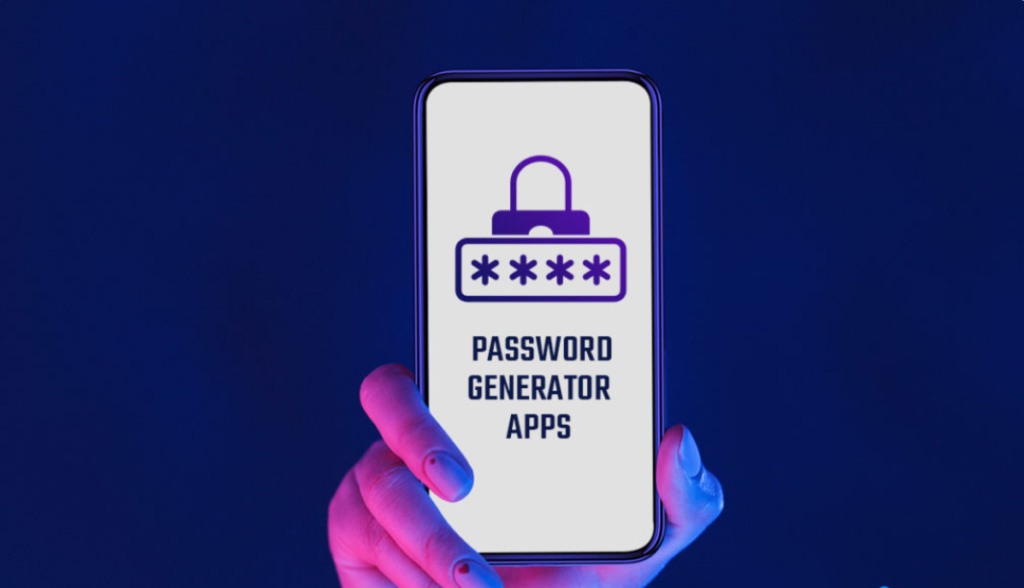
Explanation:
We’ll discover how to make a random password generator in Python in this tutorial. Use of a secure password is required—no, encouraged. A password must be made up of letters, numbers, and symbols, according to Cyber Security Experts. It must also not be a word or combination that can be easily guessed using the social engineering technique.
On the other hand, a random password that is at least 8 characters long is difficult or time-consuming to crack, especially when using advanced security breach techniques like Brute Force attacks. This project is all about generating a random password. It is definitely more difficult to create a good random password than it is to remember one. However, this project will enable you to create a random password.
- Major Libraries to be used: Tkinter
- Type: Desktop Application (GUI)
- Source Code: Password Generator Application
6. Book Store Management System
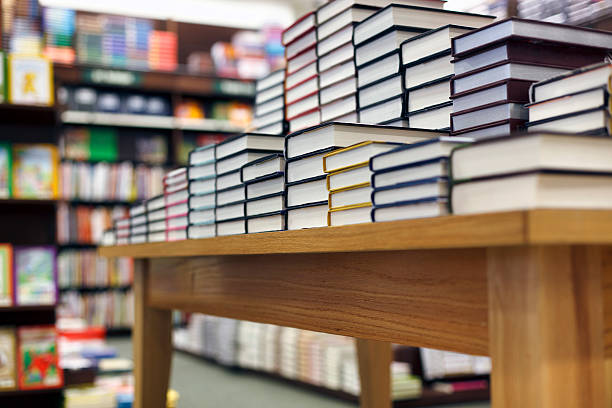
Explanation:
We have all faced the problem of managing books at our school library or elsewhere. Thus developing these CS Class 12th Python Projects is crucial. Here, the aim is to build a simple book management system that is capable of storing information on many types of books. Since it enables better and more organized book administration, this bookstore management system is advantageous to bookstore firms that are having trouble managing their complete book inventory.
This system must have login and signup options. Apart from that convenient options like Add Book, Delete Books, Search Books, Staff Details, Sell Record, Available Books, Total Income after the Latest Reset, Exit, etc. Other info like publication name and author name can also be added as per your need.
- Major Libraries to be used: Tkinter, SQLite, sys
- Type: Desktop Application (GUI)
- Source Code: Book Store Management System
7. To-Do List Organizer

Explanation:
Another project on the list of CS Class 12th Python Projects is “The To Do List In Python.” This project is a GUI application that keeps a user-provided list of tasks. This project is straightforward and interesting. Many more features in this project can be added or changed. With the help of this to-do list app, you can make your list of things to do with the necessary amount of time and receive notifications when there is still work to be done. Tkinter is the appropriate module to utilize in this situation.
It is a typical Python interface for the Python-supplied Tk GUI toolkit. Additionally, this system’s design needs to be quite straightforward so that the user won’t experience any difficulties while using it.
- Major Libraries to be used: Tkinter, MySQL
- Type: Desktop Application (GUI)
- Source Code: To-Do List Project
8. Text Editor
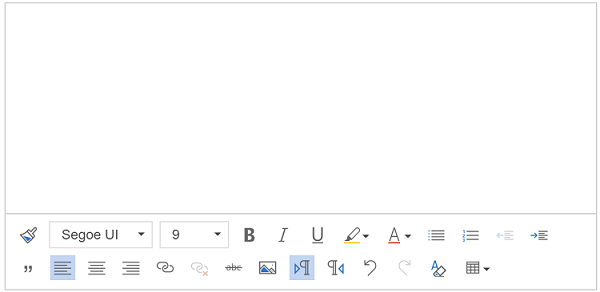
Explanation:
The text editor software is used to edit plain text or text files. As the list of IP Python Projects for Class 12 continues, the level of difficulty also increases. These projects typically include the fundamental capabilities of an editor, like different fonts, string searching, varied font colors, and many others. The most popular piece of software for creating plain texts, project source codes, and documentation is a text editor.
While some (old text editors) only support plain text, others (new text editors) support more sophisticated capabilities including the addition of graphics, files, links, and numerous other things. You can add features like the ability to create new text or document files. Open up current paperwork or text files, Save and Save as options, etc.
- Major Libraries to be used: Tkinter, PIL, os
- Type: Desktop Application (GUI)
- Source Code: Text Editor Project
9. Alumni Information System

Explanation:
The project Alumni Information System enables communication between current students and former students of a school. Among all the projects in this article on CS Python Projects for Class 12, this project is of great importance. There must be features like Admin, User Login, Search, and Forum. This project’s major goal is to provide comprehensive information about Alumni, School, Classmates, Social networks, Opportunities, School News, and Students. Students can learn about one another and their present activities in this system. With older students who have completed their studies, new students can inquire about careers and subject specifics.
Alumni can also post publicly on the site about potential employment prospects or other news regarding their alma mater. Students who have finished their education and started their careers can aid other students and schools by giving advice to prospective students, which is why this initiative, Alumni Information System is a project in the list of IP Python Projects for Class 12.
- Major Libraries to be used: Tkinter, SQLite, Django
- Type: Desktop Application (GUI)/ Web Application
- Source Code: Alumni Information System
10. Time Table Generator

Explanation:
The timetable must be planned so that the number of distinct subjects, each with a number of subjects, and the slots and timings allotted to a small number of faculty members do not overlap. This is one of the amazing projects in IP Python Projects for Class 12. Such timetables must be manually created, which is a laborious procedure. Administrators involved in establishing and managing subject timetables can save a significant amount of time by automating this process with a computer-assisted timetable generator.
The use of a timetable generator eliminates the need for manual scheduling for staff and students. The system will produce the period slots for the entire week as well as for the substitute hours after the inputs, such as faculty with their appropriate courses, are provided.
- Major Libraries to be used: Tkinter, SQLite, sys, os
- Type: Desktop Application (GUI)
- Source Code: Time Table Generator Project
Conclusion
We really hope that this list of amazing CS Class 12th Python Projects helps you in developing and starting your career in Python. This list of IP Python Projects for Class 12 is hand curated for the needs of students and keeping in mind the current industry trends. We highly encourage you to develop these projects and if you are stuck anywhere there we have multiple projects that can really help you to get in a detailed explanation of the project. We days we come up with new projects and the reason behind this is the fact that coding is all about developing projects. So build and learn. Thank you for visiting our website.
Also Read:
- Create your own ChatGPT with Python
- SQLite | CRUD Operations in Python
- Event Management System Project in Python
- Ticket Booking and Management in Python
- Hostel Management System Project in Python
- Sales Management System Project in Python
- Bank Management System Project in C++
- Python Download File from URL | 4 Methods
- Python Programming Examples | Fundamental Programs in Python
- Spell Checker in Python
- Portfolio Management System in Python
- Stickman Game in Python
- Contact Book project in Python
- Loan Management System Project in Python
- Cab Booking System in Python
- Brick Breaker Game in Python
- Tank game in Python
- GUI Piano in Python
- Ludo Game in Python
- Rock Paper Scissors Game in Python
- Snake and Ladder Game in Python
- Puzzle Game in Python
- Medical Store Management System Project in Python
- Creating Dino Game in Python
- Tic Tac Toe Game in Python
- Test Typing Speed using Python App
- Scientific Calculator in Python
- GUI To-Do List App in Python Tkinter
- Scientific Calculator in Python using Tkinter
- GUI Chat Application in Python Tkinter



